
Hi everyone, this is Youka~
I don’t know how many readers like her want to learn PPT well, but suffer from lack of time?
We all say that there will be time to squeeze, but from another perspective, how can we improve the efficiency of learning PPT?
Actually, imitation is the best way to get started in a new field, and drawing inferences from one example can maximize the learning effect. Today we will take a look at how to learn PPT efficiently.
Is it enough to be content with imitation?
The bad idea in the subconscious mind makes us think imitation is a shameful thing. But to learn a new skill, imitation is just the most appropriate way to get started.
For imitation, try to be exactly the same as the case.When you have mastered enough operating skills, it is easy to imitate 100%.
But if you don’t take a step forward, you can only be exactly the same as the imitation object. When you make a PPT by yourself, because the content is different, you don’t know how to do the migration.
It's like being able to find a lot of excellent headline layouts and imitate them. But it is ugly to apply it to your own PPT.
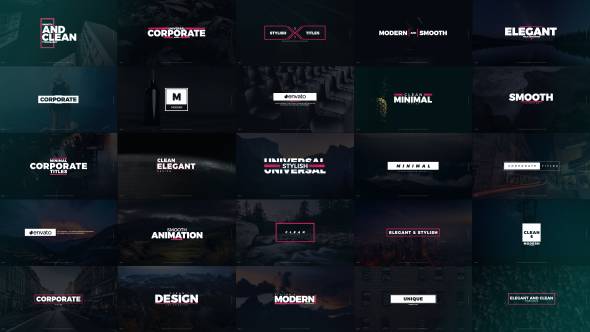
what to do?
—You need to learn to adapt.

Don't be lazy! Learn to Adapt
What is an adaptation?
is to adjust the layout and color matching of the reference object according to the actual situation of the content.
No nonsense, just look at the case. Simple adaptive adjustment, you only need to slightly adjust the placement and alignment of the text.


It is a little more advanced, and only uses part of the mock object. For example, the following example only draws on the left and right lines, but does not retain the color blocks below.

If it is a little more difficult, you need to add new elements and design again.
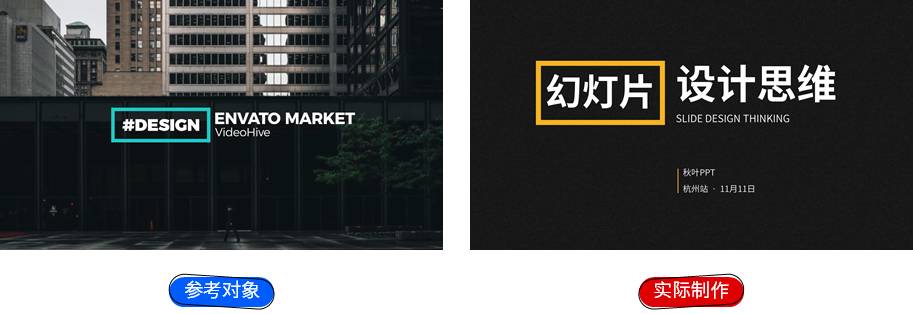
Because you are rarely so lucky to find exactly the same thing that applies. Therefore, the content needs to be adjusted accordingly.
This can also explain why many people still make ugly PPTs with templates.
And to do a good job of adapting, we need to know how to draw inferences.

Only by drawing inferences from one instance can the efficiency be doubled
It is a process of re-creation to draw inferences from one instance. The process of making PPT by borrowing and extracting elements from the imitation object, I call it evolution.
I have summarized 3 very simple and practical evolution routines, which are simple, easy to remember and effective.
The Evolution of Typography
How does a centered layout design evolve into a left-right aligned layout?
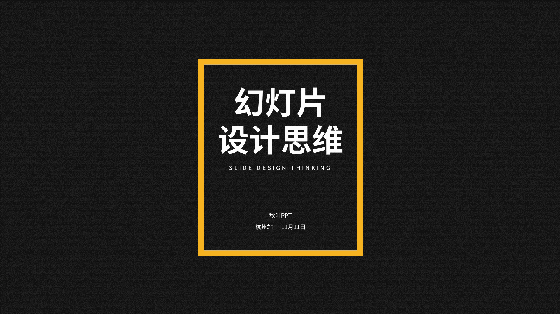
In this evolution, the element that remains the same is the rectangular wireframe, but the alignment of the text inside has changed.
Let's take a look at the evolution process in the middle and how it is realized step by step.
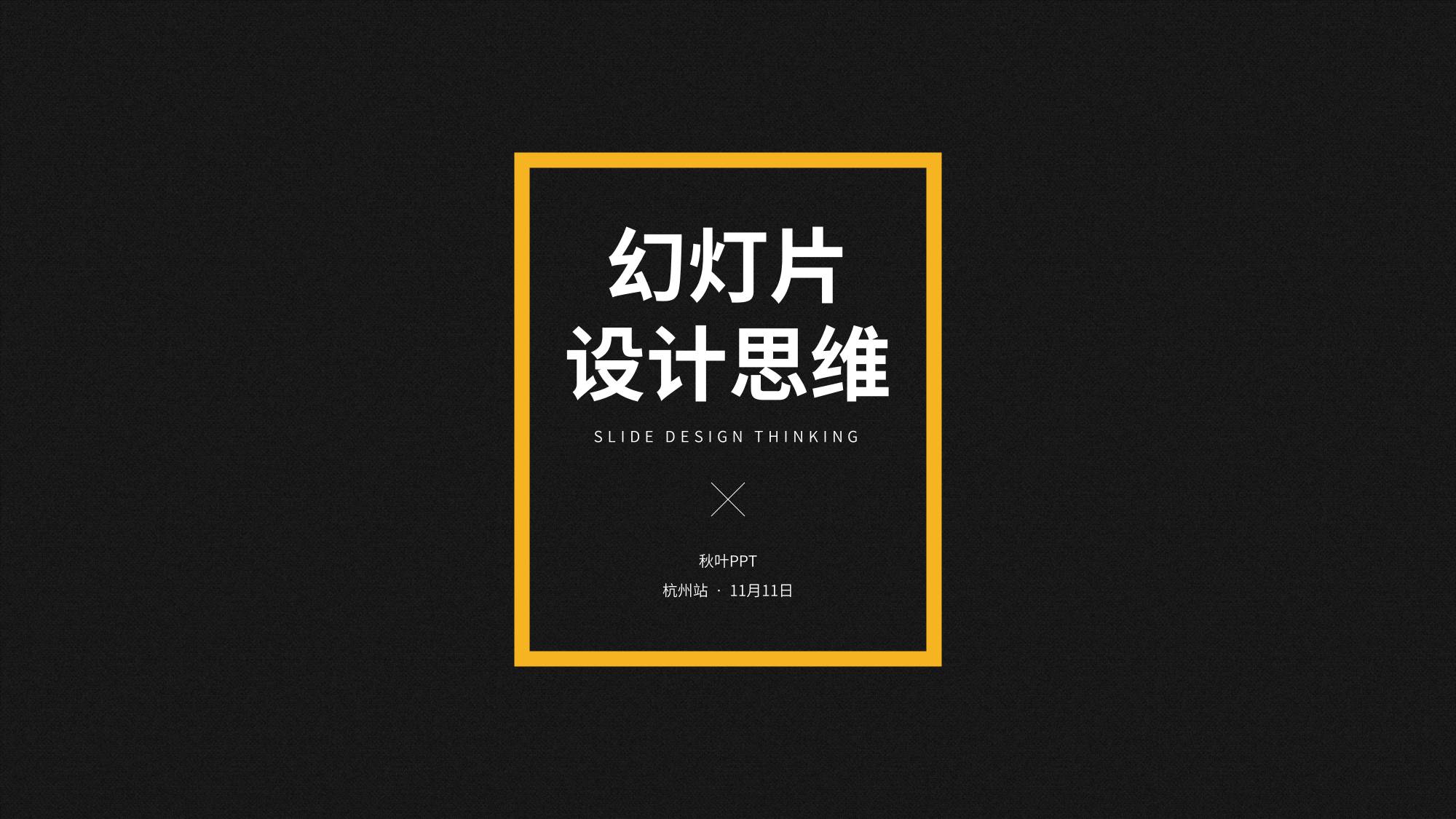
The first text is left-aligned.
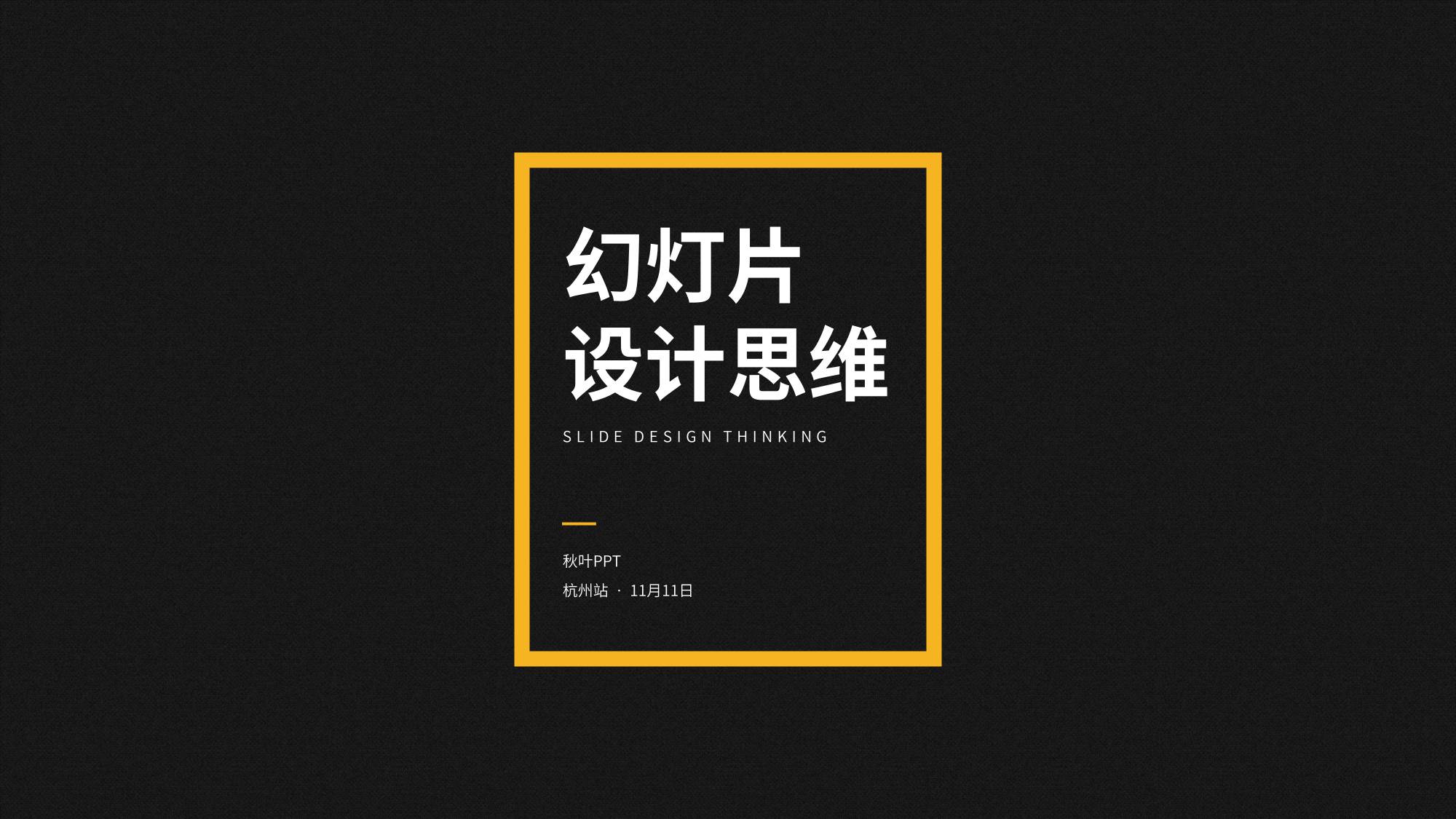
Then, the secondary information is right aligned.
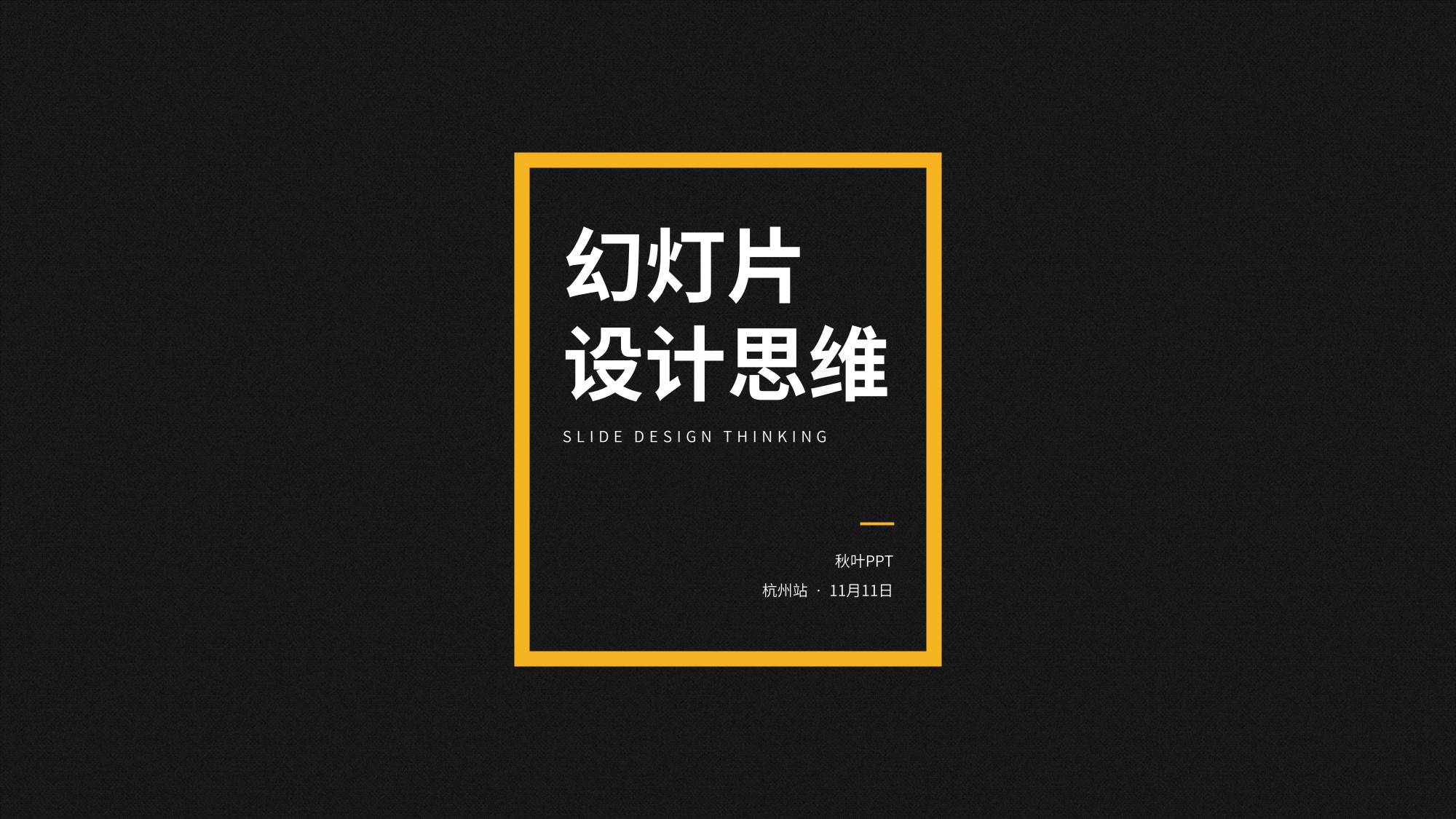
Finally, widen the rectangular wireframe and adjust the text position accordingly.

Isn't this much clearer? Although the same design elements are used before and after, the final effect is different.
Evolution of shape
As the name suggests, it is to change the shape.
For example, can a rectangular wireframe be replaced with a circle, a prism, or a rounded rectangle?

Of course, after changing the shape, don't forget to make adaptive adjustments to the text to better fit the shape change.
Evolution of Color
This is also simple, just change the color scheme. Using different colors to represent different chapters can save a lot of time in designing new layouts.

After reading this article, you will find that drawing inferences from one instance is actually not as difficult as imagined.
Let us learn PPT by imitation, master PPT by analogy, and make beautiful PPT by learning courses.
"Learn PPT with Autumn Leaves" is such a course, teaching you to quickly beautify>
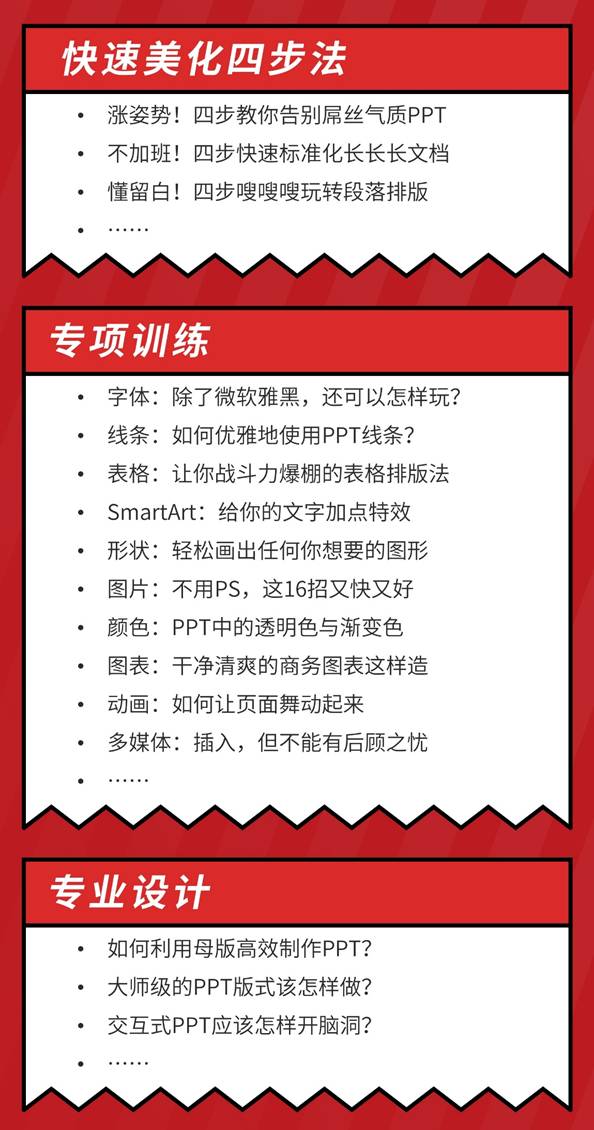
In addition, in order to solve the problem that many people do not know how to do PPT, this course also carefully prepares a big gift package for students.
A total of more than 300 PPT source files, covering multiple usage scenarios such as company introduction, academic defense, party and government reports, data charts, etc., practical and creative, all of them are available!
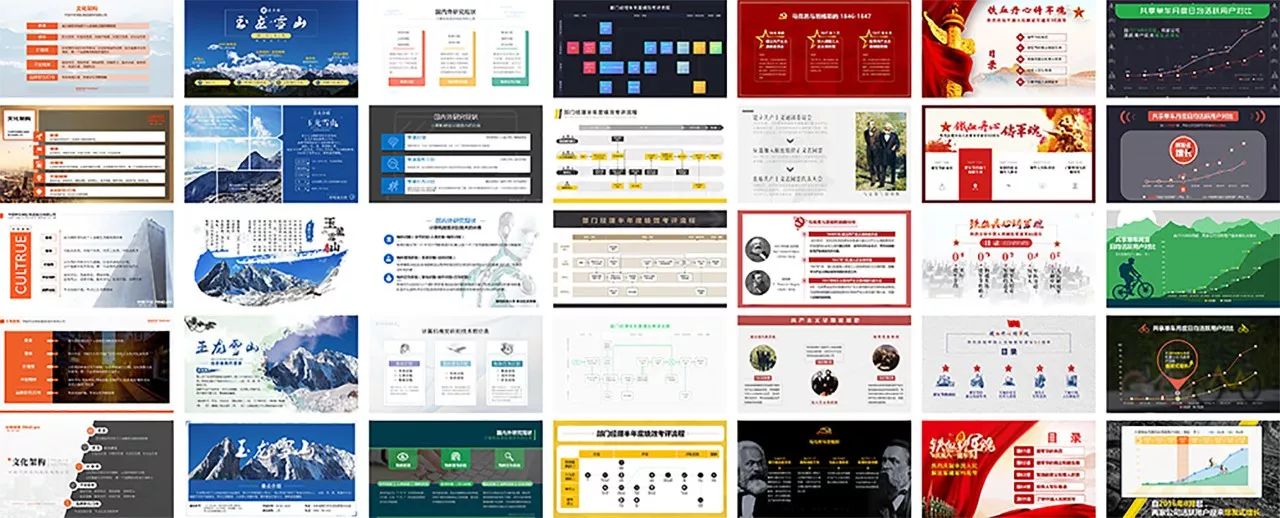
Is the course good? Let's see what the students say!

Click【Read the original text】, immediately join 50000+ students, become>
Articles are uploaded by users and are for non-commercial browsing only. Posted by: Lomu, please indicate the source: https://www.daogebangong.com/en/articles/detail/The%20secret%20to%20learning%20PPT%20efficiently%20You%20dont%20have%20to%20face%20the%20tutorial%20every%20day.html

 支付宝扫一扫
支付宝扫一扫 
评论列表(196条)
测试