How to Insert tables into PPT
In daily office work, we often make presentation files for reporting, insert tables, and provide relevant data.
So that our report looks more convincing and detailed.
Steps:
▪Take the demo file as an example, click the [Insert] tab - [Table] button in the toolbar.
Drop down [table], we can choose the required rows and columns to add.
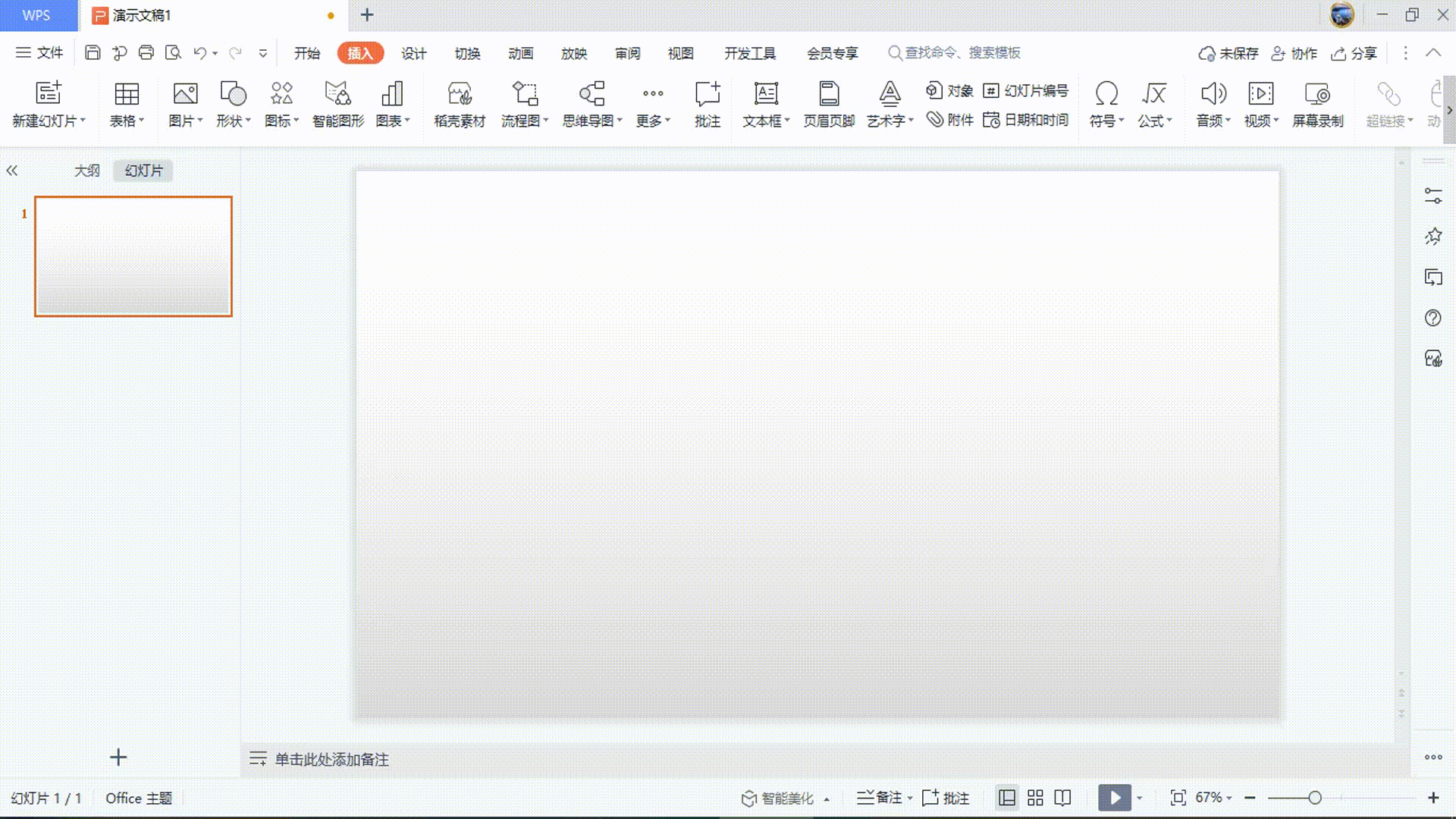
▪WPS rice husk provides us with a variety of form templates, just choose according to your needs.
After the table is inserted, we can beautify the table by setting the table style.
Click the [Table Style] tab, drop down and apply according to the desired style.

▪In addition, we can also quickly set it at the [Table Beautification] button on the right side of the table, and click the "Form Beautification" button.
The table style can be changed in [Style], and the content of a certain row or column can be emphasized in the [Emphasis].
Choose the emphasis style, set the number of emphasized lines, and finally click the [One-key typesetting] button to typeset the table with one key, so that the data can be clearly presented.
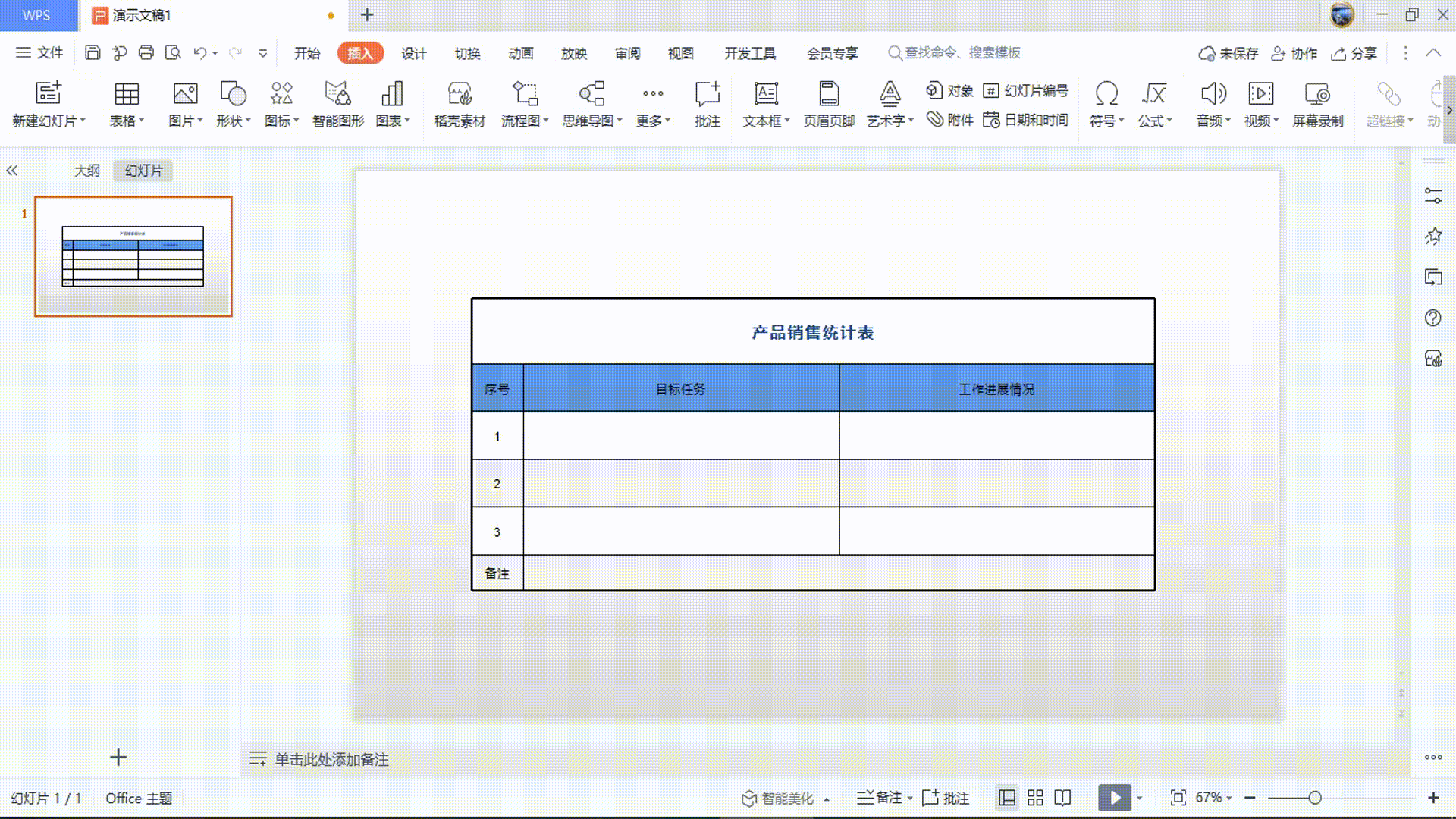
Have you learned this practical function?
Articles are uploaded by users and are for non-commercial browsing only. Posted by: Lomu, please indicate the source: https://www.daogebangong.com/en/articles/detail/The%20second%20common%20technique%20of%20PPT%20how%20to%20insert%20a%20table%20in%20PPT.html

 支付宝扫一扫
支付宝扫一扫 
评论列表(196条)
测试