JetBrains Mono is an open source font developed by JetBrains, which is free for commercial use. Just like the Mono in its name, that is, Monospaced Font, it is a monospaced font designed for developers.
How to download:
https://download.jetbrains.com/fonts/JetBrainsMono-2.221.zip
Installation method:
Use the command unzip monaco-font-master to decompress the compressed package
Switch to the monaco-font-master directory and modify the script file permissions chmod 0777 . /install-font.sh
Execute the script file ./install-font.sh (the above is taken from Linuxidc)
Then select the font and choose Monaco Regular.
The following is the effect, I personally think it is still very comfortable.
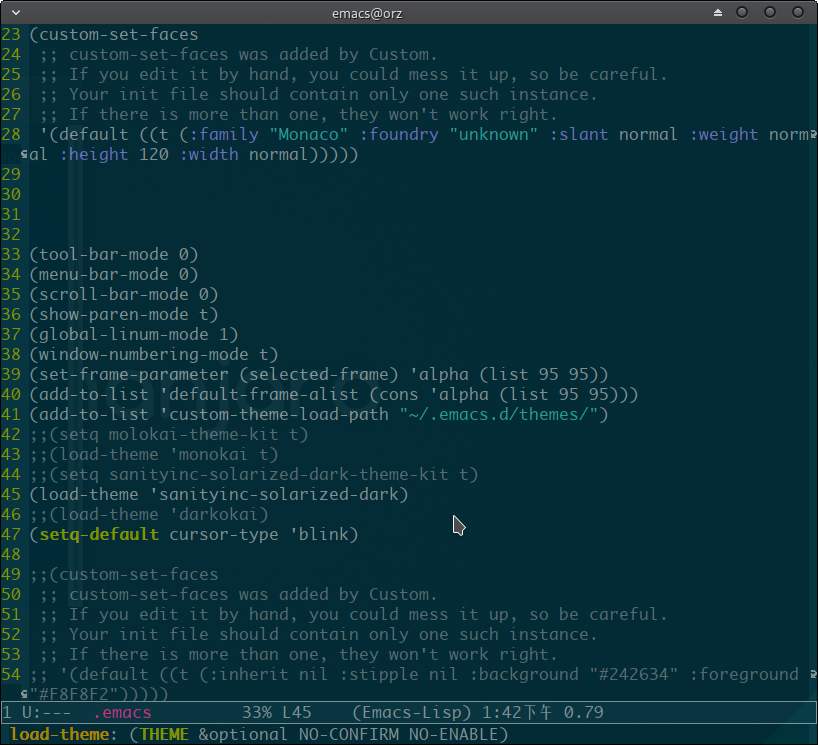
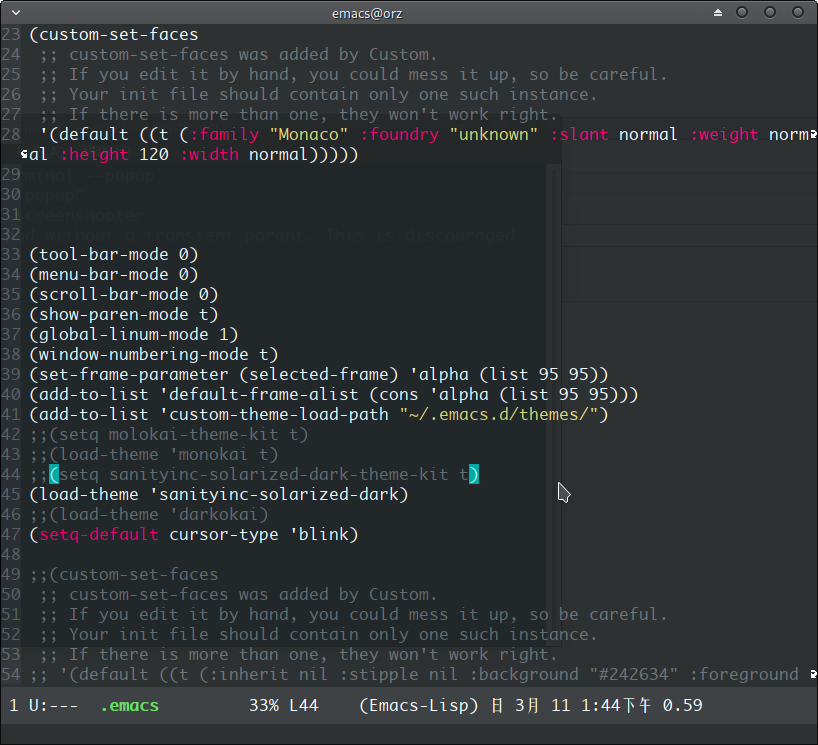
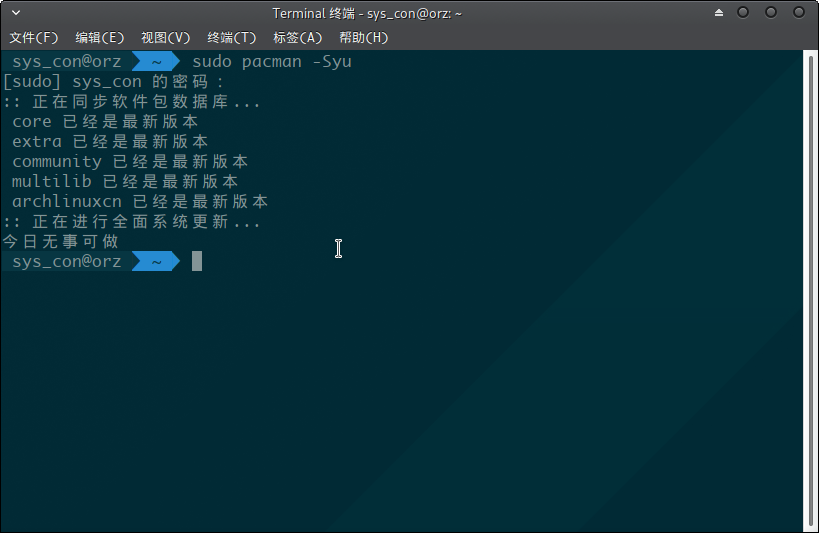
---END--- Long press to enter the applet, and check in< /strong>
The new round of check-in, a lot of prizes
(More excitement is worth looking forward to...)
Recent article:
Pinduoduo event has twists and turns!
SpringBoot project template: Get rid of step-by-step construction
If you write if without else
I hope it will be helpful to you after joining Didi and Toutiao.
The latest activation tutorial of IDEA 2020.3 at no cost, valid until 2100!
2T technical resources big release! Including but not limited to: C/C++, Linux, Python, Java, artificial intelligence, postgraduate entrance examination, soft examination, English, etc. Reply "Resources" in the official account, and you can get it for free! Reply to "Community" to invite you to join the readership! See you tomorrow (。・ω・。)ノ♡
Articles are uploaded by users and are for non-commercial browsing only. Posted by: Lomu, please indicate the source: https://www.daogebangong.com/en/articles/detail/The%20most%20suitable%20programming%20fonts%20for%20programmers%20under%20Linux.html



 支付宝扫一扫
支付宝扫一扫 
评论列表(196条)
测试