Click the blue word Follow us
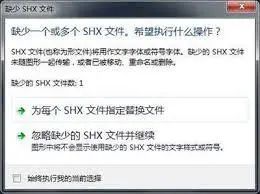

Always missing SHX files
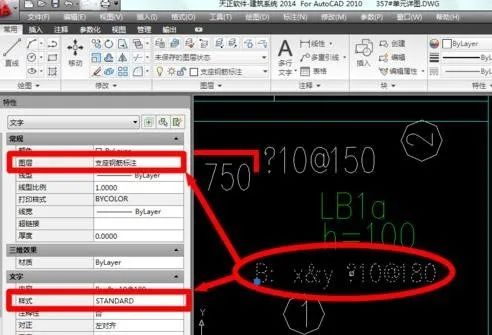
Drawings always have question marks
Rebar symbols are always not displayed
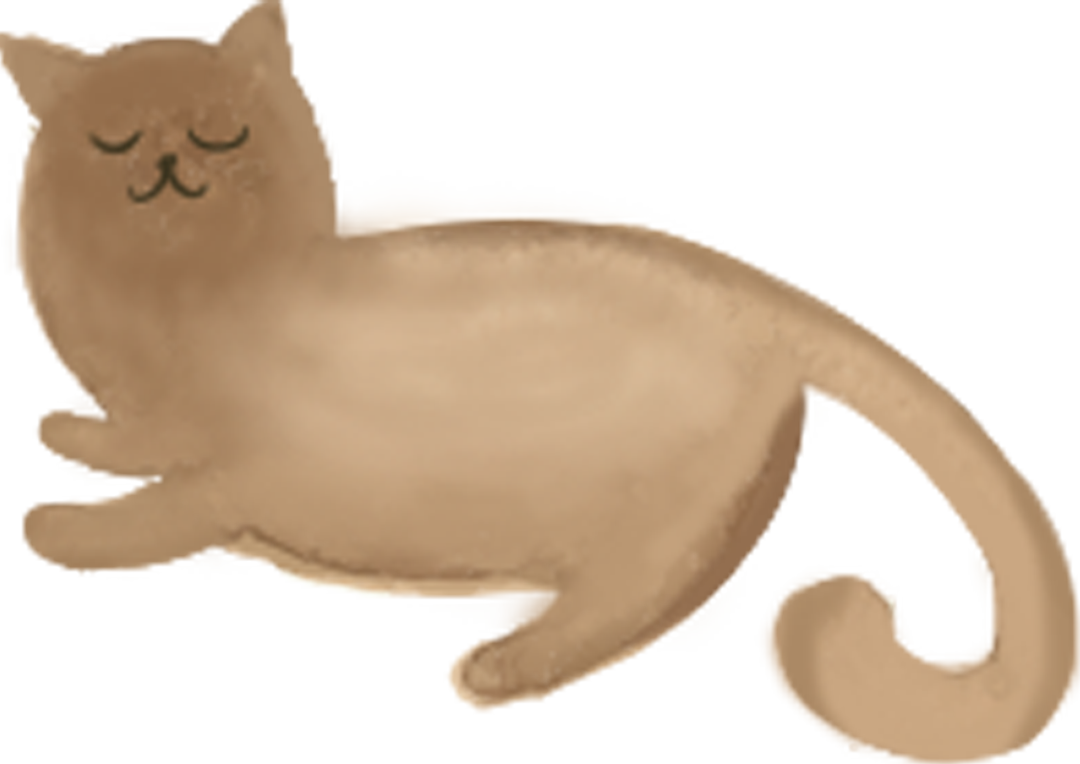

CAD font file
Before introducing the solution, let's understand some reasons why the question mark is displayed.
Let's introduce the format of the font file first. CAD can use two font files:
1. Common ttf fonts for the operating system, such as Arial and Heiti. These fonts can be used not only in CAD, but also in OFFICE, PS and other software.
Second, CAD-specific shx fonts, such as txt.shx, hztxt.shx, etc., these fonts can only be used in CAD.

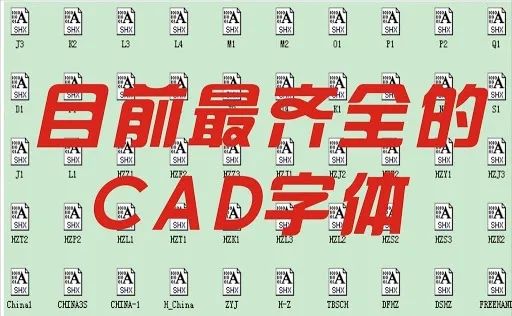
The reason for the question mark
When we open the drawing, if the font in the drawing is the common ttf font used by the operating system, usually there will be no question mark.
If the font in the drawing is the CAD-specific shx font used, CAD does not prompt that the font is missing when opening the drawing, but there is a question mark in the drawing, which means that the font we use is the same as the font used in the original drawing Same name but different version. Another situation is to prompt to ignore or replace fonts, whether to ignore or choose to replace fonts, there may be question marks. If you choose to ignore font replacement, when a certain small font is missing, the characters will be replaced by the default replacement font file of the CAD system, but if there is no character in the replacement font, it will be represented by a question mark. If you don't have a font to replace, it will all be displayed as question marks.

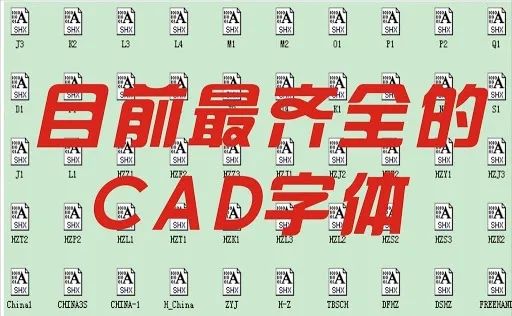
Solution
Method
1. Modify the style:
If you want the text to be displayed normally, but you don’t have high requirements for the font display, you can directly modify the text style in the picture. Select the text with a question mark, then you can check the text style used by the text in the property box (CTRL+1), and adjust it to other fonts in the dialog box. If there is no special symbol such as the steel bar symbol in the figure, the Chinese can be replaced by operating system fonts such as Arial and Heiti instead of the large SHX font. This can basically meet the display requirements of general Chinese.
Second, equip your font library
Since the problem is caused by the lack of fonts, we will solve this problem from the root cause, equip our font library, and don’t worry about finding fonts. Here we have prepared 3000+ font packages for you. always one option fit for you.
The way to get it is at the end of the text
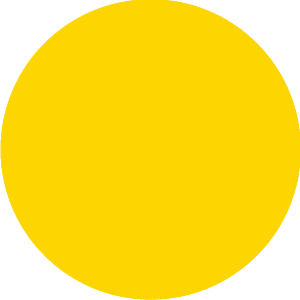

Next, let’s introduce how to equip the font library:
Step 1: Unzip the font package, then select all our font files
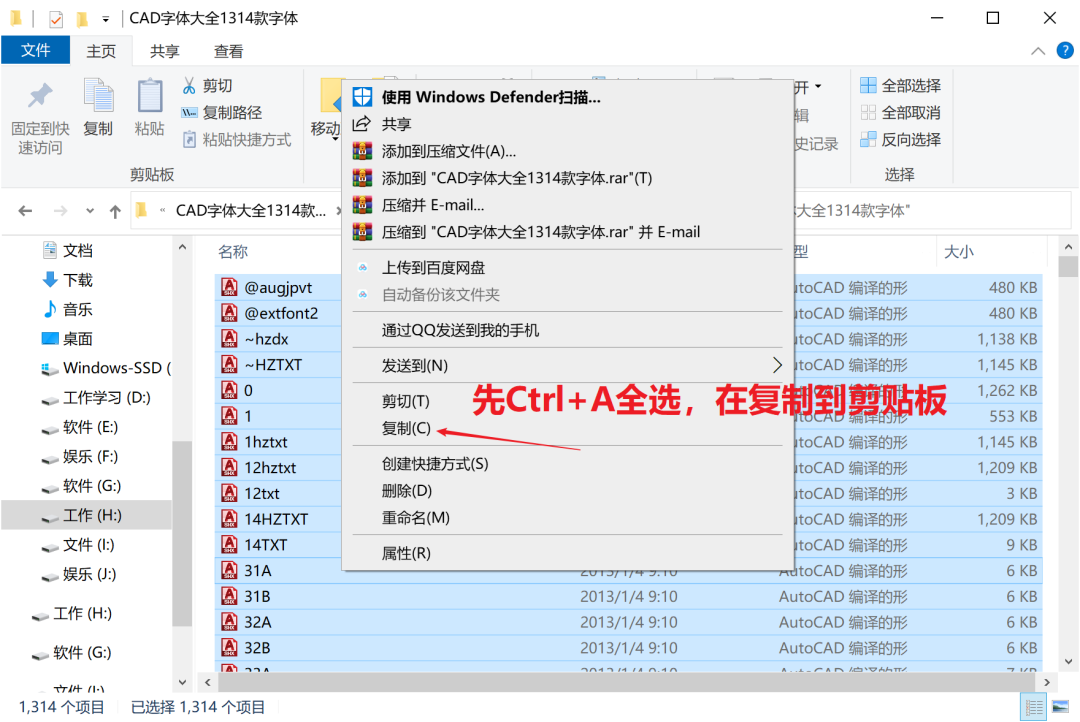
The second step, find the "Fonts" folder under the CAD installation directory
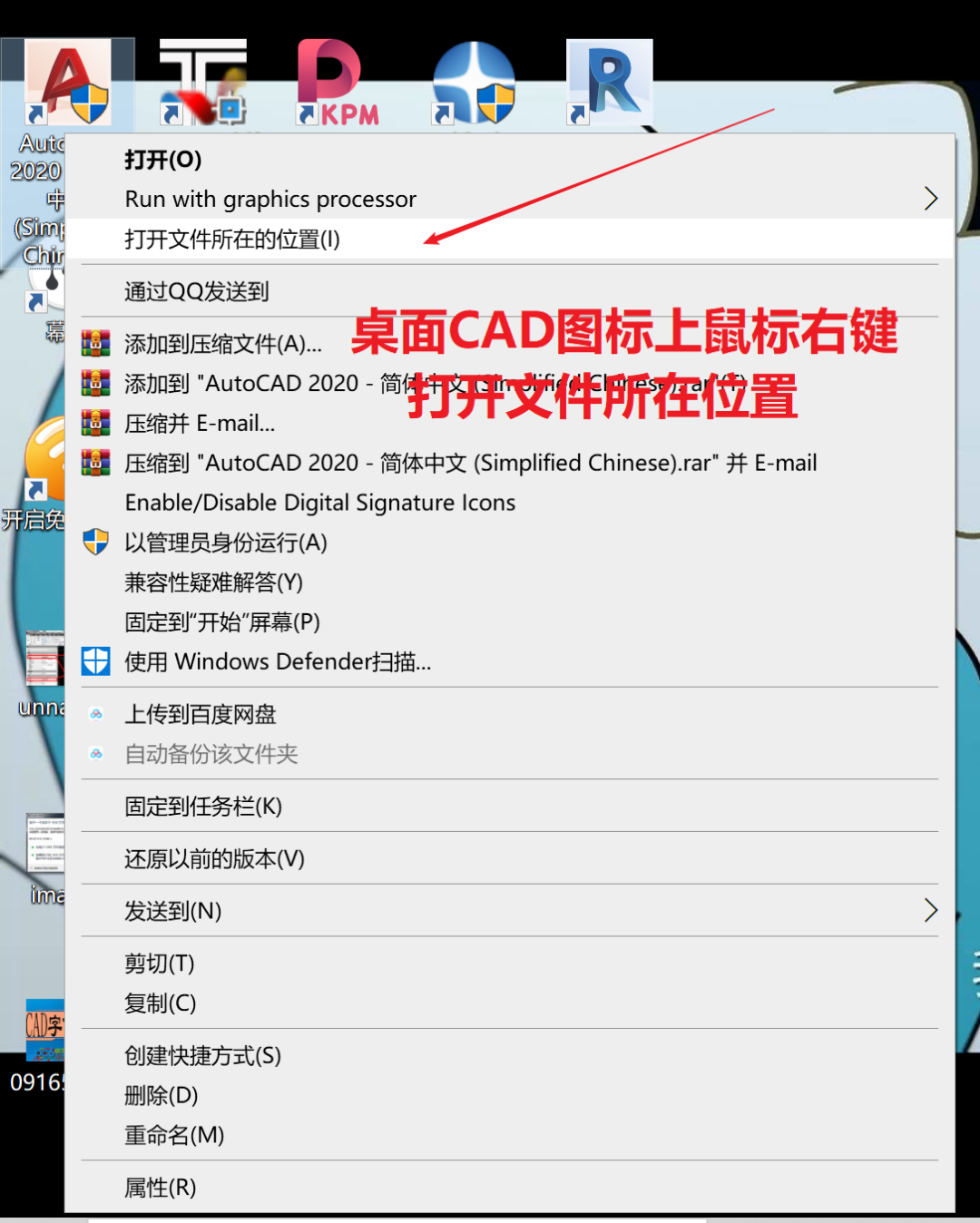
Step 3: Open the folder and paste our font
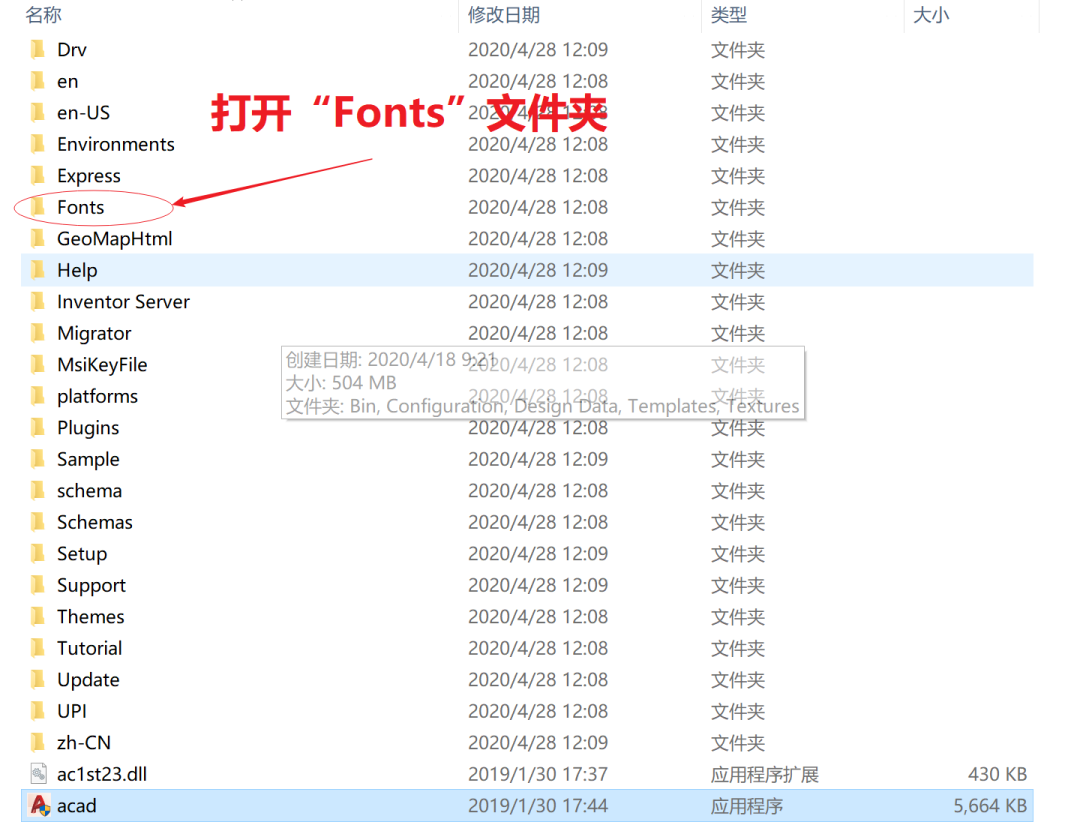
Just three steps to equip your font library
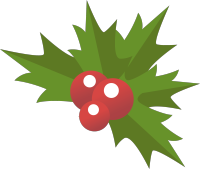
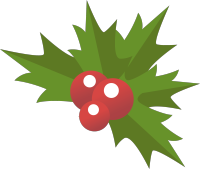
Get pose:
Follow "Xiaqiao Assistant" on WeChat
Reply "CAD font" in the background to get it
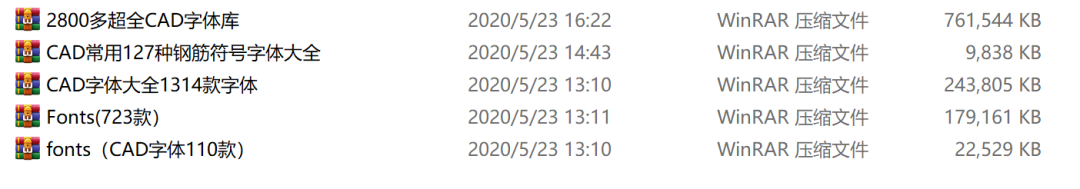
A little share every day , improve your learning and work efficiency
Articles are uploaded by users and are for non-commercial browsing only. Posted by: Lomu, please indicate the source: https://www.daogebangong.com/en/articles/detail/The%20most%20complete%20CAD%20fonts.html

 支付宝扫一扫
支付宝扫一扫 
评论列表(196条)
测试