Extra! Extra! The benefits you have been thinking about are here~
Benefits of this issue: the most complete CAD font library on the whole network +2500 Various platforms + 250 commercially available + Tianzheng + cute cartoon fonts
More interior design learning articles, materials, tutorials, software, plug-ins, solutions, For construction materials, etc., you can pay attention to the editor in private messages. If you don’t understand, you are welcome to pay attention to the exchange--How to receive: read the article end
What should I do if there are always garbled characters or question marks when I open CAD? , then I will briefly explain the reason for downloading fonts:
Every day, I face this dialog dozens of times
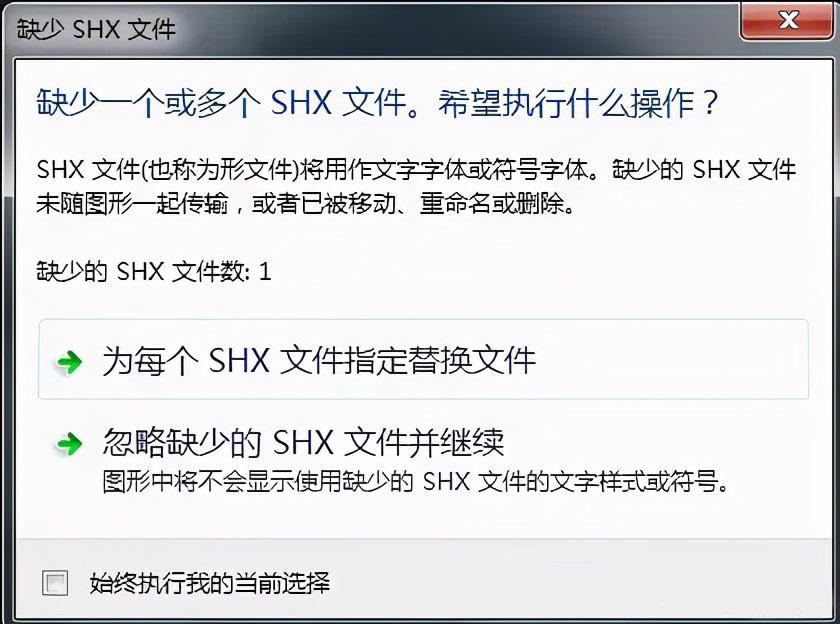
and this dialog

Generally missing fonts need to be replaced by them:
【gbcbig.shx】gb Chinese character Chinese big big font
【gbenor.shx】National standard gb English english ordinary normal font
Poor me it takes a long 0.5 minutes just to replace the font
and along with the discomfort of seeing this dialog
If I choose to ignore and continue
Then the next thing to face may be a bunch of garbled characters.
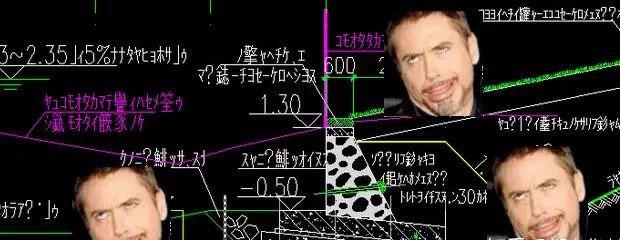
Seeing these garbled characters, I was so scared that I quickly turned off CAD
em... much more comfortable
Solution:
1
The most common case of lack of fonts should be the lack of HZTXT.SHX fonts, the most brutal way is to download it, and then put it in the [Fonts] folder of the CAD installation folder address.
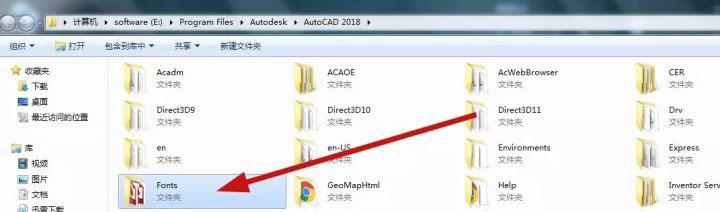
Where can I download it? Gentle and virtuous, I have prepared it for you, pay attention to the method of receiving at the end of the article~~~
2
Of course, what you are missing may not be the HZTXT.SHX font. Sometimes there will be drawings containing fonts that have never been seen in a century. I also have a bundle set of fonts here. It is relatively large and is often used To the little cutie with special symbols, it is recommended to download.
cad font storage location: Fonts Tianzheng font storage location: sys
2500 super full fonts:
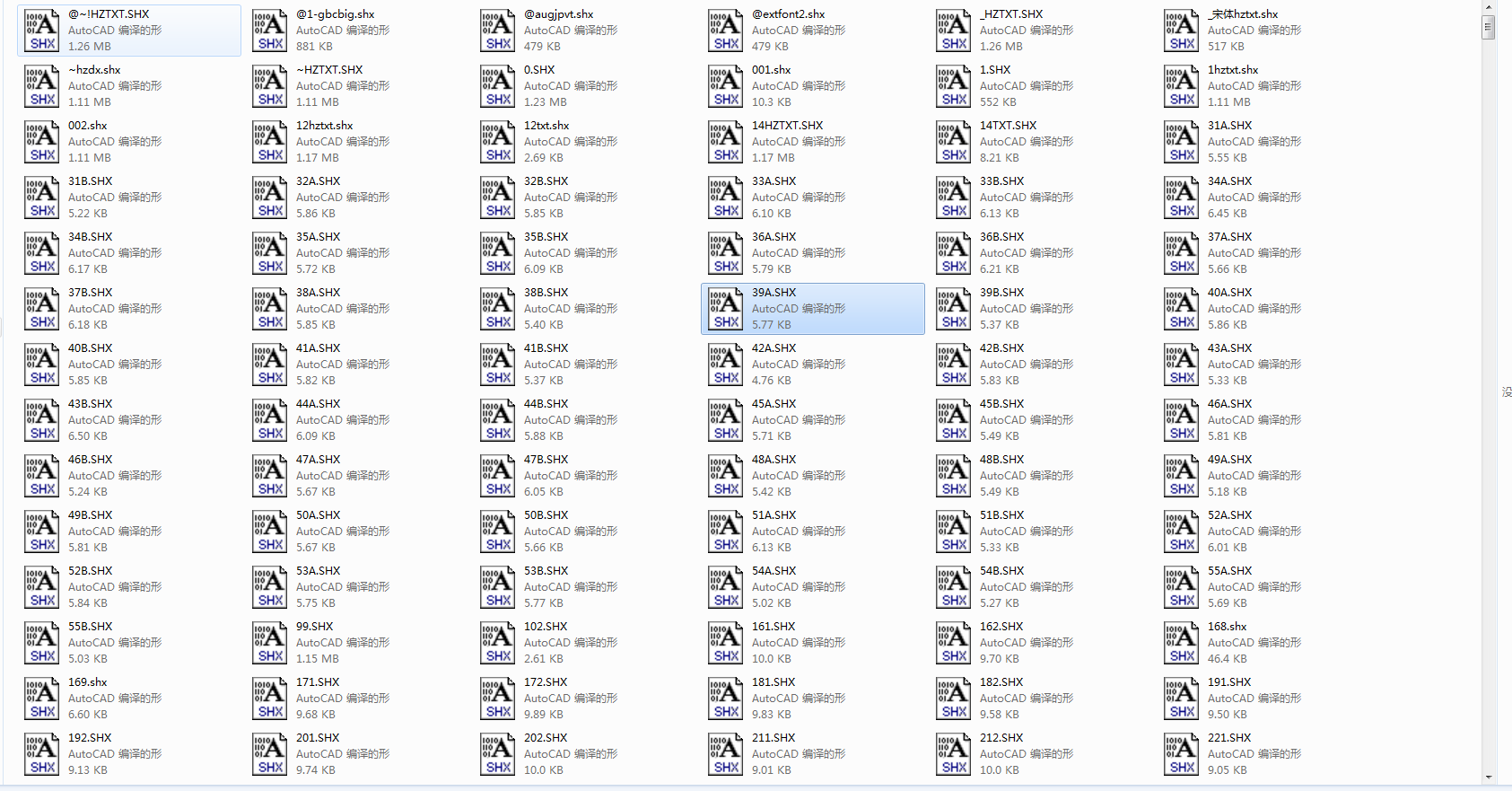
Commercial font library:

Tianzheng font library:
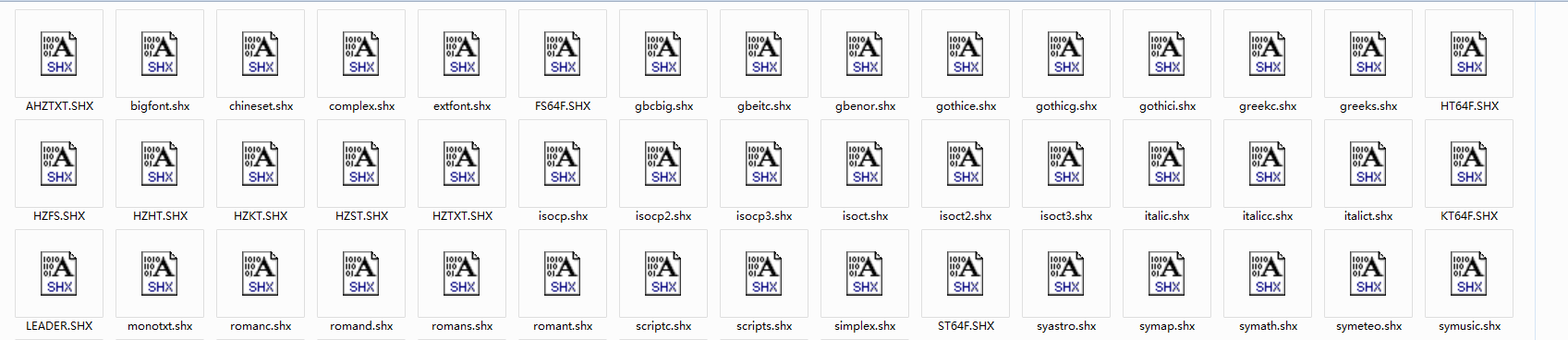
Cute cartoon font library:
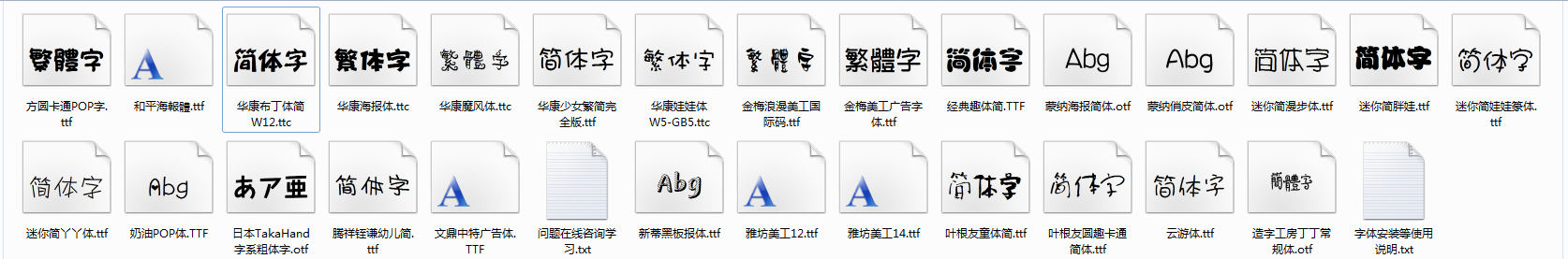
3. Open the CAD file font to display a question mark (?)
You can know which font it is by selecting it with the mouse. Click the arrow symbol to the right of "Text", and the "Text Style" option box appears. Note that there is an exclamation point in the font name, indicating that there is a problem with this font. Now directly change the "font name" to the fonts in the computer
1. Replace with the font of the computer operating system
If it is just ordinary Chinese characters without special symbols, such as steel bar symbols, etc., then you can adopt a replacement strategy similar to CAD multi-line text, cancel the use of large fonts, and directly set the fonts to computer operating system fonts, such as Song and Hei.

2. Replace with common CAD fonts
If you need to use a CAD-specific single-line font (*.shx), you can use the following strategy, the small font can be replaced by simplex.shx, and the large font can be replaced by hztxt.shx.
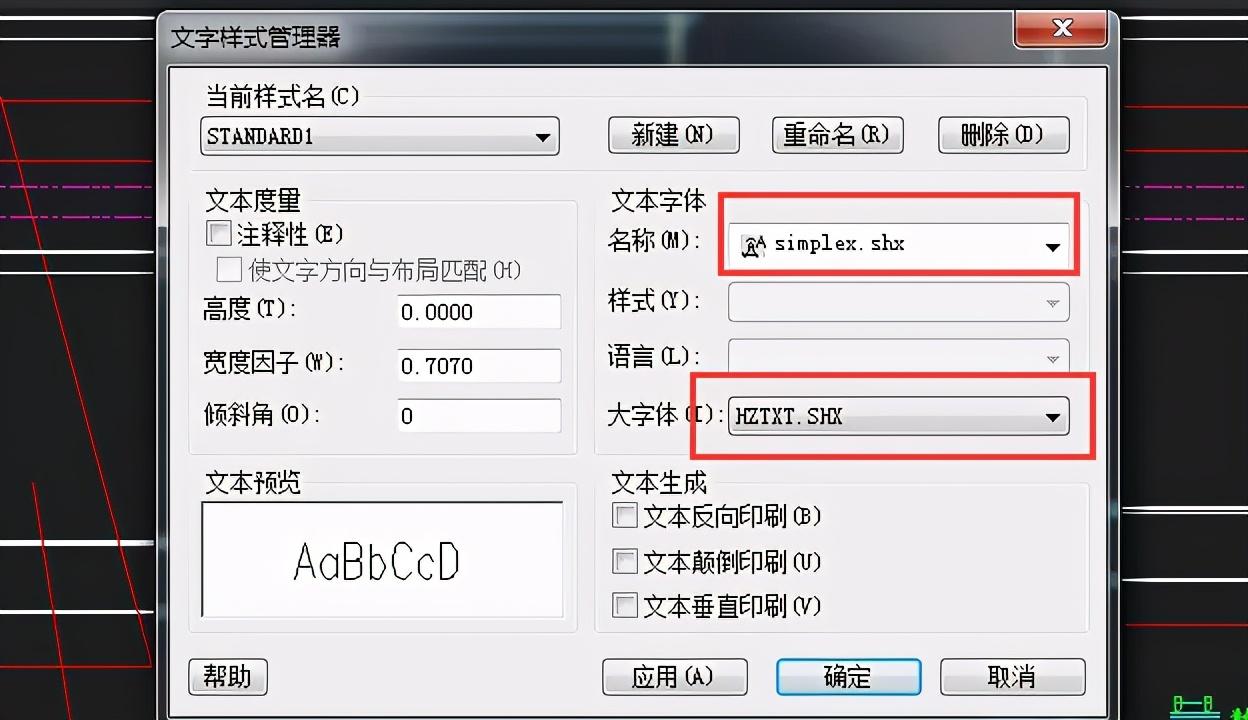
4
If you don't want to download anything, you can also set it through [Font Mapping], but this only solves the problem of missing hztxt fonts or other single fonts. Do this:
Enter Command OP, open the Options dialog box, find [Font Mapping File], select this address, and click with the left mouse button to Copy it.
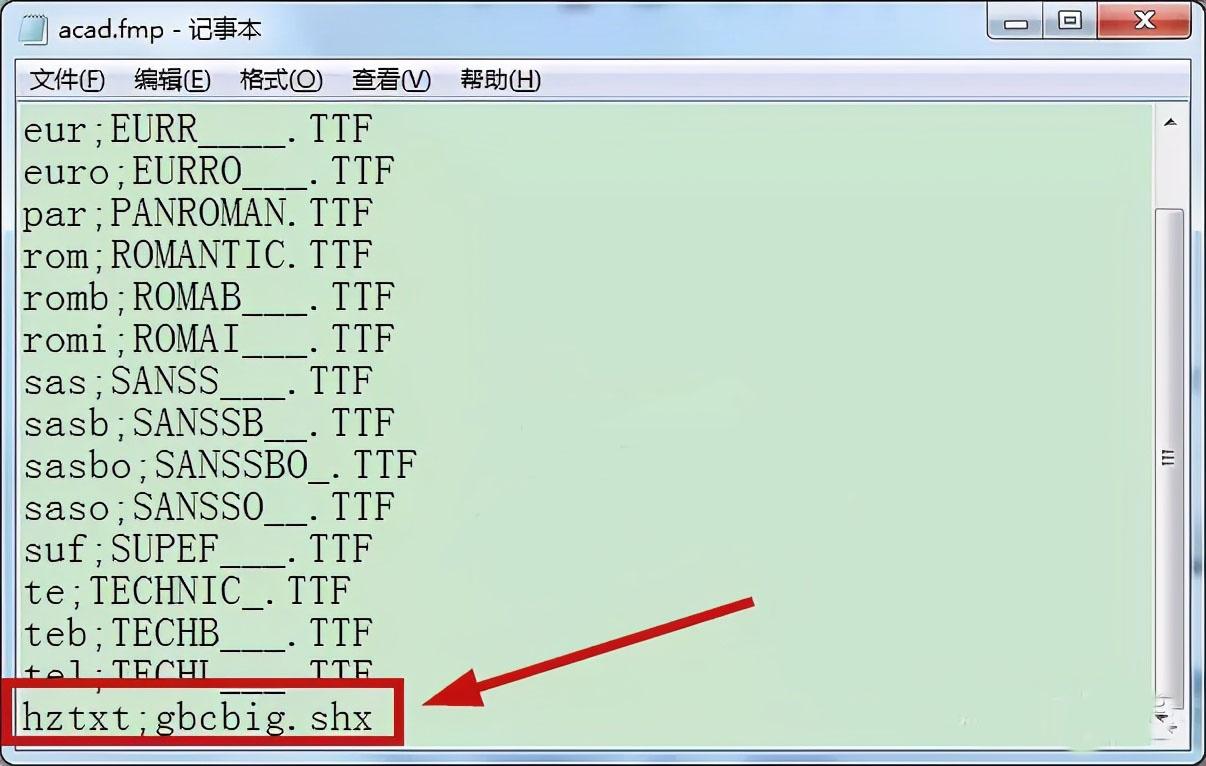
Just open a folder or browser and paste the address into the address bar:
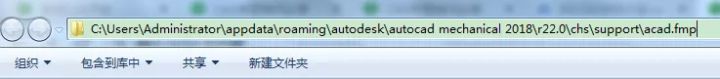
Enter to open it, and then add a line of characters at the end: hztxt;gbcbig.shx
The meaning of 0 is to map hztxt to gbcbig, which can solve the cumbersome operation to be replaced every time. Save and restart CAD.
The trick works for AutoCAD.
That's all for today's skills, Follow me, see you next time~~~
Get information for free
1. Click on the upper right corner to follow
2. Forward or comment: "any content" Obtain free access rights
3. Collection method: private message: "data" or "cad plug-in" to receive
4. Private message method: Click on my avatar to enter the main page, in the upper right corner There is a private message function, at the top of the attention~
Articles are uploaded by users and are for non-commercial browsing only. Posted by: Lomu, please indicate the source: https://www.daogebangong.com/en/articles/detail/The%20most%20complete%20CAD%20font%20library%20in%20the%20whole%20network%20over%203000%20fonts%20Solve%20garbled%20characters%20and%20question%20marks%20at%20once.html

 支付宝扫一扫
支付宝扫一扫 
评论列表(196条)
测试