
When it comes to searching pictures, the first thing everyone thinks of is to open Baidu, enter keywords, and then search.
However, if there is no good way to search pictures, the quality of pictures searched through Baidu is far lower than that of high-quality galleries.
So, searching pictures is also a technical job! Let’s learn to search for good pictures with Teacher Sanjin today~

For example, if you search for "mobile phone" in the same way, you may find the one on the left, which looks very counterfeit; and a master can search for very tall mobile phone pictures.
So how do experts search for these high-quality pictures? Let's take a look at which galleries the masters are using!
01 Pixbay
Address: pixabay.com
Recommended index: ★★★★★
Recommended keywords: support Chinese search, no copyright
Recommended by: Awen, Laoqin, Youka, Youle, Sanjin, etc.

So many great gods recommend Pixbay, of course there are reasons for it!
Pixabay is a free commercial photo gallery that supports Chinese search.
As long as you enter Chinese keywords, you can get a lot of high-quality pictures, and provide download methods of various sizes. You only need to register an account and you can easily download!
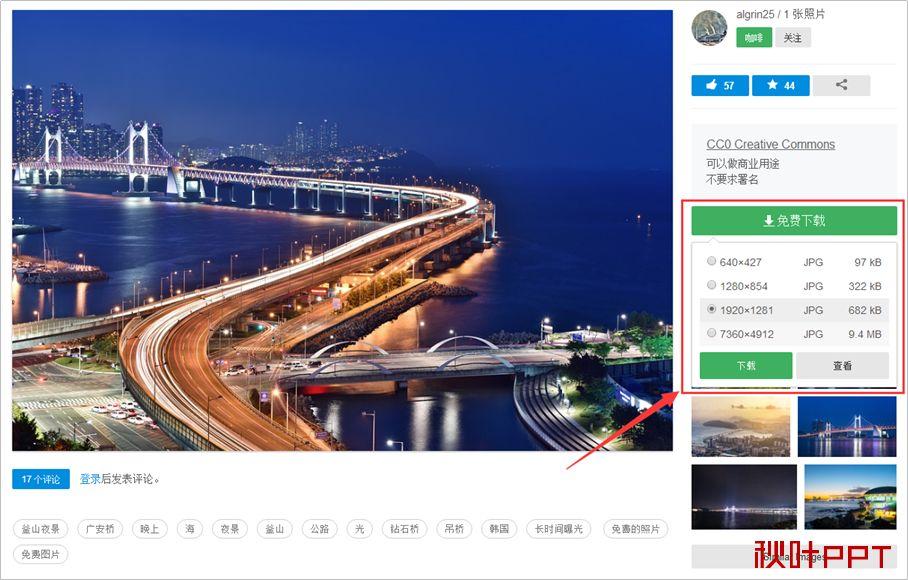
It simply solves the image resolution requirements in our usage occasions, and we don’t have to worry about copyright issues, it’s really great!
02 Pexels
Address: pexels.com
Recommended index: ★★★★★
Recommended keywords: super high quality
Recommended by: Awen, Youka, Youle

Pexels, the gallery network recommended by the three teachers of "I know a P" and "Learn PPT with Qiuye", each of the pictures is at the wallpaper level, and we can follow the search heat or the color of the picture Department to find.
And the way to download each picture is very simple! Also provides a variety of size download ways.
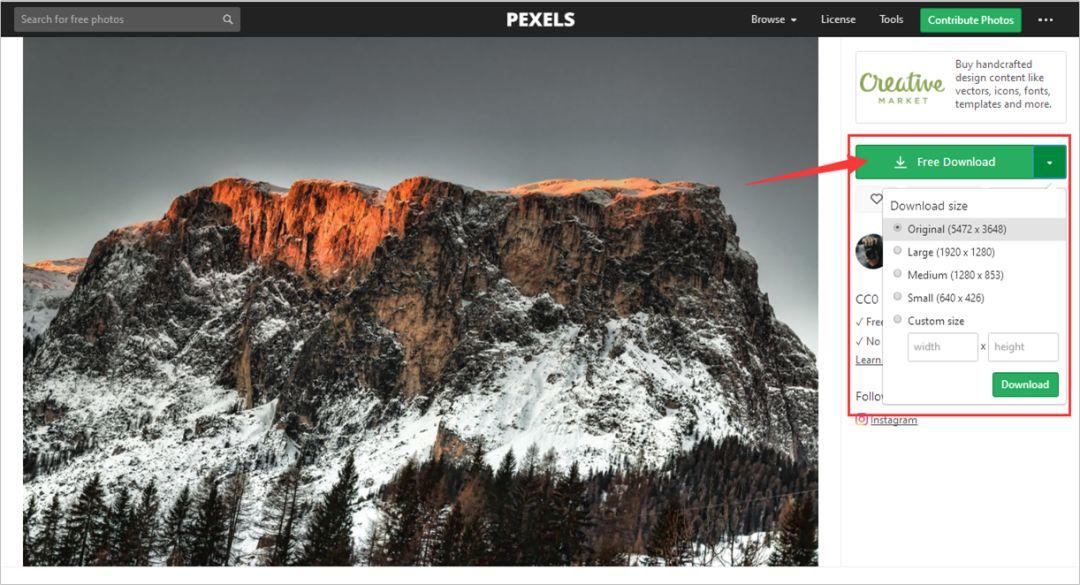
03 Lovepik
Address: 699pic.com
Recommended index: ★★★★☆
Recommended keywords: Work-oriented PPT must-haves
Recommended by: Lao Qin

Lovepik is a powerful material library! Not only pictures, but also a large number of resources such as illustrations, vector graphics, videos and PPT templates.
As Lao Qin's affectionate recommendation, what are its characteristics?
When it is a picture of its "commercial office" category! This is simply the gospel of pictures for all kinds of work-type PPTs!

Although there is a watermark in the picture preview, there is no watermark at all after downloading, and the quality is super!
However, the only drawback of Shepi.com is that ordinary users can only download one picture a day.
04 Unsplash
Address: unsplash.com
Recommended index: ★★★☆☆
Recommended keywords: Partial literature and art
Recommended by: Youka
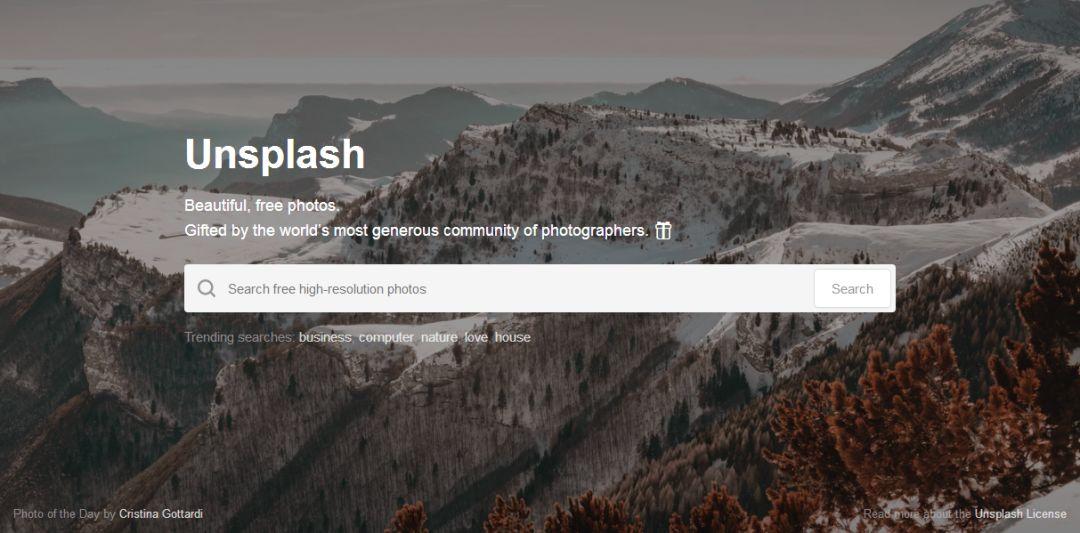
Unsplash's images are not much different from Pexels in quality, and their web design is similar.
However, comparing the two websites, you will find that Unsplash is more artistic and suitable for computer screen wallpapers.
The above four are super practical galleries recommended by experts~
In fact, every master still has a little "private library". I also have four awesome private collections here, and I recommend them to you with all my heart!
05 Stocksnap
Address: stocksnap.io
Recommended index: ★★★★★
Recommended keywords: reasonable classification + no copyright
Recommended by: Sanjin

There are so many copyright-free galleries, so what is the difference between them?
Click the [CATEGORIES] directory button at the top of the website, and we can search for the pictures we need according to the categories.
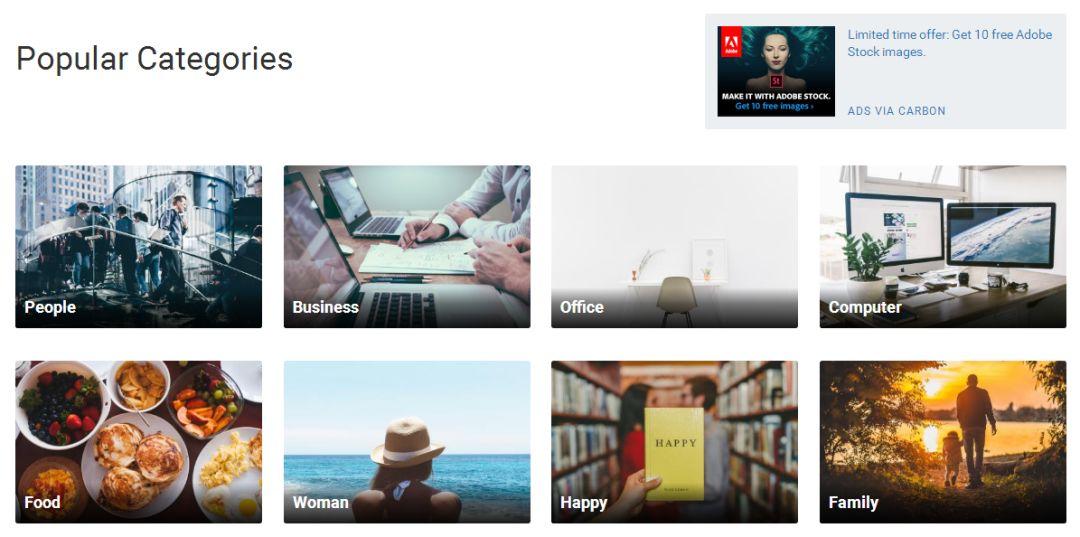
This greatly improves our efficiency in finding pictures!
06 Stickpng
Address: stickpng.com
Recommended index: ★★★☆☆
Recommended keywords: Character images without cutouts
Recommended by: Sanjin
Sometimes, we often use pictures with a transparent background. We all know that we can go in and remove the background color through [Delete Background] or [Set Transparent Color].
However, the pictures obtained through this operation often have rough edges and so on.
So is there any way to solve this problem?

Here, I recommend a website——Stickpng, where you can download transparent bottom picture materials from the source!
For example, if I click on the category [CATEGORIES] and select the category [Comics and Fantasy], we can see a lot of character materials of movies or comics, select one of them, click [Download] to download, and insert it into the PPT for use.

Next, we only need to change the background color according to our own preferences and add text content.
However, the defect of this website is that it is a foreign website, and there are basically no commonly used Chinese style free material. But the next website can solve these problems!
07 find elements
Address: 51yuansu.com
Recommended index: ★★★☆☆
Recommended keywords: Chinese style free material
Recommended by: Sanjin

This is a super awesome website for free image material, especially recommend its Chinese style material!
We can directly enter the keyword "Chinese style" to get a large number of design elements that are free of cutouts, and then download it with a light finger to complete the operation.
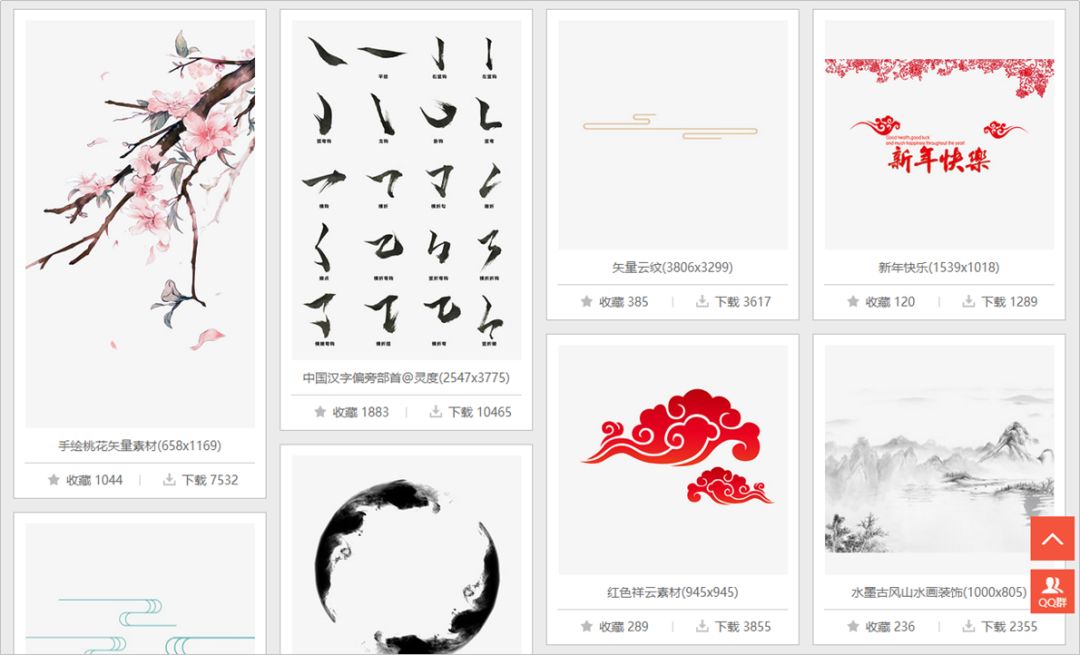
After downloading, we can directly insert it into the PPT for use, which is very convenient.

In addition, this website also provides various background pictures, website banner design elements and other materials, which is a big treasure trove!
It’s just that one account can download 5 pieces of free design materials for free one day. If you don’t want to be limited by the number of downloads, it is also very convenient to open a VIP.
08 Instant Logo Search
Address: instantlogosearch.com
Recommended index: ★★★☆☆
Recommended keywords: HD logo
Recommended by: Sanjin
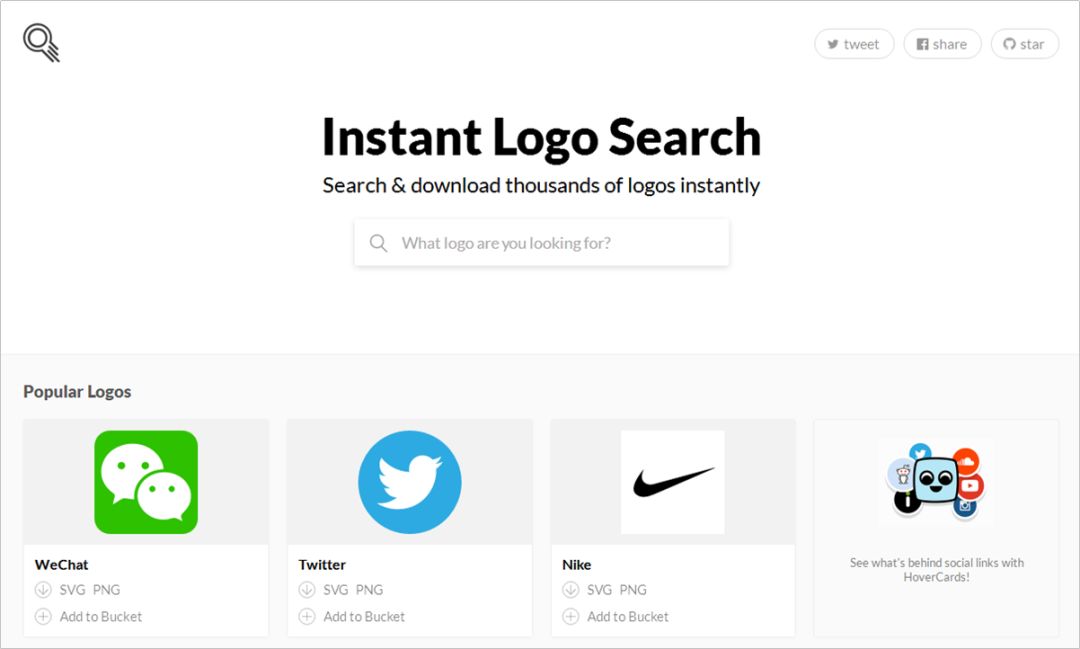
This is a logo material website, which brings together the logos of global famous companies and the flag materials of most countries, and the quality of the logos is very high.
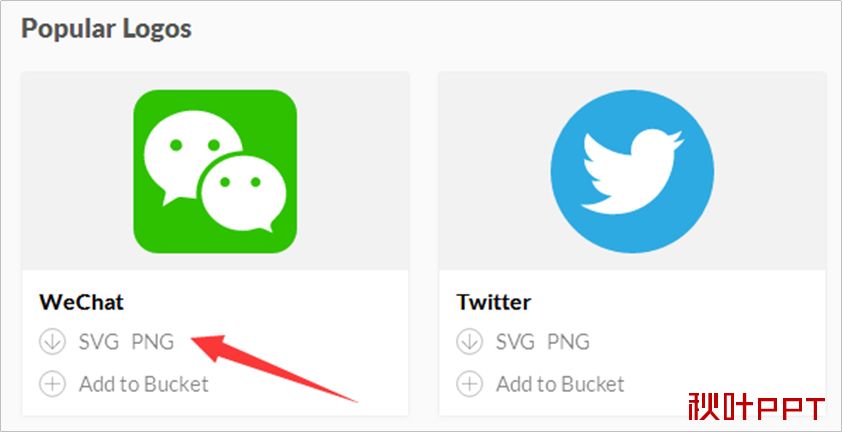
We only need to click the download button below the logo to download the logo in "SVG" or "PNG" format, which is very convenient.
Now that we know about this website, we no longer have to search for the logos of some companies on the Internet!
Do you remember the high-quality picture websites that these eight masters are using?
To make a good-looking PPT, in addition to being able to use high-definition pictures, you also need a lot of practical skills.
If you want to unlock more PPT production skills, you can purchase the following column courses to learn~
Articles are uploaded by users and are for non-commercial browsing only. Posted by: Lomu, please indicate the source: https://www.daogebangong.com/en/articles/detail/The%20free%20gallery%20that%20PPT%20masters%20are%20using%20I%20sorted%20out%20these%208%20how%20many%20do%20you%20know.html

 支付宝扫一扫
支付宝扫一扫 
评论列表(196条)
测试