If you ask if you have ever made a timeline, I believe many of you will answer: Yes! Because the timeline is the most commonly used in making PPT, it is no stranger to professionals, such as the company's memorabilia, showing the progress of the company's projects, etc., are all displayed with the timeline, which looks concise and clear.
So today we are trying to make a special timeline, the special thing is that it can move~
1. Dynamic timeline production
1. Effect display
Let's take a look at the effect display after the production is completed:
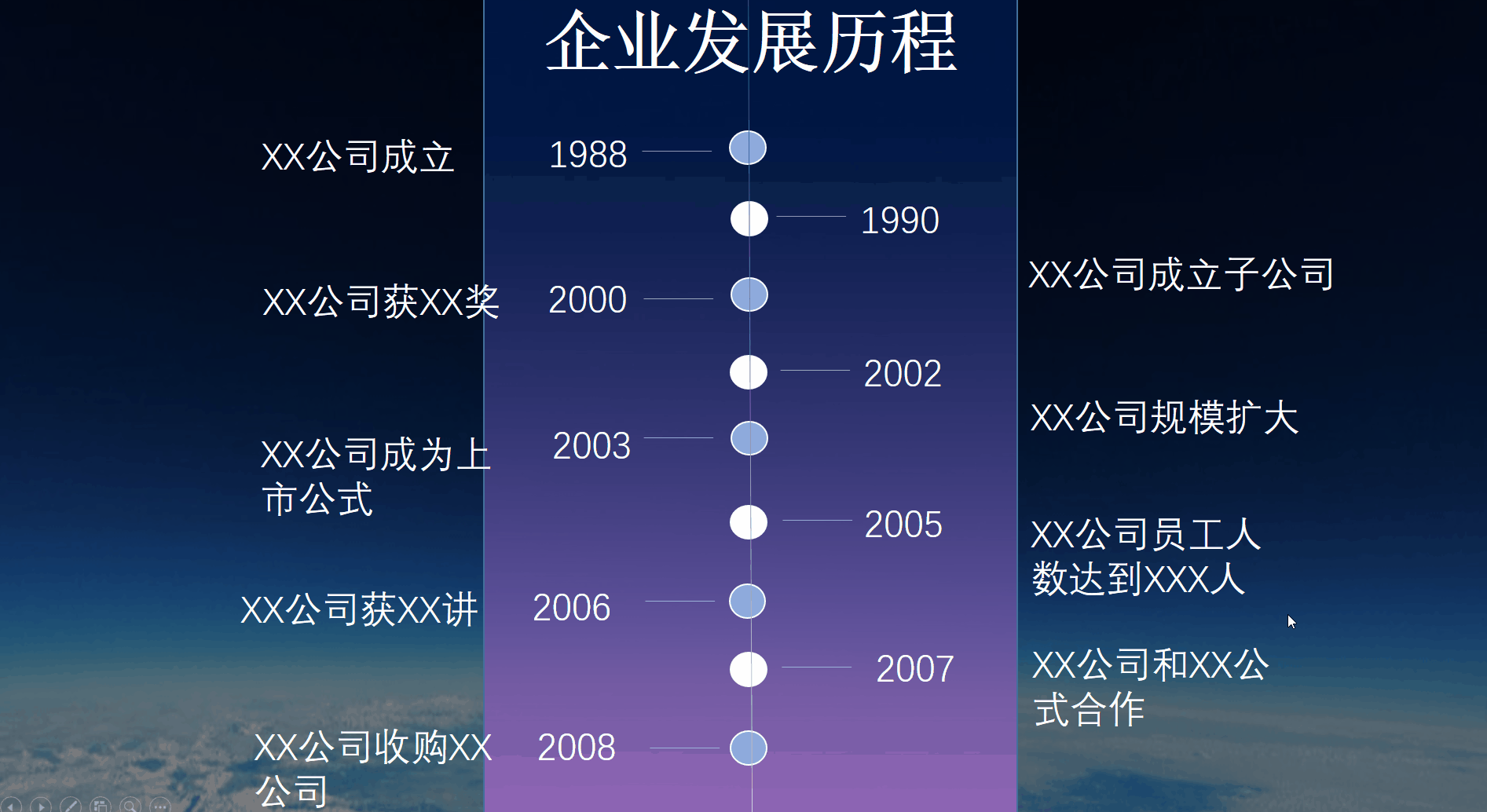
2. Make a tutorial
(1) To make the timeline background, first insert the background image, adjust the size of the image, twice as long as the canvas, and same width as the canvas, and align the top edge of the image with the canvas Then add a mask to the picture, that is, insert a 【Rectangle】 shape, then right click and select 【Format Shape】—【Fill】 strong>—[Solid Color Fill], adjust the shape parameters, and the production is completed.

(2) To draw the time axis, first draw a [Rectangle] shape, and then adjust the parameters. The picture shows a gradient effect of Blue-Purple-Blue, the effect can be based on Personal preferences can be adjusted, as long as it does not violate the harmony.

Then 【Ctrl+D】 Duplicate one more slide, adjust the bottom to fit the bottom of the slide, the preview effect on the left can see that the two slides form a complete picture effect. (Because the screen outside the canvas is not displayed during projection, so what you see is only the content inside the canvas.)
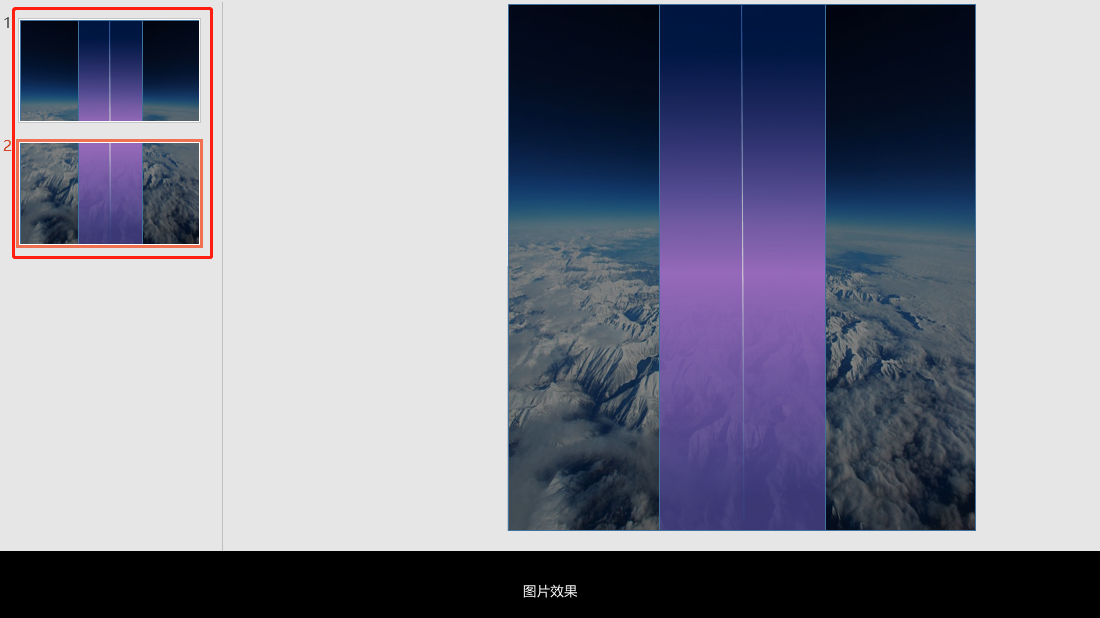
(3) Copy the text in, adjust the position and size, and finally add a [Smooth] animation effect to the second slide, which is the dynamic effect as seen at the beginning.
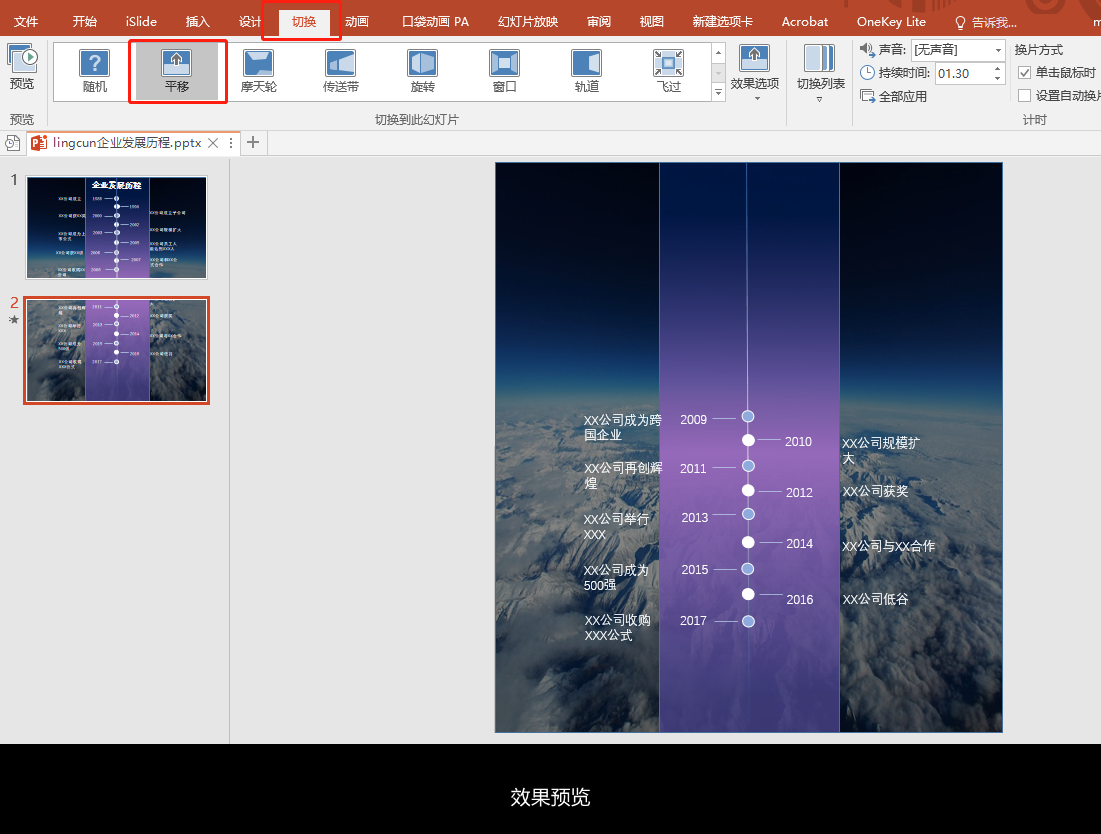
After reading it, I think it’s pretty cool. Is it difficult to operate, but it’s more laborious to adjust. My colleagues said that it’s just a matter of looking at it. I’m too lazy to do it~ so what else can I say? Apply the template together. After downloading, you only need to modify it a little and add content. It is really convenient.
2. Timeline template application
1. Template display
Office Resource Network contains a lot of high-quality template materials here, which have been classified into categories for users, and you can choose according to your needs. What I need is a PPT timeline template, so first find PPT on the home page Chart—Timeline, click to see a lot of templates.
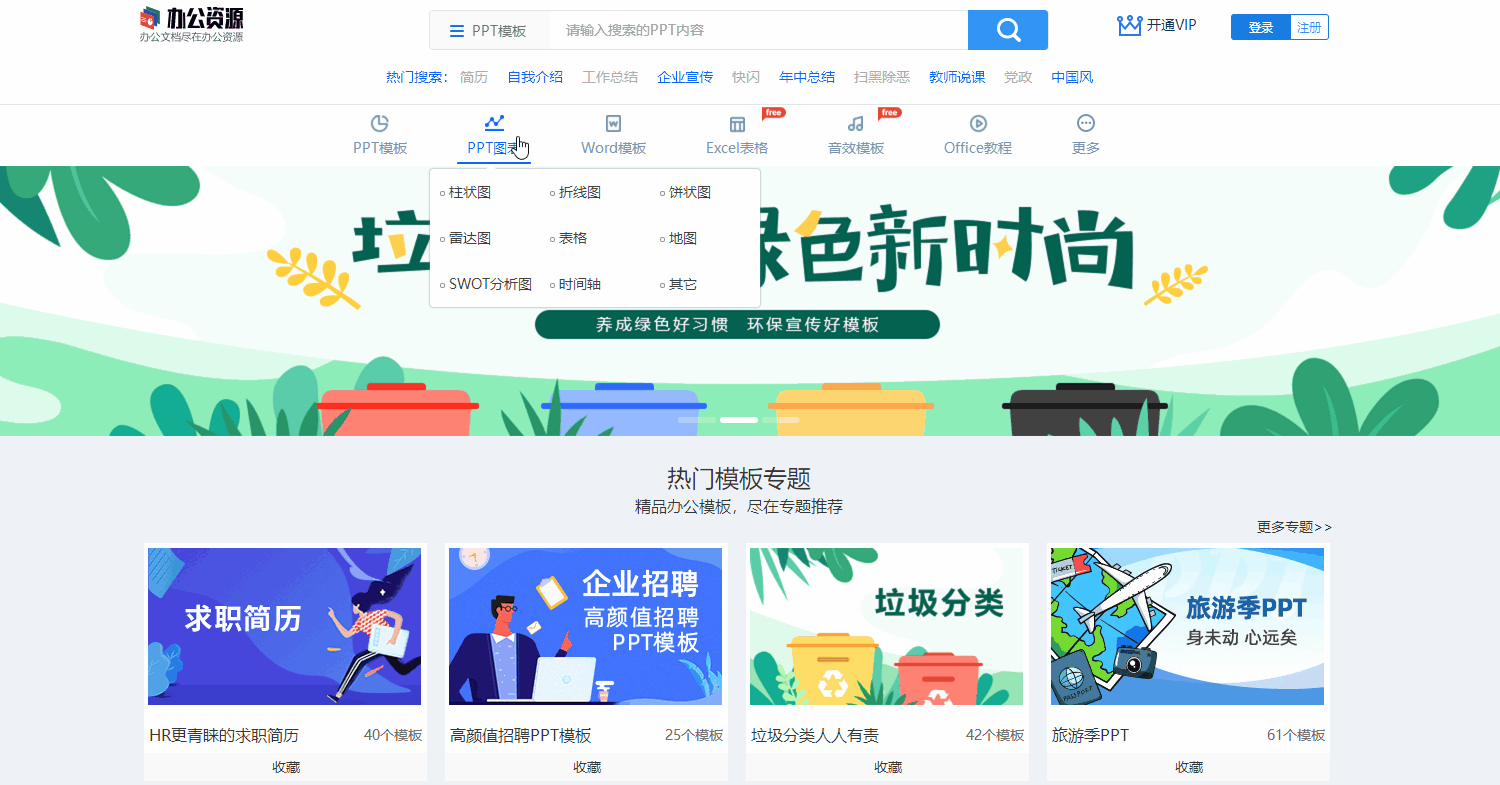
2. Template download
Browse to see if there is a template you like, and if there is one, click in to see the details. If there is no problem, click 【】.
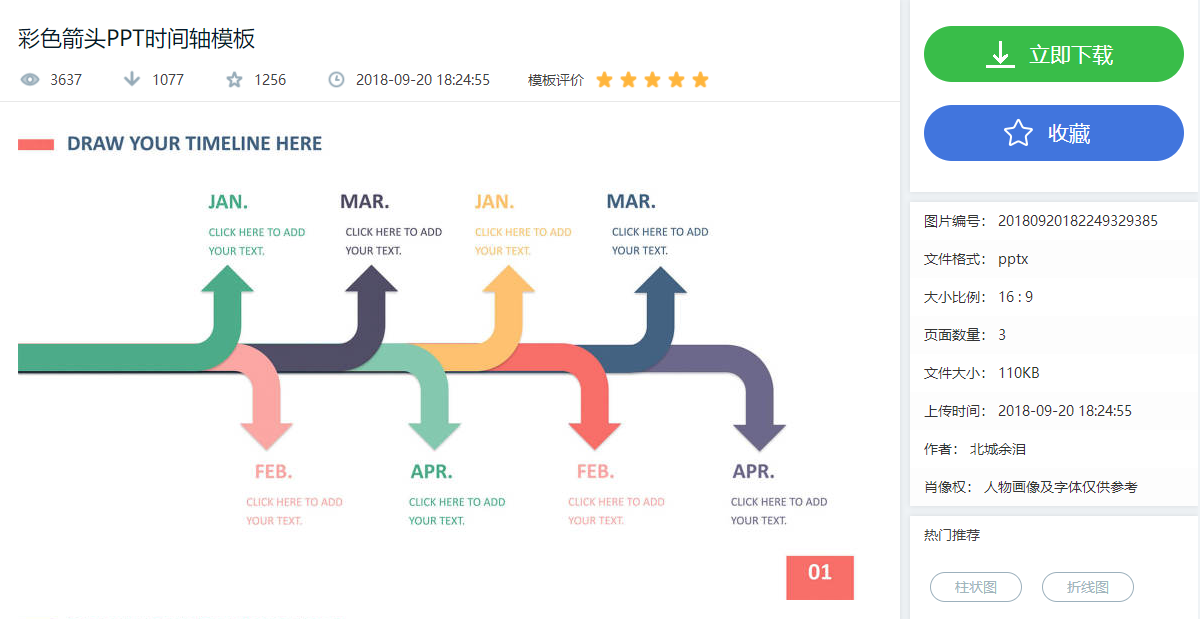
3. PPT template
In addition to the timeline, we can also look at other templates of PPT, and further choose according to the scene, industry, and style, which is satisfactory~
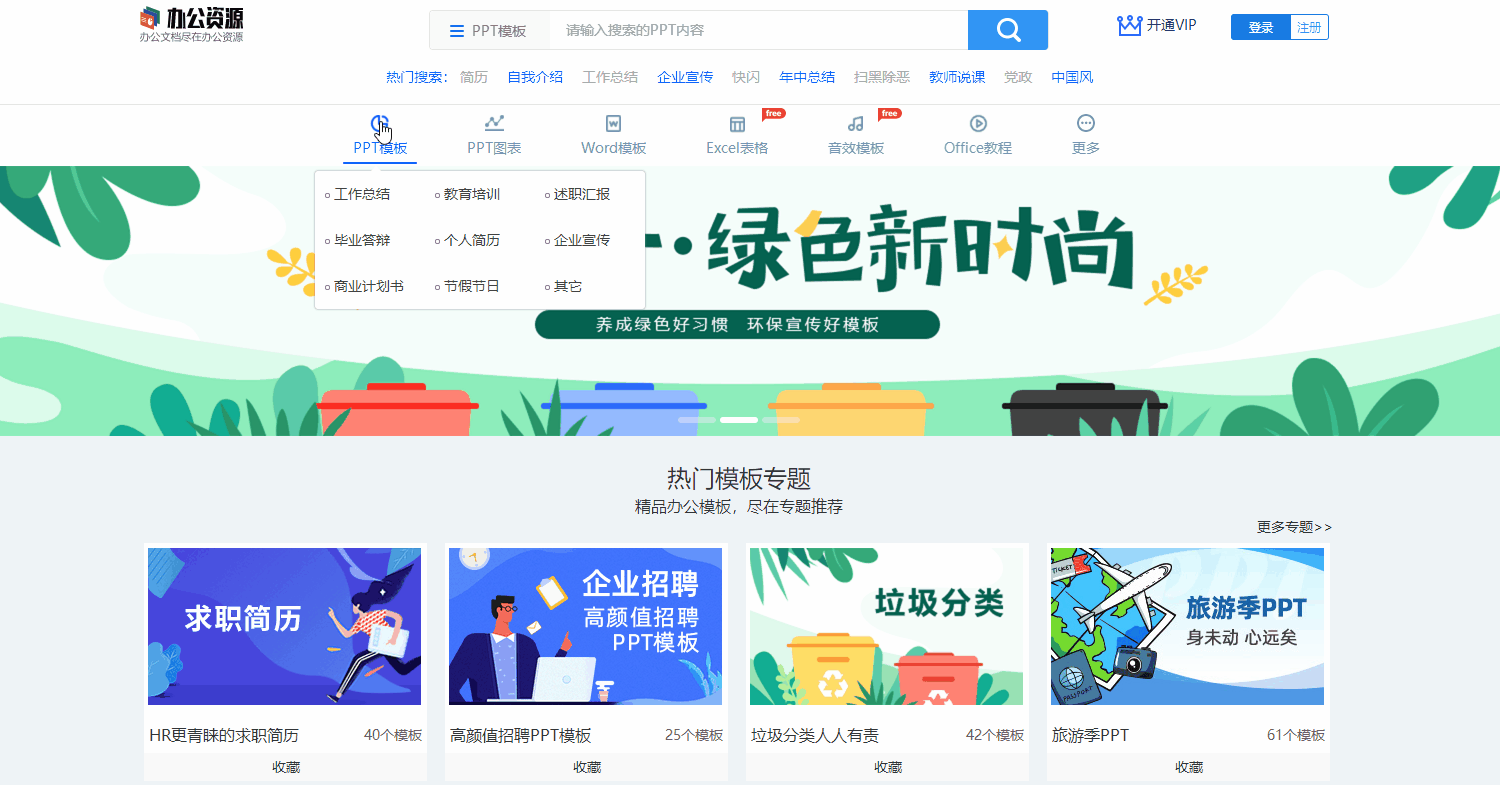
Is there any effect you want to make in PPT? You can tell me and let the editor see if I can make it for everyone~

 支付宝扫一扫
支付宝扫一扫 
评论列表(196条)
测试