There are many methods of font design, and many friends don’t know how to start. See if the following wave of font design can bring you inspiration.


The above two wavy font effects look natural and advanced, how did they do it, and what software did they use to achieve it?
Method:
Open the AI software, choose a sans-serif font, such as Future font, then stretch it, break it up, and finally create an envelope for the graphic , select individual nodes to adjust, and change the shape of the font. This step requires a lot of patience. Whether the font looks good or not depends on the change in this step.
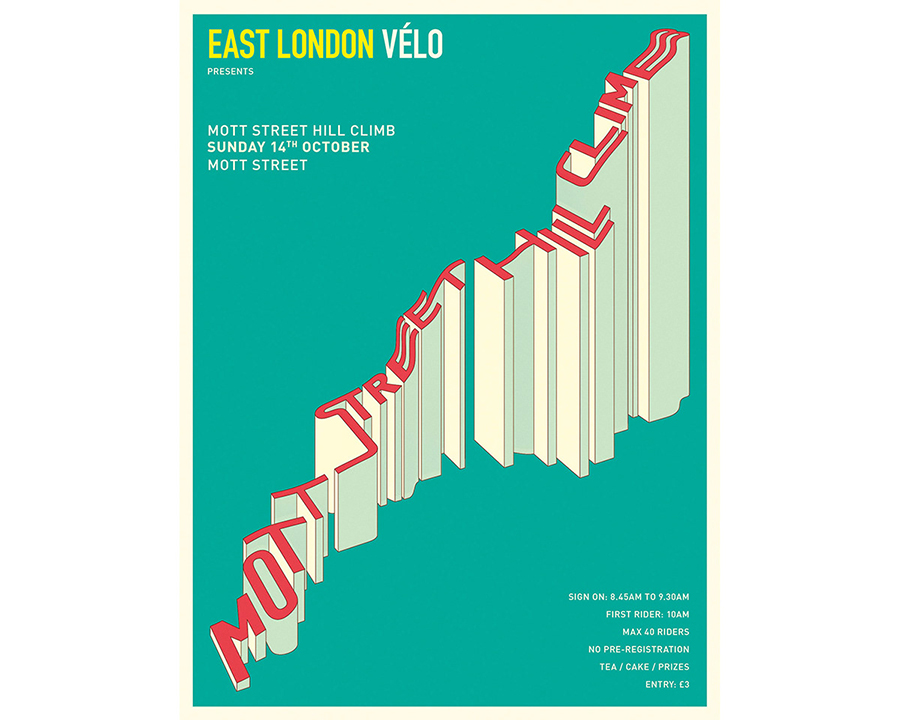
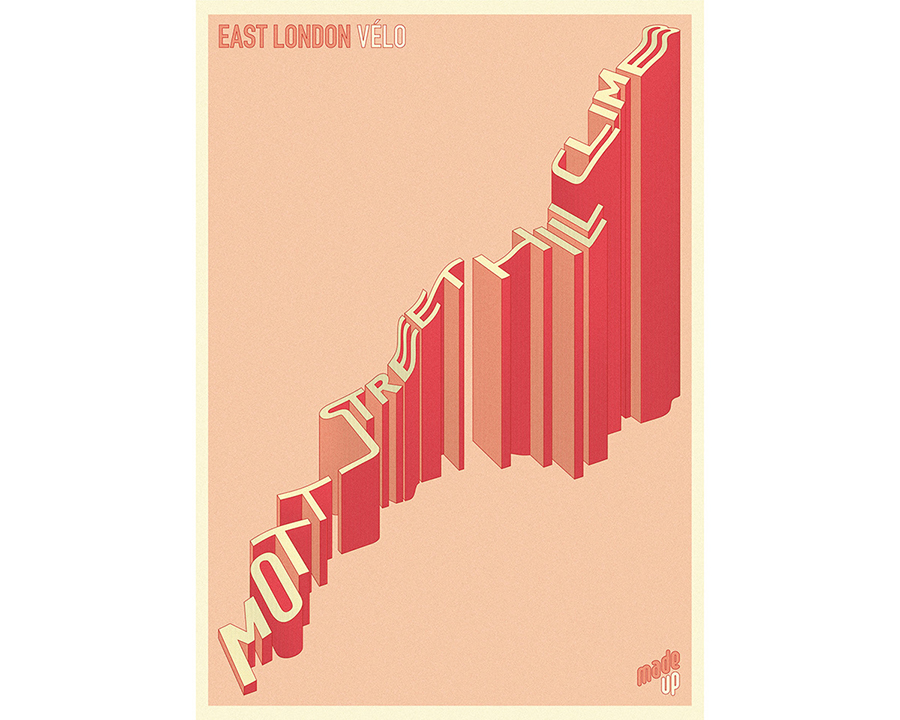
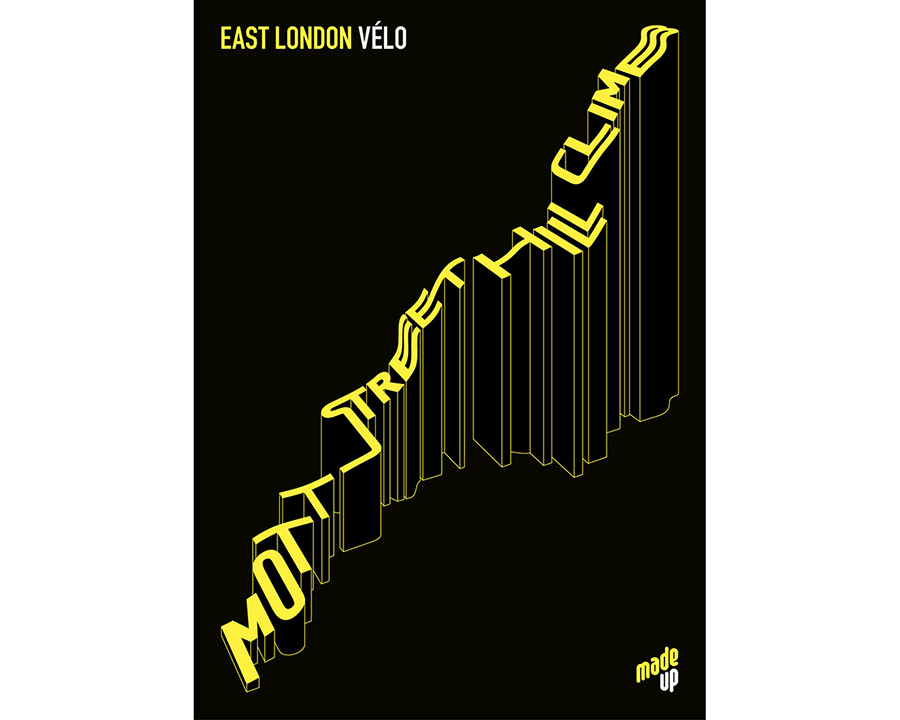
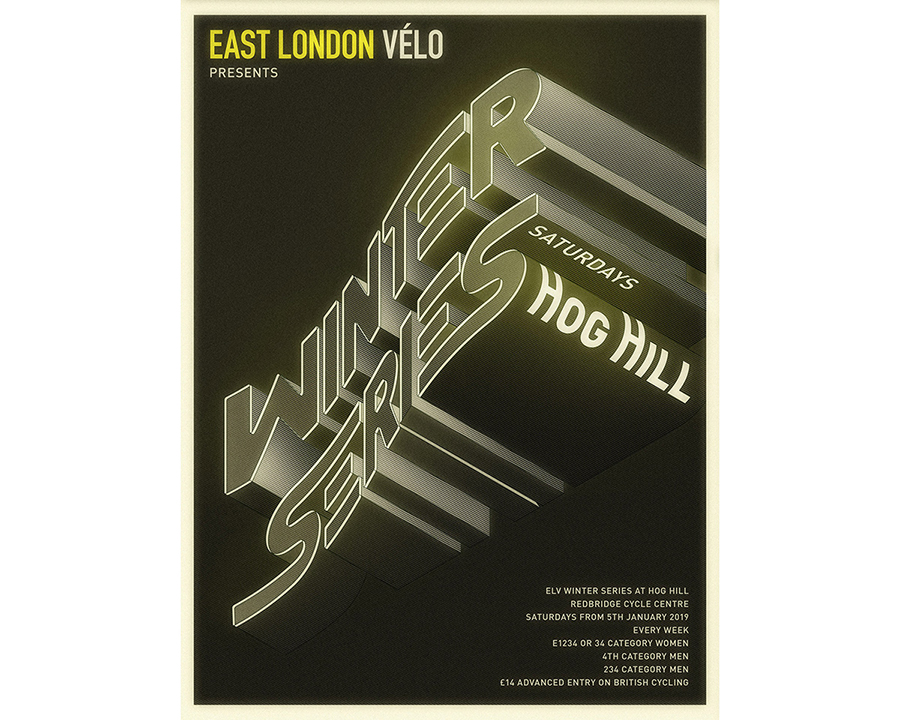

The above four works are all 3D font effects. This method is relatively simple. In the AI software, select a font, click [Effect]-[3D]-[Protrusion and Bevel ] to adjust the parameters in the panel.
For detailed methods, you can also refer to the tutorial on the font world website http://www.fonts.net.cn/article-123528776.html
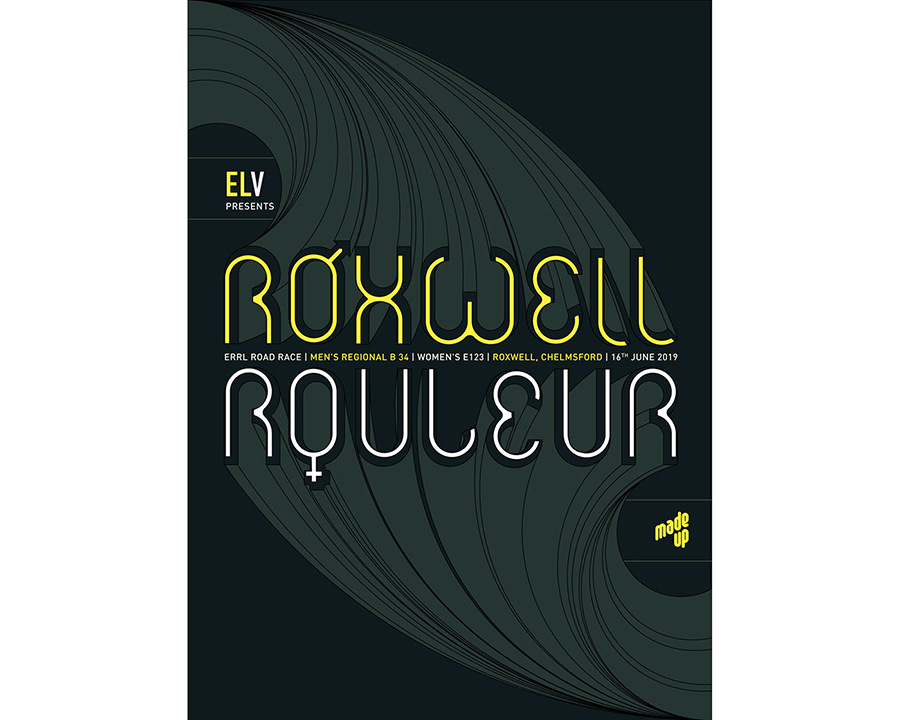
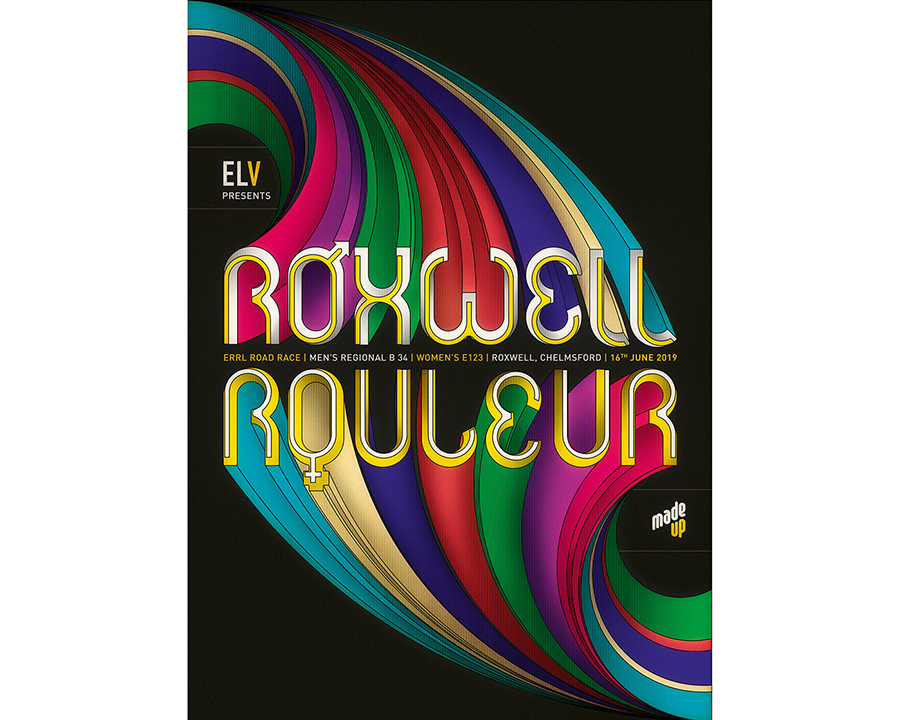


The above four works are more difficult than the above ones. Take a letter as an example, select a letter and break it up, copy a copy of a letter and shrink it, and then choose a large one Small letters, click [Object] - [Mix Tool], select [Specified Steps] in the opened panel, after confirming, select [Object] - [Mix] - [Create], the last step is required Be patient with the color adjustments.
All kinds of skills still need more practice to make super cool effects, friends, let's try it.
Articles are uploaded by users and are for non-commercial browsing only. Posted by: Lomu, please indicate the source: https://www.daogebangong.com/en/articles/detail/The%20designs%20of%20these%20fonts%20are%20so%20cool.html

 支付宝扫一扫
支付宝扫一扫 
评论列表(196条)
测试