There are a lot of batch operation techniques in PPT that can help us improve efficiency. For example, moving elements one by one is too slow:
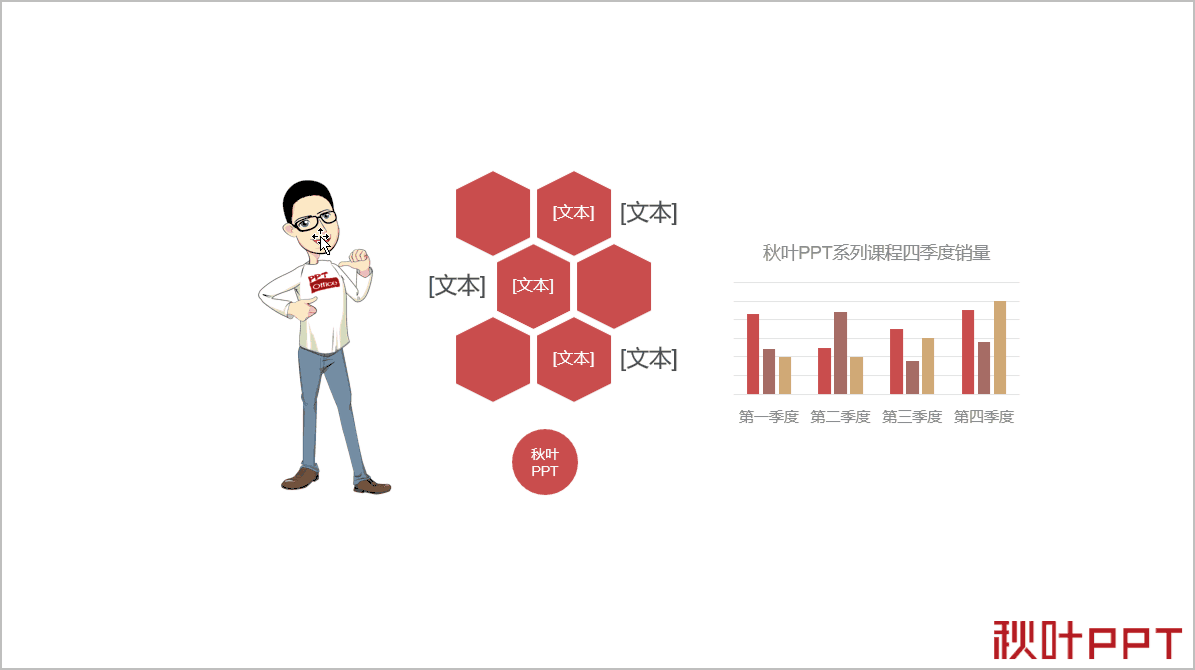
Reasonably use the "combination" function (shortcut key is Ctrl+G), you can combine elements and drag them together:

For another example, when zooming in and out of elements, the position between elements will change:
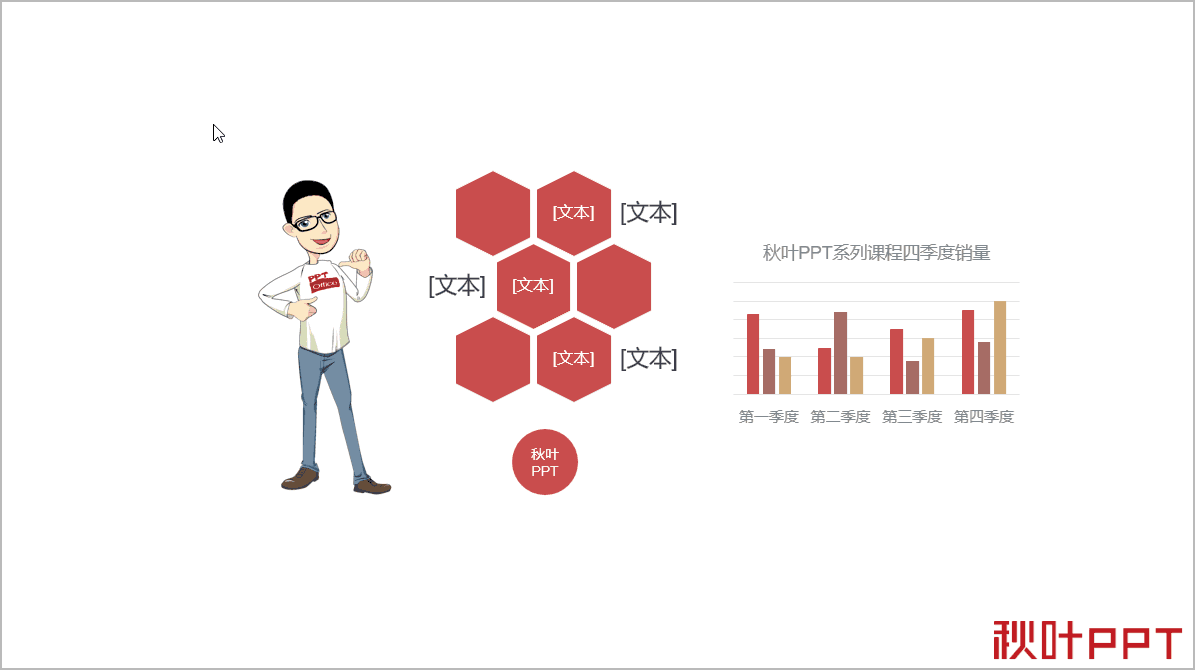
However, use the "combine" function to combine elements and then zoom to ensure that the relative position remains unchanged:
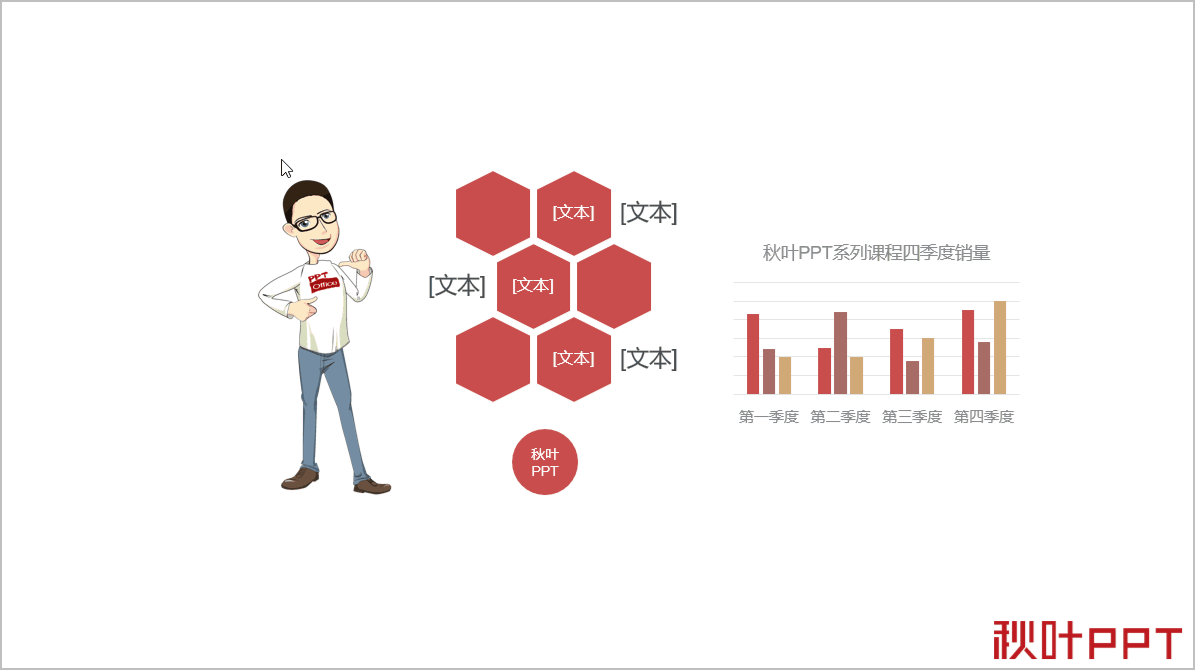
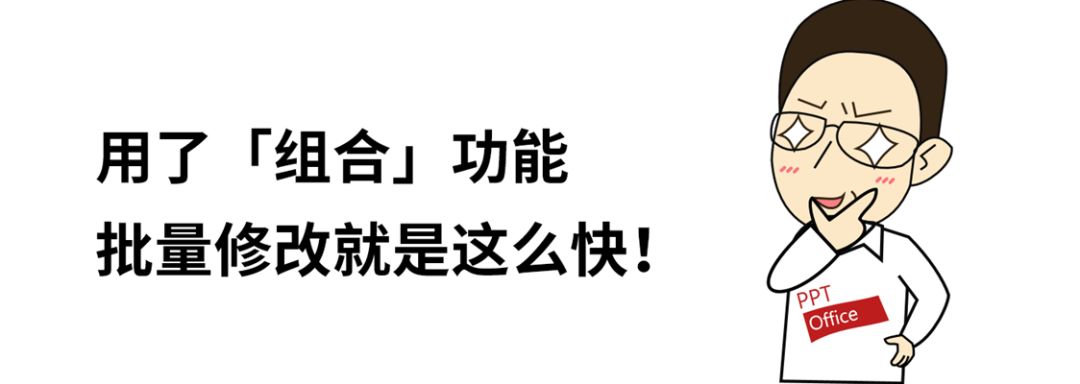
But it was soon discovered that in daily work, there will be situations where elements cannot be combined:
The same text box, text box A and text box B can be combined, but neither text box A nor B can be combined with text box C, what is going on?
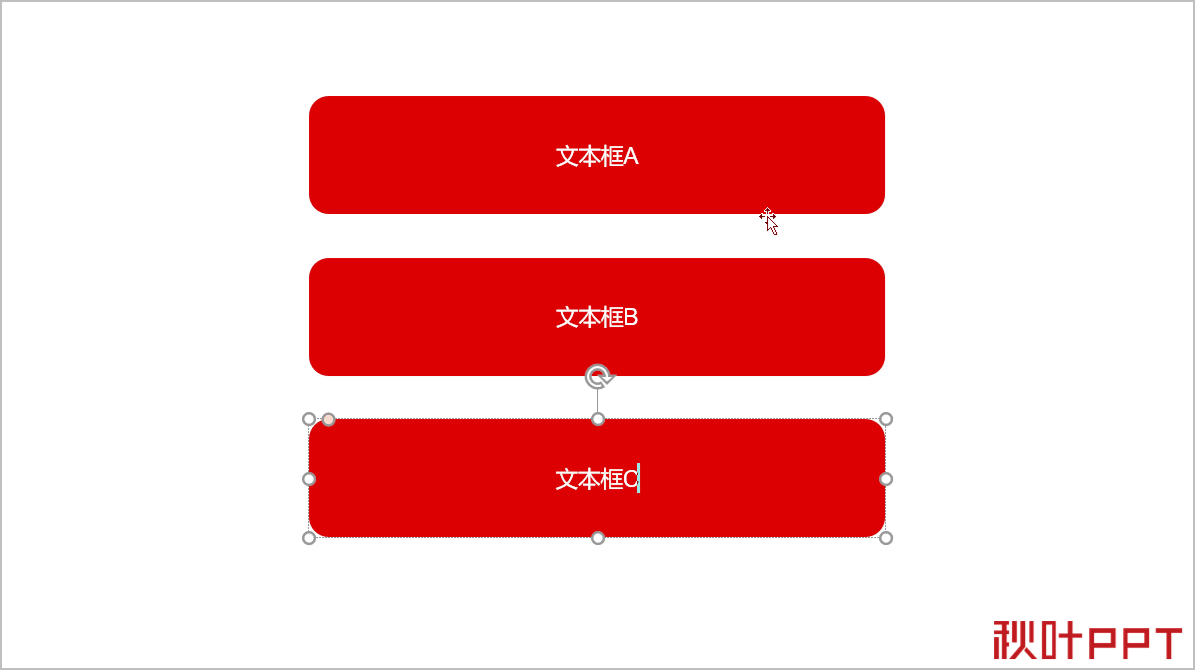

The same situation also appears in pictures, charts, and SmartArt. Does the use of the "combination" function still depend on the face?
In fact, there are several restrictions on "combination" operations in PPT. Today, Qiu Xiaoye will introduce these "combination" operations that seem to be taken for granted but cannot be realized in reality.
/ 1 /
Only one element is selected
Description of problem:
Whether the combination operation can be successful, the first prerequisite is that at least two elements must be selected. If only one element is selected, then the "combination" operation is of course impossible!

Solution:
Before performing the combination operation, please make sure that you have selected two or more elements~
/ 2 /
There is a placeholder element in the combination
Description of problem:
What are placeholders? When we create a new PPT file, the page that appears by default after opening is as follows, and the two "text boxes" in it are title placeholders

Most people think that the two boxes on the page are ordinary text boxes, and then directly enter text in them. At this time, if they want to combine them, they cannot be realized.
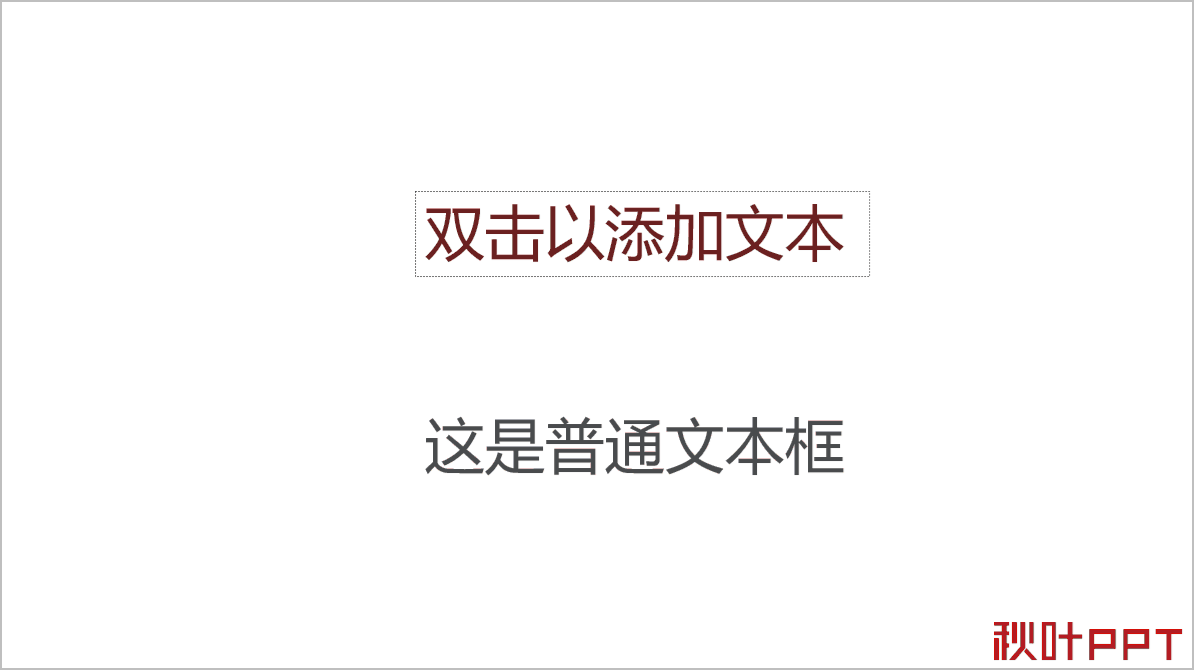
In addition to the title placeholder, there will also be a content placeholder in the PPT. Click the corresponding element icon to insert the corresponding element.
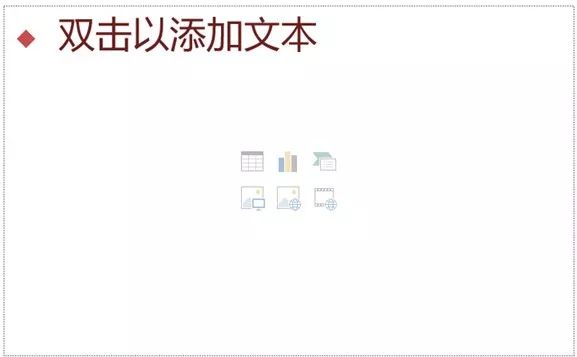
All elements inserted through placeholders cannot be combined with ordinary elements.
Solution:
After selecting the elements in the placeholder, cut, right-click the area outside the placeholder range to paste, the pasted elements can be combined like ordinary elements.
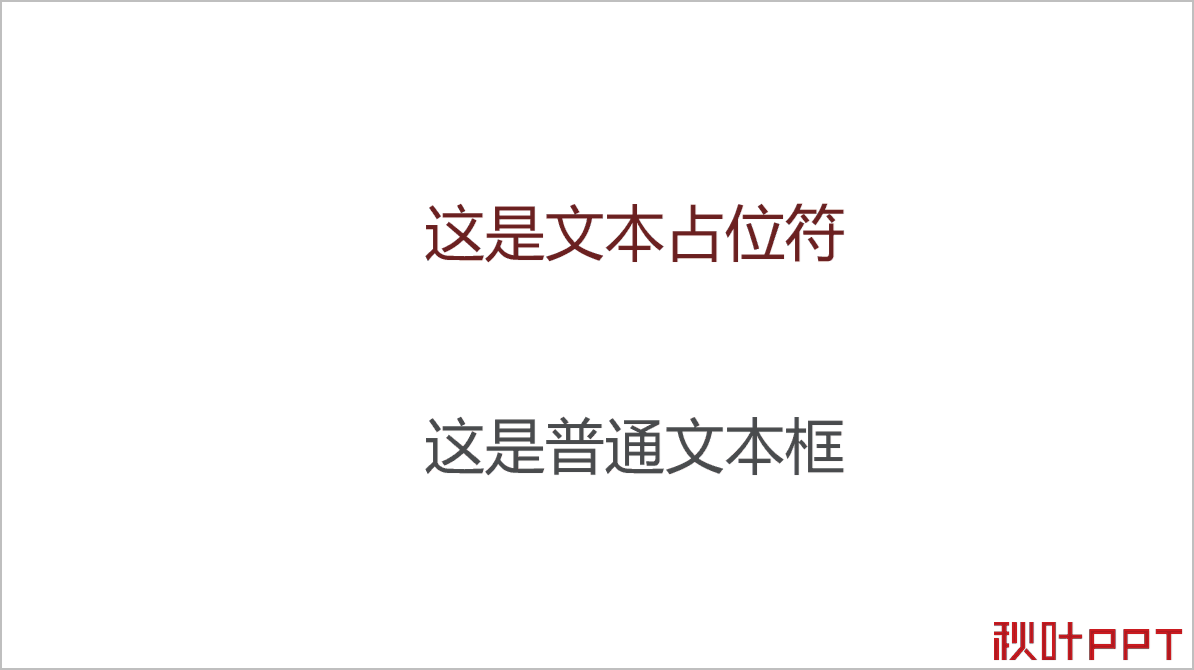
/3/
There are tables in the group
Description of problem:
Generally, when inserting a table in PPT, it will be inserted in two ways as shown in the red box below. At this time, the form cannot be combined with other elements.
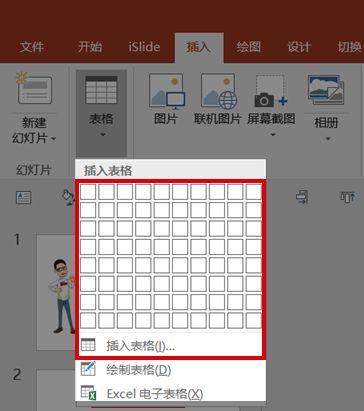
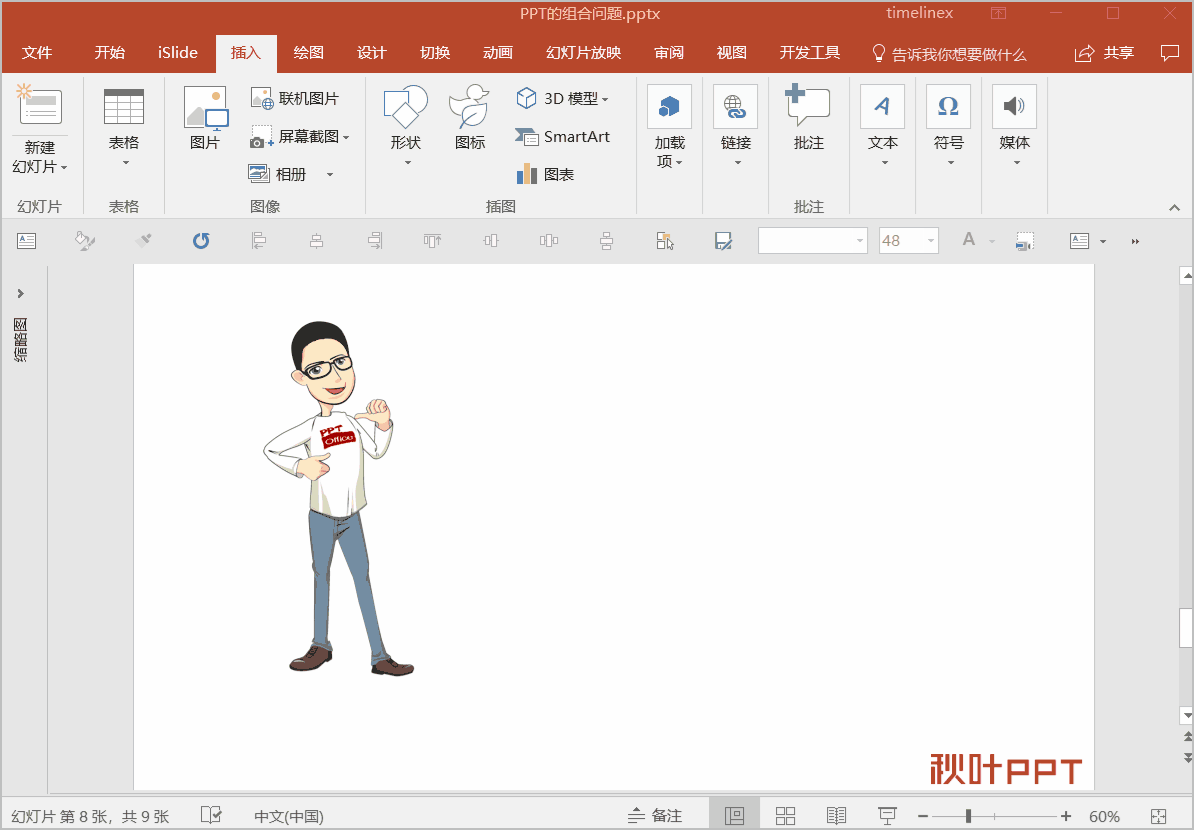
Solution:
When inserting a table, choose to insert [Excel spreadsheet] instead of directly inserting the table to realize the combination of the table and other elements. This method is equivalent to embedding an Excel file in the PPT, and the curve solves the combination problem.
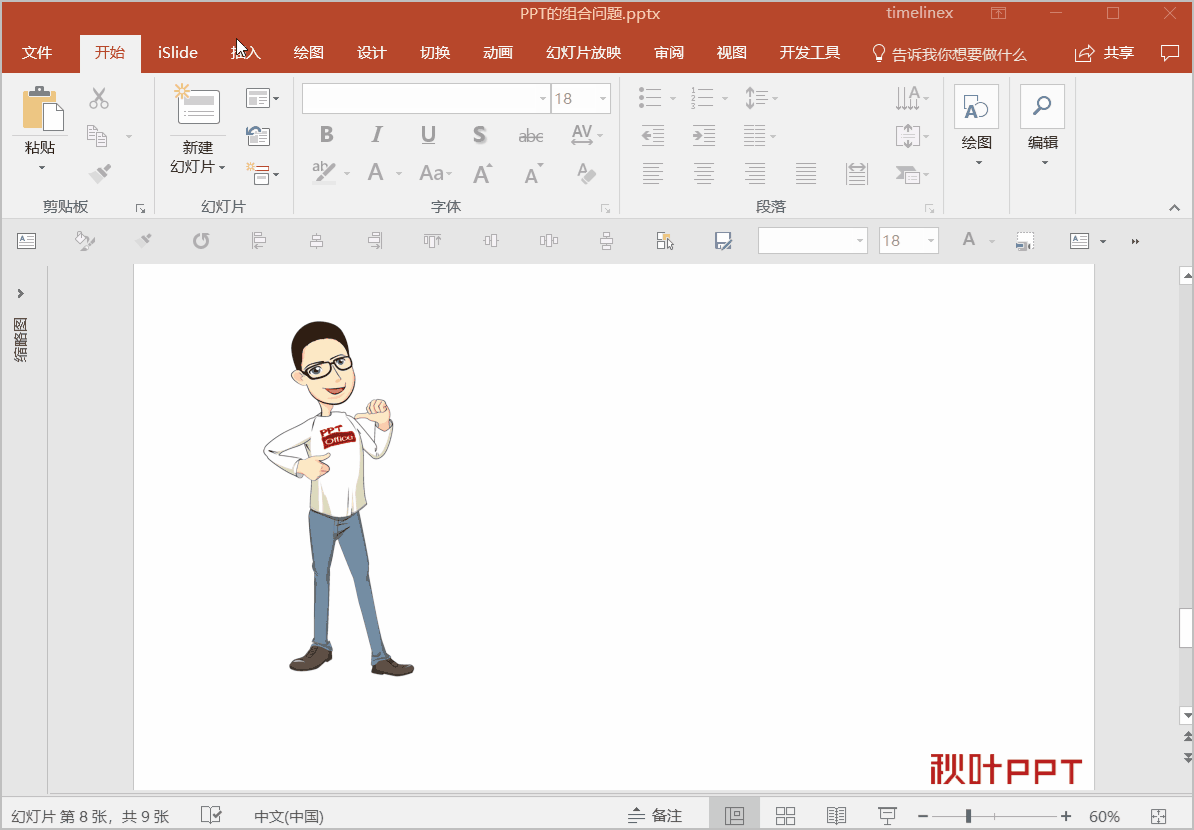
If the content of the table does not need to be modified, you can also cut and paste the table as a picture, and then combine it with other elements.
The above are the "combination" operations that cannot be realized in PPT. Let us review the circumstances under which the "combination" operation cannot be completed:
1. When only one element is selected, it cannot be combined
2. When some elements in the combination are added through placeholders, they cannot be combined
3. When there are ordinary tables in the combination, they cannot be combined
Did you see that the simple and commonly used combination functions also have hidden pits. In case you encounter it, don't complain about why you can't combine it!
Sometimes it is not only necessary to understand what a function can do, but also to know what limitations it has~
Articles are uploaded by users and are for non-commercial browsing only. Posted by: Lomu, please indicate the source: https://www.daogebangong.com/en/articles/detail/The%20combination%20function%20cant%20be%20used%20is%20the%20PPT%20I%20used%20fake.html

 支付宝扫一扫
支付宝扫一扫 
评论列表(196条)
测试