
Ask a question: Can you make the following Gif without the help of a designer?

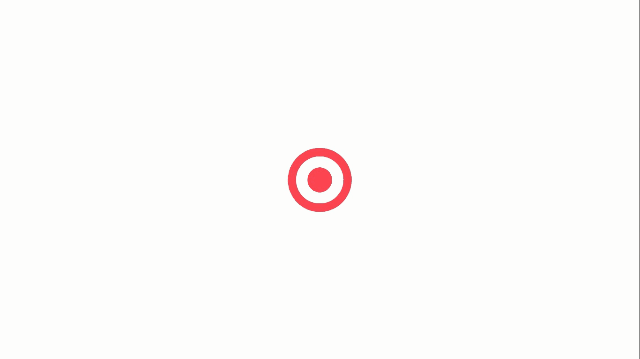
Believe it or not, it is realized with the animation function of PPT. If you can read this article carefully, I believe you can also make such a cool Gif.
Next, I will show you the specific operation steps with an example, for example, make the guide attention at the beginning of the article into a Gif.
First, we insert the text and picture material into the PPT document.
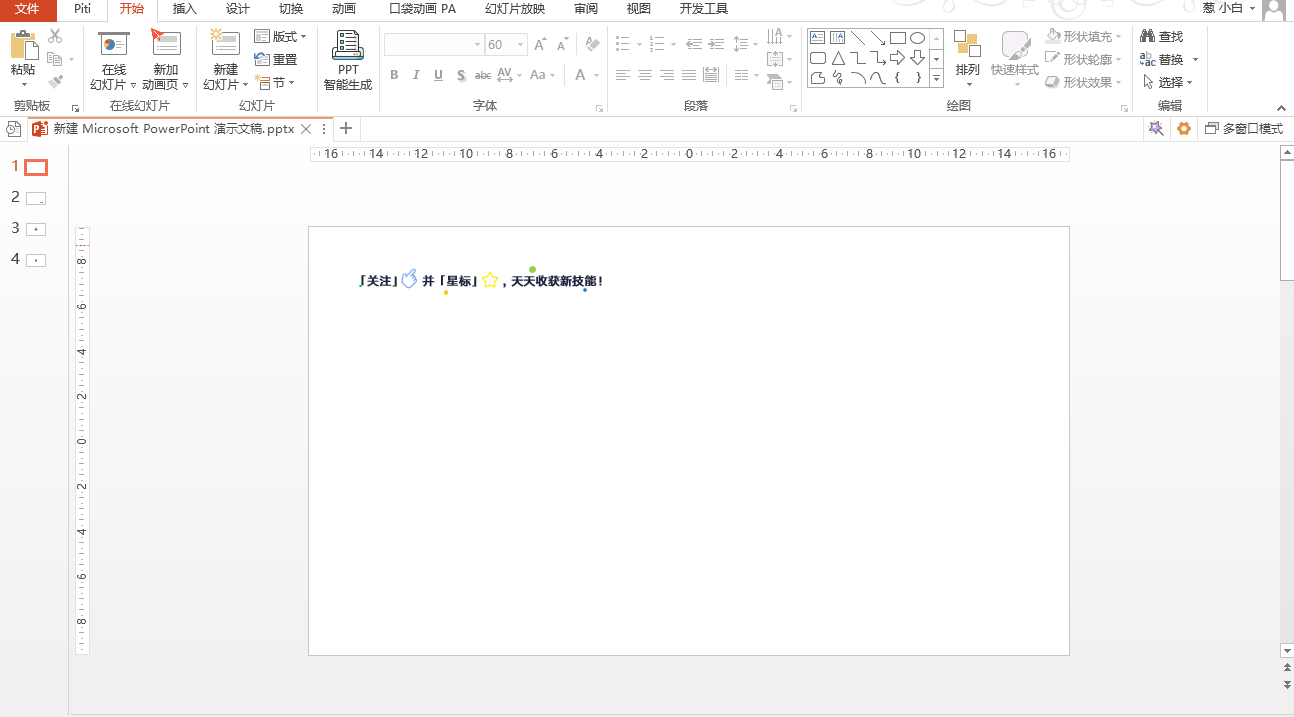
Secondly, set different animation effects for shape elements respectively.
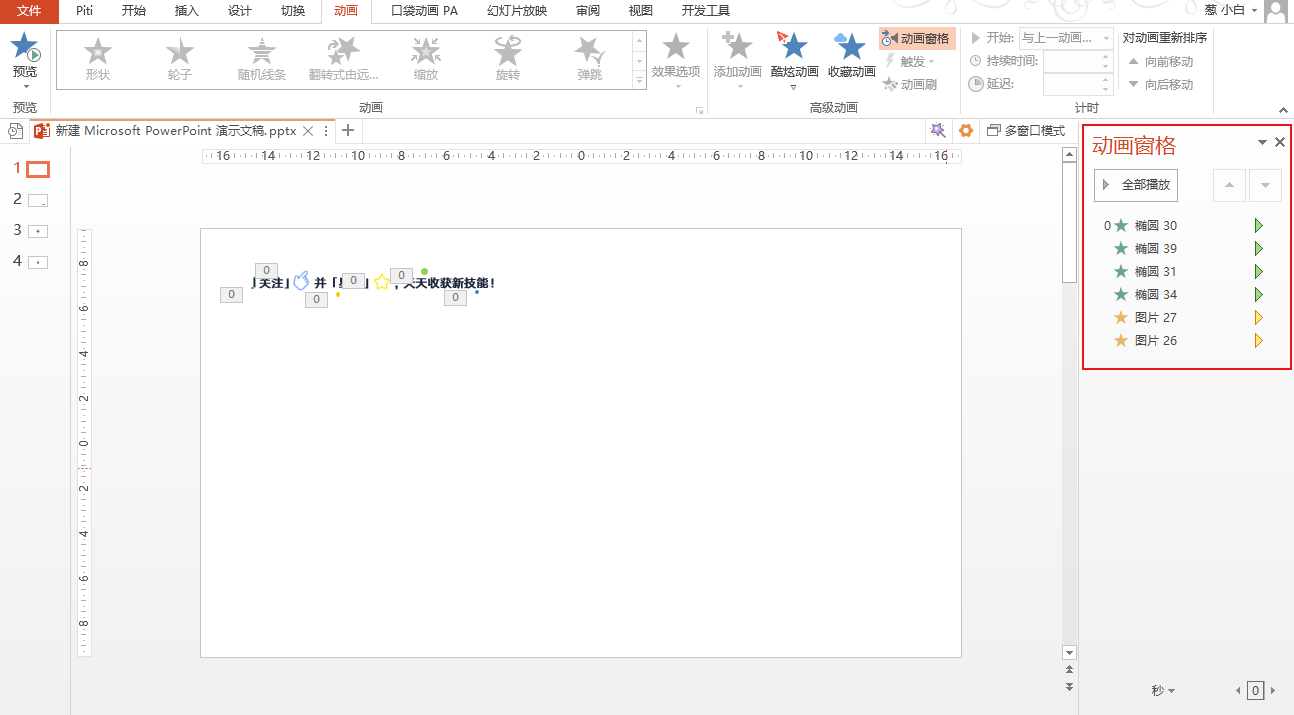
The specific setting of the animation effect is as follows:
1) Four circles
——add animation-emphasis effect-zoom in/out
——timing settings—simultaneous with the previous animation, medium speed, until the end of the slideshow—OK
(the purpose of this is to ensure that the animation effects of all elements are triggered at the same time, without delay)
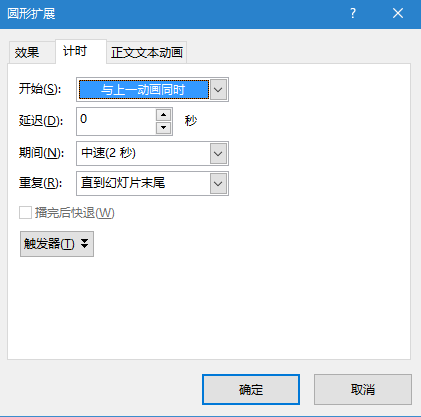
2) Finger pictures
——add animation-emphasis effect-enlarge/reduce-size is 50%
——timing settings—simultaneous with the previous animation, medium speed, until the end of the slideshow—OK
3) Star image
——add animation-emphasize effect-gyro rotation-360° clockwise
- timing settings - same time as previous animation, very slow, until end of slide - ok
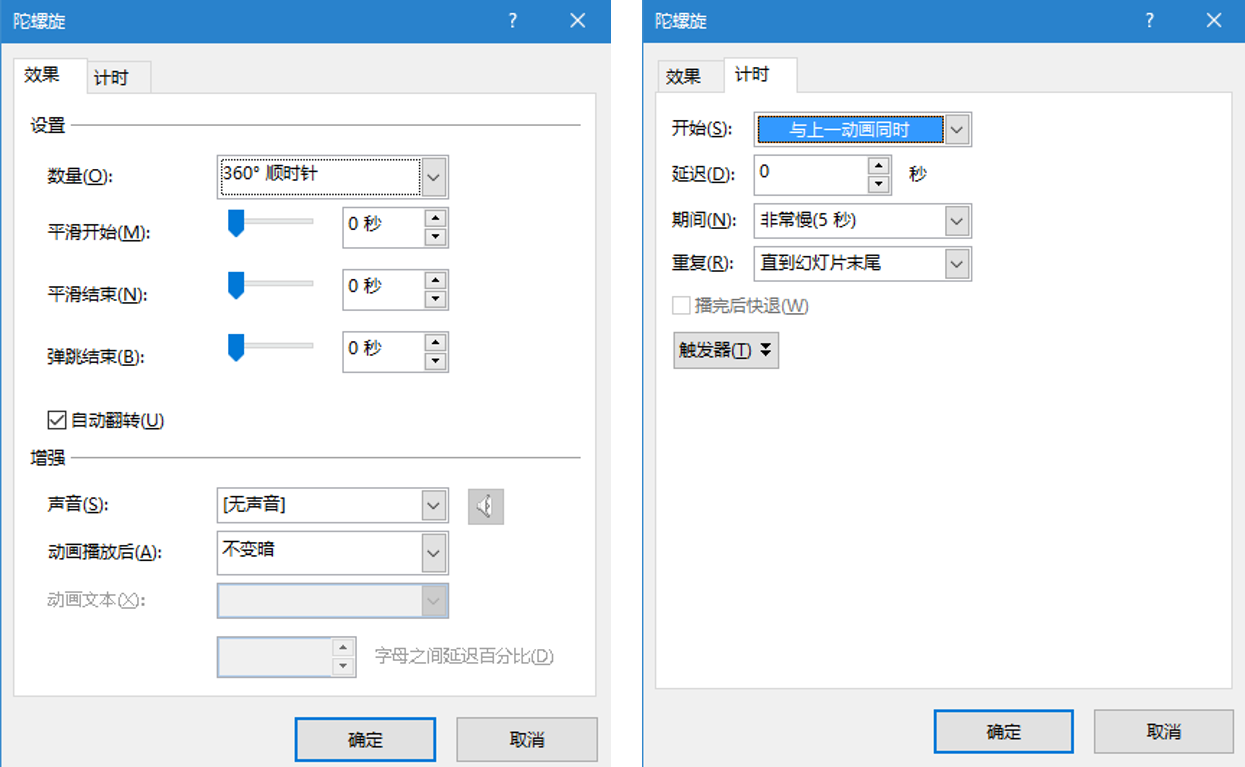
At this point, the animation effect has been done, but this is only the animation effect in the PPT, and cannot be directly used in the article.
Don't worry, if you want to save it as a Gif, we still need a small tool——Gif screen recording software.
For example, GifCam, in the PPT show mode, click record, save, you can save the PPT animation as a Gif image.

How about it? It's not bad. Similarly, the guide prompt at the end of the article is also made into a Gif picture, and the effect is like this.

Of course, if you use other screen recording software, you may encounter such a problem. The recorded file is in video format. For example, the EV screen recording I use generates .mp4 format. Here I recommend you to use GifHome It is very easy to use for format conversion.

Especially the Gif cropping function, which helps us crop the image to a more suitable size without destroying the image quality.

Seeing this, some people may say, I often use PPT, but I rarely use the animation function, and it is difficult to make cool Gif pictures in a short time.
Don't worry, I have prepared a good plan for you, because I can't do animation well. I didn't realize the original PPT until I installed Pocket Animation PA Pages can be so flammable.
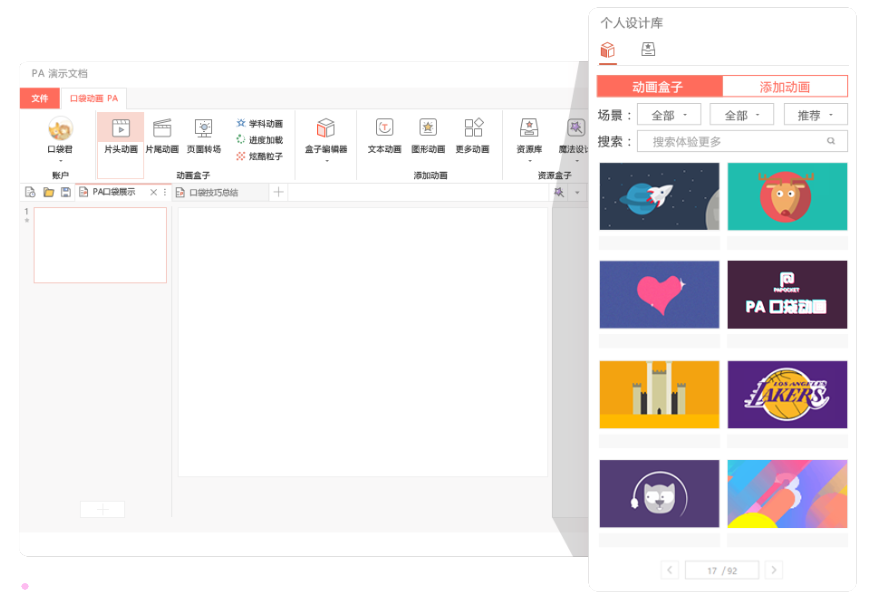
If you don’t understand, you can take a look at its preset templates. Each one is super explosive. We only need to replace the elements inside to complete a set of animation designs easily. It is recommended to download and experience, and you will never be disappointed.
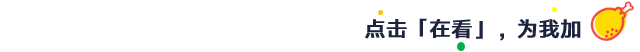
Articles are uploaded by users and are for non-commercial browsing only. Posted by: Lomu, please indicate the source: https://www.daogebangong.com/en/articles/detail/The%20animation%20function%20of%20PPT%20can%20help%20you%20make%20cool%20Gif%20pictures.html

 支付宝扫一扫
支付宝扫一扫 
评论列表(196条)
测试