The PPTs you make every day are always uglier than those made by your colleagues? When it's your turn to make a summary report, the PPT you take out is always ugly? That's because you haven't encountered these god-level plug-ins! Today, the editor will take out the baby at the bottom of the box and share it with everyone, so that your PPT will stand out!

1. Image processing
1. BenVista PhotoZoom pro
Sometimes when doing PPT, you will encounter a situation where you need to enlarge the picture, but if you force it to enlarge, it will become unclear. This will be the time for our image lossless magnification artifact to appear! BenVista PhotoZoom pro is a picture magnification tool. The most powerful part of this plug-in is that it can well maintain the characteristics of the original picture. When you enlarge the picture to a certain extent, there will be no mosaic. excellent!

2. PPT landscaping master
This is also an essential plug-in for students who want to do a good job in PPT. This plugin provides a large number of online templates, online icons, online charts and other materials, and it is free to use, which is very friendly to the wool party.

After installing the plug-in, you can directly download various templates in it to use. In addition, you can also beautify pictures, backgrounds, etc. in it. If you can't find the content you want, there is also an option of resource square, you can click in and have a look ~ I guarantee you will be pleasantly surprised!
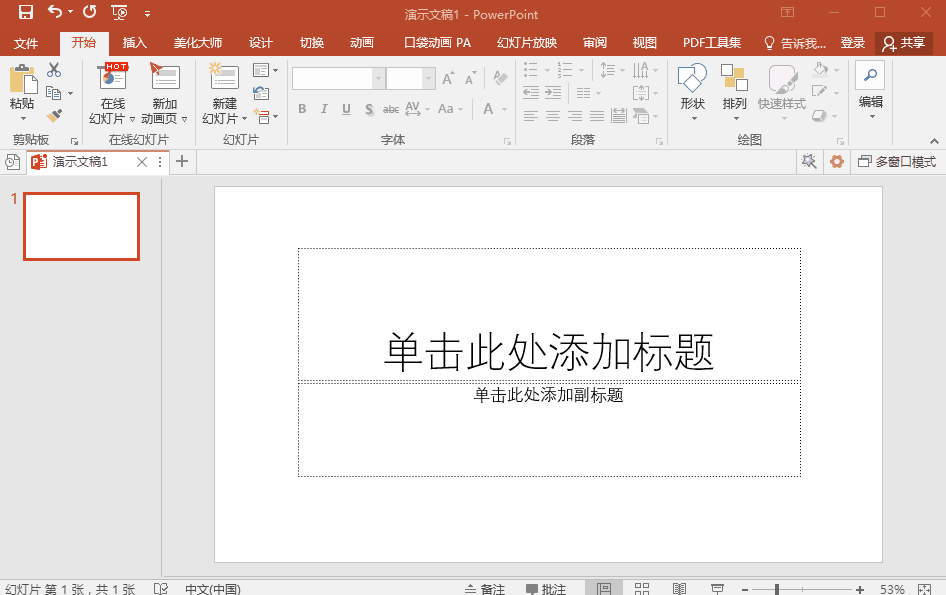
2. PPT color matching
1. Nordri Tools
This plug-in is mainly to provide users with color schemes. With this plug-in, PPT color matching is no longer a big deal. In addition to basic color matching, he also has a color picker function, which is also very practical. In addition, this plug-in also has some other convenient PPT small operations. Similar to one-click cropping multiple pictures to the same size, one-click unified text, etc. With it, do you still worry about the slow and ugly PPT? Get it done for you in minutes!
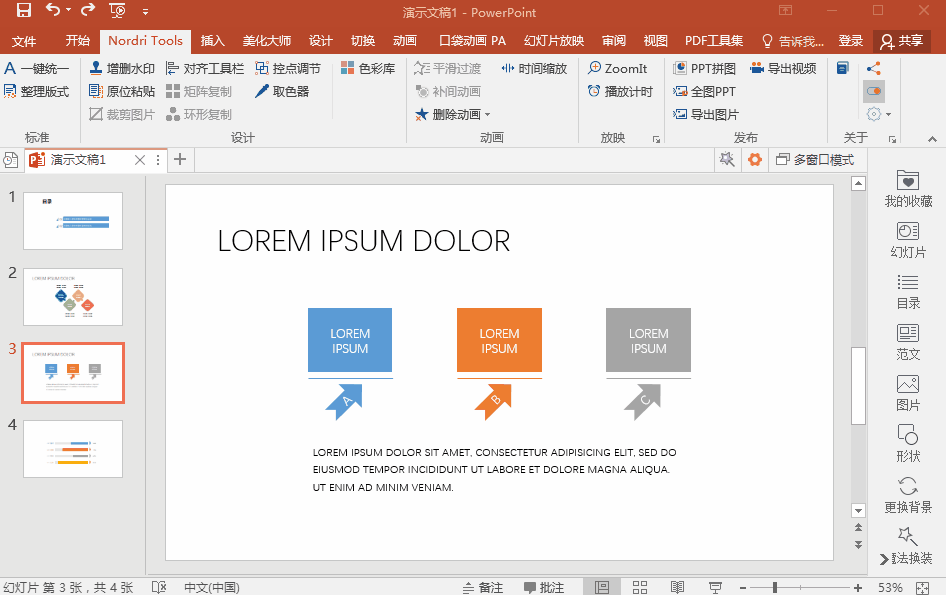
2. iSlide
Compared with the previous one, this plugin not only provides color schemes, but also has more comprehensive and rich content functions. And its color matching function is hidden in the color library, and you can see dozens of color matching recommendations by clicking on it. Even if you don't understand design anymore, with this plug-in, it only takes a few seconds for Xiaobai to become a master~
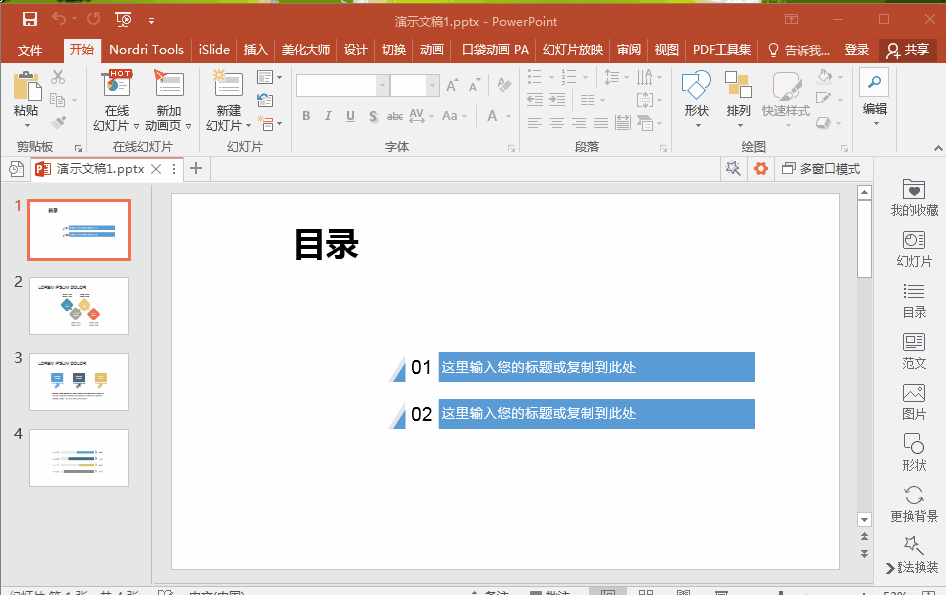
Well, today's small plug-in is shared here. If you find it useful, please like it and save it. Maybe there will be places where you can use it in the future~ Do you usually use plug-ins for PPT? Are there any other plugins worth recommending? You can leave a message to tell me~
Articles are uploaded by users and are for non-commercial browsing only. Posted by: Lomu, please indicate the source: https://www.daogebangong.com/en/articles/detail/The%20PPT%20you%20made%20is%20ugly%20Thats%20because%20you%20dont%20know%20the%20existence%20of%20these%20godlevel%20PPT%20plugins.html

 支付宝扫一扫
支付宝扫一扫 
评论列表(196条)
测试