Yesterday, when a colleague sent the finished PPT to the client, the client was full of praise, but he was worried when he saw the size of the PPT file. This file is a bit too big, can you compress it a little bit. Sometimes we also encounter such a situation, when using the mailbox to transfer files, we will be reminded that your file is too large.

Although there are many compression software, the size of the compressed PPT file may still not reach the standard you want. What will you do at this time?
Today, I have sorted out three weight loss methods that can help PPT to lose weight. Green has no side effects. Let's take a look together!

Diet therapy - compress pictures
Inserting more pictures into the PPT to let the audience understand more intuitively what you want to convey has gradually become the mainstream. When choosing pictures, more people will choose those high-quality pictures for better visual effects. We know that a high-quality picture is not a few megabytes, or a dozen megabytes. If a PPT uses dozens of pictures, how can the file be small?
In fact, if it is only used for ordinary presentations, the pictures in PPT do not need to be of particularly high quality. Just like just maintaining the normal needs of the human body, we don't need to eat a lot of high-calorie foods.
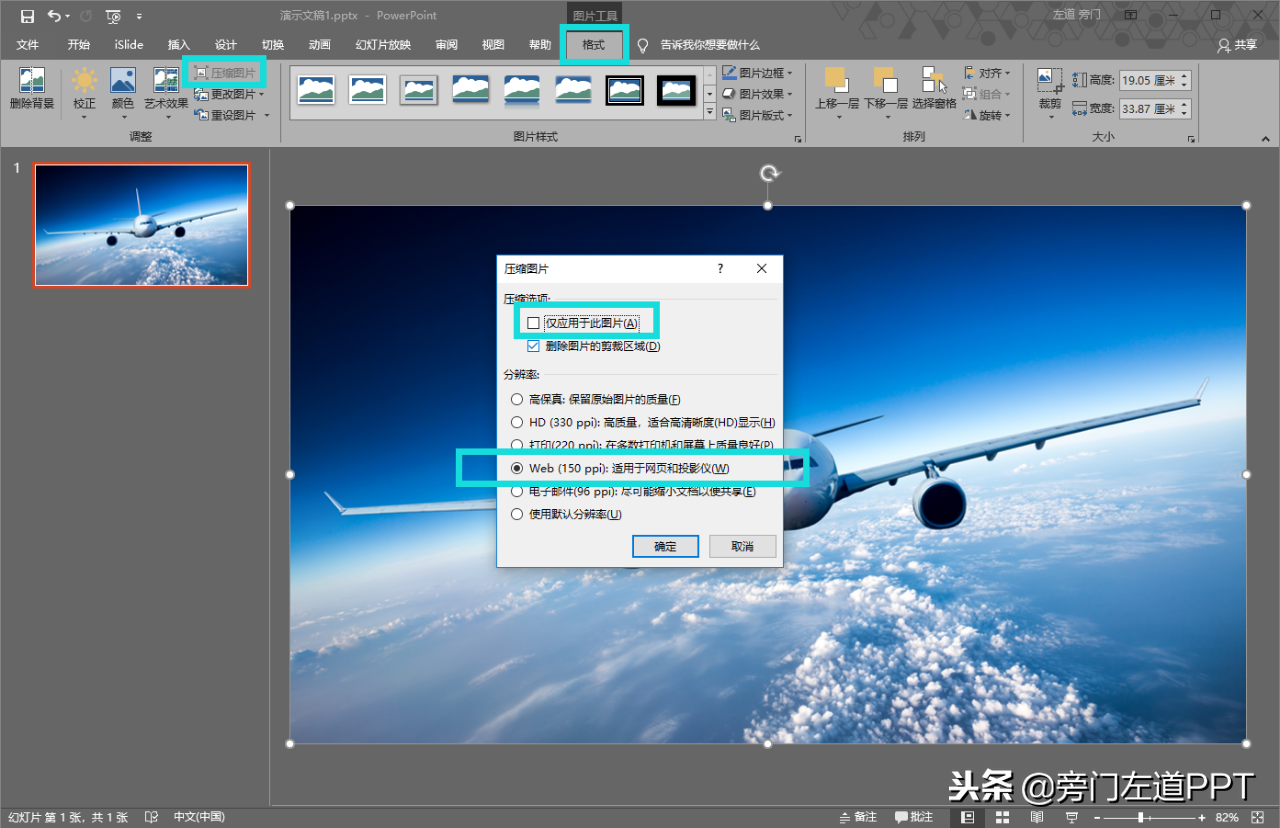
Find [Compressed Image] in [Format], remove the check mark in front of [Only for this image], and then select the option [Web (150ppi)]. Through the comparison of the picture below, you can see that "compressed pictures" still play a very important role in PPT weight loss.
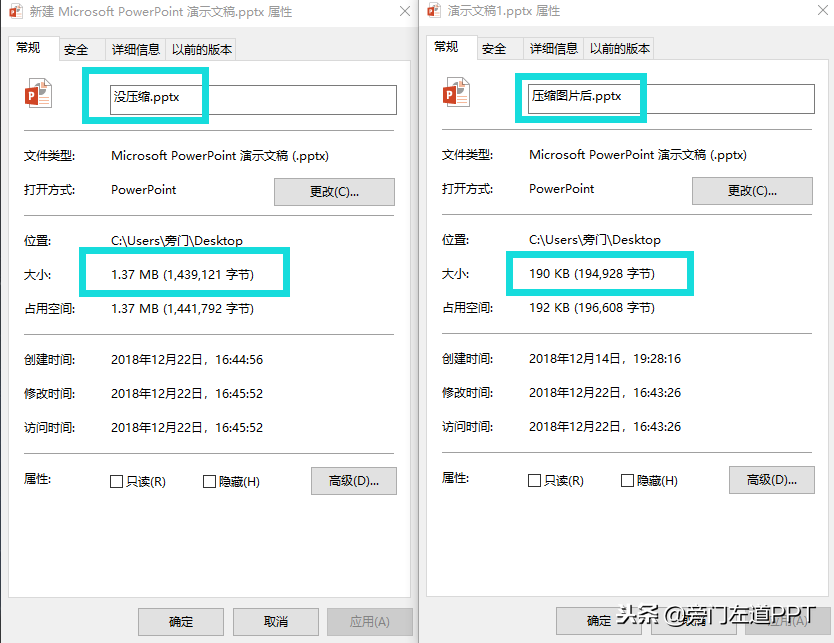
Fat Loss - Fonts
Don't underestimate the fonts in PPT. Whose PPT has no text content? If you want to make the text content look good, you also need to use a lot of special fonts. When the special fonts are piled up one by one, it becomes fat that the PPT file is too large (obese).
At this time, save the text with special fonts as a picture, and you can lose more than half of the fat.

Sports - extra content
Sometimes, if the PPT file is too large, it is necessary to check whether there are too many animations in it. If you want to have a better presentation, adding too much animation is the wrong choice. Moreover, if you change to a computer with a lower PPT version, your animations will become useless and redundant.
Not only animation effects, but also many and complicated layouts in the master, too many slide notes, and invisible but existing elements placed during the production process will affect the size of the PPT file.
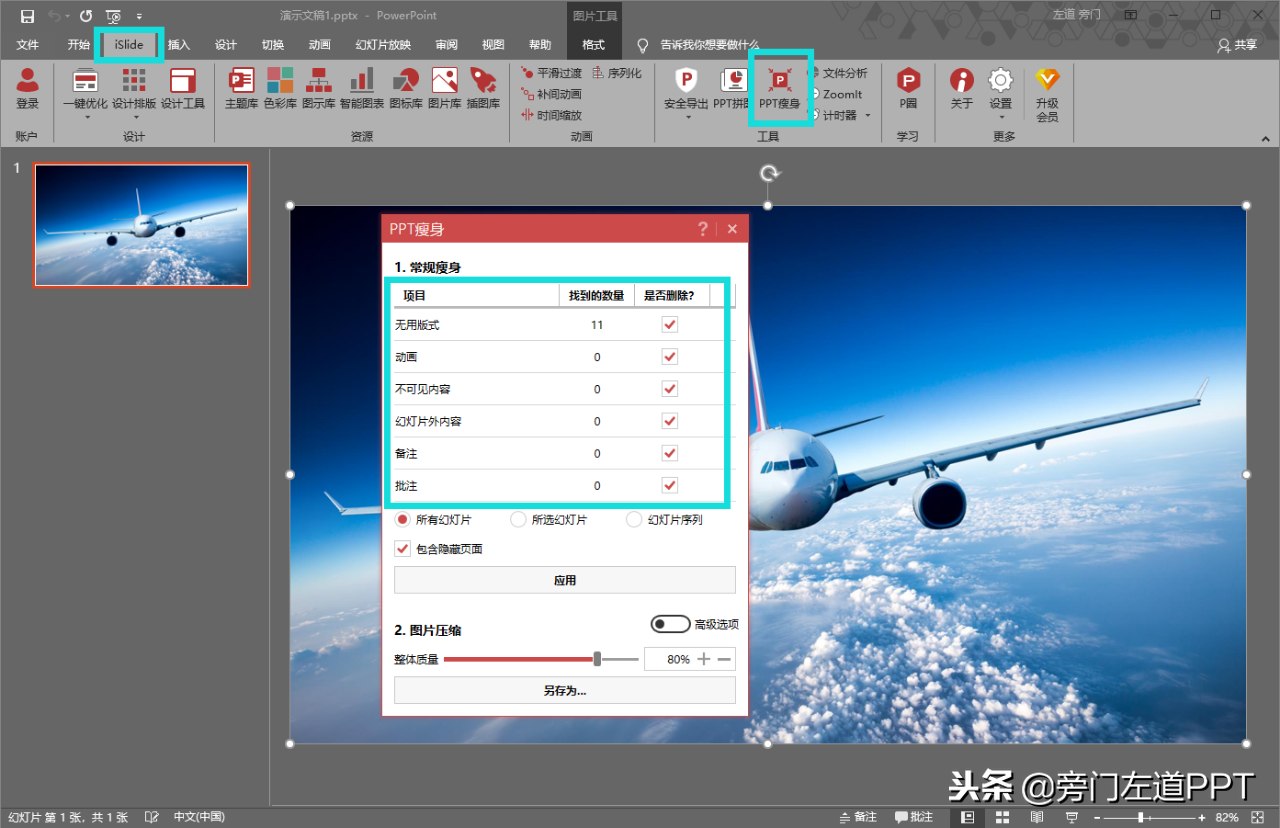
At this time, it is necessary to rely on more exercise to lose weight! To remove those useless redundant content, you can use some tools, such as iSlide plug-in. A "PPT slimming" inside can easily help you identify what redundant content is in it, and delete it with one click.
iSlide can be downloaded directly from its official website. If this article can help you, don't forget to give me a thumbs up!
Have you learned these three ways to lose weight? Go and lose weight for your PPT!

If you want to learn more about PPT skills, click on my avatar and go to the homepage to browse past articles.
Finally, I specially prepared a PPT welfare resource for you, which contains:
60-page common PPT layout manual;
85-page original PPT design case manual;
45 pages of PPT learning courseware;
How to get it: Click on my profile picture, find the private message on the right side of the profile picture, and reply [032].

Articles are uploaded by users and are for non-commercial browsing only. Posted by: Lomu, please indicate the source: https://www.daogebangong.com/en/articles/detail/The%20PPT%20file%20is%20too%20big%20If%20you%20want%20to%20slim%20down%20here%20are%20three%20super%20useful%20coups.html

 支付宝扫一扫
支付宝扫一扫 
评论列表(196条)
测试