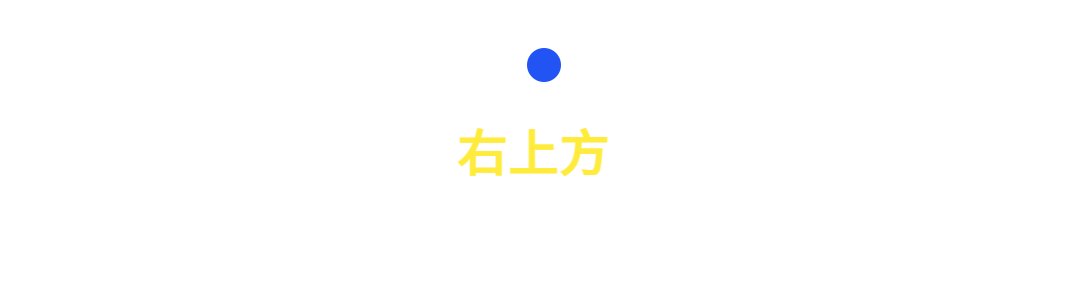
Many friends are very interested in the animation on the PPT page in the previous article , I think it is very cool, and I strongly express my desire to learn it!

Since everyone’s enthusiasm for learning is so strong, I will share this article with you today Check out how these animations are made.
And the PPT source files of these animations are also shared with everyone for free!

The operation is not difficult, you will be able to read it! Not much to say, let's talk directly.
Easy fly-in
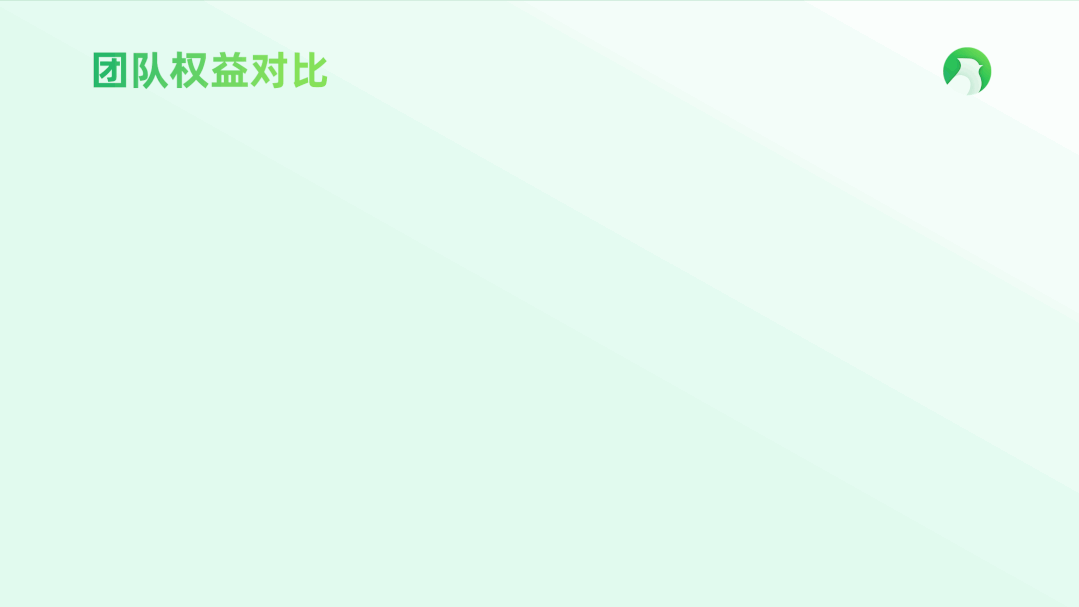
This page only uses the "fly-in" effect.
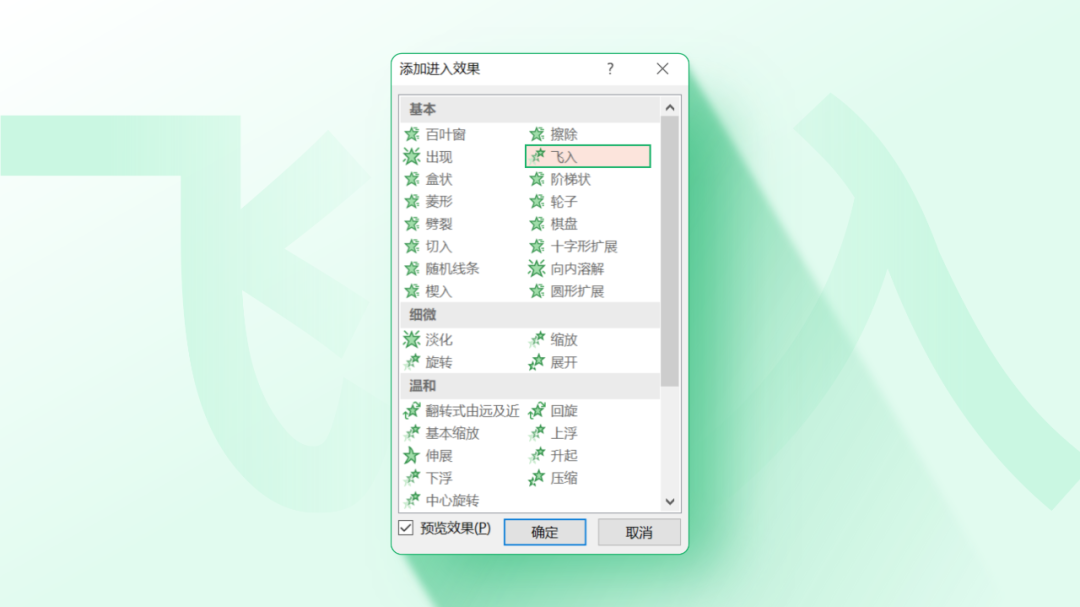
If you have added animation, you will know that after adding this effect, the element's Entering the animation will be harsh, like this:

How to make the animation more relaxed?
The secret is,Set the animation effect to make it end smoothly, such as dragging the time to the maximum.
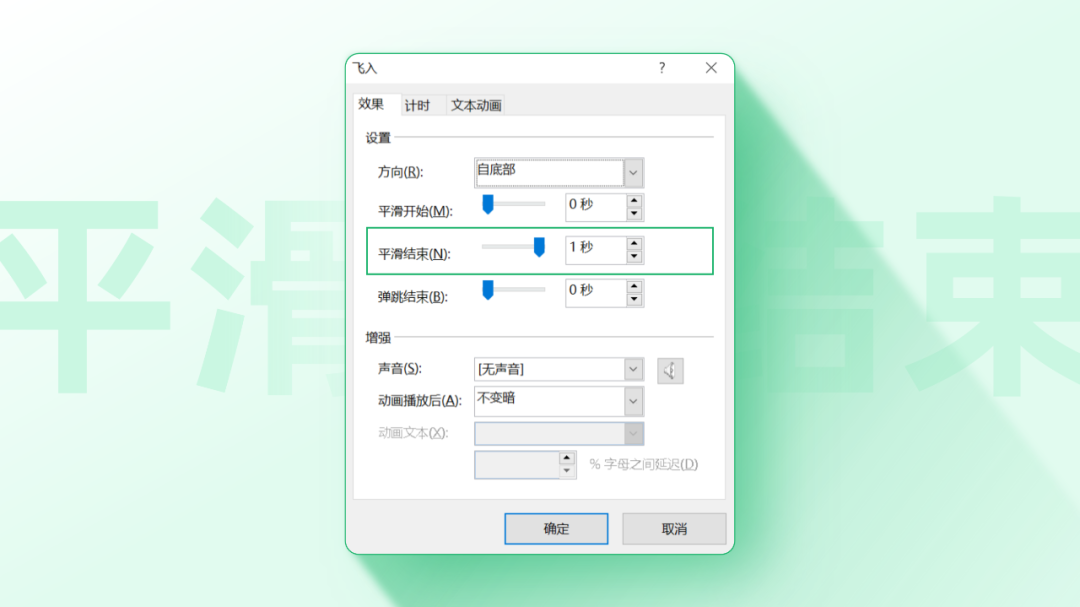
At this point, the animation will become very soft:
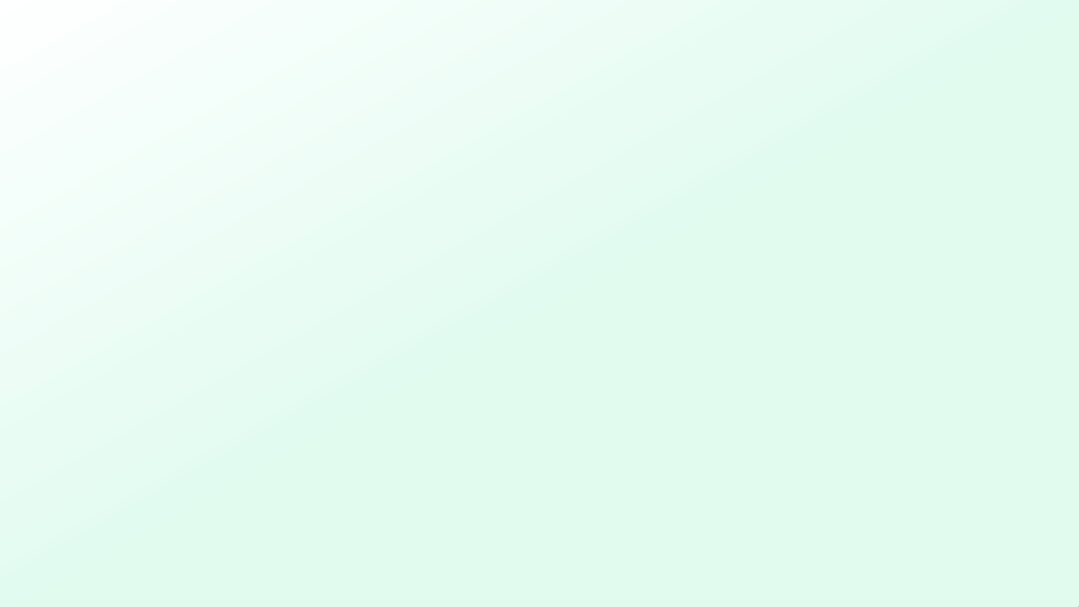
Got this.
Next, we can first add each element on the page "Fly in" animation:
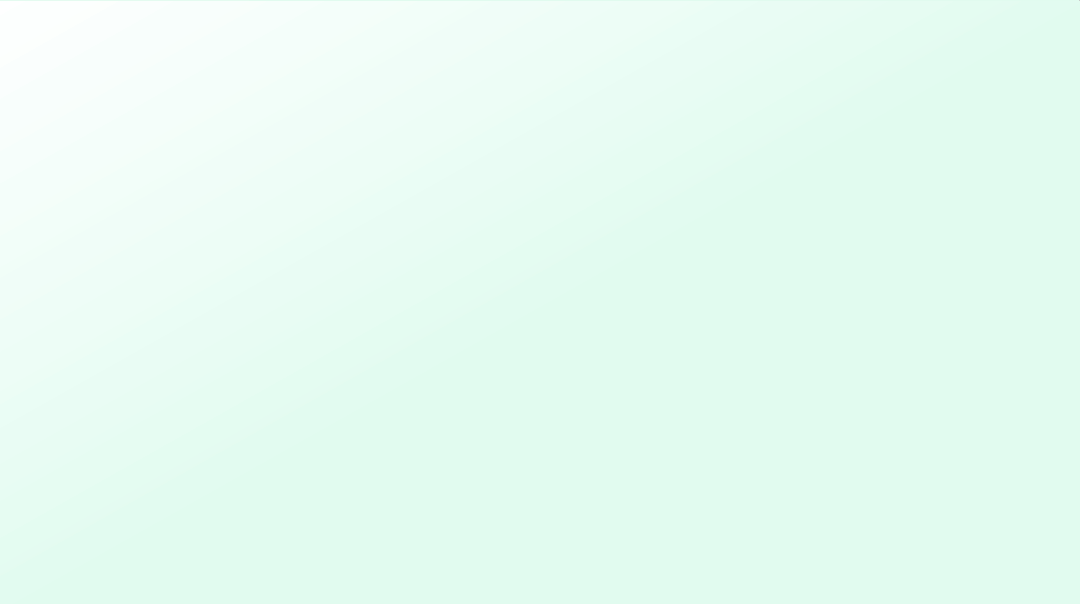
Then, adjust the start time of each element animation in order, such as each animation The interval is 0.1s.

The elements in the page will be eased in order:
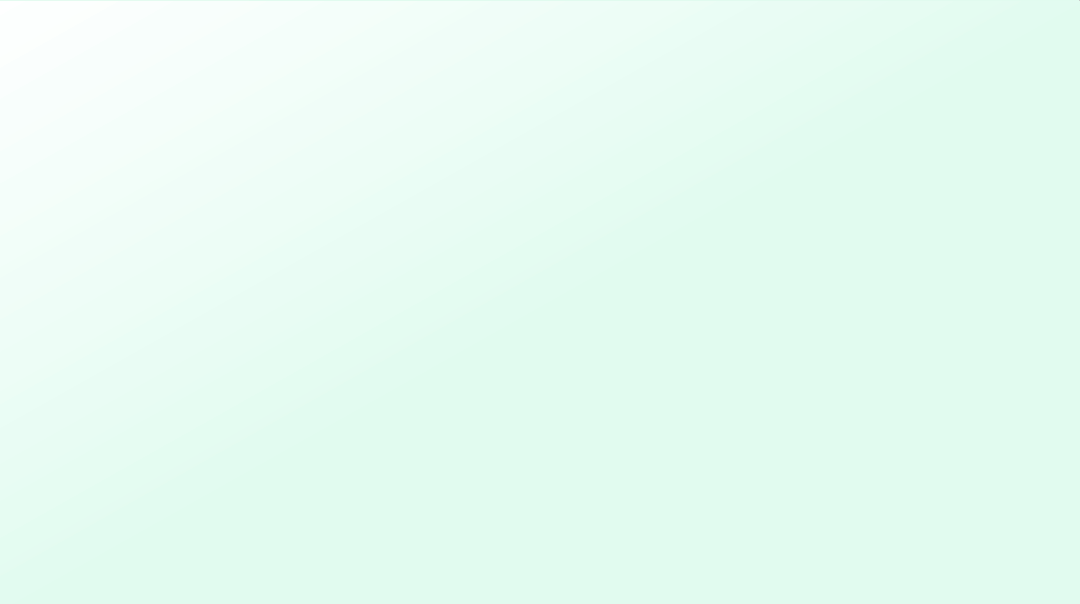
Although this effect is simple,But we can change the entry direction of elements to make the page presentation more full.
For example, elements enter from the left and right sides of the page in both directions:
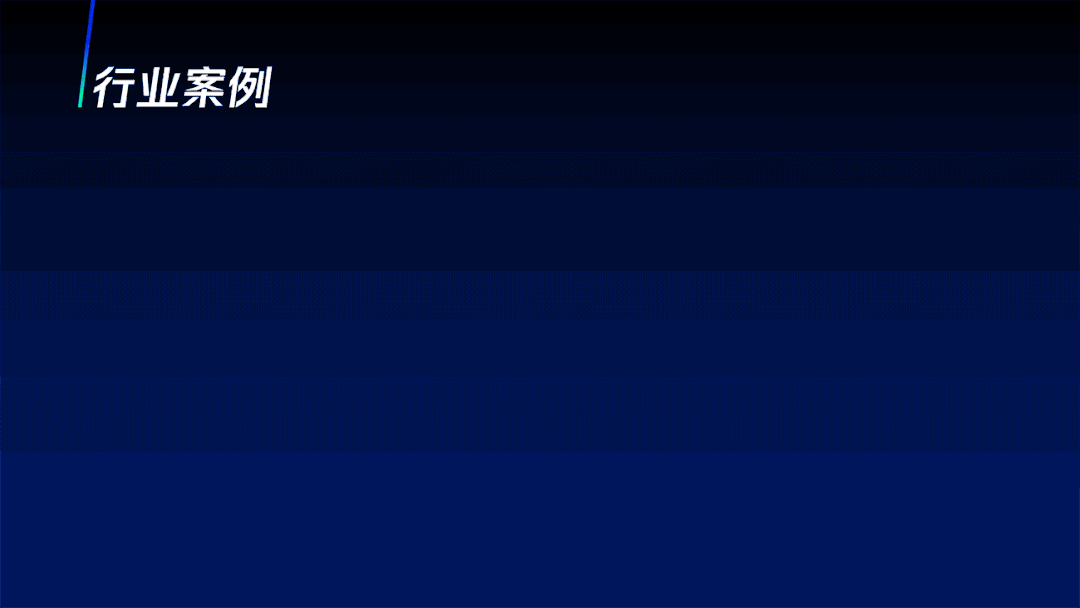

Or tilt to enter:

Have you learned this first animation?
Button bounce
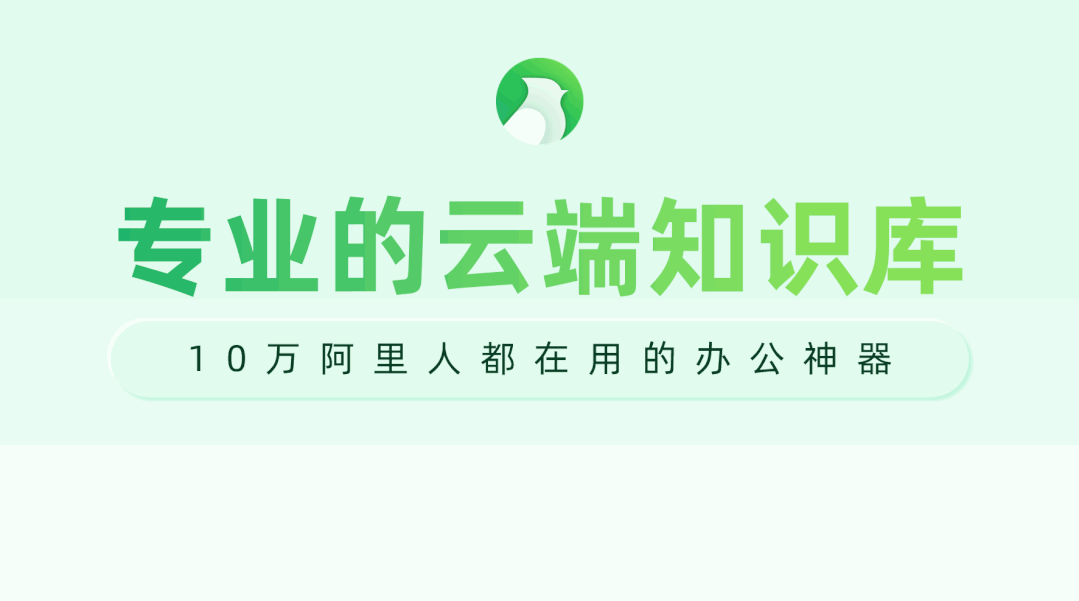
This animation mainly simulates the interaction effect,Through the shrinking and rebounding of the mouse and the button, people feel that the button has been clicked.
The principle is very simple, that is, the "zoom in/zoom out" animation effect is used.

In the effect options, set the size to be less than 100%, and the element will be zoom out. Check the automatic flip, the element will rebound after shrinking:
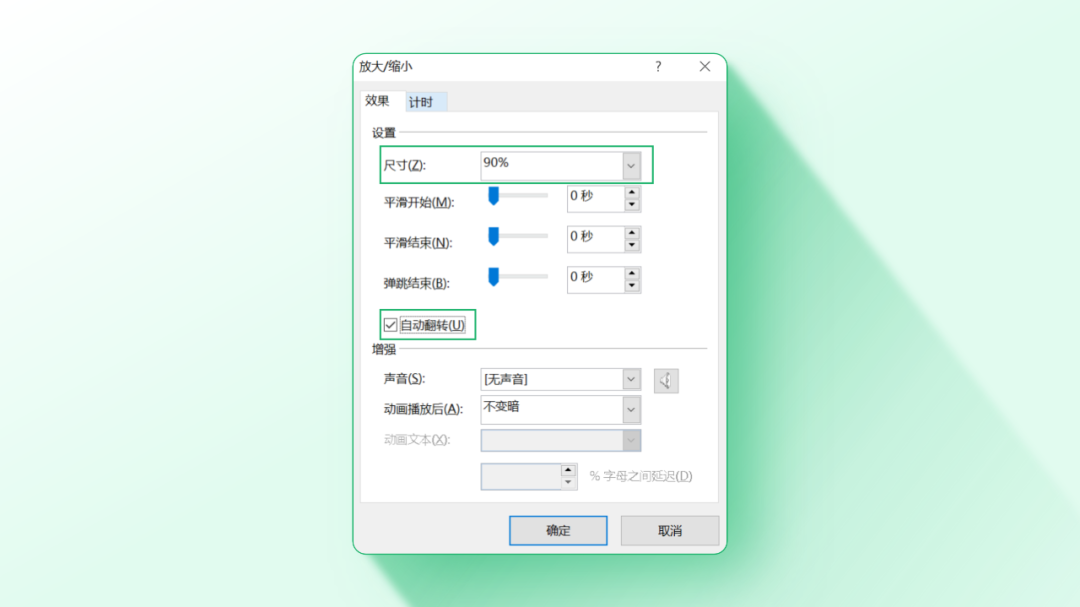
Look at the effect:
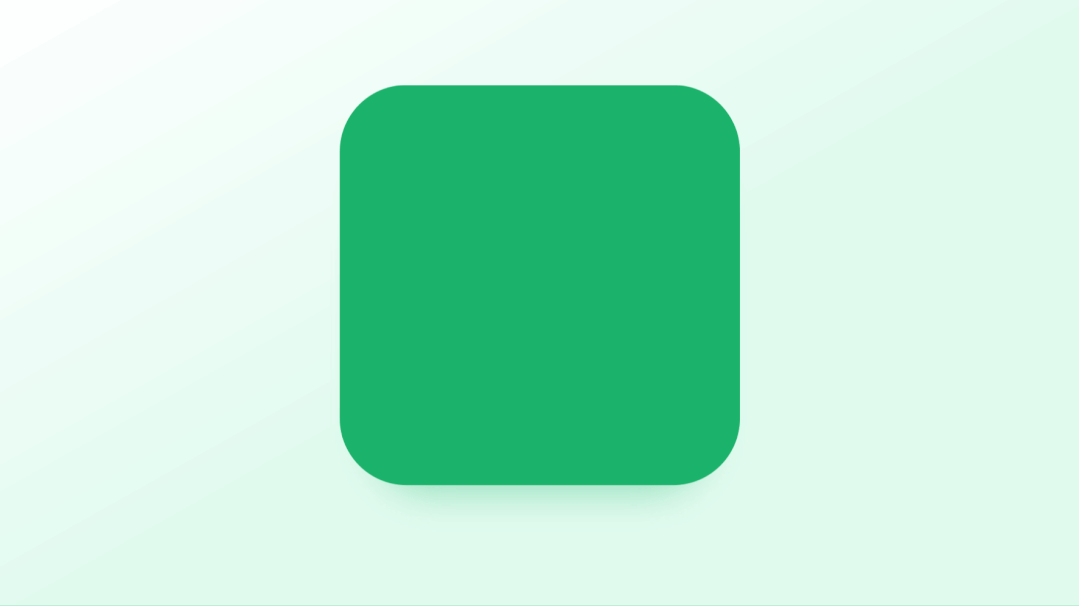
Some blunt, we adjust the smooth start, smooth end,Make both roughly the same time:
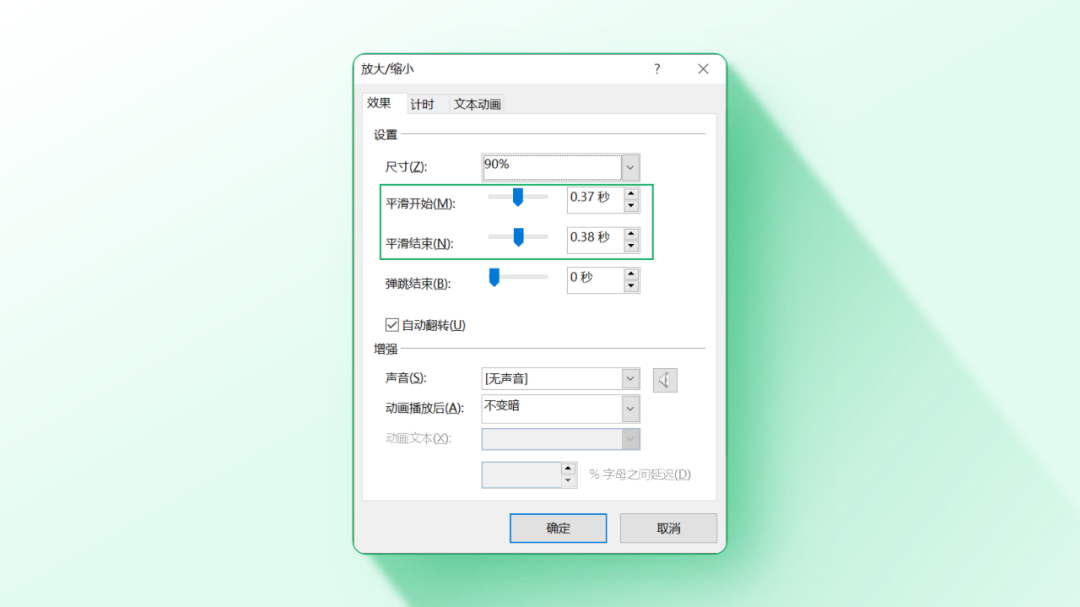
The animation will become soft and gentle:
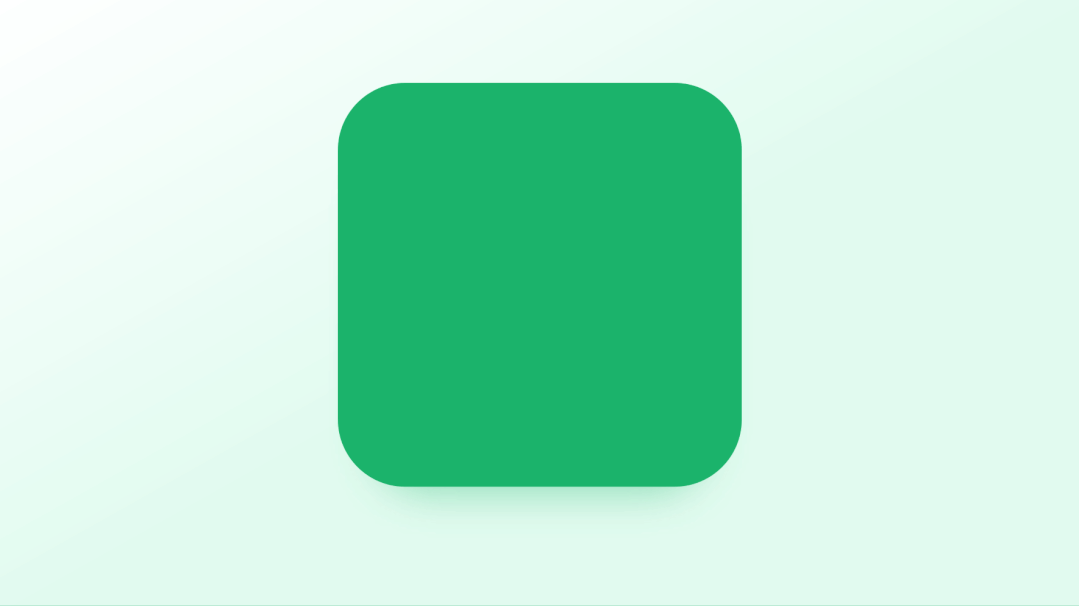
Isn't it simple?
Well, today I mainly share with you two simple and easy-to-use animation effects , and there will be another article tomorrow~
PPT animation may not pursue coolness, but it must give people a certain feeling Be coherent and soft, after all, assisting the speech is its main duty.
Finally, in order to facilitate everyone to disassemble and learn, I share the source file of this PPT with you for free.

Follow us@PPT Theory of Evolution, private message reply keywordsRevision 05, you can get the PPT animation source file for free without routine!

Articles are uploaded by users and are for non-commercial browsing only. Posted by: Lomu, please indicate the source: https://www.daogebangong.com/en/articles/detail/The%20PPT%20animation%20that%20has%20been%20asked%20999%20times%20is%20here%20After%20you%20finish%20reading%20it%20start%20immediately.html

 支付宝扫一扫
支付宝扫一扫 
评论列表(196条)
测试