IT House News on February 20th, following the official release of QQ Linux version 3.0.0 by the Tencent QQ team, the recent Tencent QQ Linux version 3.1.0 beta version has been launched, bringing many new features and experiences and optimized content.


IT Home attaches the update log of Linux 3.1.0 version:
1. New features
Support multiple account login and management
Support screenshot
Added friend manager
Support for adjusting font size
Support for narrowing the width of the recent sessions list
Added "Recently Used" module to the emoticon panel
Support for all members to mute and individual members to mute
Forwarding supports bring content details and click to view
The forwarding panel supports viewing the details of forwarded objects
2. New experience
Expression association experience optimization
Picture viewer experience optimization
Temporary session plus friend experience optimization
Forwarding panel search experience optimization
3. Bug fixes
Several bugs reported by everyone

The new version of QQ for Linux 3.1.0 supports x64 version and arm64 version. The download link of the installation package is as follows:
QQ for Linux adopts a new architecture, driven by QQ NT technology architecture, supports news, small world, Qzone, etc.
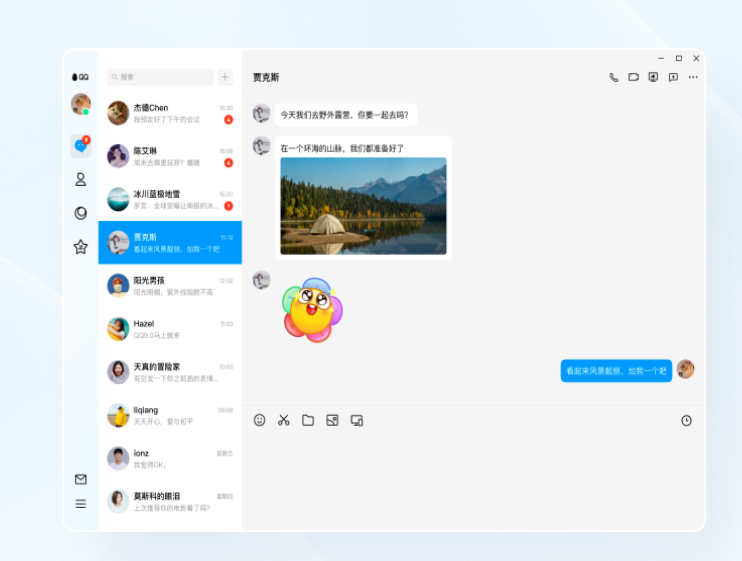
The QQ for Linux version can follow the appearance of the system and switch intelligently. For example, automatically switch to dark mode and so on.
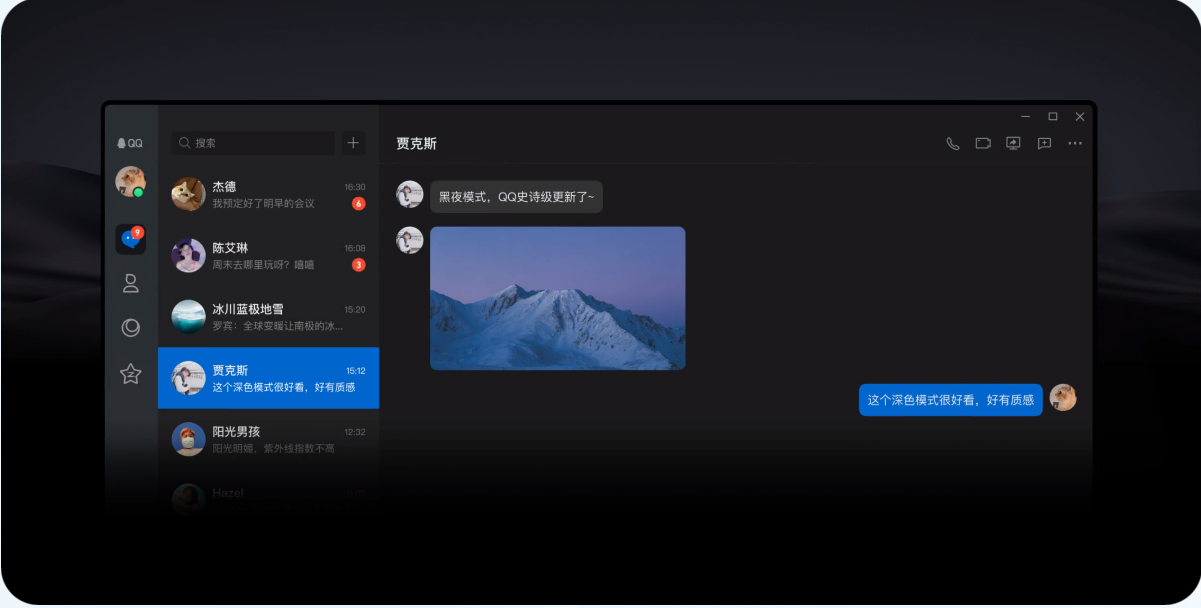
QQ for Linux version supports global search, fast search, convenient and comprehensive.

QQ for Linux version supports the screenshot function, you can take screenshots as you like, and capture what you need.
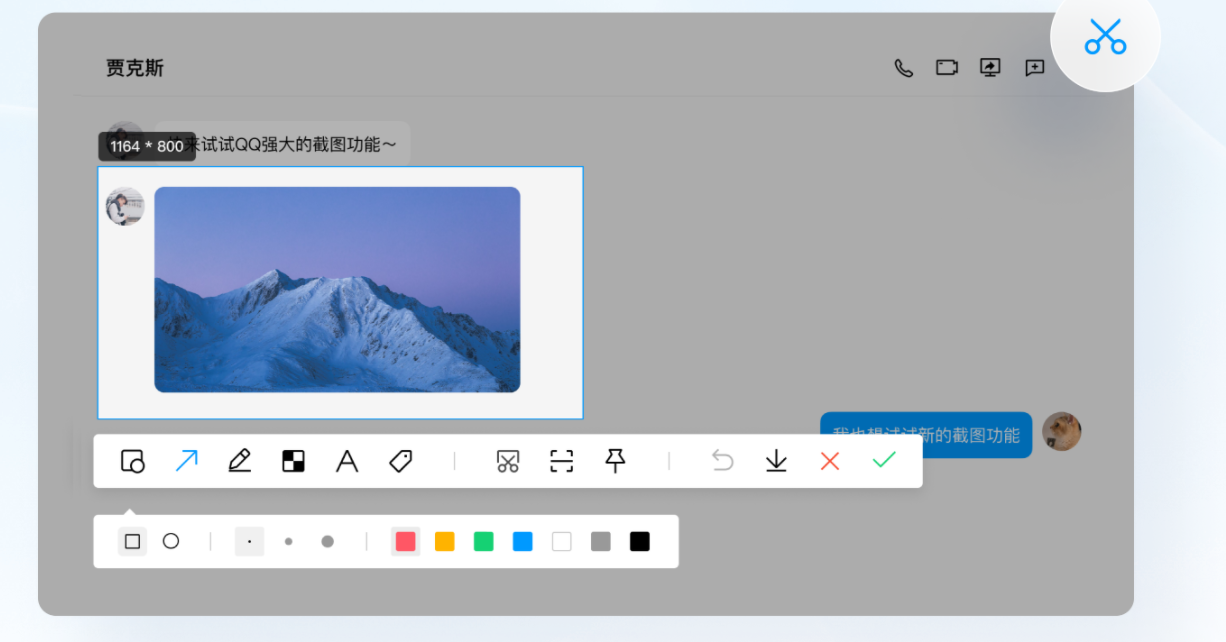
QQ for Linux supports group applications, pictures and files can be easily transferred, and group chats are more convenient.
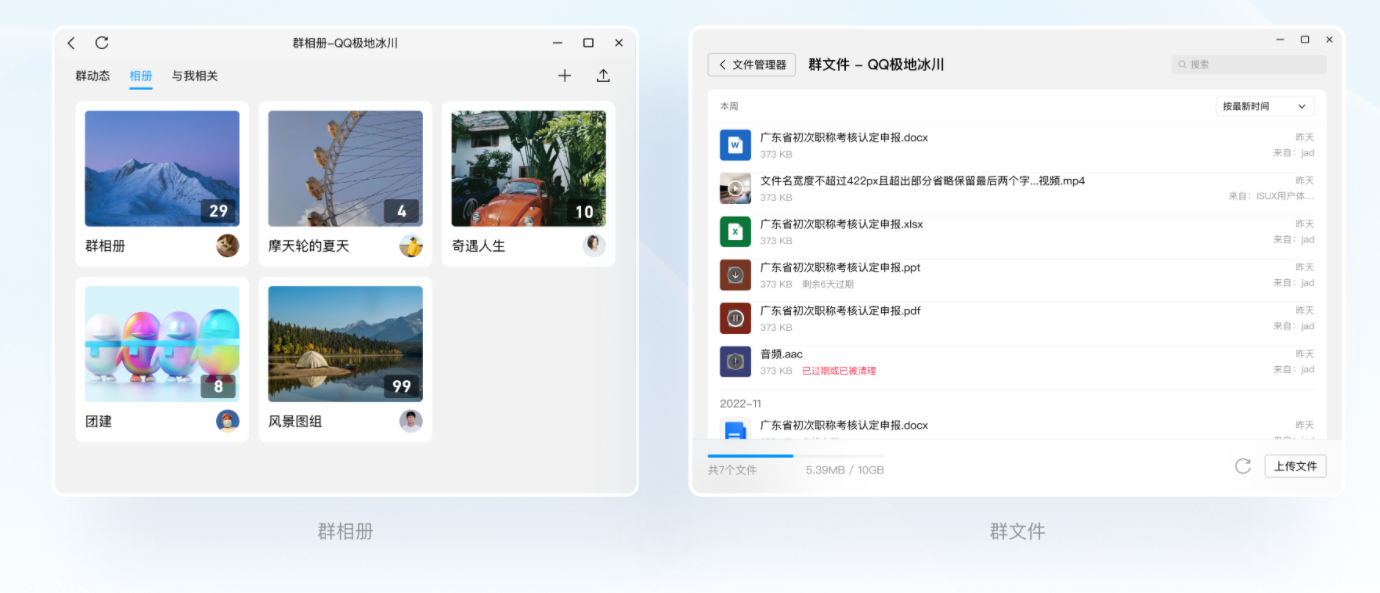
Articles are uploaded by users and are for non-commercial browsing only. Posted by: Lomu, please indicate the source: https://www.daogebangong.com/en/articles/detail/Tencent%20QQ%20Linux%20Edition%20310%20Beta%20Released.html

 支付宝扫一扫
支付宝扫一扫 
评论列表(196条)
测试