Recommend three super easy-to-use p picture word change software, the operation is very simple! PS: For daily entertainment only, do not use it for other purposes!
1. Change picture duck
Comprehensive image processing software, providing one-stop image editing! What do you mean? That is, it not only has practical functions such as image compression and format conversion, but also provides special services such as ID photo production and online image cutout! It's really amazing~
This software uses the "erasing pen" to change the wording of p pictures Remove redundant text and add appropriate ones.

【Specific operation】
Select "Advanced Erase Pen" on the home page, then upload a picture, use "Move to zoom "Enlarge the part of the text we need to modify, and then use the "Lasso" or "Erasing Pen" tool to select and cover the redundant text, and the system will recognize and remove it.

After saving, we come to the home page, select the "Picture Editing" module, and the page jumps After conversion, click "Text", and then set the text content, color, spacing, font size, and transparency, and save it again after completion.
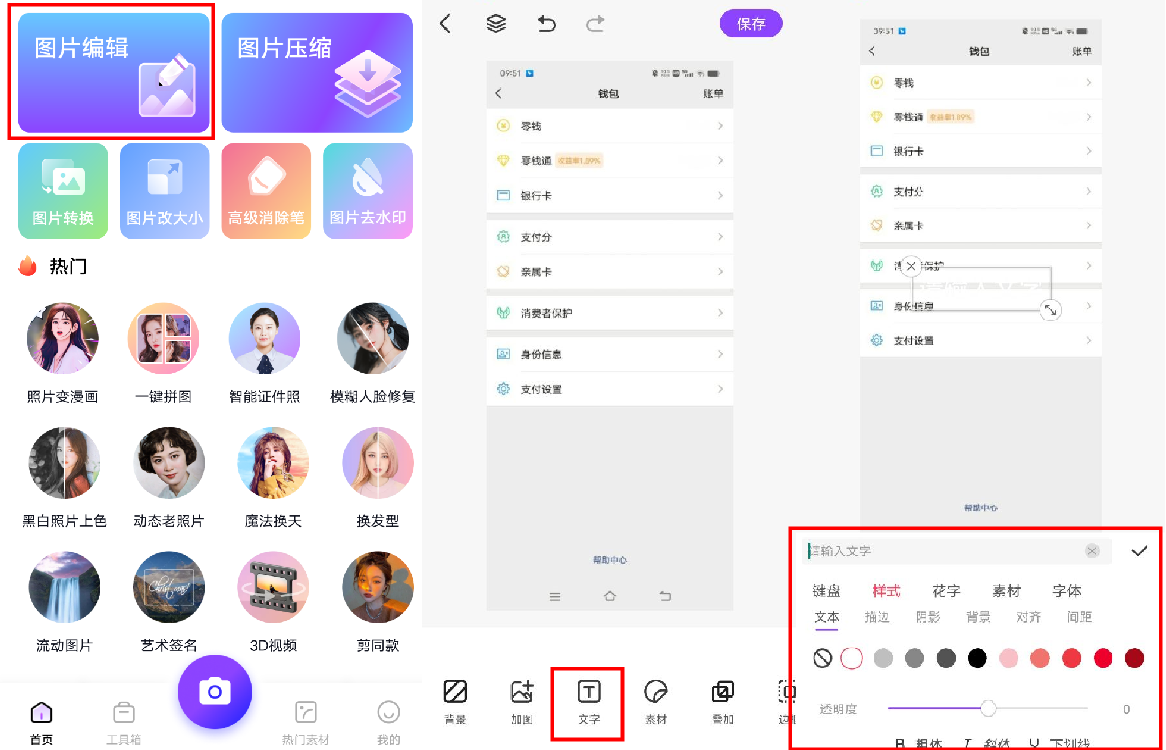
2. Meitu Xiuxiu
I won’t introduce much about this software. Its “Beauty Makeup” function is the most famous. It provides a variety of makeup templates, which can be used for eyebrows, lipstick, highlights Wait for detailed adjustments to easily transform into a "beautiful handsome guy"!
Of course, it is also possible to change the text of the p picture, but it is limited. But if it's just a daily class meeting P copywriting, then the software can still easily solve it!

【Operation Flow】
First, you need to take a picture of a clean blackboard without writing, then open the software and select "Picture Beautification" and then click "Text", enter the copy, and select the appropriate font, font size, transparency, etc., try to adjust it to be similar to handwriting, and finally save it.
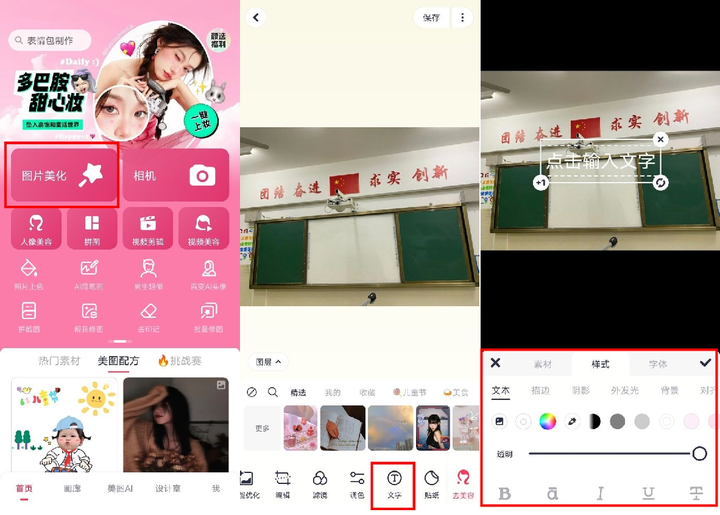
3. Wake-up image
Powerful photo editing software, providing many templates, special effects, beauty makeup, stickers, etc., daily fun will use it to lightly edit pictures before posting to Moments ! The software also has the function of changing words on p pictures, but the effect is not so good!
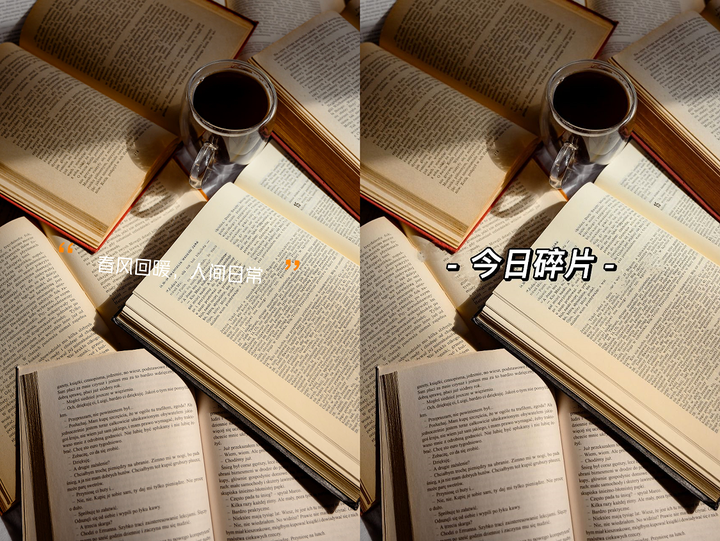
【Operation Flow】
Click "Import", upload the picture to be processed, and then click "Delete". Select "Eliminate Pen", adjust the size of the brush, remove the text we don't need, and then save it.

Click "Import" to select the text, add the desired copy, and edit the font, The style and other settings are done.

That’s all for today’s answer, please remember to like it Favorite~
Articles are uploaded by users and are for non-commercial browsing only. Posted by: Lomu, please indicate the source: https://www.daogebangong.com/en/articles/detail/Teach%20you%20to%20easily%20learn%20to%20change%20words%20from%20p%20pictures.html

 支付宝扫一扫
支付宝扫一扫 
评论列表(196条)
测试