Click above【Buffalo Mapping】Follow us

Using CAD When inputting text, the content and style of input often cannot meet the user's requirements at one time, and often need to be adjusted and modified repeatedly, which requires editing and processing of text objects on the basis of the original text. There are two ways to edit and modify text in CAD, one is the text editing (DDEDIT) command, and the other is the feature tool. Let's open the CAD software and learn how to edit text together!
1.Open A CAD file with text;

2. In Enter DDEDIT (ED) in the command area and press the Enter key to confirm/double-click the text "pattern name", CAD will directly convert the edited text into a text editor, as shown in the figure below;

3. In You can edit the text content at will. After the modification, you only need to press the Enter key directly to edit the next text object, and press the Enter key again to end the command;
4. Single line Text editing is very simple, you can only modify the content of the text, if you want to further modify other text properties, you can use the "Properties" tool. First select the text object, and in the "Properties" option on the right side of the page, you can modify the text content, text style, annotation, height, rotation, width, ratio, tilt, inversion, reverse, color, line type and other text styles. Modify; open the "Properties" operation page and then select the text object to achieve text editing.
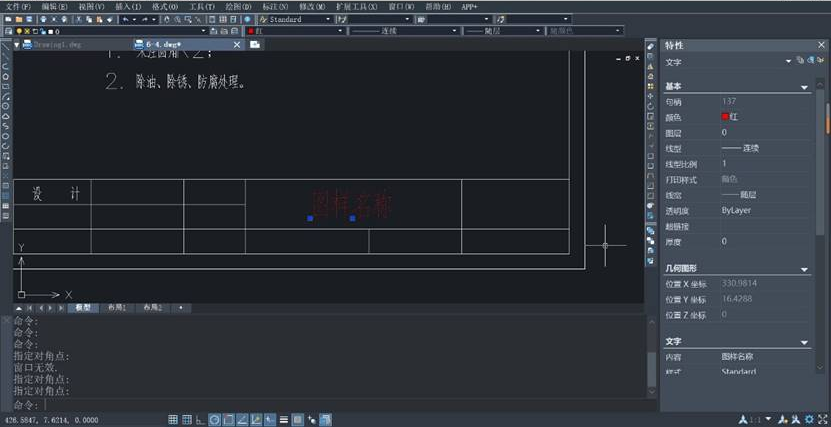
The above is CAD Have you learned how to edit text?
Articles are uploaded by users and are for non-commercial browsing only. Posted by: Lomu, please indicate the source: https://www.daogebangong.com/en/articles/detail/Surveying%20CADHow%20to%20edit%20singleline%20text%20in%20CAD.html

 支付宝扫一扫
支付宝扫一扫 
评论列表(196条)
测试