
Introduction: >

1. Open picsart, click the plus sign, edit and select the white base image.
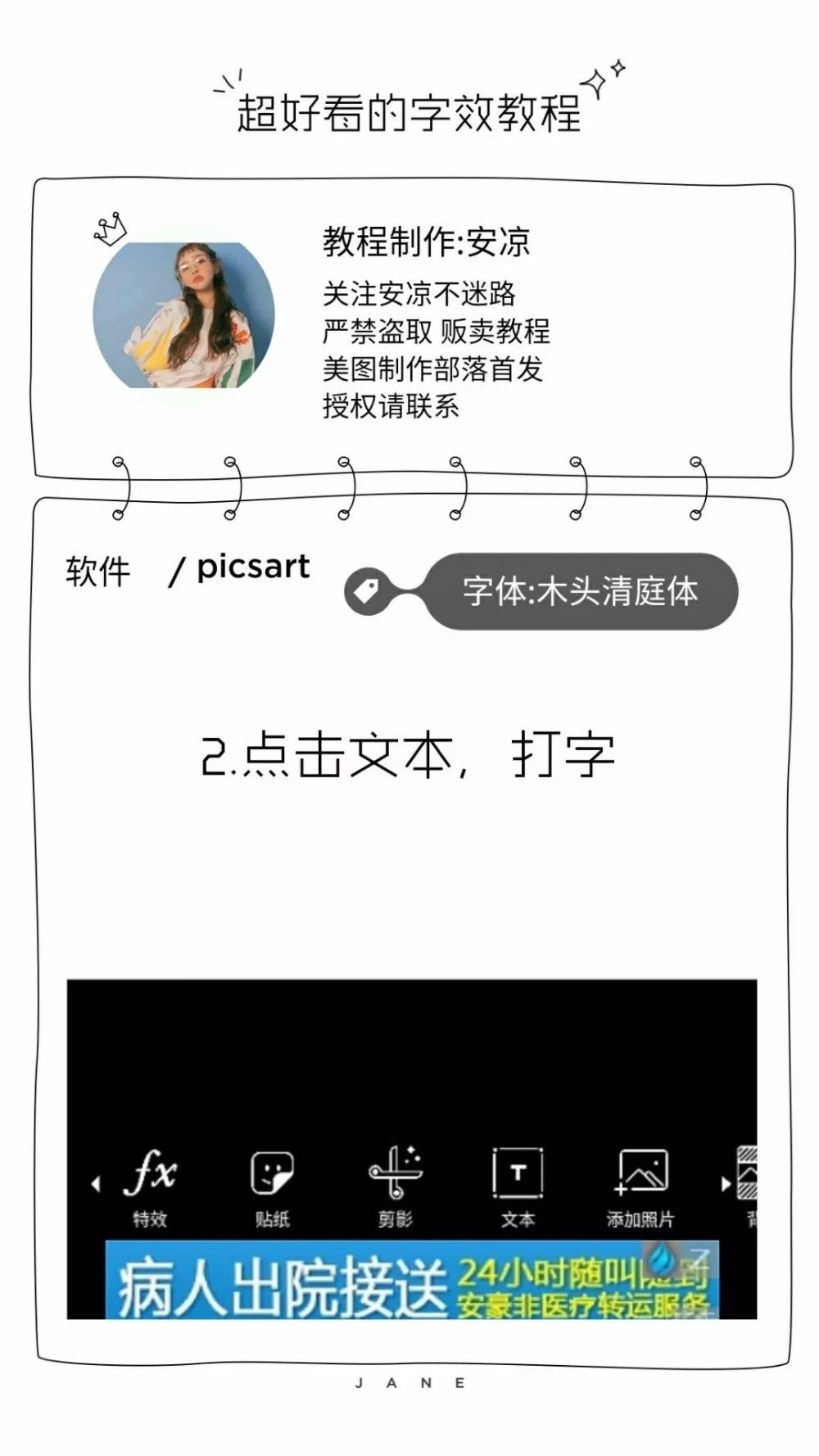
2. Select text and type.
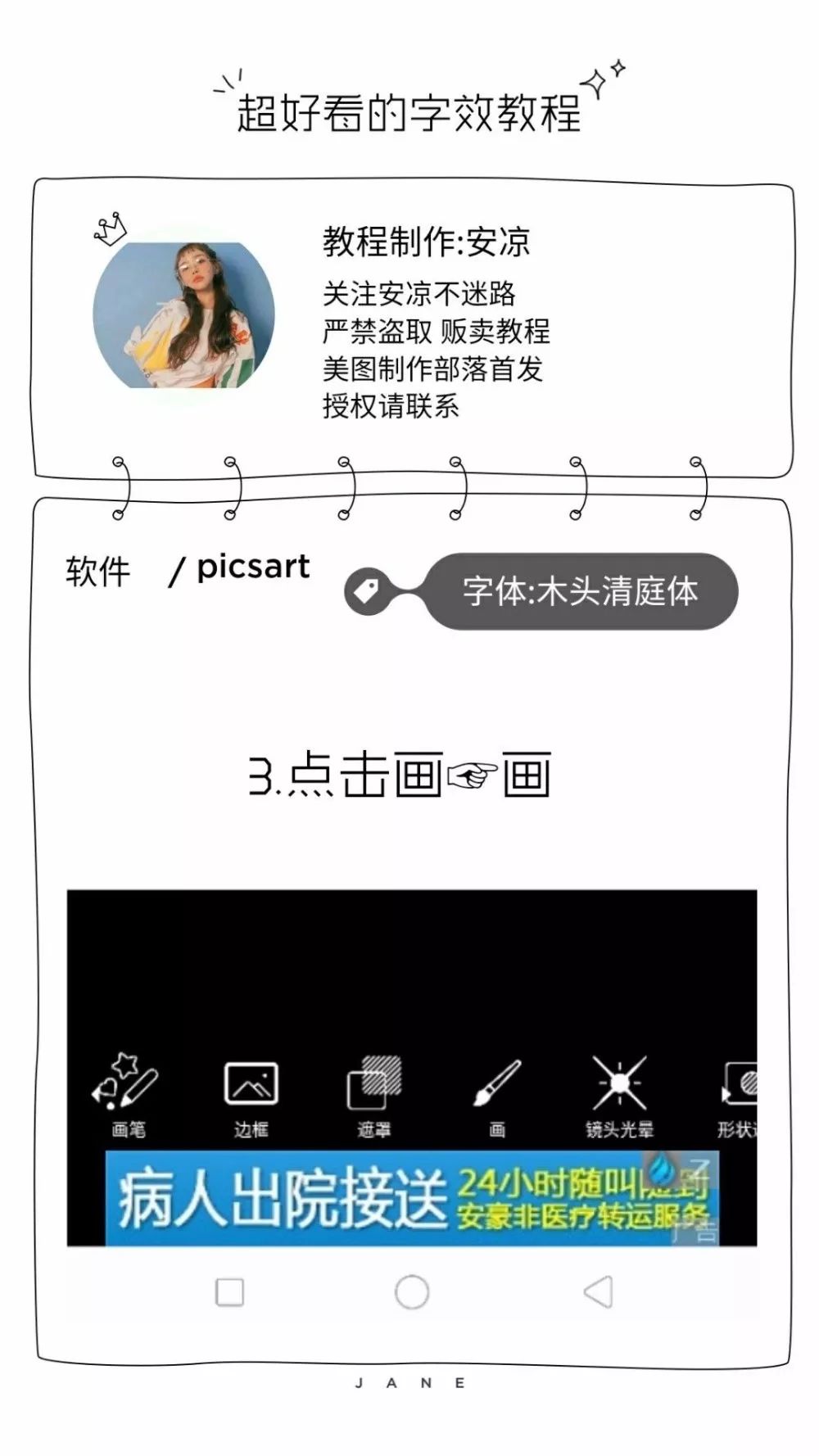
3. Click to draw
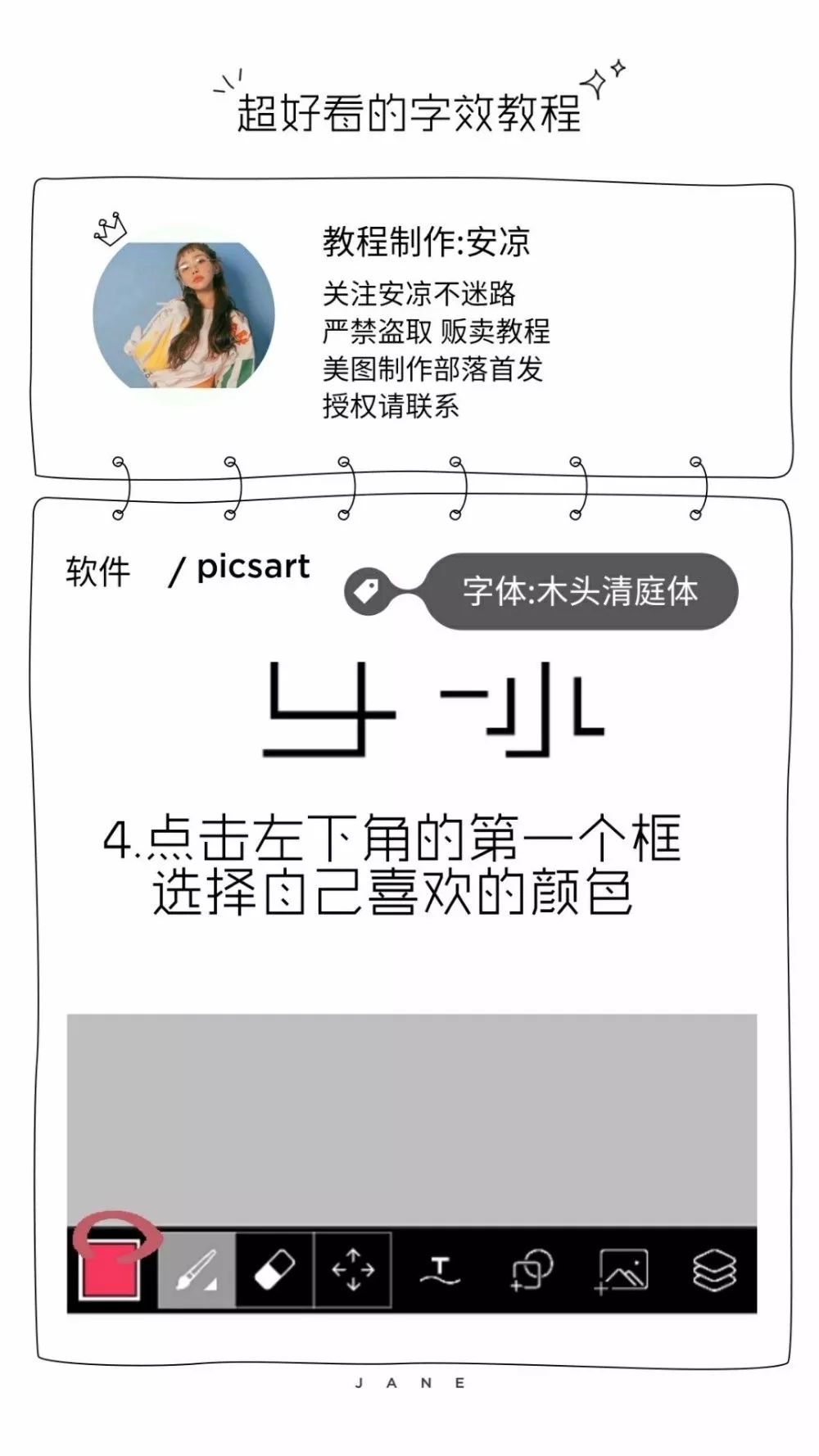
4. Select the color in the first box
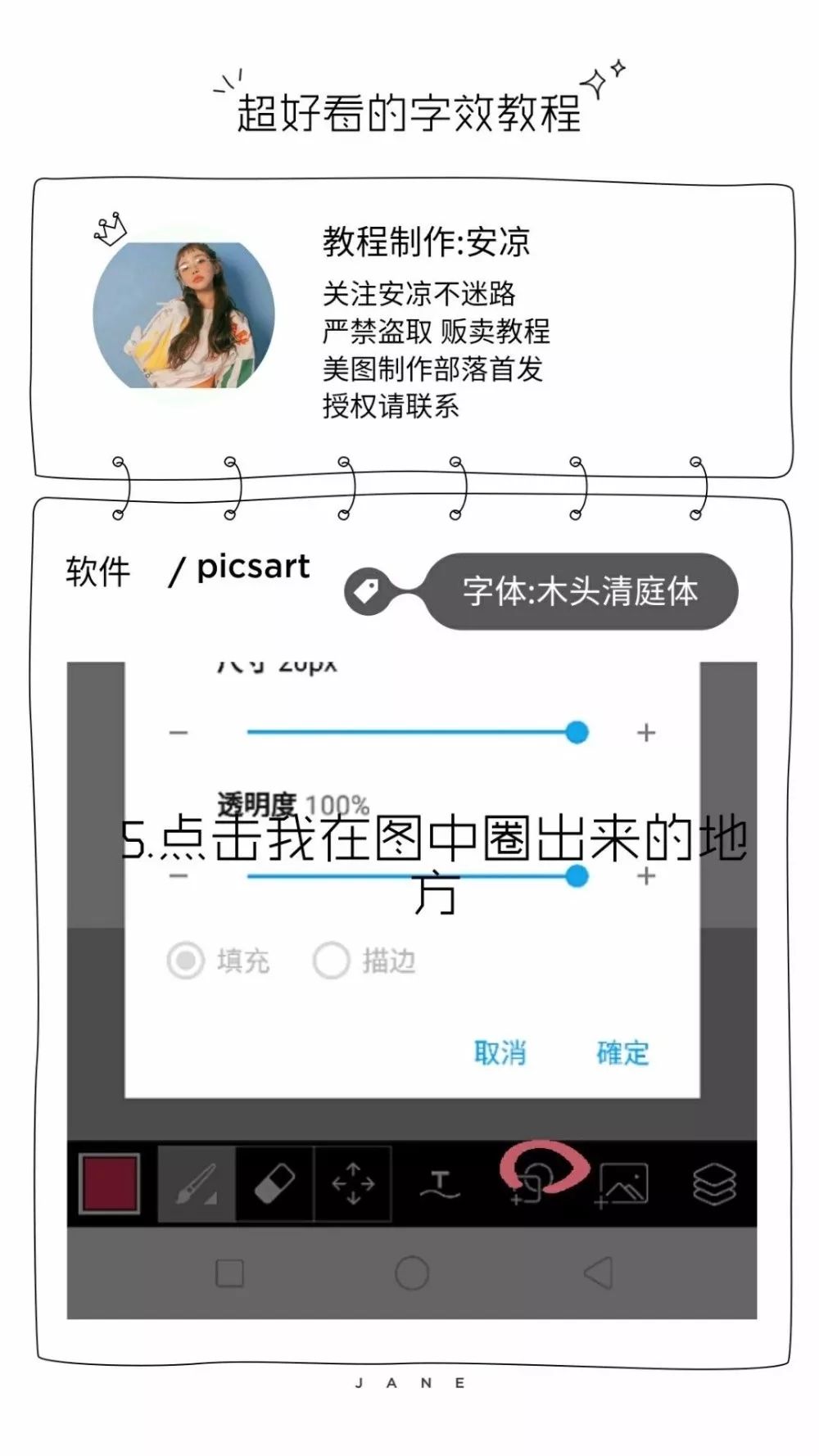
5. Click on the circled position in the picture
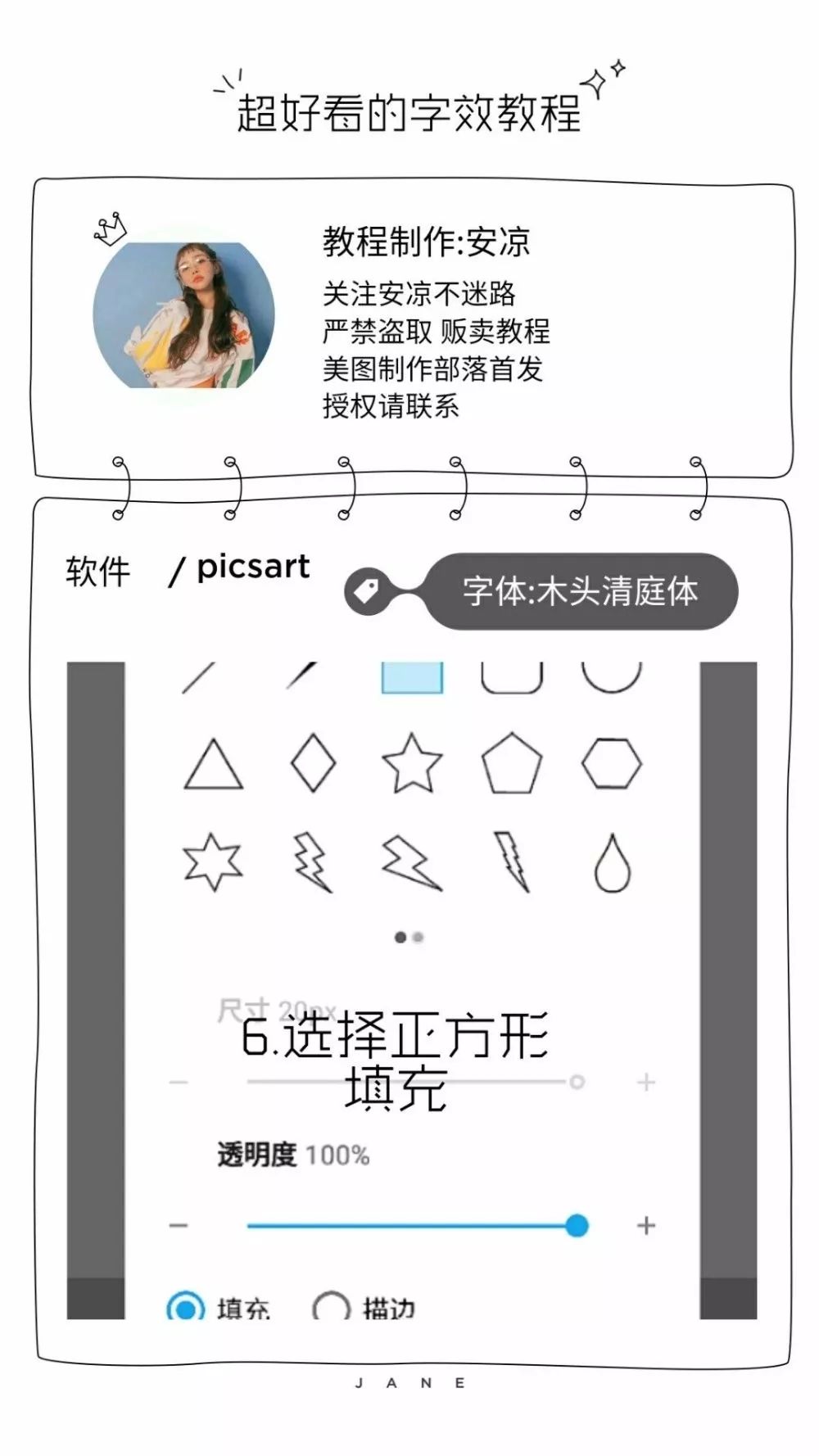
6. Select the square fill

7. Enlarge the picture and paint it as you like. Save it at last
Articles are uploaded by users and are for non-commercial browsing only. Posted by: Lomu, please indicate the source: https://www.daogebangong.com/en/articles/detail/Super%20nice%20font%20tutorial.html

 支付宝扫一扫
支付宝扫一扫 
评论列表(196条)
测试