Who is taking crazy pictures of the teacher's PPT in class? Who is inputting the picture information that the leader needs word by word? So many words! So many pictures! Beat one by one and don't know when it will be completed?

This time of course We need a tool to help us recognize text, one-click batch recognition, and the efficiency is extremely high! Today, the editor will share with you a sharp tool for literacy that I use in my life, and then read on!
Quick OCR text recognition software
Quick OCR text recognition software is a powerful computer image text recognition tool that supports to recognize PDF, JPG, PNG, CAJ and other common file formats, the software uses advanced OCR recognition technology, up to 99% recognition accuracy, easy Digitize documents.
on a computer After downloading and installing, open the software and see a clear function distribution on the home page; users can choose according to their needs;

This software Support【Single sheet quick recognition】、【Batch recognition】, you only need to upload the picture data you saved in advance to quickly identify it with one click, let’s take a look at how to operate~
Single sheet quick recognition
On the left of the first page Select from the side menu bar【Quick sheet recognition】, then click to add the image file to be recognized;
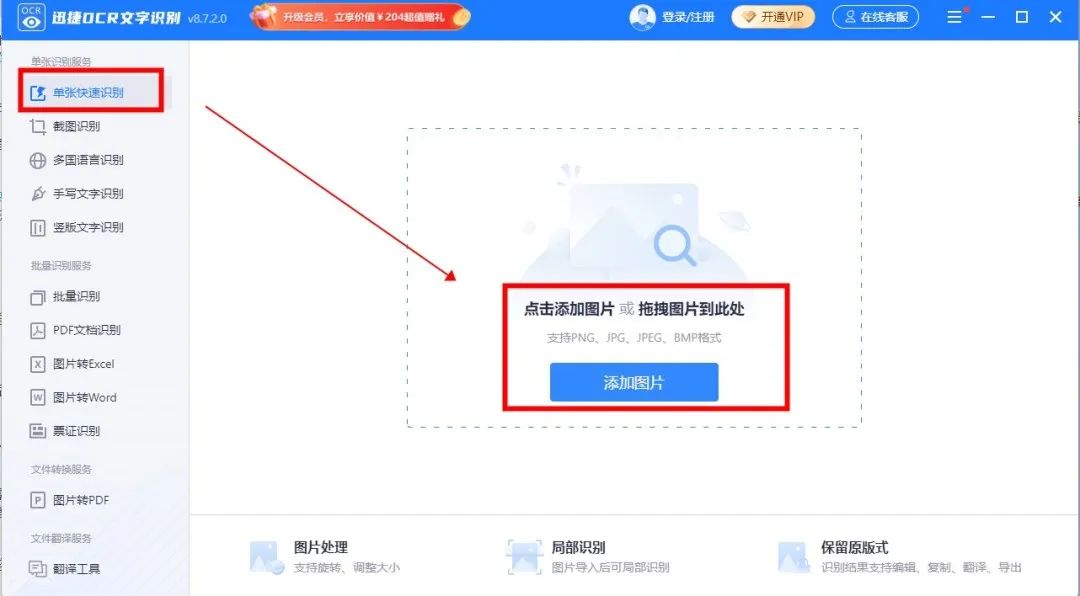
After the file is added , click【Start recognition】The system will automatically recognize;

Wait a few seconds The recognition can be completed, the effect is as follows:

Batch recognition
On the homepage left Select 【Batch Recognition】 in the side menu bar, and then add multiple image files or folder;

After the image is imported , set the export format, export directory, and recognition effect at the bottom of the page; finally click【One-click recognition 】 is enough.

If you think I usually use mobile phones mostly, and there are not many pictures and materials that need to be identified, so I can choose to download the APP with the same name on the mobile phone——Quick OCR Text Recognition APP. The operation is simple, convenient and fast, you might as well try it!
Okay, The above is all the content about taking pictures and literacy, friends who are interested, go and try it~
Articles are uploaded by users and are for non-commercial browsing only. Posted by: Lomu, please indicate the source: https://www.daogebangong.com/en/articles/detail/Super%20easytouse%20tool%20for%20taking%20pictures%20and%20literacy%20oneclick%20OCR%20to%20recognize%20pictures%20and%20texts%20free%20your%20hands.html

 支付宝扫一扫
支付宝扫一扫 
评论列表(196条)
测试