
1. First, we design the shape of the font. The attributes of candy are cartoony, cute and full of childlike innocence. I want the font to be chubby and full of intimacy. From this point of view, we first find a basic font As a reference, for example, Fangzheng Fat Baby, then we started to draw the outline of the font with a pen and paper, and finally took a photo and uploaded it to the computer to outline it with a pen.
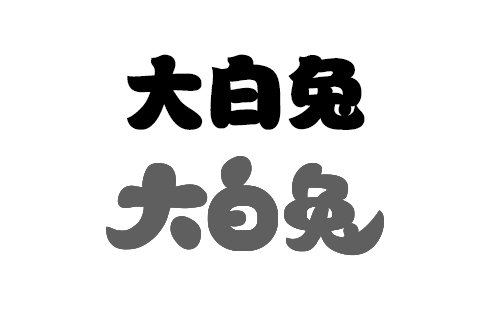
2. Select the stroke execution of a single font-object-create a gradient grid. Here I use the lasso tool to frame the nodes and fill them with color. What we need to pay attention to is that the compound path cannot create a gradient mesh, so when sketching the ellipse shape of the two characters "white" and "rabbit", we choose to use a pen stroke to draw, and then perform Object-Extend, Expand twice, and select - Expand Gradient to Mesh in the pop-up dialog box.

3. Add color to all the stroke graphics. Here, the nodes in the stroke can be dragged. The more nodes, the more delicate the color. If you have enough time when doing it, you can do it as much as possible A little more detail would be better.
4. Create a new rectangular background, the color is pink, then copy the font to a layer, fill it with a slightly darker pink, perform filter-blur-Gaussian blur, and make a projection of the font.

5. Finally, we add some lovely linear elements to the picture as decoration, and it's ok.

Articles are uploaded by users and are for non-commercial browsing only. Posted by: Lomu, please indicate the source: https://www.daogebangong.com/en/articles/detail/Super%20cute%20candy%20font%20design%20%20big%20white%20rabbit.html

 支付宝扫一扫
支付宝扫一扫 
评论列表(196条)
测试