The theme page of summer activities is generally cool. The background of the previous version is blue sky, sea water or icebergs. If there is nothing new in the composition, we must start from the font of the theme and make a tutorial on the effect of ice fonts. , In fact, it is not a tutorial, I feel that it is very crude, and there are source files in the attachment. If you can use it, you can download it and modify it yourself. The text is also in the attachment. If it is for commercial use, change the font. This font is to change Huakang's square corners into rounded corners, and the strokes have been changed. Hope everyone can use it. It's the first time to do this kind of sharing, it's very simple, a little nervous. The PSD of the header image is also in the attachment, the layer is turned off, you can see it after downloading and opening~



Haha, this is an airplane draft~ I haven’t done it before~ but I think it’s pretty good, except that the composition is too full, but the feedback is that it’s not cool enough, it’s not cool enough, but compared to the color scheme that’s all blue, this color scheme comes up Said it should be lively and layered~ But it’s just a vinegar manuscript, the materials are all directly framed and not repaired~ But the airplane manuscript~
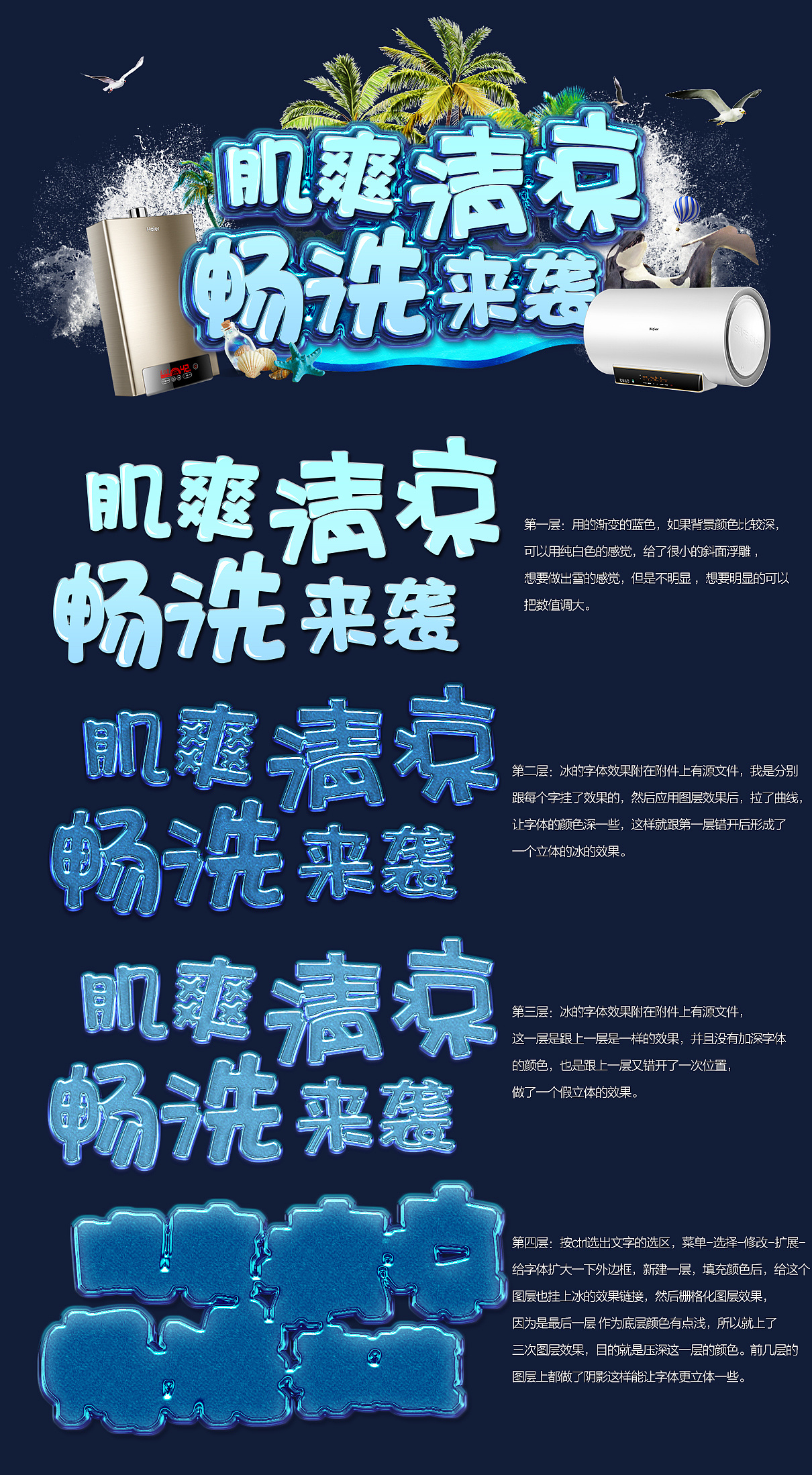
Articles are uploaded by users and are for non-commercial browsing only. Posted by: Lomu, please indicate the source: https://www.daogebangong.com/en/articles/detail/Summer%20Events%20PageIce%20Effect%20Font%20Tutorial.html

 支付宝扫一扫
支付宝扫一扫 
评论列表(196条)
测试