The domestic mobile phone market is currently dominated by Huawei, Xiaomi, OPPO, and vivo. From this, it can be seen that there are not a few users who use OPPO mobile phones. If you use a mobile phone, there must be a problem with the mobile phone, so today I will take stock of the OPPO mobile phone usage skills for you, hoping to help you.

Question 1 on using OPPO mobile phones: What should I do if the lock screen advertisement pops up while charging?
Answer: According to the analysis, the pop-up advertisement when charging is the lock screen advertisement popped up by [Font Manager] V5.2.6.6. If such problems occur, uninstall [Font Manager] or upgrade to V 5.2.6.8 to solve it.

Oppo mobile phone use problem 2: What should I do if there is no message push in the do not disturb mode?
Answer: After Do Not Disturb is turned on, the system defaults that it is not convenient for you to receive messages, so in order not to disturb you, it will not push messages. If you want to receive messages, you can exit the Do Not Disturb mode, swipe down and call [Status Bar] - [Close] - [Do Not Disturb Mode].

OPPO mobile phone use question three:How to set the pop-up window, corner mark, banner notification, and unlock message reminder by yourself?
Answer: 1. Open "Settings - Notification and Status Bar - Notification Management".
2. Select the APP that needs to set the notification form. The three buttons from top to bottom represent "lock screen pop-up window", "corner reminder" and "banner notification", which can be turned on or off according to your needs.
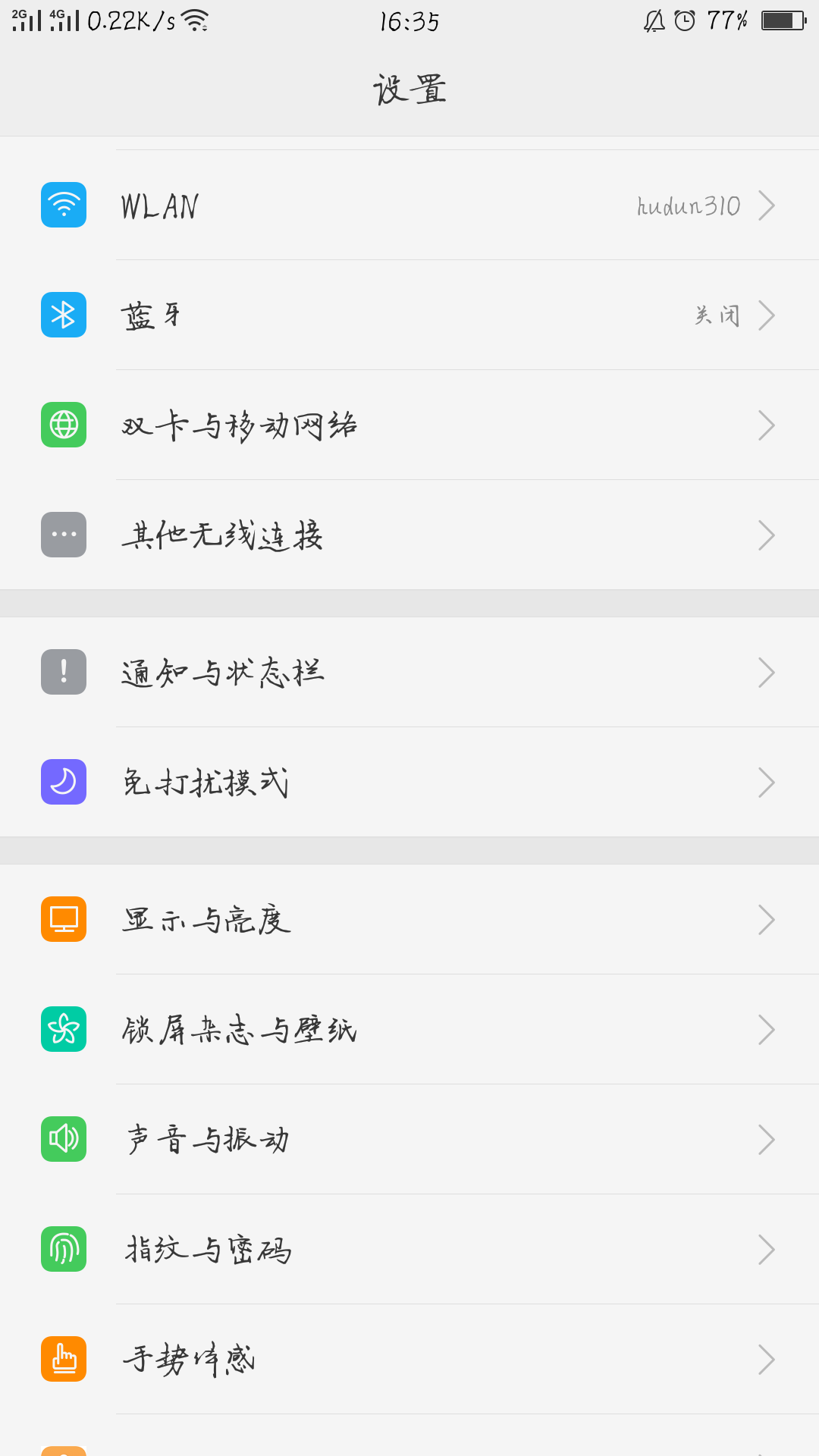
After learning it, in "Notification Management", you can freely control the notification forms of various APPs on your mobile phone!
Question 4 on using OPPO mobile phones: How to set upOne-handed operation?
Answer: 1. You can enter the phone settings--gestures and motions--bright screen gestures--one-handed operation to open;
2. Swipe from the lower left corner or lower right corner of the screen to the center of the screen to trigger, and the phone’s small screen will display (in the small screen state, you can perform various operations with one hand: call, message, camera, WeChat, etc.);
3. In the small screen state, click the enlarged icon at the top of the screen to exit the small screen mode

Oppo mobile phone usage problem five: What should I do if the data is deleted by mistake?
Using OPPO mobile phones will certainly have the trouble of accidentally deleting data, which can be recovered with the help of a third-party software: Powerful Data Recovery Wizard. Install the powerful data recovery wizard in the mobile browser or mobile application store, open it and start operation.

Question 6 when using OPPO phones: Why is the lock screen wallpaper not displayed after setting it?
Answer: This phenomenon is caused by the mobile phone using a custom lock screen method or theme (with lock screen). Only under the default theme or default lock screen method can the set lock screen wallpaper be displayed normally. Press and hold the blank space on the phone desktop—Wallpaper—Select More—Album—Choose the photo you like—√ button in the lower right corner—Wallpaper application as—"Lock screen", "Desktop", "Apply at the same time", select The object that needs to be applied can be.

QUESTION VII OF OPPO MOBILE USE: HOW TO SET UPApplication clone?
Go to Phone Settings--Application Clone--Select the software that needs to enable App Clone--Turn on Clone, turn on the switch, and a brand new application copy will be generated on the desktop. The application and the application copy can run at the same time without affecting each other. For example, after opening the WeChat application avatar, you can log in to two WeChats at the same time.
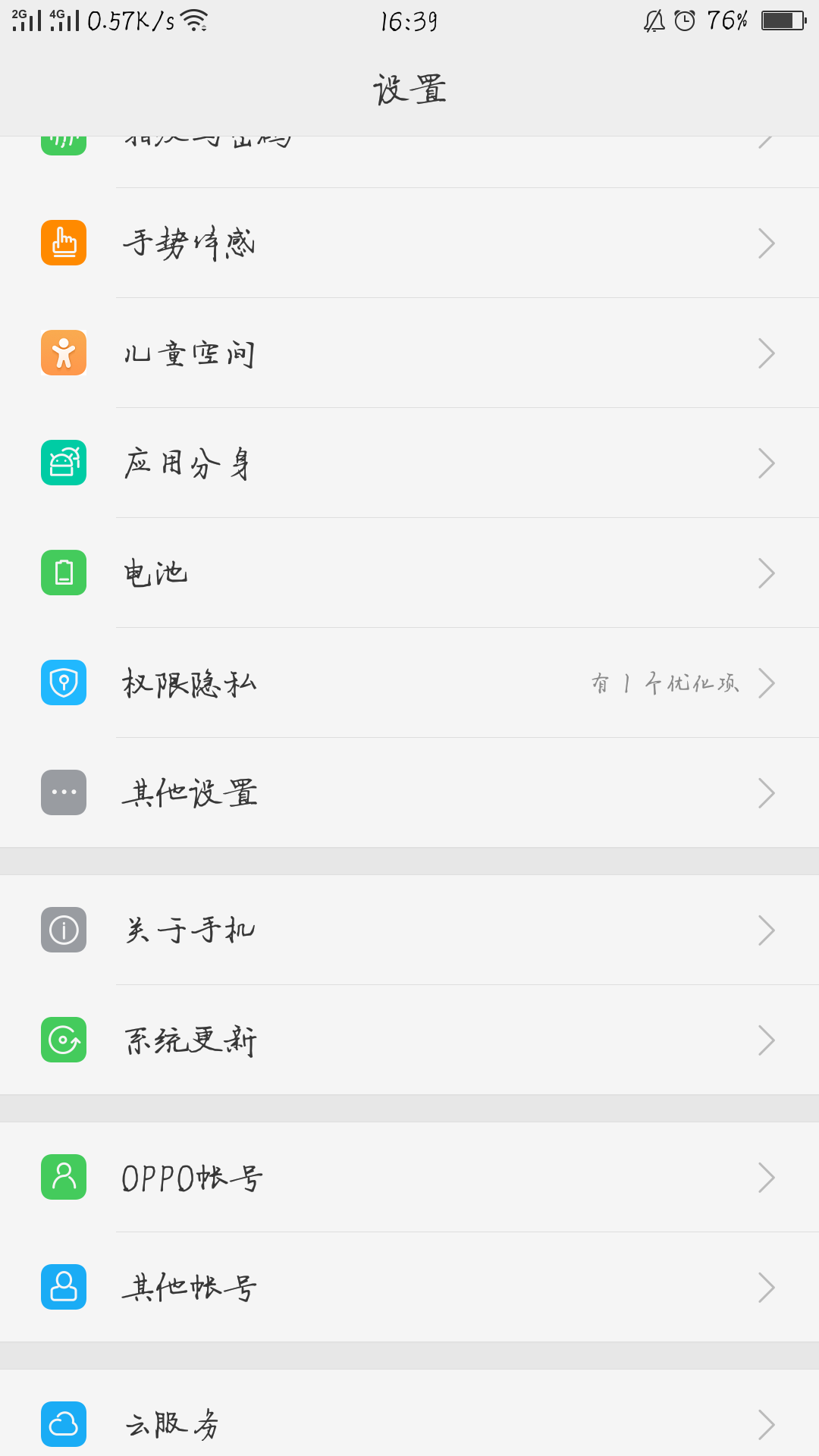
Note: App clone is only supported by R9s, other models can be implemented with the help of third-party software.
Of course, when you use OPPO mobile phones, you must have more than these problems. If there are other things you need to know, please leave a comment below and the editor will recover as soon as possible.
Articles are uploaded by users and are for non-commercial browsing only. Posted by: Lomu, please indicate the source: https://www.daogebangong.com/en/articles/detail/Summary%20of%20OPPO%20mobile%20phone%20usage%20skills%20seven%20godlevel%20functions%20its%20a%20pity%20not%20to%20know.html

 支付宝扫一扫
支付宝扫一扫 
评论列表(196条)
测试