After a long winter vacation, it's the graduation season again in a blink of an eye. Many friends are about to graduate, and there are also many new students who are about to open a topic after a year of postgraduate study. When it comes to graduation defense, question opening and mid-term review, many people are frightened. In these three most important presentation occasions in the study career, it is particularly important to do a good job in PPT.
A good PPT can make the teacher pleasing to the eye and make the instructor smile. Doing a good PPT and scientific research is equally important. Recently, some friends asked in the group how to prepare the PPT for the opening report.
1. The most important issues
The worst mistake to make in a PPT report: Read the original text exactly! Read the original text word by word! Read the original text word by word!
The important thing is emphasized three times, and it must be remembered! For a good PPT report, no audience would like to listen to the lecturer reading the PPT. Put yourself in your shoes and think about it. When you were in college, the teacher read the PPT word for word. Can we listen to such a class? The teachers of the favorite courses in the university often make a lot of expansions based on the content of the PPT, so that it is interesting to listen to.
Therefore, in the process of making PPT, try to reduce the text description as much as possible. Don’t write too many words if you can use tables, and don’t put too much data if you can have pictures. Streamlining is very important. The focus is on your own narrative process, rather than reading the article word for word. The simplification of the page will also allow us to better control the time, because there are not too many text restrictions. It is entirely up to us whether a slide is to be explained in one sentence, or to expand and explain in detail.
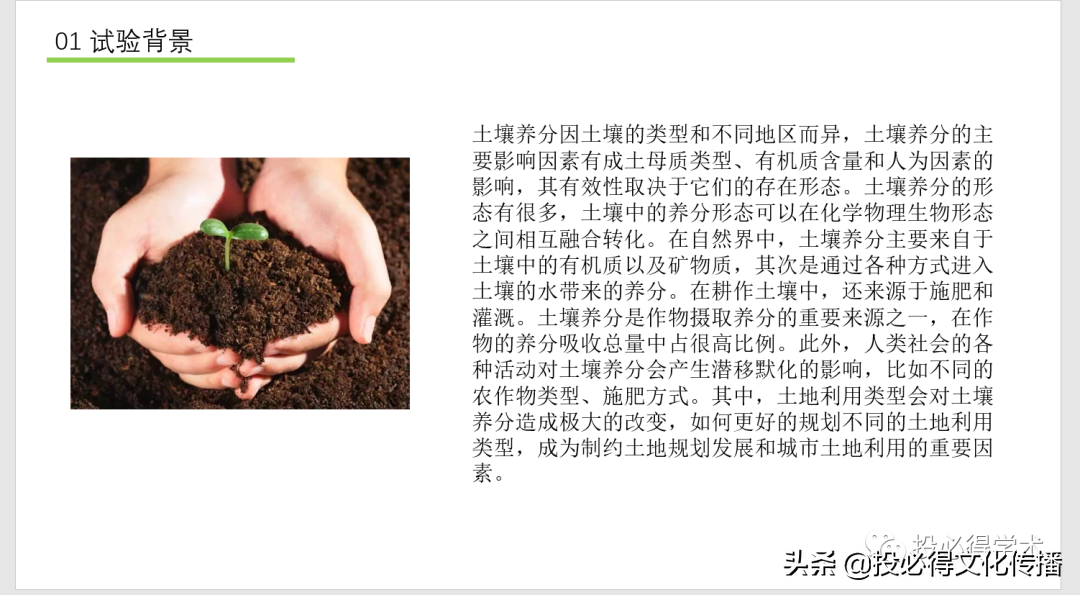
PPT with too much content (picture source: software screenshot)

Simplified PPT (picture source: software screenshot)
2. By occasion and situation
The production of PPT should be different according to different reports. For example, the proportion of the test background in the opening report will be relatively large, the mid-term review mainly emphasizes the current results and workload, the graduation defense focuses more on the analysis and presentation of the results, and the year-end report mainly depends on the performance table.
Arrange the proportion of PPT content reasonably according to different situations. In addition, you must start from the perspective of the judges and teachers to imagine what kind of PPT is more pleasing and more in line with the theme of the report. For example, the judges are all older teachers, so the PPT should be as simple and clean as possible, and it is not good to switch between various animations. Some young teachers may like some PPTs with richer graphics and more beautiful colors.
3. Focus
When making PPT, the emphasized content in the test purpose, the important data in the test result, and the most important item in the test conclusion can all be marked with different colors. Eye-catching colors can make the audience focus, and at the same time, the grasp of the content of the article will be clearer, which is especially suitable for readers with poor eloquence. Instead of spending a lot of time narrating the text yourself, and possibly saying something wrong due to nervousness, it is better to mark the conclusion so that when the audience listens to your narration, they can also grasp the key points at a glance through the keywords marked in red.
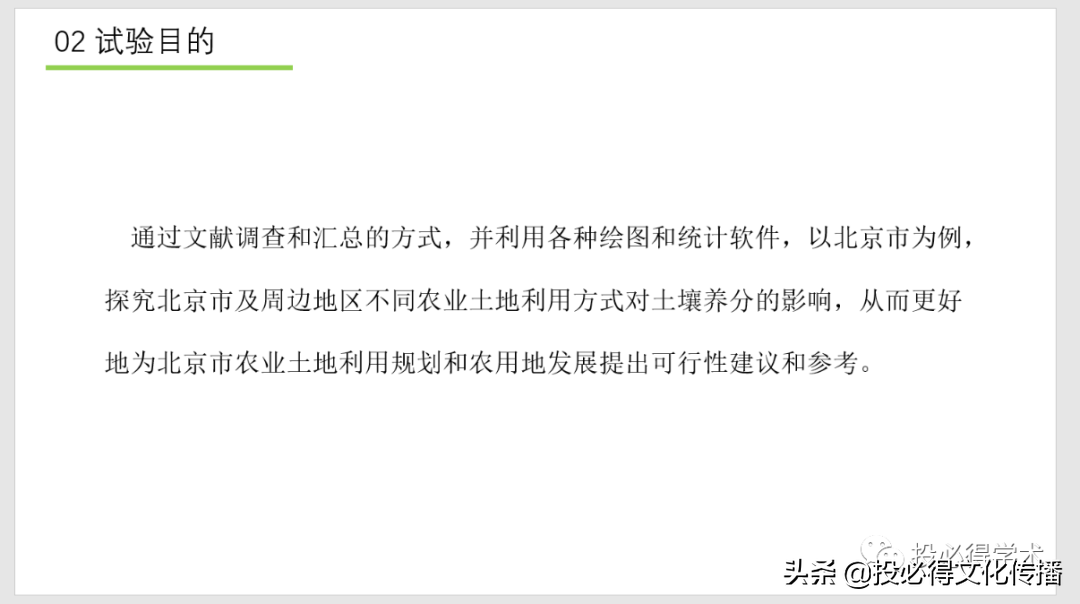
Unfocused PPT (picture source: software screenshot)
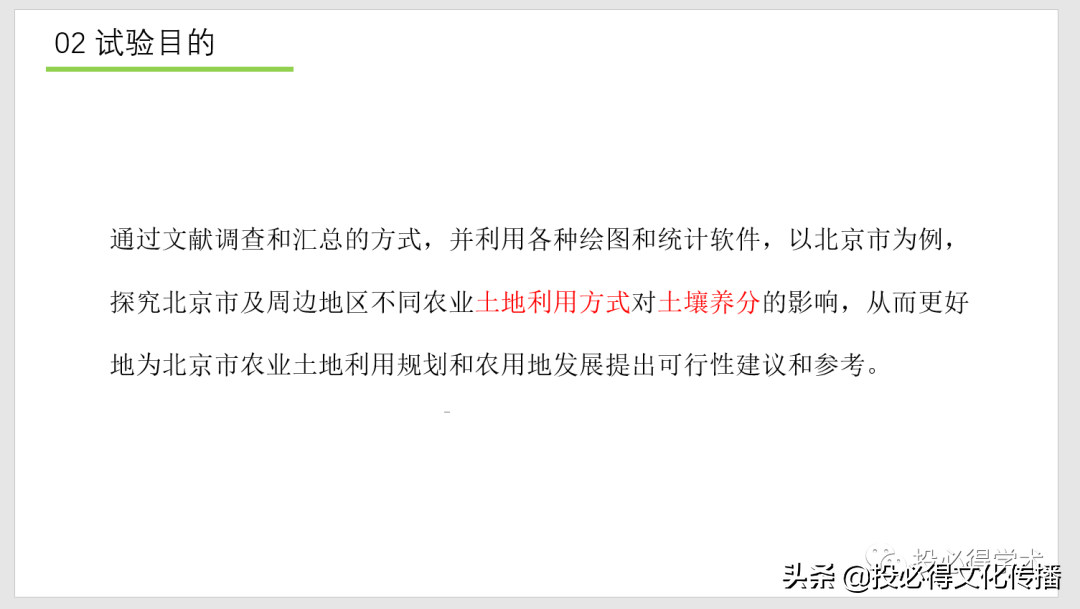
PPT with key points (picture source: software screenshot)
4. Arrange page layout reasonably
In the case of the same content, it is more reasonable to arrange the layout of the PPT page as much as possible. Especially when there is a result table or a result picture, the surrounding annotation text must not exceed the area of the chart, which will be very ugly overall.
When displaying the results, since we already have statistical charts as a reference, we only need to add simple explanatory text. Or put a chart directly, mark the significant differences or important parts in the chart, and then explain the content of the chart in your own language when explaining. In this way, first of all, the content of the chart is fully enlarged, and there will be no problem that the chart is too small to be unclear. Secondly, this marking method will also allow the audience to quickly locate the content you want to talk about from the complex data.
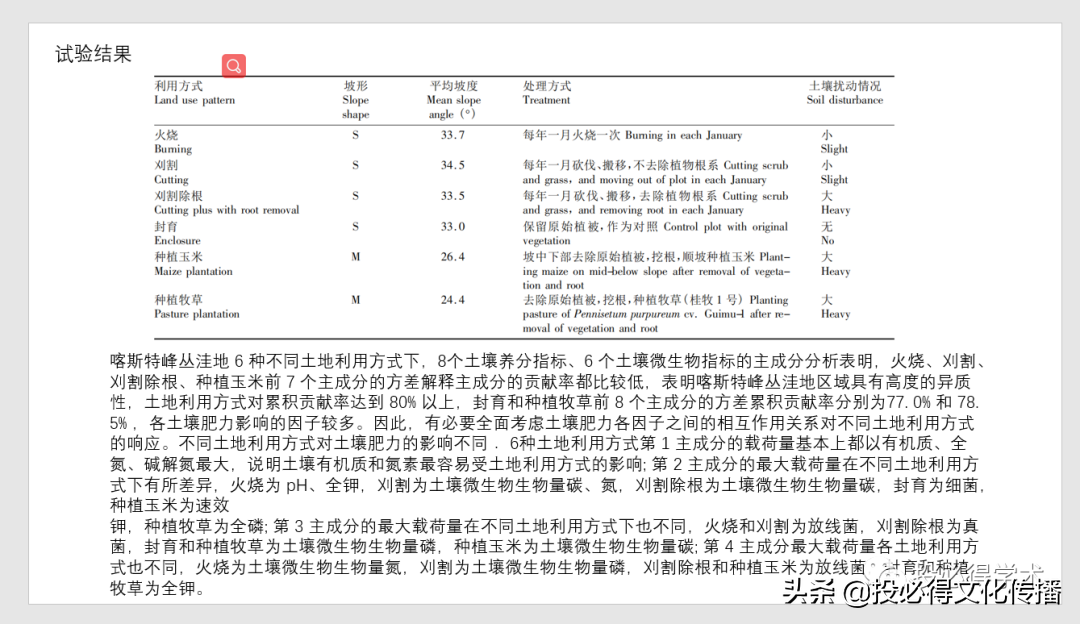
Poor PPT layout (picture source: software screenshot)
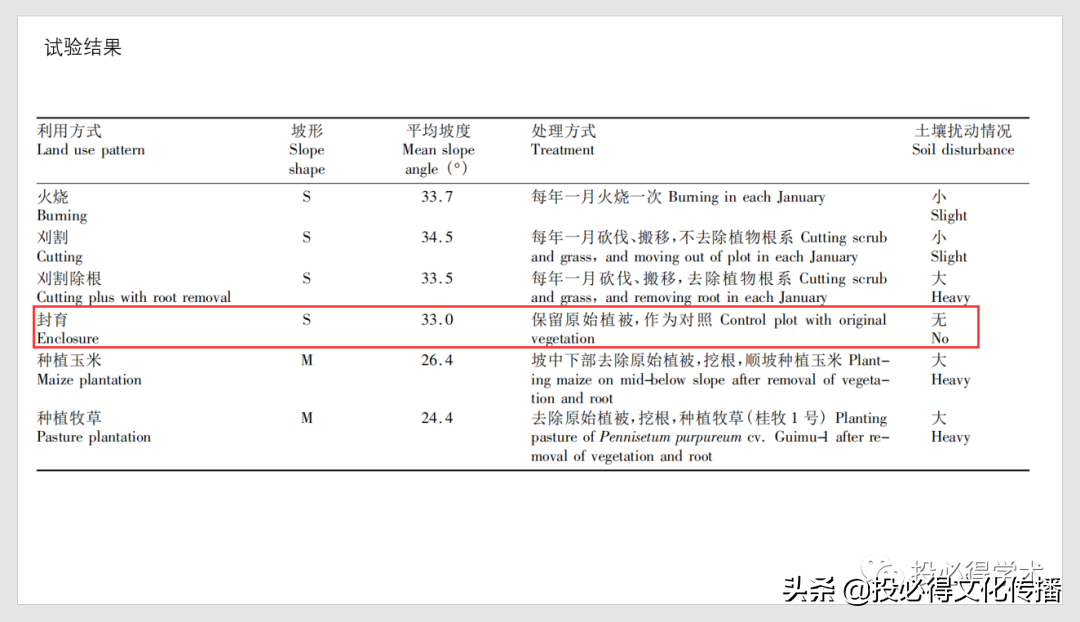
PPT with reasonable layout (picture source: software screenshot)
5. Use PPT notes skillfully
Seeing this, many readers must have doubts. With such a concise picture, what should I do if I can’t speak or forget the words, and I have to prepare a long manuscript for preparation. At this time, we can use the built-in remark function of PPT. There will be a remark column at the bottom of each slide. The text typed here will be bound to this page and will not appear during playback. It can be used as a reminder for us when we practice before the report.
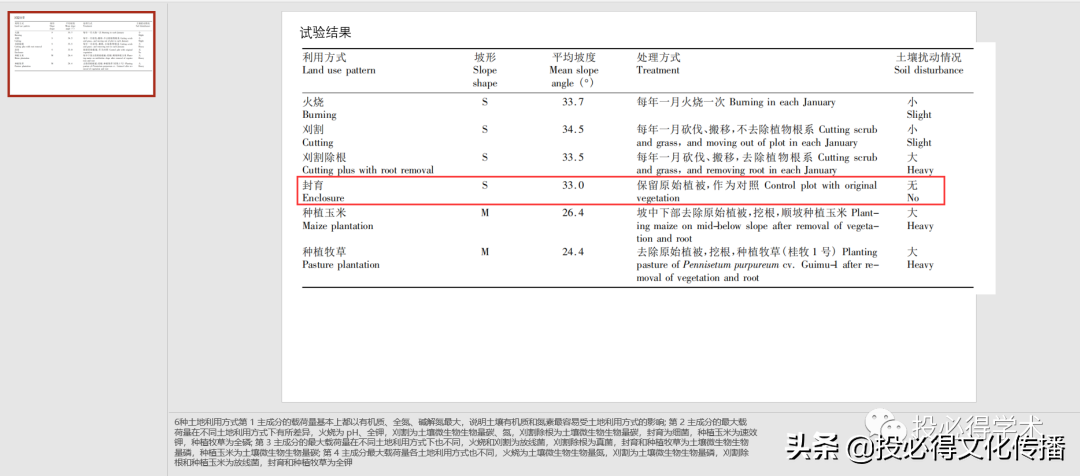
Smartly use the notes below the PPT (picture source: software screenshot)
6. What is logic
When talking about PPT, many teachers will repeatedly emphasize the need for logic, so what is logic? The simplest summary in one sentence is that after the audience sees your last PPT, the questions they have will be answered in the subsequent PPT, and the PPT produced in this way will be very logical. Pay special attention to the beginning and end of the PPT, for example, the purpose of the experiment must be related to the conclusion of the experiment.
7. How to say PPT
When talking about PPT, the focus is on the interaction with the audience. The interaction here does not refer to actions, but mainly eyes. For a good PPT report, the reporter’s eyes should be fixed on the audience most of the time. You can glance at the slide when switching slides, or guide the audience to look at the content in the PPT when you need to point out the content in the PPT.
No audience likes to look at the reporter's back while reporting. Therefore, the author suggests that when beginners speak PPT, they can face the audience sideways. If you dare not look at the audience because of nervousness, you can focus your eyes on the bridge of the audience's nose, which will also help relieve tension.
8. Prepare adequately
"If a worker wants to be good at his work, he must first sharpen his tools." Every PPT report must be rehearsed in advance, and the report will be simulated in slide mode. Especially in some time-limited PPT reports, it is best to control the time to complete within 30 seconds before the deadline. You can use the [Rehearsal Timing] in the options above the PPT to see how long you have spoken on each slide before adjusting the speaking speed and reporting language.
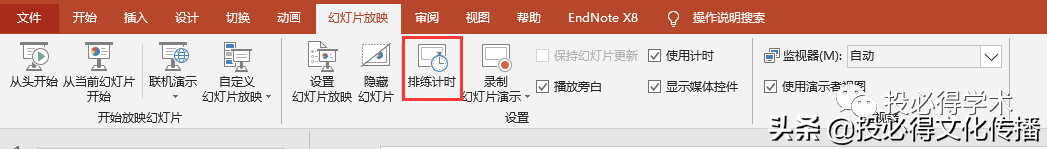
In addition to this experience talk, we have also shared with you a lot of dry goods articles about ppt production. Click on the "Album" at the beginning of the article to view the original content produced and displayed in the ppt. How can we view the relevant tweets we reproduced?
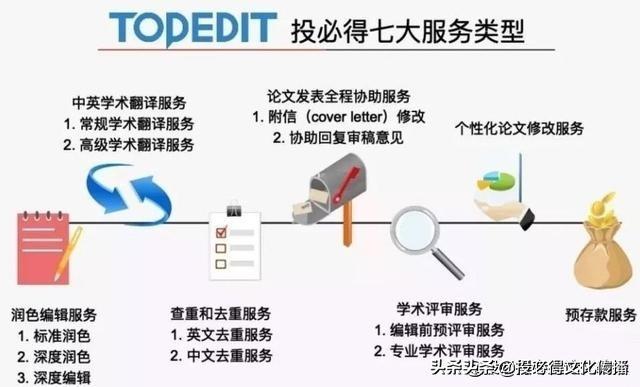
Articles are uploaded by users and are for non-commercial browsing only. Posted by: Lomu, please indicate the source: https://www.daogebangong.com/en/articles/detail/Summary%20of%205%20years%20of%20scientific%20research%20experience%20how%20to%20make%20a%20PPT%20that%20satisfies%20the%20tutor.html

 支付宝扫一扫
支付宝扫一扫 
评论列表(196条)
测试