
1. Use the pen tool in the AI canvas to outline the lines of the letters, as shown in the figure
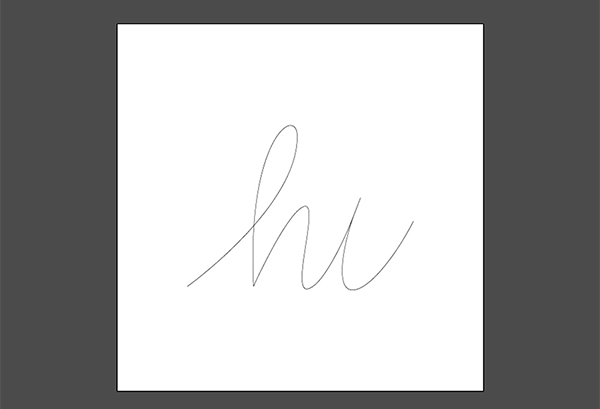
2. Use the ellipse tool to draw a small perfect circle and fill it with a blue gradient.
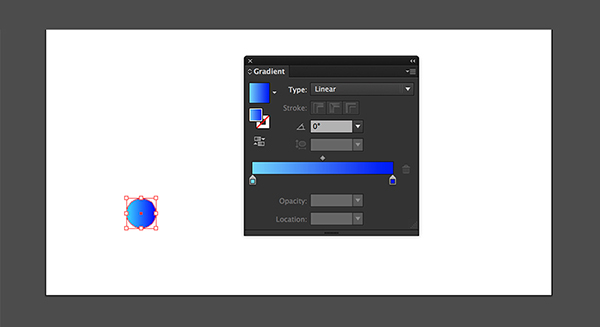
3. Let’s copy a small circle and fill it with a purple gradient. Use the blending tool to click on the blue and purple circles to get a rich color gradient. Here you can adjust the mixing step number.
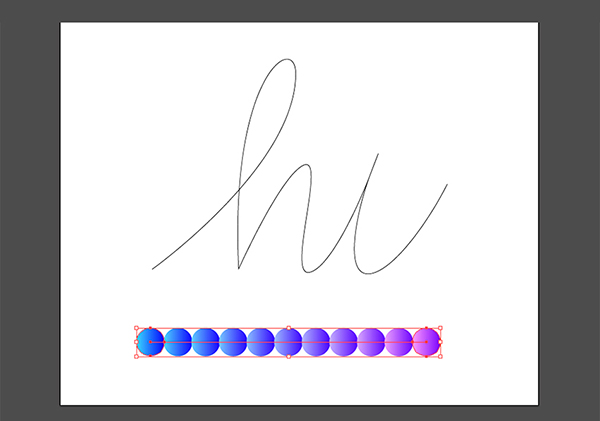
4. Different methods can get different effects, but we need to be overly stable. While the shape is selected, double-click the Blending Tool on the toolbar to open the Blending Options window. Under Spacing, select Specified Distance and check the Preview box. Change Specified Distance to 1 px for a smooth transition, and click OK.
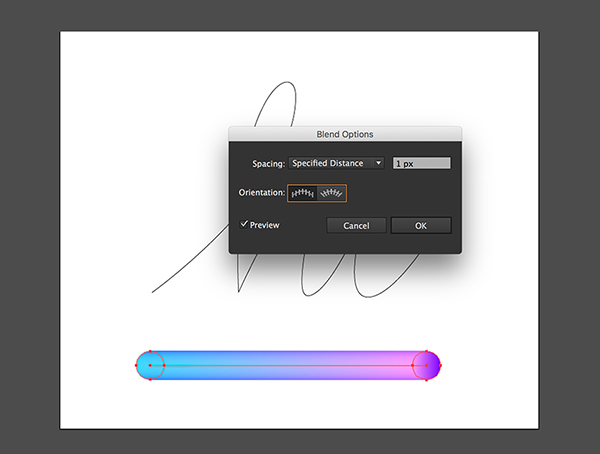
5. Select the shape and select the line type, go to Object > Blend > Replace Blend Axis. This option will replace the strokes to create the shape we just created, while keeping the two initial shapes we used at the beginning and end of the letter. On the right is a preview of the effect (Command-Y).

6. We copy a small blue gradient circle and place it above the letter "i".

7. We add a black background to the graphic, and then enter a serif font to make the graphic more plump.

8. Right-click the font to create an outline and remove the group, command+c, command+F, copy a letter in place, and put the position behind, then use the eraser to erase the part of the front letter that needs to be covered remove. In order to be able to see clearly, yellow is used here as a distinction. As shown in the picture:

9. Finally, add a shadow to the serif font. Select the serif font and click Toolbar Effect-Style-Shadow, and adjust the parameters to complete.
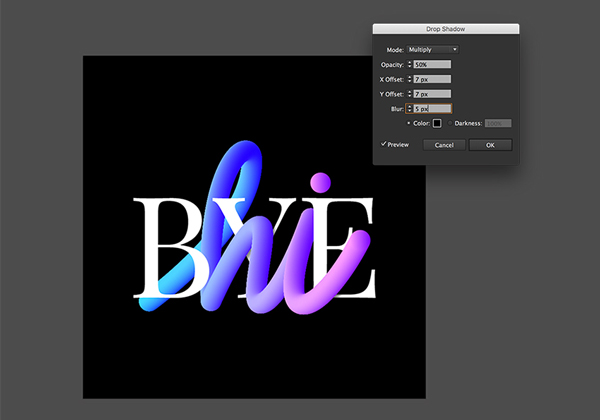
Articles are uploaded by users and are for non-commercial browsing only. Posted by: Lomu, please indicate the source: https://www.daogebangong.com/en/articles/detail/Such%20an%20attractive%20font%20effect%20is%20achieved%20by%20AI%20tools.html

 支付宝扫一扫
支付宝扫一扫 
评论列表(196条)
测试