At work, we often need to print some PPT pages to help us make speeches, or better report to the boss.
But recently, I found that many colleagues simply wanted to get familiar with the content, because they didn’t know how to set it up, so they printed 40 sheets of paper at once, and they needed to read page by page to get familiar with all the content, which was a waste of time.

Moreover, this method is a waste of paper. Some colleagues still print in color, and I feel that the lady who manages the printer doesn't want to talk!
Is there any way to see the words clearly, save paper, and allow a comprehensive understanding of the content?

Let me share with you today, this super niche operation allows you to easily print PPT pages with one button, which is convenient and saves paper! It is no problem to print 18 pages of PPT on one piece of paper!
After reposting the article, click on my avatar and private message the keyword [US PPT] to get an awesome PPT template for free!
Slide handout printing
When we print, we choose to print the slides and handouts, and we can easily print the PPT on a piece of A4 paper! And clarity guaranteed!
First, click the [File] option in the PPT menu, select [Print], click the second option in the settings, the full page slide option, and select the [Lecture Notes] section, there are many supported formats, select A desired, such as [9 slides placed vertically]:
For your convenience, I recorded an animation:
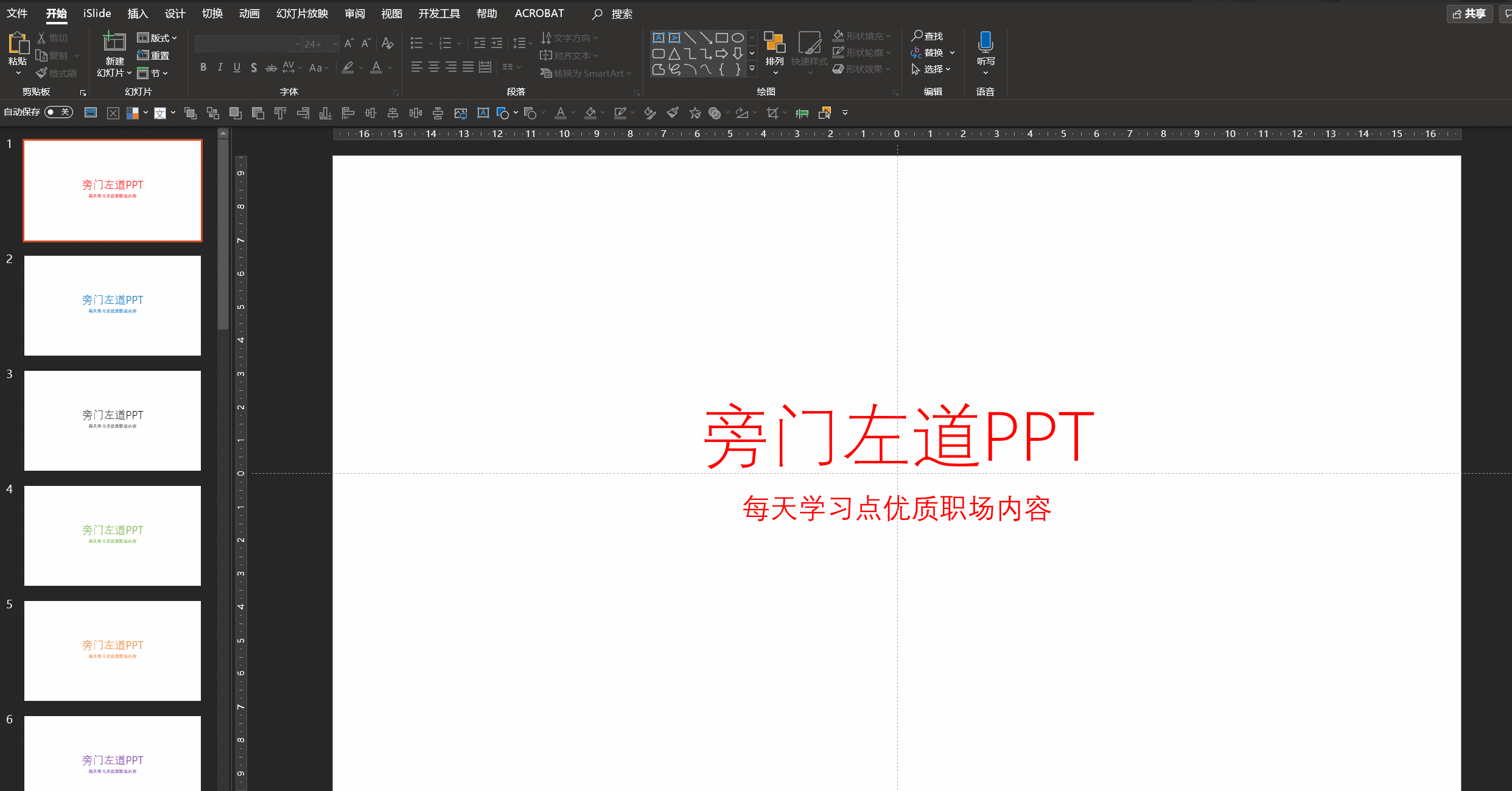
After learning, it is super convenient!
If you want four pages of printing, you can also choose directly:
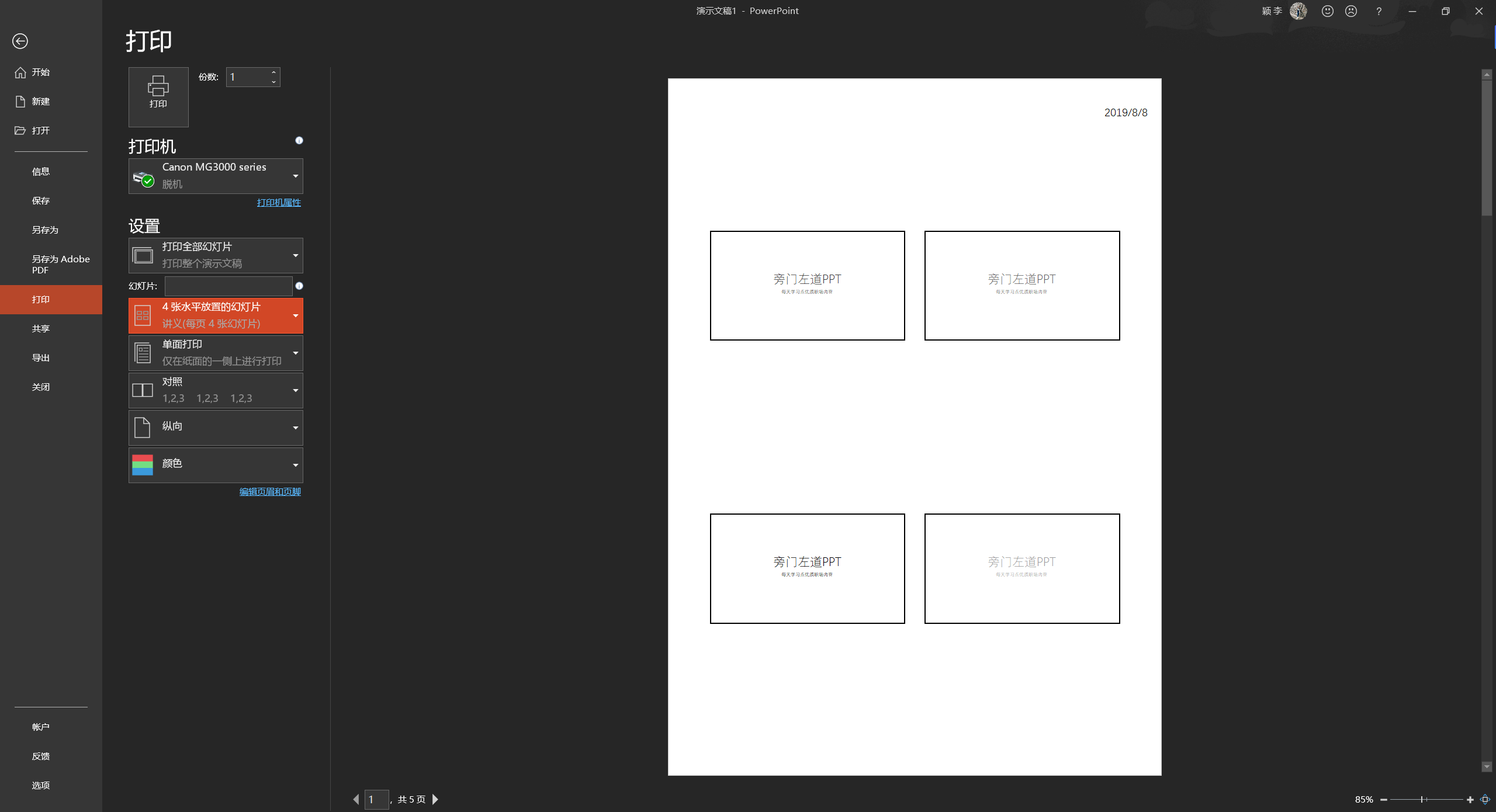
Of course, if you don’t want to click one by one, press and hold [ctrl+P] to directly call up the print window!
Double-sided printing is more economical
Many people may not know that PPT pages can also be printed on both sides like Word, so that the content can be printed on a piece of paper to the greatest extent, which is convenient for viewing!
How to do it?
First, click the [File] option in the PPT menu, select [Print], click the third option in the settings, and select [Double-sided printing]. Note that there are options for double-sided printing here:
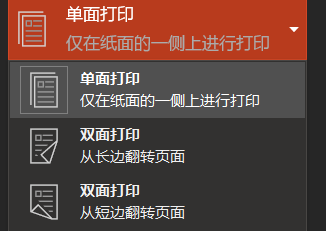
You can choose to flip on the long side or flip on the short side according to your own habits~
For your convenience, I recorded a moving picture:
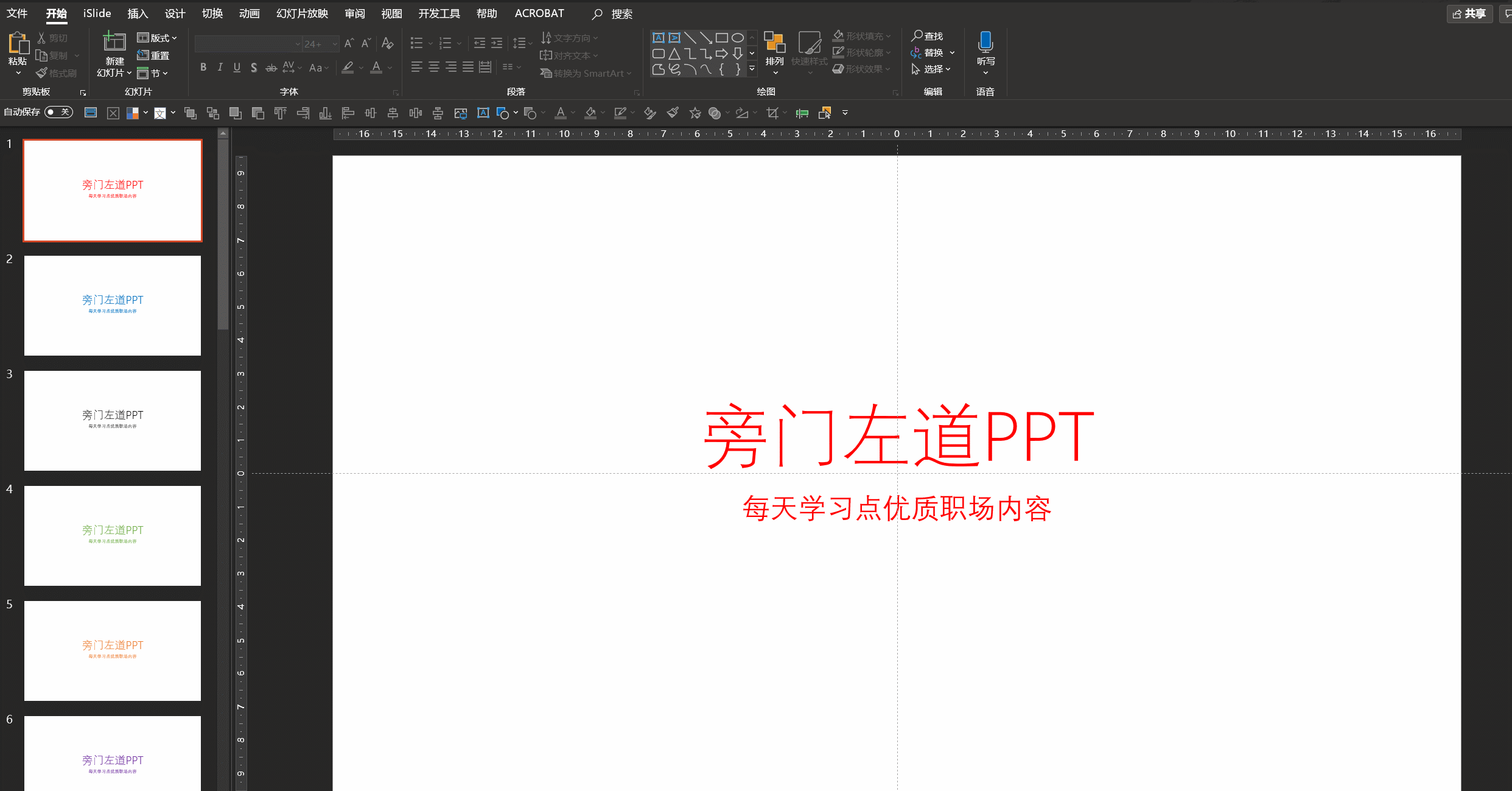
As well as vertical and horizontal, color and other options are optional. You can choose according to your needs.
Well, have you learned it~ I hope it can help you!
In order to help you learn PPT better, I also prepared a gift for you! In order to help you better improve your workplace efficiency, I also prepared a gift for you, the best-selling PPT template in the United States, with more than 40,000 ppts! Zhang Zhang boutique!

I bought it with my own money, if you need it, I can share it with you directly!
After reposting the article, click on my profile picture, and private message the keyword [US PPT] to get a super awesome PPT template for free!
Articles are uploaded by users and are for non-commercial browsing only. Posted by: Lomu, please indicate the source: https://www.daogebangong.com/en/articles/detail/Stop%20wasting%20A4%20paper%20Press%20the%20PPT%20button%20and%201%20sheet%20of%20paper%20can%20print%2018%20pages%20of%20PPT.html

 支付宝扫一扫
支付宝扫一扫 
评论列表(196条)
测试