
1. Draw good-looking data visualization charts: Chart Show - an online chart making website, so that charts are no longer stereotyped
Chart Show: The best online chart making website that supports rapid production of various traditional charts and advanced visual charts, personalized custom data analysis reports, dynamic playback and social sharing. The most abundant data visualization resource mall, providing professional data analysis report templates for various industries, exquisite layout styles and multi-dimensional data analysis charts.

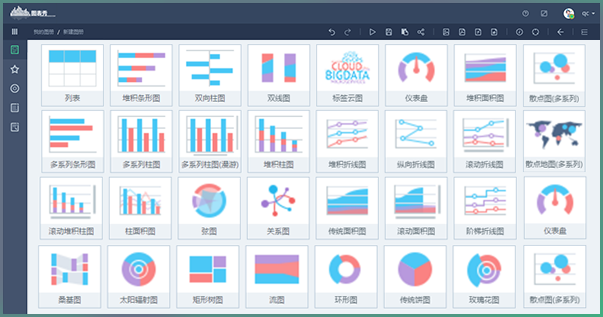
2.A must-have chart template for the workplace: creately--one-stop professional analysis for the workplace
If you go to the creately homepage, you will find that the charts are not so cool, but why is it so popular? It is because of its "professional analysis of workplace work" attribute ~ we can find the corresponding templates on creately for the professional statistical charts we need in the workplace, and we only need two steps: find the template and put the content on it! You can simply and quickly create the explanatory diagrams needed for meeting reports.
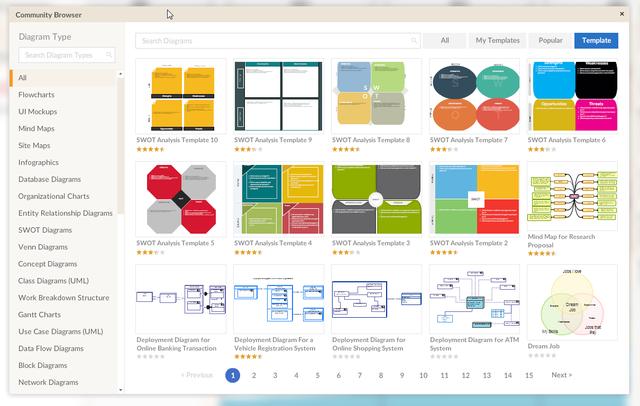
3. PPTMaster of color matching: coolors--add some material to your PPT
In the process of making PPT, in addition to adding charts, pictures and videos, the key part that needs to be supplemented is the color matching of PPT. This is also a necessary design element in the process of making PPT. We can use various color schemes on coolors, Put on a colorful coat for your PPT.

4. The most convenient infographic tool: easel.ly--let infographics tell stories in PPT for you
Anyone who has drawn infographics knows that although infographics are intuitive and easy to use, they are very difficult to operate, and it is even more difficult to apply professional infographics. Although Easel.ly cannot provide us with professional infographics, if we only need to present a cool effect on the PPT, and get the infographics simply and quickly, it is still very easy to do, because we only need two simple steps: First select an infographic template, and then directly replace it with the content you need! Isn't it convenient and high-end!

5. Cool PPT cover image: Canva--a simple, rough and free PPT drawing expert
Many people struggle to find the cover every time they make a PPT. Indeed, it is not easy to find a suitable and cool cover, but it is different if you know Canva! It is a very useful PPT tool, especially for the cover and cutscene of some established entire PPT, and there are more PPT layouts and icon materials for you to choose~
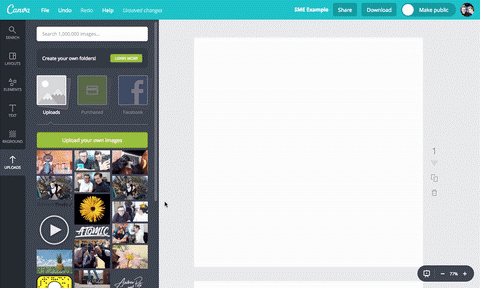
6. PPT inspiration worthy of reference: slide hunter--let your PPT be unconstrained
There are a lot of completed PPT designs in Slide Hunter, among which there are many fantastic ideas of designers. Of course, you can pick up these ideas of Tianma action when you are exhausted for a while, refer to other people's designs, and inspire your own PPT inspiration , Let your display screen fly!
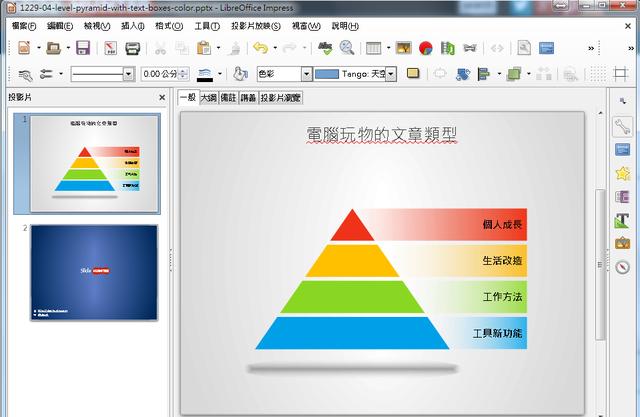
Articles are uploaded by users and are for non-commercial browsing only. Posted by: Lomu, please indicate the source: https://www.daogebangong.com/en/articles/detail/Stop%20asking%20for%20templates%20everywhere%20you%20are%20only%20six%20steps%20away%20from%20a%20PPT%20master.html

 支付宝扫一扫
支付宝扫一扫 
评论列表(196条)
测试