Many friends who want to cut videos will ask, what software should I use to cut videos? Well, how should I say it? This kind of thing varies from person to person, there is no best one, only the one that suits you best, just like me, I don’t feel as comfortable using any editing software as PPT!
That's right! PPT! It can also be used to cut video! And the function is very powerful! What? You don't know yet? Then come take a look with me!
1. Video function
1. Video color adjustment
We insert a video in PPT, and then click [Video Tools] on the toolbar to see that there are a lot of video editing functions in it! You can cut video clips, adjust video volume, etc.~
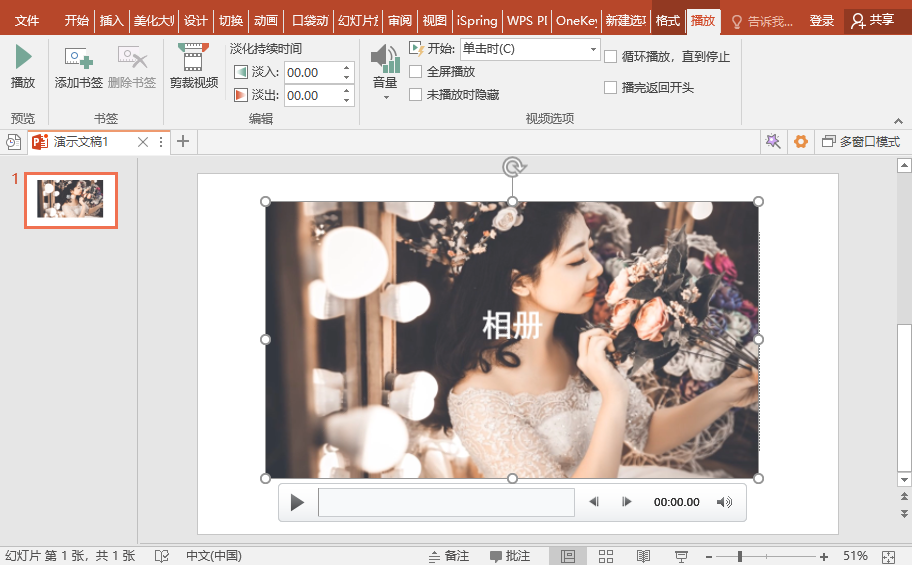
But this is not the most awesome feature! We can also perform various magical operations in PPT, such as coloring videos! Click [Format] - [Color] to quickly adjust the color!

2. Video shape
In addition, we can also crop the video into various shapes! Make creative videos easily!
Click [Format] - [Video Shape], choose the shape you like~
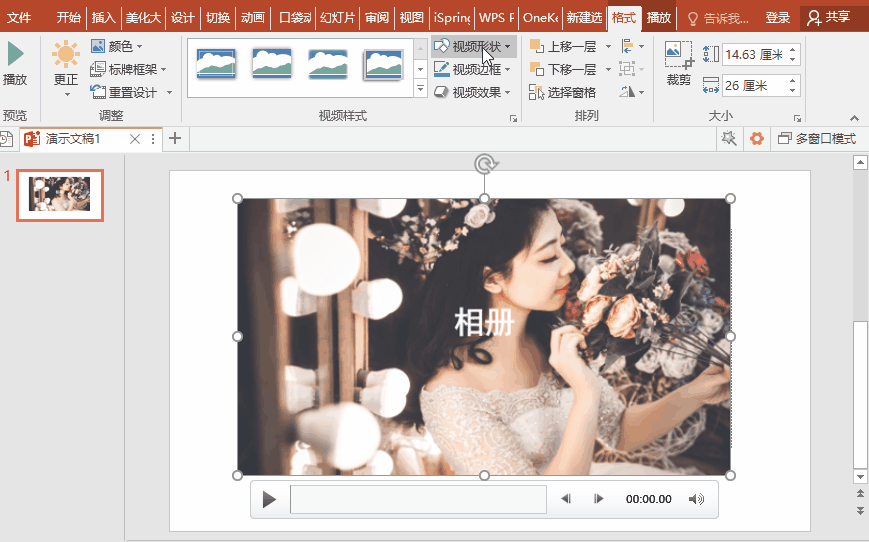
3. Video effects
In addition, there is another cool function is the [Video Effect] function, where we can choose various effects to add to the video, the effect is as follows~
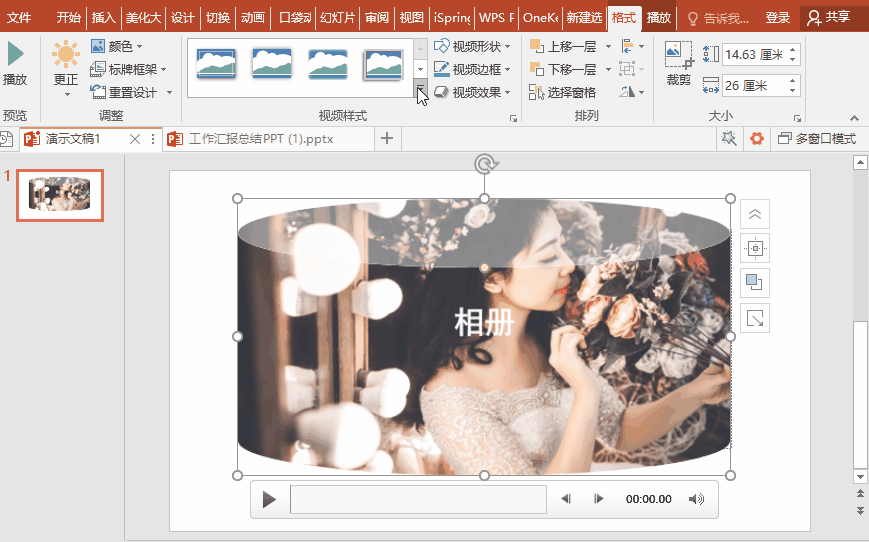
2. Video export
1. Save as
We only need to right-click the finished video and select [Save Media As] to export the video~
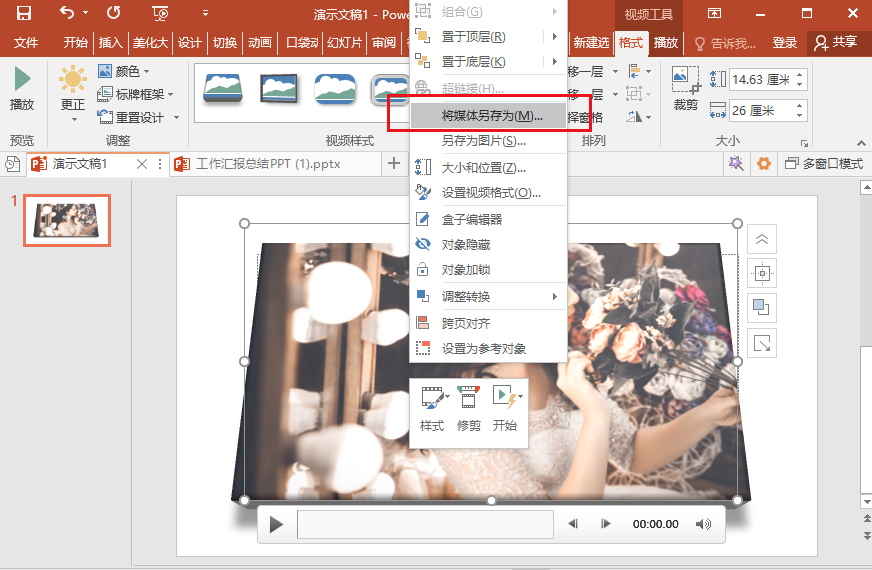
2. Format conversion
The video format exported from PPT can only be in mp4 format. If you need other formats, you can download a【Quick Video Converter】~

Click [Video Conversion Function], then add the video file, select the format to convert ~ and then click [Convert Now] to get the video in the new format!

In addition, this software has many practical functions, such as video watermark removal, etc. Friends who need it can try it!
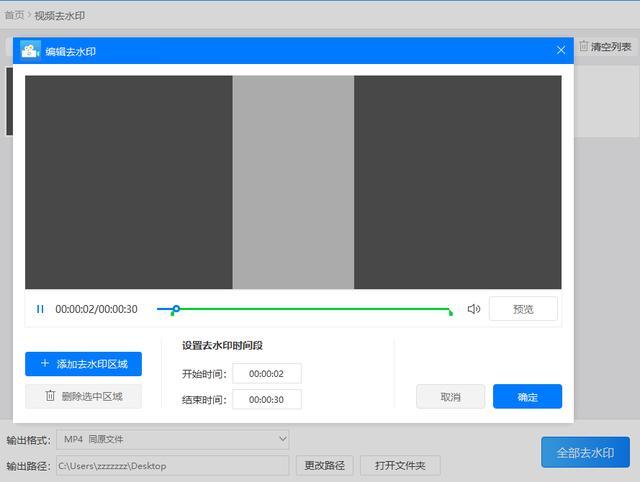
Well, this is what the editor is going to share today! Do you still know what magical functions PPT has? Welcome to share in the comment area!
Articles are uploaded by users and are for non-commercial browsing only. Posted by: Lomu, please indicate the source: https://www.daogebangong.com/en/articles/detail/Still%20using%20Pr%20Love%20Editing%20VideoStudio%20You%20can%20edit%20videos%20by%20opening%20PPT%20dont%20you%20know.html

 支付宝扫一扫
支付宝扫一扫 
评论列表(196条)
测试