
In the information age, English has become one of the most commonly used languages in the world. However, it is not easy for people from non-English-speaking countries to understand and use English fluently. This has led to a phenomenon that the demand for English translation is constantly increasing. Whether communicating with international partners in the business world or sharing research results in the scientific community, translating into English plays a vital role. By translating from English, people are able to remove language barriers and promote global cooperation and understanding. Do you know how to translate text into English? This article will share several good methods with you.
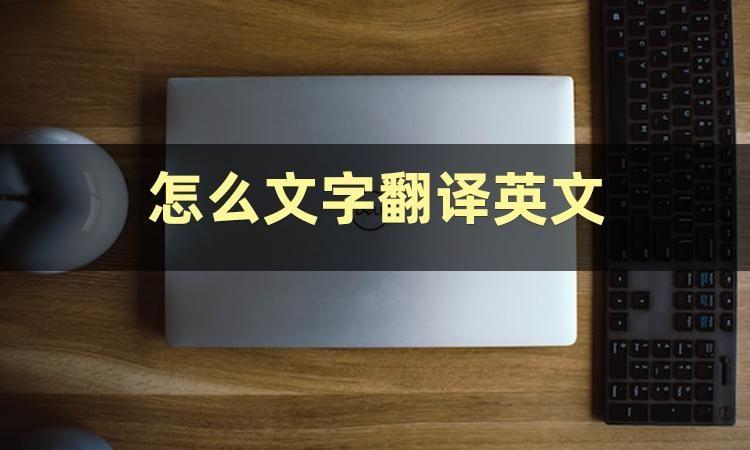
Here's how you can translate text into English:
1.Almighty Translator
This is a multilingual translation tool, which supports mutual translation of nearly 100 languages, including Chinese, English, Spanish, Korean, etc. At the same time, it also has a document translation function, which is convenient for us to read or edit foreign language articles.
【Translation steps】
Step 1: After opening the software, select the "Text Translation" function under "Universal Translation".
Step 2: Set the language for translation, then enter the text in the input box, and then click "Translate Now" to get the translated text.

Second,WPS
This is also a translation software, which is integrated in the WPS Office suite. It has a translation function between multiple languages, supports from English to Chinese and other othermultiple languages translation.
【Translation steps】
Step 1: Create a new Word document, and then enter the text to be translated.
Step 2: Click the "Full Text Translation" function under "Translation" to translate the text in the document.
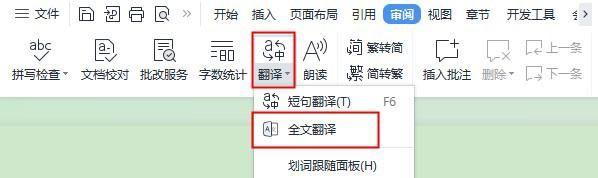
3.Sogou input method
This is a popular intelligent input method software. In addition to providing input functions, Sogou Input Method also integrates English translation functions, Supports quick conversion between multiple languages.
【Translation steps】
Step 1: After opening the "Smart Input Assistant", use the "Online Translation" function.
Step 2: Input the original text, and then click "Translate" to get the translated result.
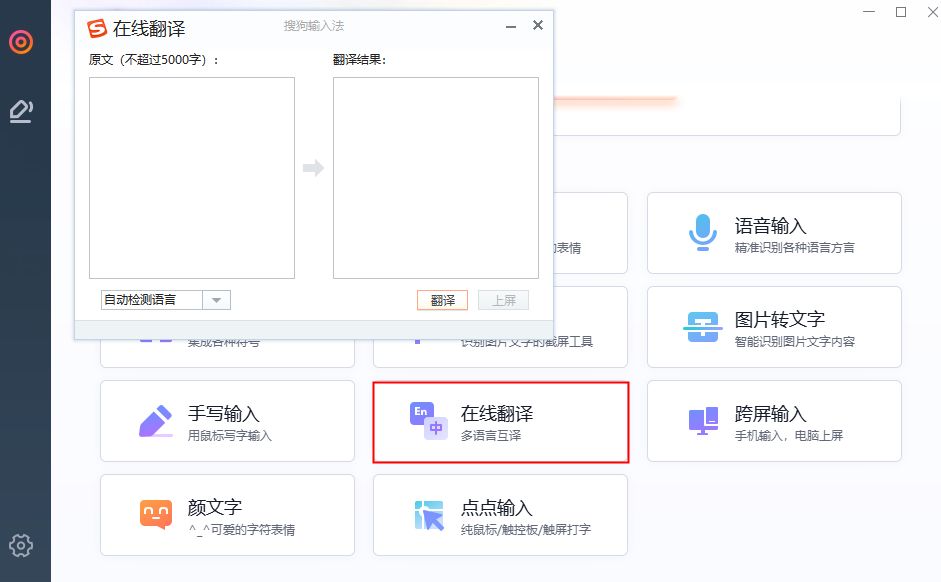
This is the end of today's sharing. Have you all learned how to translate text? Whether in work, study or daily life, these translation software provide us with a fast, accurate and convenient translation experience, helping People transcend language barriers to facilitate global communication and cooperation.
Articles are uploaded by users and are for non-commercial browsing only. Posted by: Lomu, please indicate the source: https://www.daogebangong.com/en/articles/detail/Still%20looking%20for%20how%20to%20translate%20text%20into%20English.html

 支付宝扫一扫
支付宝扫一扫 
评论列表(196条)
测试