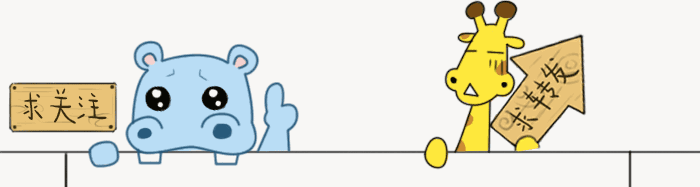
General CAD fonts are divided into standard fonts and large fonts:
Standard fonts are usually directly loaded into FONT in WINDOWS when we install the system. If you lack any standard fonts, just download and copy them into the FONT folder in WINDOWS.
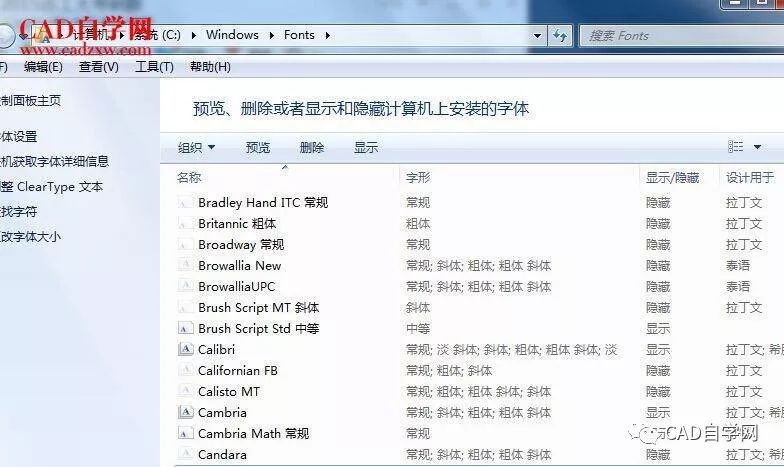
Large fonts are generally made with special software, and the suffix is ".SHX". They are installed in the FONTS folder under the CAD installation directory. If you do not have one in your computer, download one and copy it directly to the CAD installation directory. FONTS folder on it.
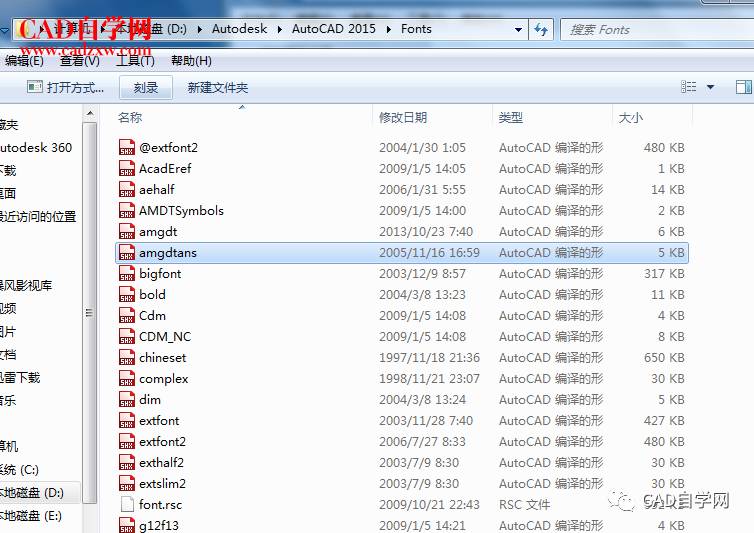
END

A design sharing site with attitude and materials
CAD self-study network WeChat ID: cadzxw
Click here to enterCAD self-study website
Articles are uploaded by users and are for non-commercial browsing only. Posted by: Lomu, please indicate the source: https://www.daogebangong.com/en/articles/detail/SpecialWhere%20to%20put%20CAD%20fonts%20and%20how%20to%20install%20them.html


 支付宝扫一扫
支付宝扫一扫 
评论列表(196条)
测试