When friends are using the computer, when opening a file, sometimes it will prompt that the corresponding font is missing, so how should we deal with this problem? Today we will talk about how to install a new font on the computer. we are opening When there is a file, a window will pop up, reminding us that there is a lack of fonts in our computer. Fortunately, the computer provides the corresponding name of the missing font. Then we only need to search for this font on the font website, download it, and put the suffix .ttf Just copy and paste the font file into the font folder. Let’s take the Win 7 system as an example. The settings of other systems are roughly the same. The specific steps are as follows:
1. Click 【Start】 in the lower right corner of the computer desktop, in the pull-up list, we click 【Control Panel】, it will enter the 【Control Panel】 Panel]page window;
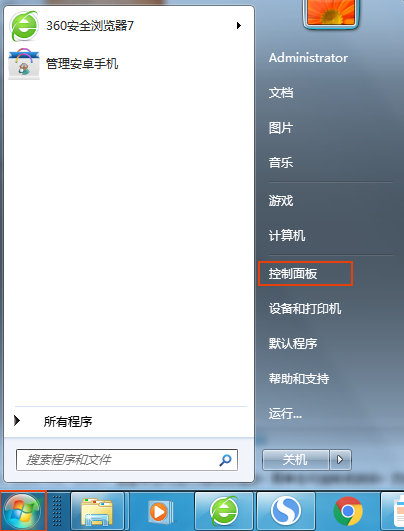
2. In the [Control Panel] page window, find [Appearance and Personalization], and then click the left mouse button to enter the [Appearance and Personalization] 】 window;

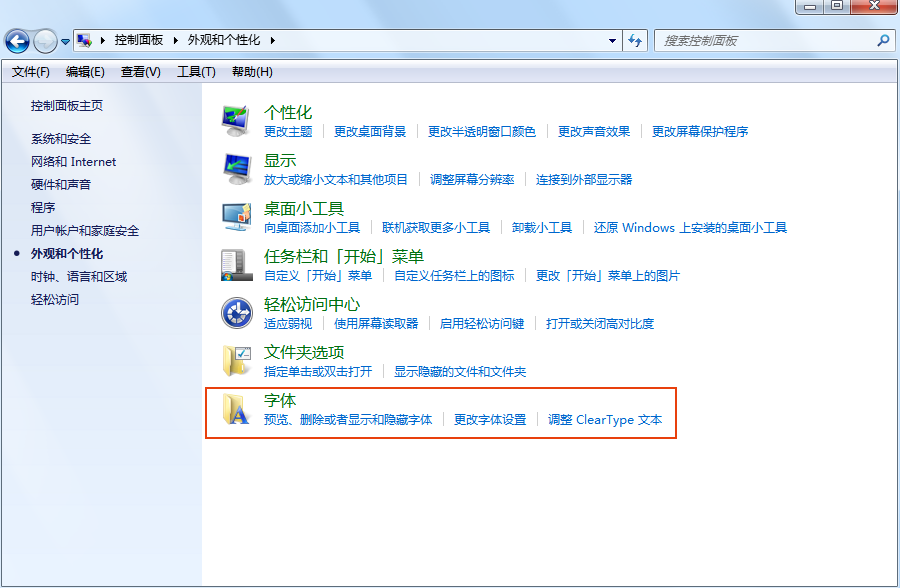
3. In the 【Appearance and Personalization】 window, we click on 【Font】, it will enter the 【Font】 window, and then we only need to copy The downloaded font file with the suffix .ttf can be pasted in the red box with the right mouse button and then the left mouse button to complete the font installation. After the installation is complete, open the file at that time and the font will not be missing Situation;

That's how to install fonts!
I hope that friends can get more inspiration through this question, thank you for your attention!
Articles are uploaded by users and are for non-commercial browsing only. Posted by: Lomu, please indicate the source: https://www.daogebangong.com/en/articles/detail/Sometimes%20when%20opening%20a%20file%20it%20will%20prompt%20that%20the%20font%20is%20missing%20so%20how%20to%20install%20a%20new%20font%20on%20the%20computer.html

 支付宝扫一扫
支付宝扫一扫 
评论列表(196条)
测试