In the daily use of CAD, there are always some small problems , For example, the model block cannot be copied, the filling texture is stuck, the font cannot be displayed, and the drawing is garbled after changing the computer, etc. It is very troublesome and time-consuming to deal with.
At work, when I open other people's drawings, or even switch to another computer to open my own drawings, I find that the text in the drawings has all changed to "?"
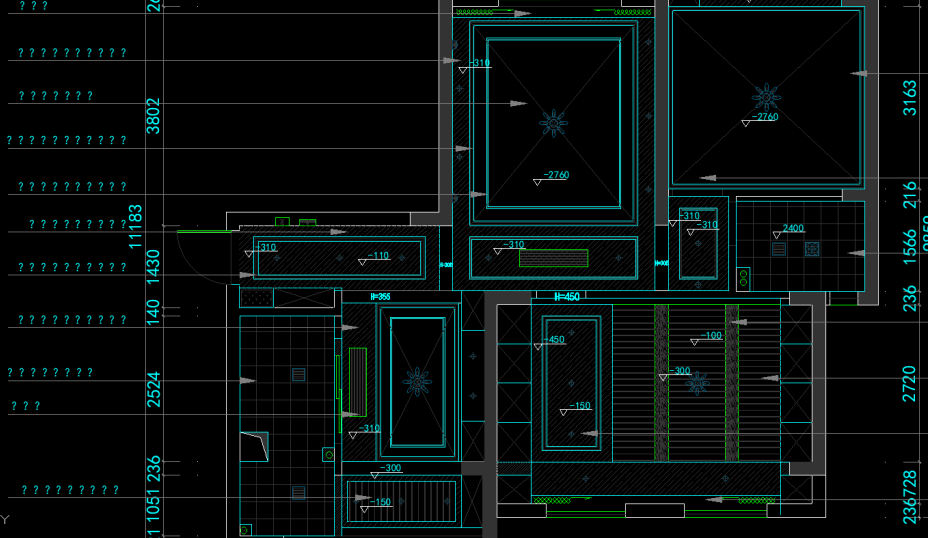
When we open a CAD drawing, in most cases, a dialog box for missing SHX files will pop up. If you select "Specify a replacement file for each SHX file" at this time, then after opening, there may be text changes. "?" case exists.
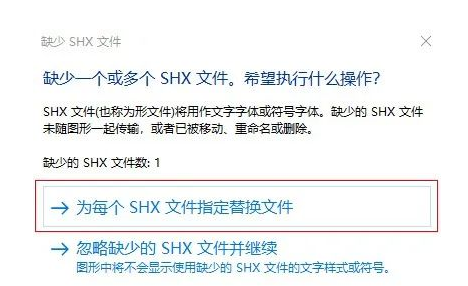
So how to solve this problem, there are several ways. The first is the option to install missing fonts. Click "Specify a replacement file for each SHX file", and you can see the missing fonts in the pop-up dialog box. You can find fonts on the Internet and download and install them.
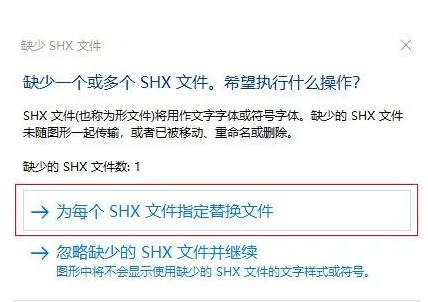
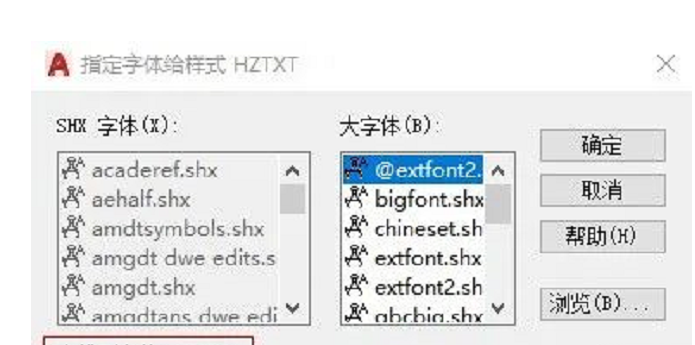
Of course, there are other ways to solve the problem of garbled characters in drawings, but the safe way is to install the most complete and commonly used CAD font library in advance.
If you install a super-comprehensive universal CAD font library, then the probability of drawing garbled characters will be greatly reduced or even eliminated, so how to install such a CAD font library?
1. First you have to have some SHX format font, right-click CAD shortcut, select “ Open the file location ”, find the font folder of Fonts, and copy your fonts into it.

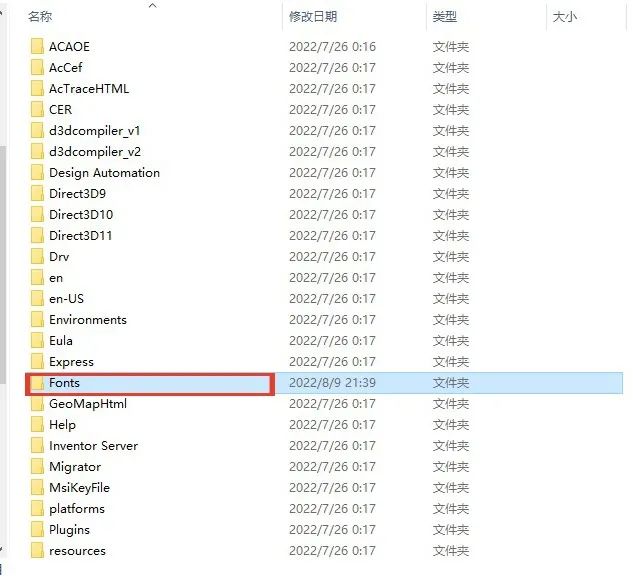
2.If there are too many fonts, or if you don't want to copy, you can also do this. Copy the path of the folder where you store fonts, enter CAD, enter the command OP, select "File ", click " Support File Search Path ”, add one, and paste the path you just copied into it.
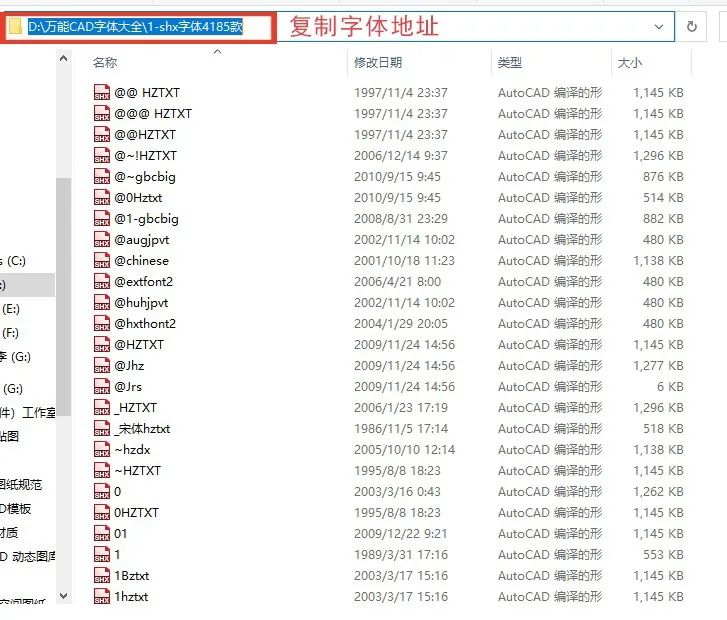
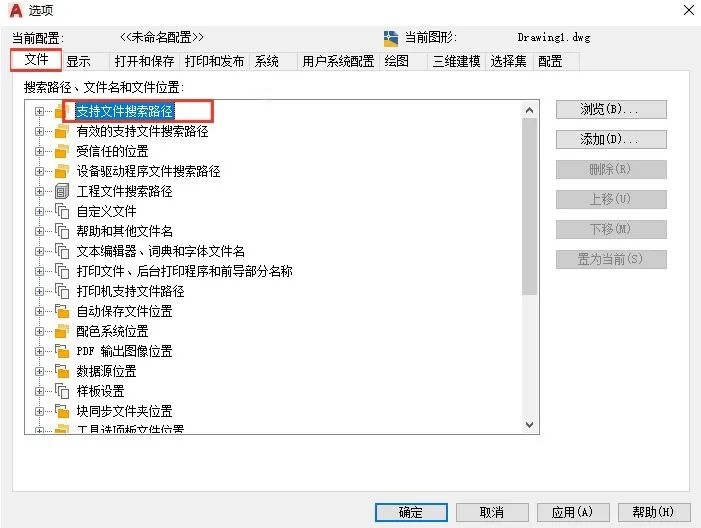
How to get it:
Link: https://pan.baidu.com/s/1EzNadGJTZMZuXiksI5jHFw
Extract code: wrsw
Articles are uploaded by users and are for non-commercial browsing only. Posted by: Lomu, please indicate the source: https://www.daogebangong.com/en/articles/detail/Solve%20the%20problem%20of%20garbled%20fonts%20in%20CAD%20drawings%20with%20one%20click.html

 支付宝扫一扫
支付宝扫一扫 
评论列表(196条)
测试