Hello! Hi everyone! Here is Xiao Qi, a socialist worker!
Another day full of energy and work!
I am working hard with 120% enthusiasm, and the leader sent a bunch of PDF documents in the group, hoping that I can organize them into PPT as soon as possible!
My colleagues gave me sympathetic looks!
I smiled contemptuously, and told her that there was no need, I just wanted to say that this mission really hit me right in the gun!
I didn't even use the computer, and I sent the PPT directly to the leader after fifteen minutes! The leaders, as always, are very satisfied!
Today I will introduce a super simple method of converting PDF to PPT!
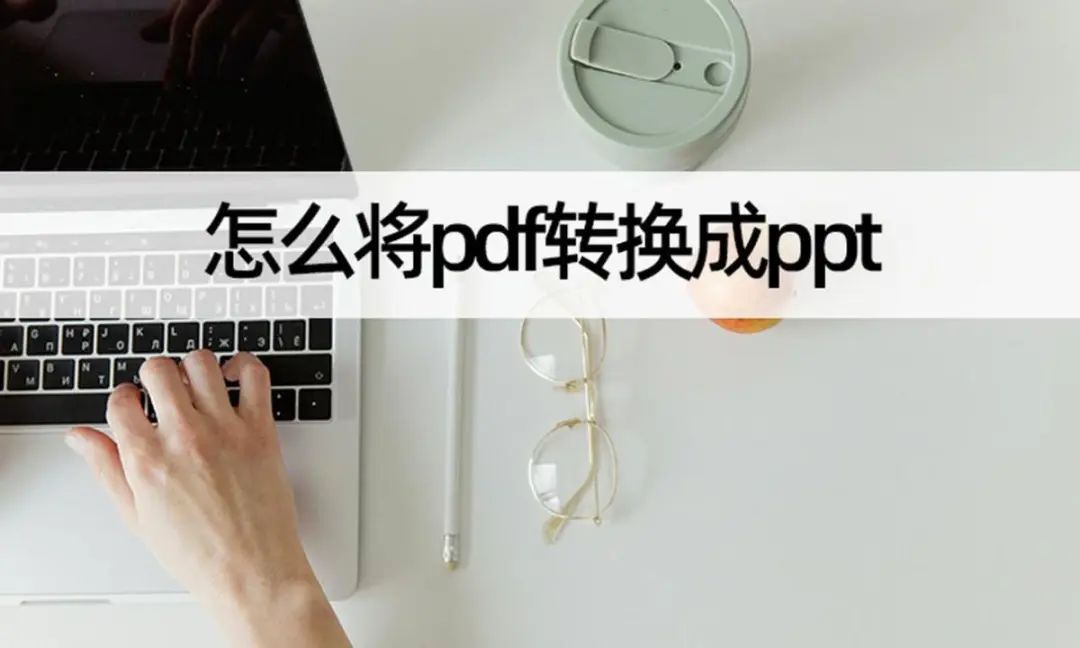
You may be suspicious when you see the name. Isn’t this a recognition software? That's right! It really focuses on text recognition, but it also has file format conversion! And I can't stand the conversion rate of others is really good!

Concrete steps:
The first step:Start the software, enter the operation interface, click to switch to "discovery " interface, select the "pdf toolbox" function, and then click "PDF to PPT";

Step 2:Then export the PDF file to be converted, click to select it; span>
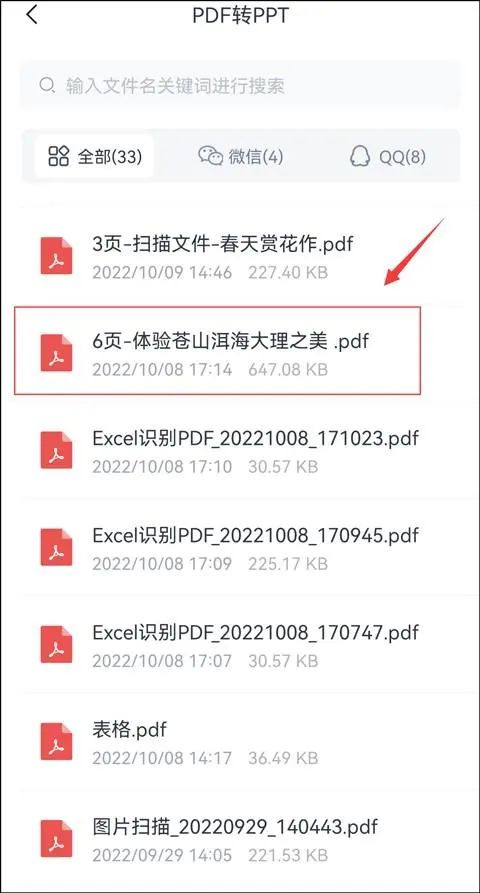
Step 3: After selecting the pdf file, the system will automatically open the format conversion, wait for a while; The system will prompt that the conversion is successful, and the ppt file will be automatically saved to the phone!
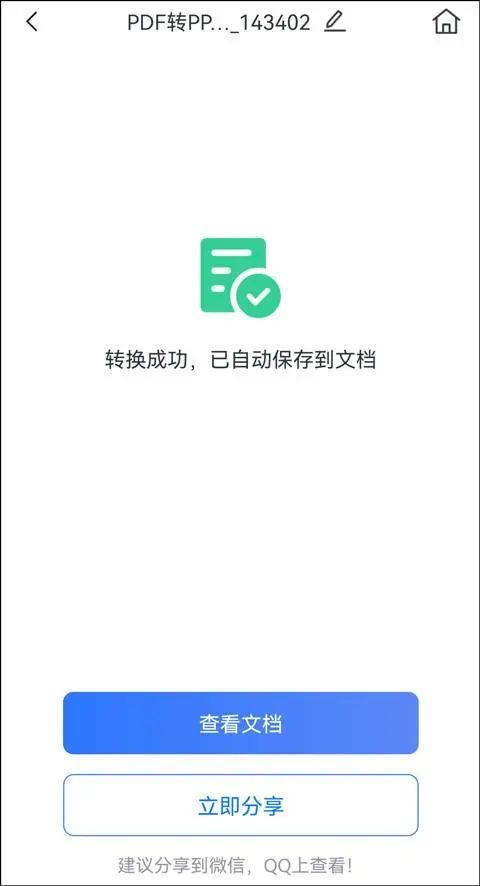
Step 4:Click "View Document" to view the file effect! Or click "Share Now", you can send the document to other people or computers.
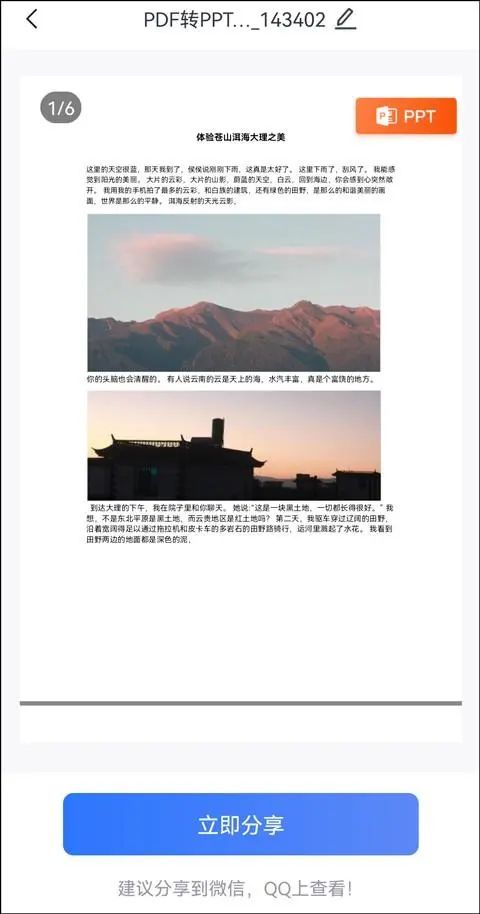
The above is all the sharing of this PDF to PPT conversion! Friends in need, go and try it! If you guys have a better way, please leave a message to share!
< /section>
● Office workers must know! Try this way to convert pictures to Word, it only takes 3 seconds, and the pictures can be converted to text!
How to mirror the phone screen to the computer? Try this operation, two simple steps, perfect realization!
Dry goods! This method of converting pictures to Excel is simple, one-click, instant conversion, and the format is preserved!
How to convert pictures to JPG? Share three tips, just one click, lossless conversion!
Articles are uploaded by users and are for non-commercial browsing only. Posted by: Lomu, please indicate the source: https://www.daogebangong.com/en/articles/detail/So%20convenient%20Share%20a%20small%20trick%20to%20convert%20PDF%20to%20PPT%20and%20it%20only%20takes%20three%20steps%20to%20operate%20on%20the%20mobile%20phone.html

 支付宝扫一扫
支付宝扫一扫 
评论列表(196条)
测试