The last tutorial gave you the power socket
This tutorial today gave you the air conditioner
Looking at the beautiful and refined air conditioner
Is there not a trace of coolness
>Hehe, let’s take a look at our tutorial!
Key points of the learning tutorial:
The application of gradients
Coordination of colors
The application of soft edges and shadows
Debugging of shape attribute parameters
Boolean operations use



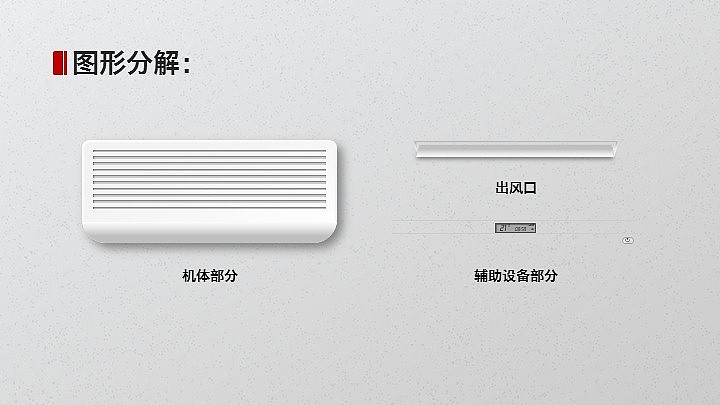
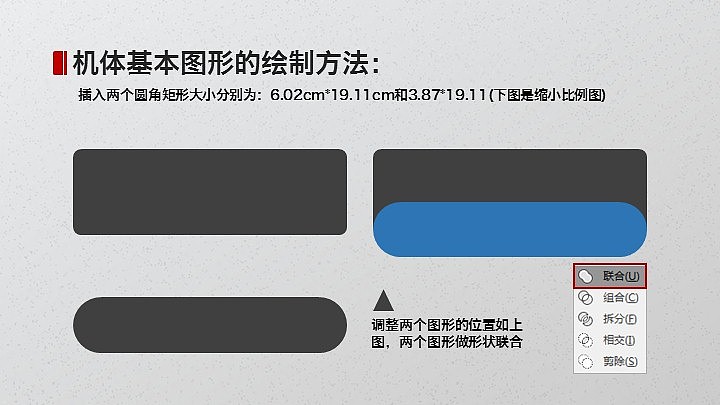
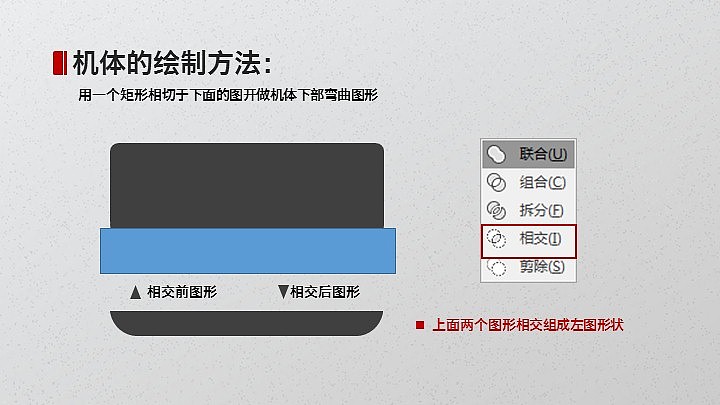
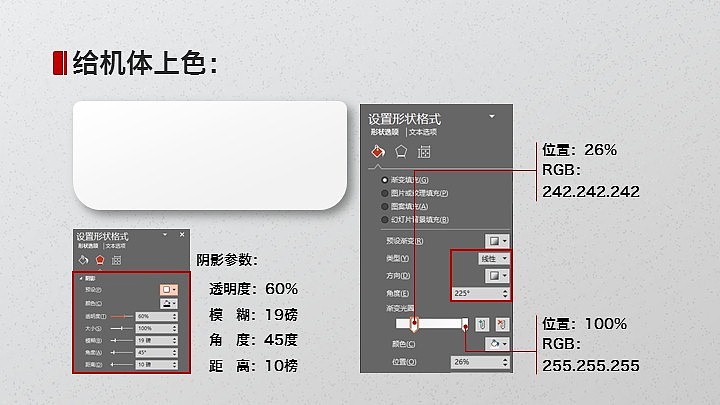
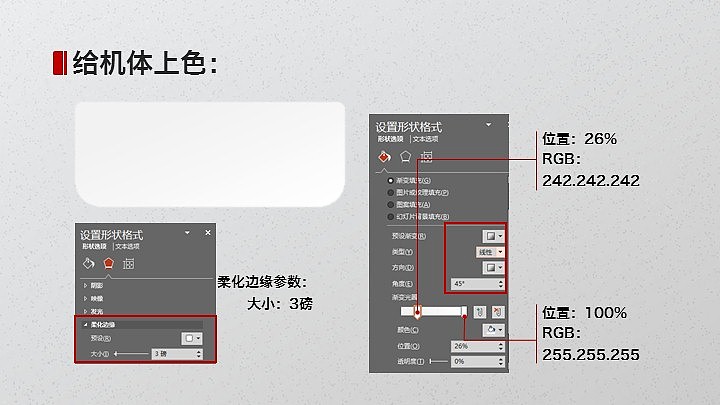
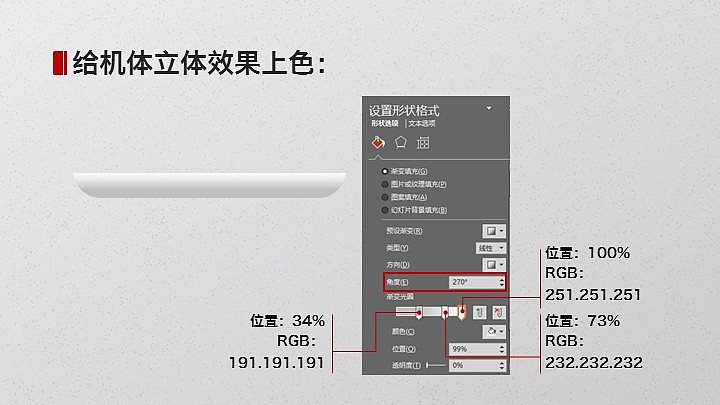
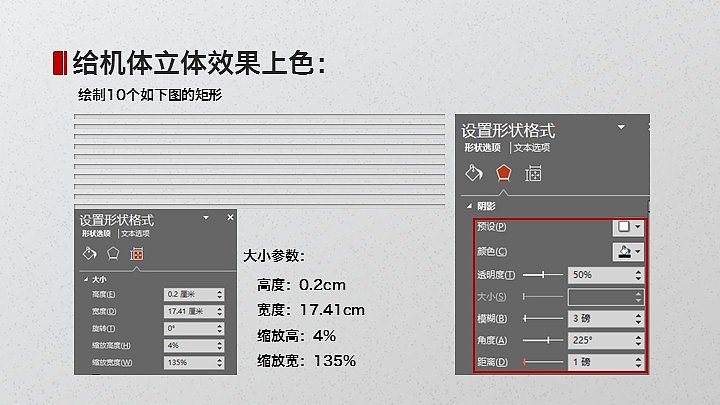
Articles are uploaded by users and are for non-commercial browsing only. Posted by: Lomu, please indicate the source: https://www.daogebangong.com/en/articles/detail/Snowfield%20Tutorial%20PPT%20mouse%20painting%20concise%20and%20realistic%20air%20conditioner.html

 支付宝扫一扫
支付宝扫一扫 
评论列表(196条)
测试