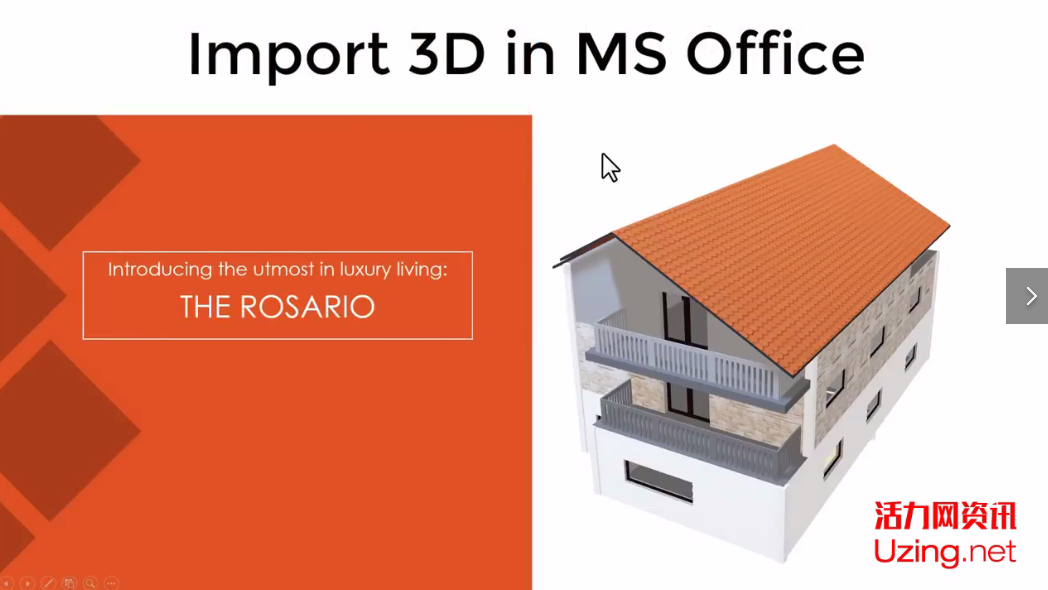
Author: Tutorials Up
The author will show you how to export the SketchUp model into a 3D model in FBX format, and how to correctly insert the 3D model into PPT.
It will add another possibility to the presentation report of your project!
Special Note:
This function is only available in Office 2016, 2019 and Office365
【Video watching and learning】
Articles are uploaded by users and are for non-commercial browsing only. Posted by: Lomu, please indicate the source: https://www.daogebangong.com/en/articles/detail/SketchUp%20Tutorial%20How%20to%20import%203D%20model%20into%20PPT.html

 支付宝扫一扫
支付宝扫一扫 
评论列表(196条)
测试