Oh, I made another simple font modification tutorial. Since the project I participated in next week is relatively busy, I can’t modify other font tutorials as soon as possible, so I added 3 "simple font effects" tutorials to this tutorial. The "fillet plug-in" mentioned in , will share the download address at the end~
As the old saying goes, my job is not to do design, I am just a programmer, and design is just a hobby. So I only modify it according to my personal learning style and experience. The final modified result may not be liked by everyone, and the font effect I made may not be liked by everyone. Everyone has different aesthetics and understanding of fonts. I just use this tutorial Provide some simple learning skills, everyone can understand~
The tutorial is still simple and rushed. If you see any typos, please continue to make up your mind...
The following modifications are all done in Adobe Illustrator CS5.

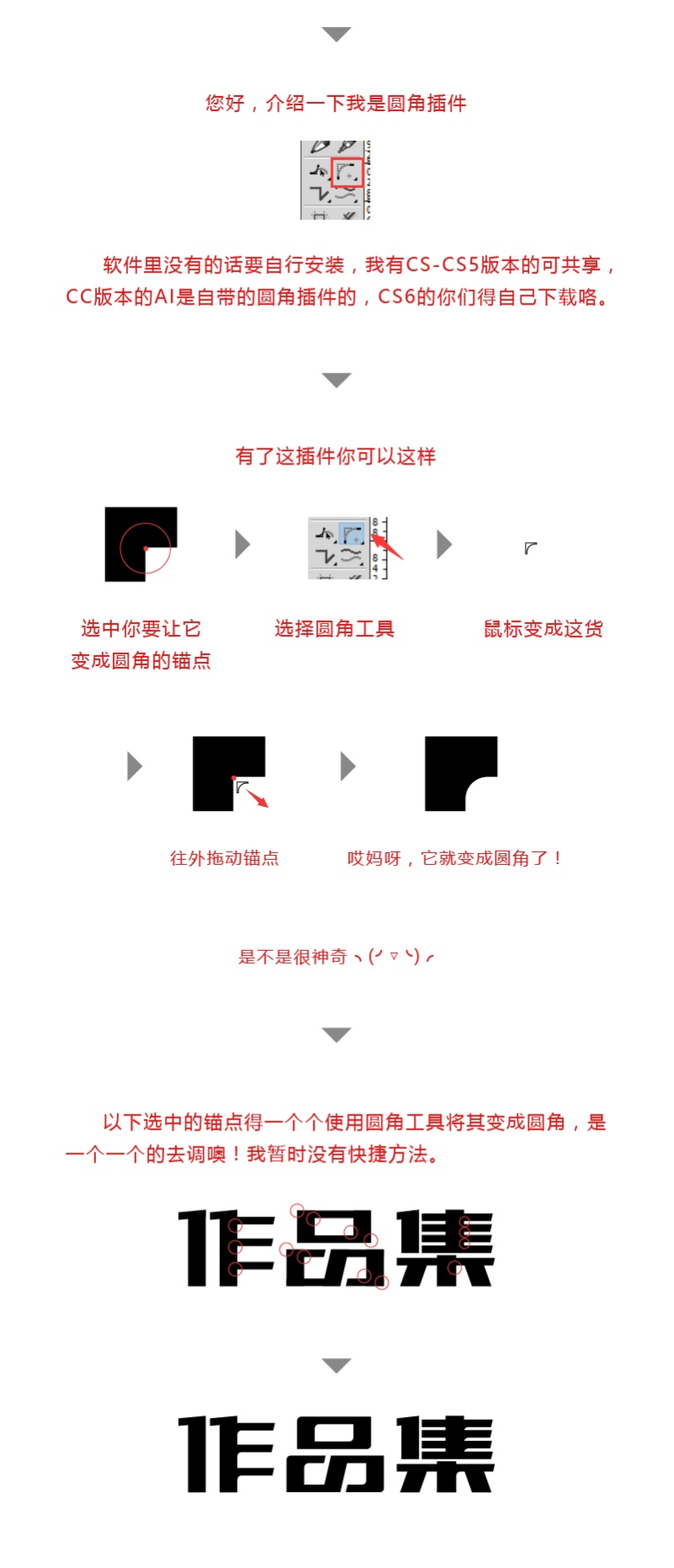
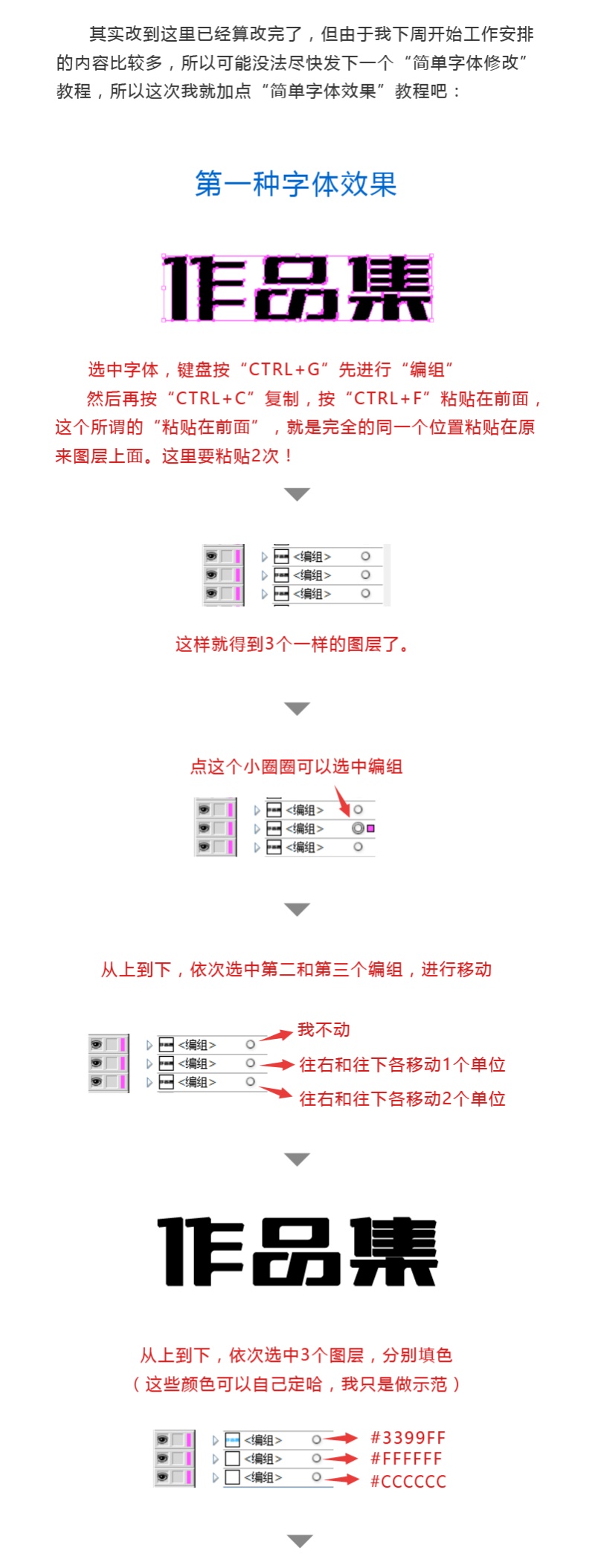
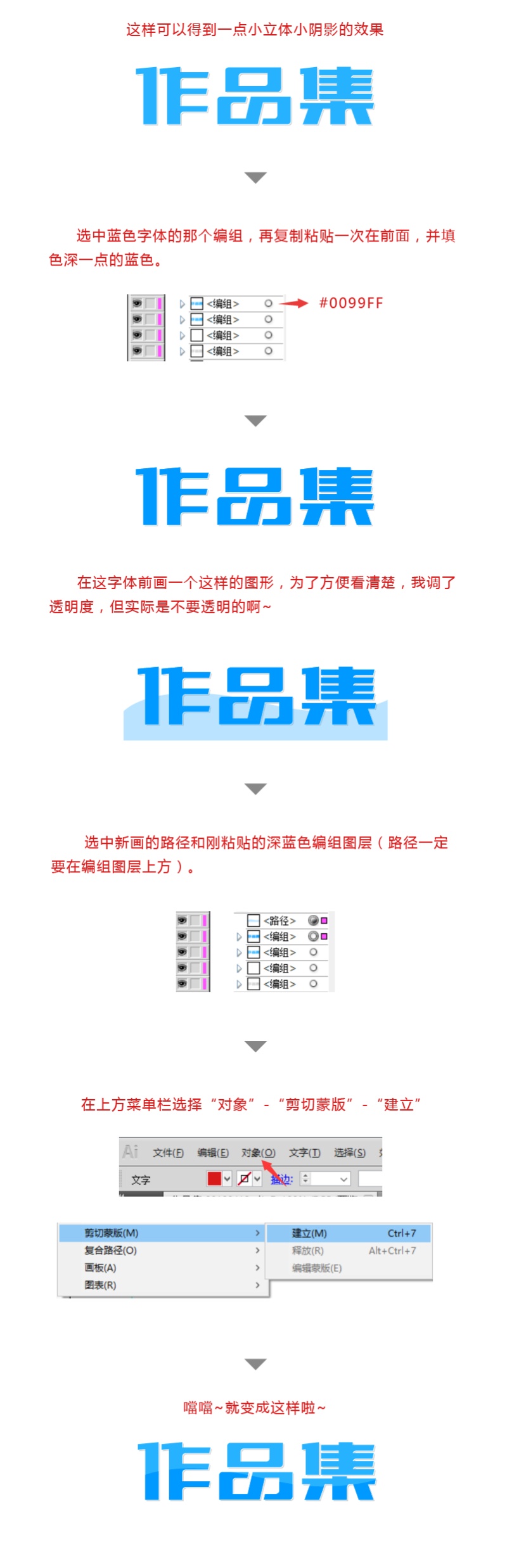
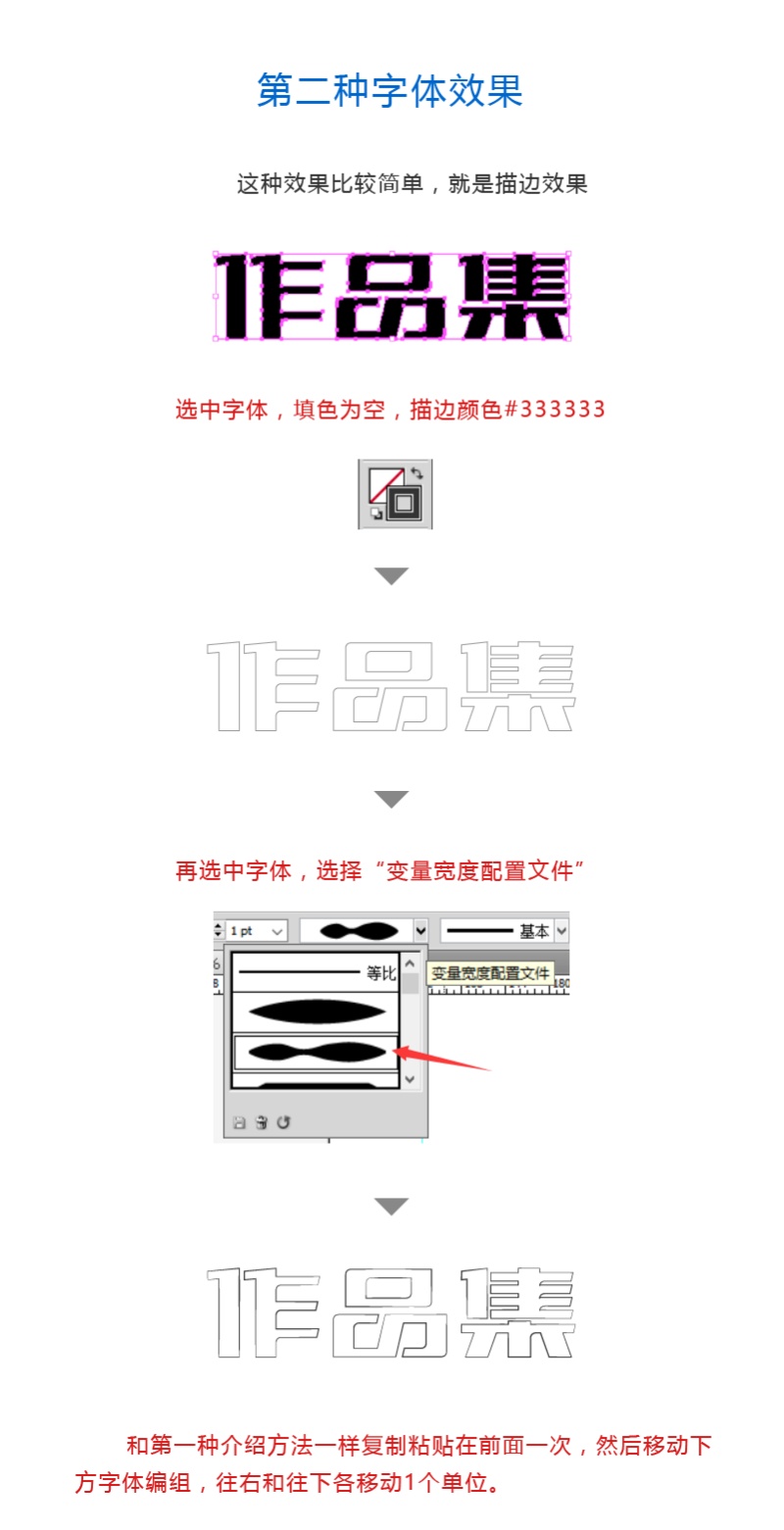

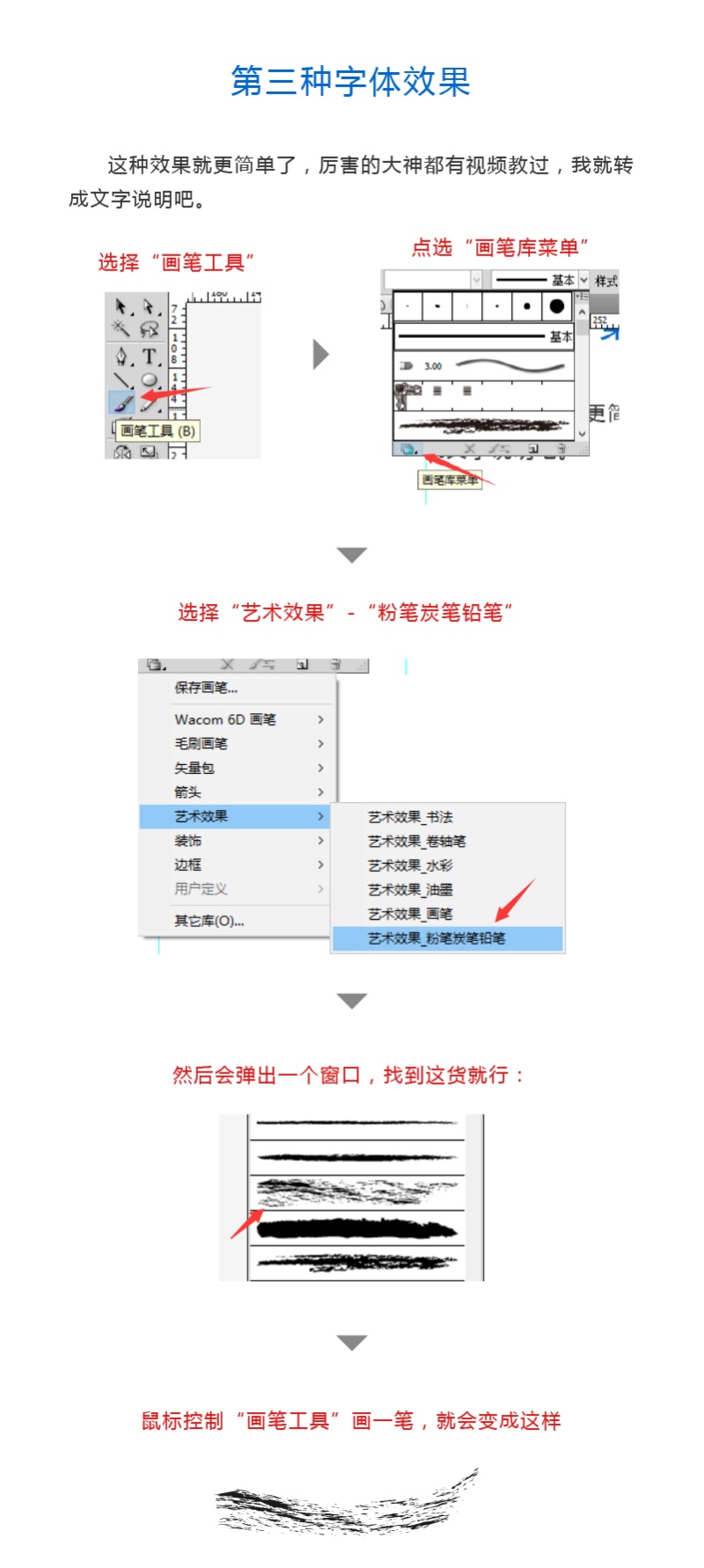
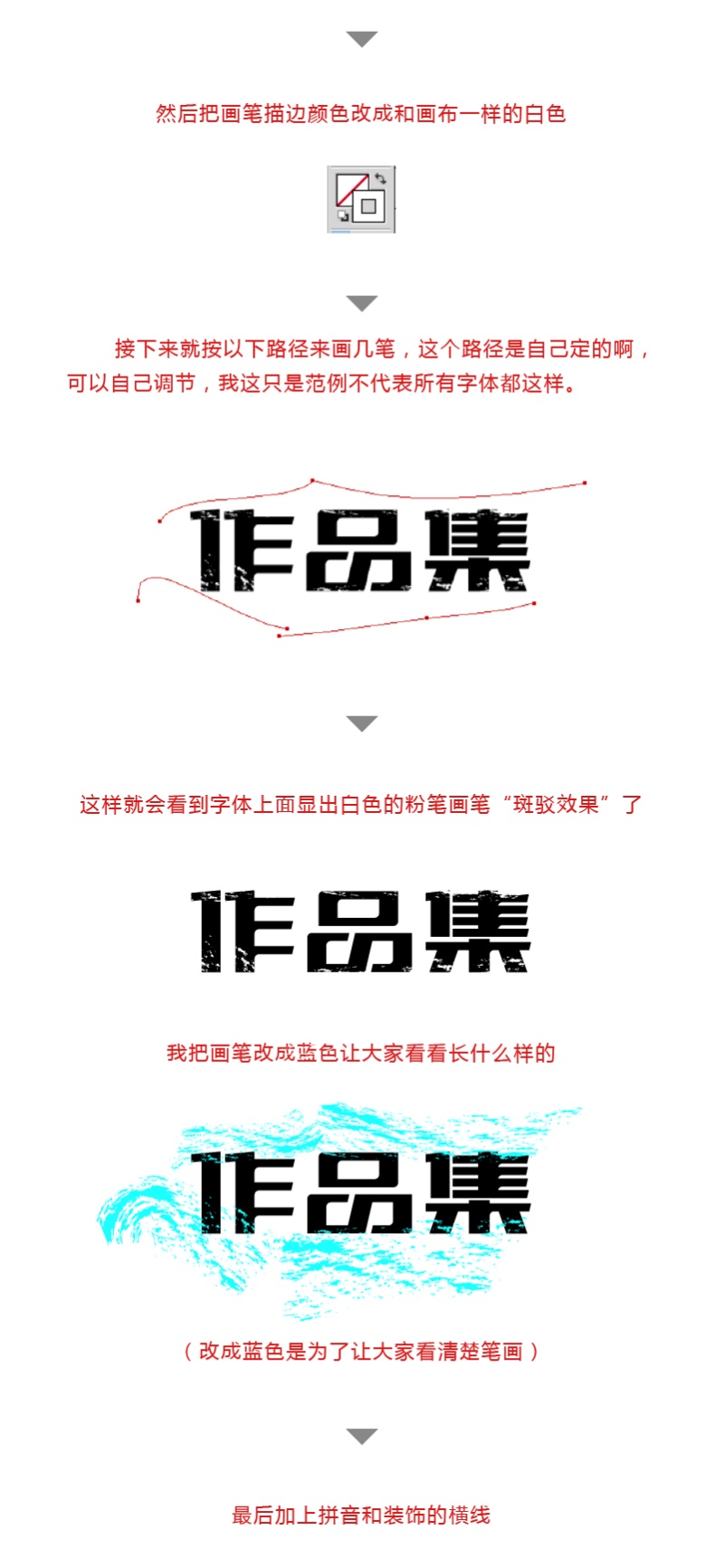
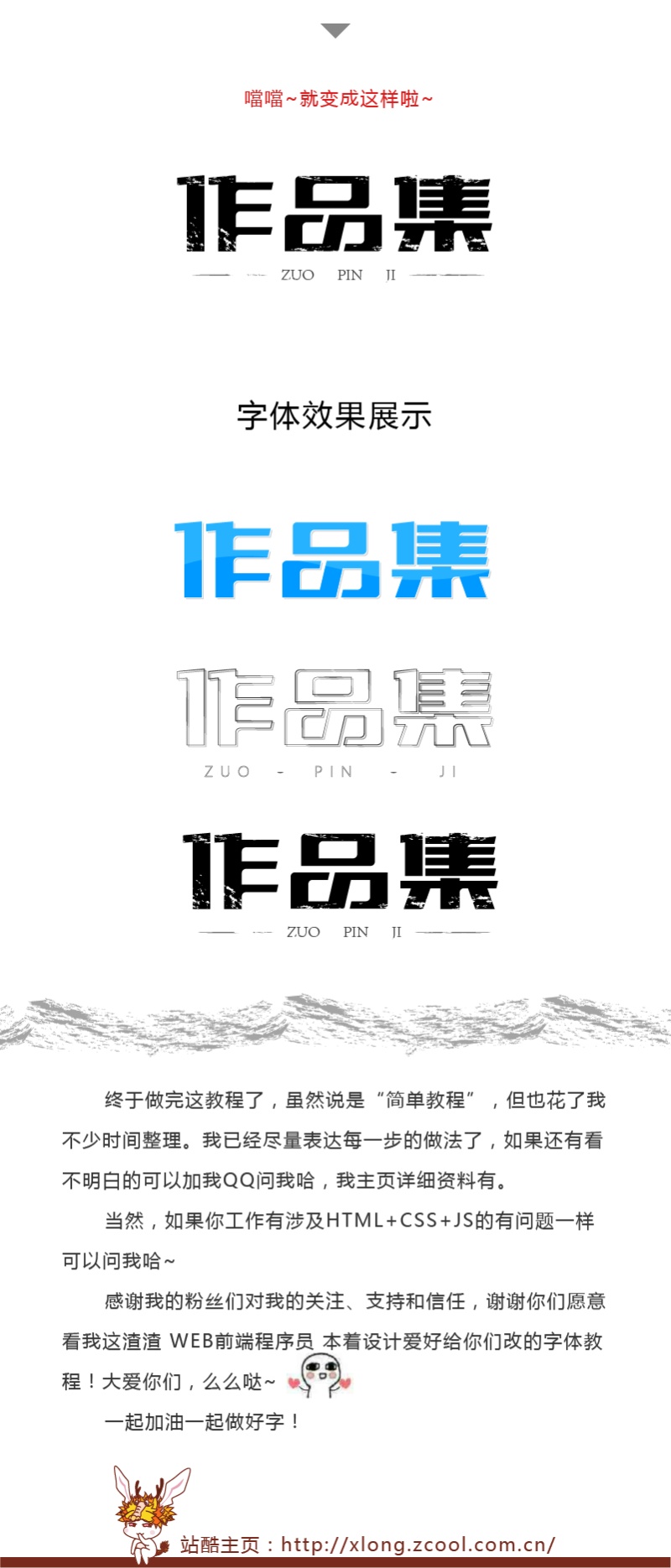

Download address of fillet plug-in (only supports CS-CS5)
http://pan.baidu.com/s/1i5lPEaL
(The tutorial pictures may be too big and blurred after being compressed by the website. If you want high-definition pictures, you can add Q group: 112923743, there are shared files)

Articles are uploaded by users and are for non-commercial browsing only. Posted by: Lomu, please indicate the source: https://www.daogebangong.com/en/articles/detail/Simple%20font%20modification%20tutorial%20%20Portfolio%20including%20font%20effect%20tutorial.html

 支付宝扫一扫
支付宝扫一扫 
评论列表(196条)
测试