
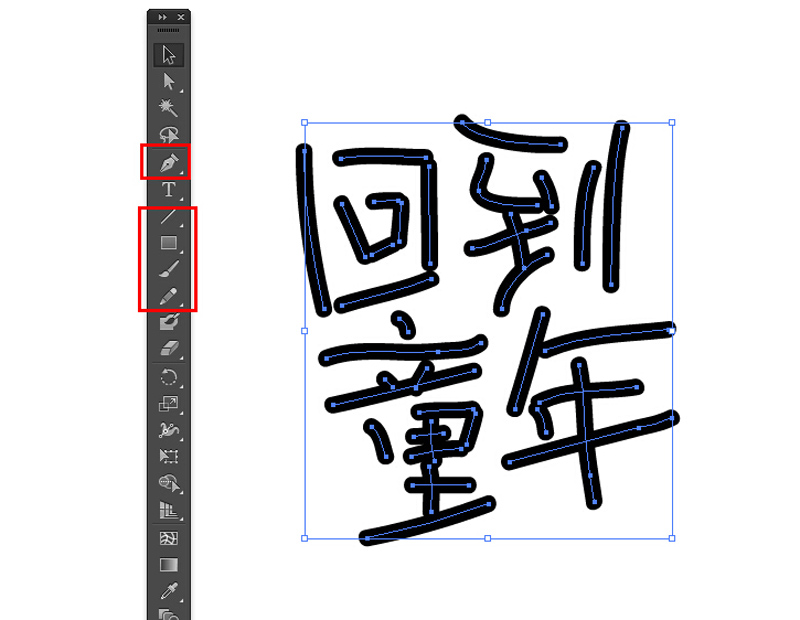
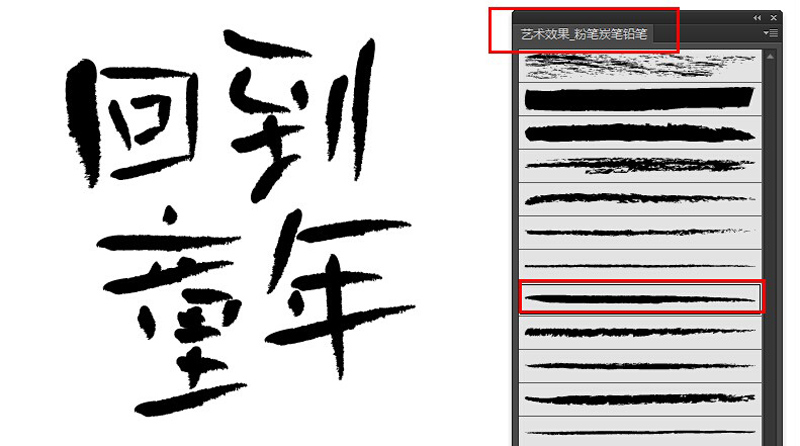
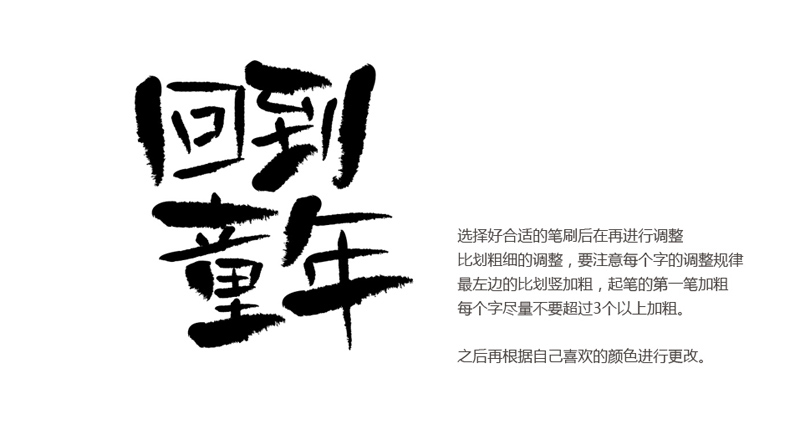
-----------------------------------------------------------------------------------------------

In the same way, use a pen and a straight line to outline the shape you want.

Open the brush window, choose the appropriate brush, and generally try and adjust it over and over again
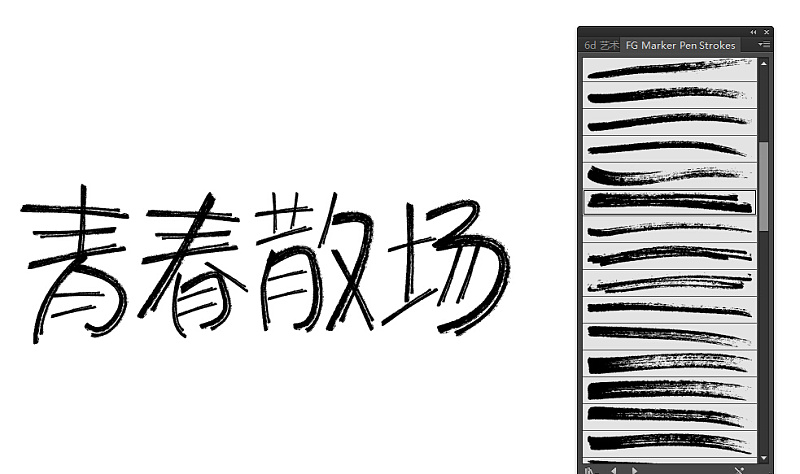
Finally, adjust the thickness of the strokes, still follow the rules (the first stroke and the leftmost vertical stroke)

The above is just a little bit of my experience sharing, I hope it will be helpful to you, see the attachment for the brushes, and share them with everyone.
There is no direct trick, just practice more!
Articles are uploaded by users and are for non-commercial browsing only. Posted by: Lomu, please indicate the source: https://www.daogebangong.com/en/articles/detail/Simple%20and%20practical%20AI%20brush%20font%20design%20tutorial.html

 支付宝扫一扫
支付宝扫一扫 
评论列表(196条)
测试