Some friends say that they always need to convert the format, but they don’t know how to do it, so let me share 4 super simple format conversion methods today, everyone together learn it!

Word, Excel and other format conversion:
The following two methods can convert Word, PPT, Excel and other files to PDF. Take the mutual conversion between Word and PDF as an example. The conversion steps of Word, Excel, PPT and other files are very similar, and the following steps are more general.
--- office ---
Office can convert files in Word, Excel and other formats, and can also edit them.
WordToPDF
Operation steps: Open the file to be converted, click [File] in the upper left corner, a page will pop up, select [Save As], Then change [Save as type] to [PDF (*.pdf)], and click [Save].

PDFToWord
Operation steps: Open Word, click [File], select [Open], then find the location of the file and double-click to open it. A dialog box will pop up at this time box, and select [OK].
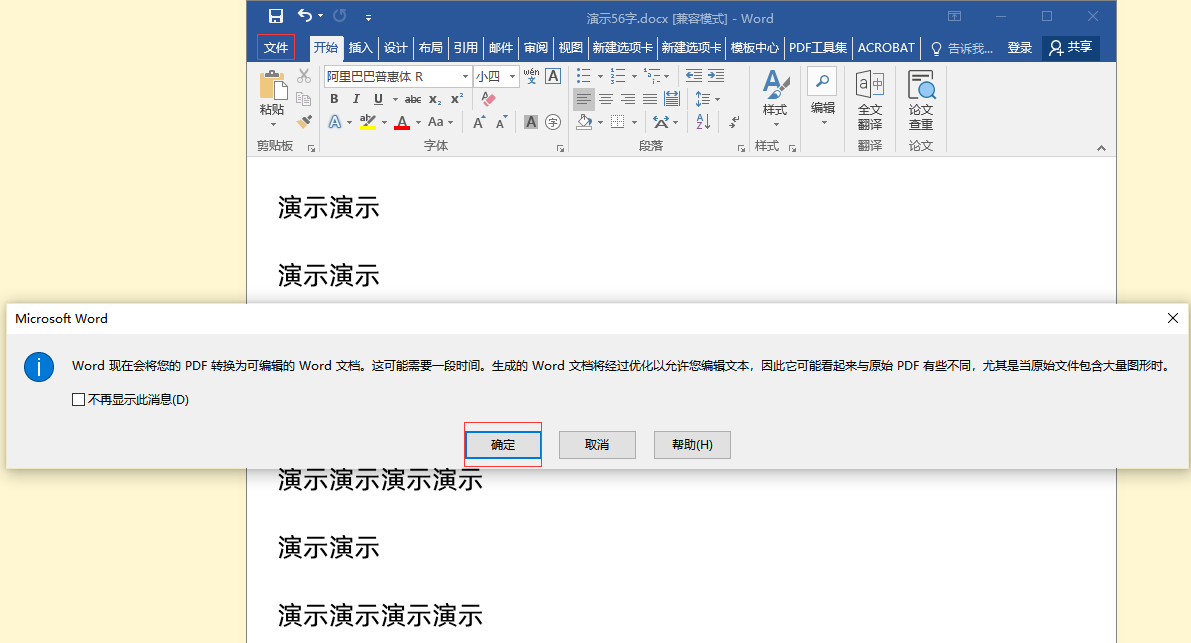
--- All-in-onePDFConversion Assistant ---
It can convert PDF and Word, Excel and other formats, not only for batch conversion, but also for compression and other operations.

WordToPDF
Steps:
Open the software, click [Others to PDF], then select [Word to PDF], add Word files, you can add multiple files at a time for batch conversion, and then click [Start Conversion] ] That's it.
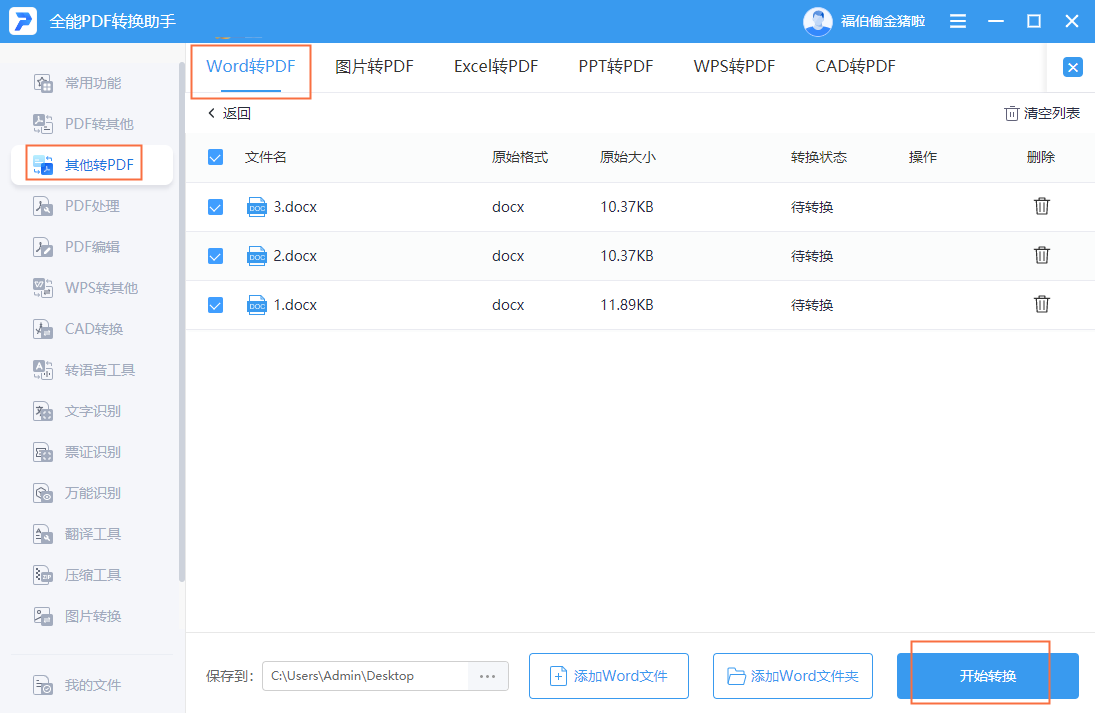
PDFToWord
Operation steps: Click [PDF to other], then select [PDF to Word], then add files, click [Start conversion] .
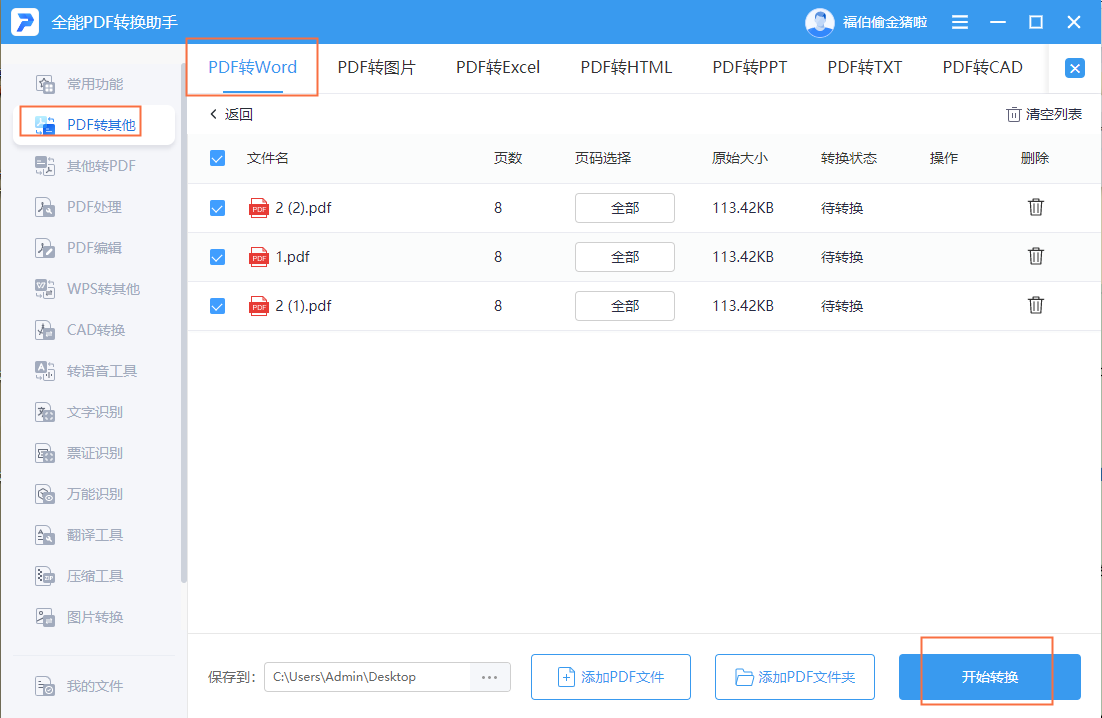
Image format conversion:
If your picture is in heic or other special format and you want to convert it to jpg format, you can use WeChat to convert it, or you can use the drawing tool that comes with the computer to convert any picture format .
--- WeChat Transfer Assistant ---
You can send the picture to the transfer assistant of WeChat on the mobile phone, and then open and copy it on the computer. At this time, the picture pasted into the chat box will become a picture in jpg format.
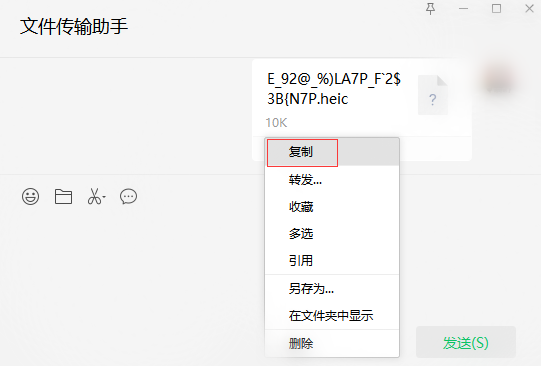
--- Drawing ---
Use the computer's drawing tool to open the picture, then click [File], and select [Save As] to change the picture format. This method has a wider scope of application than the previous method, and you can choose the image format as png, bmp, etc.
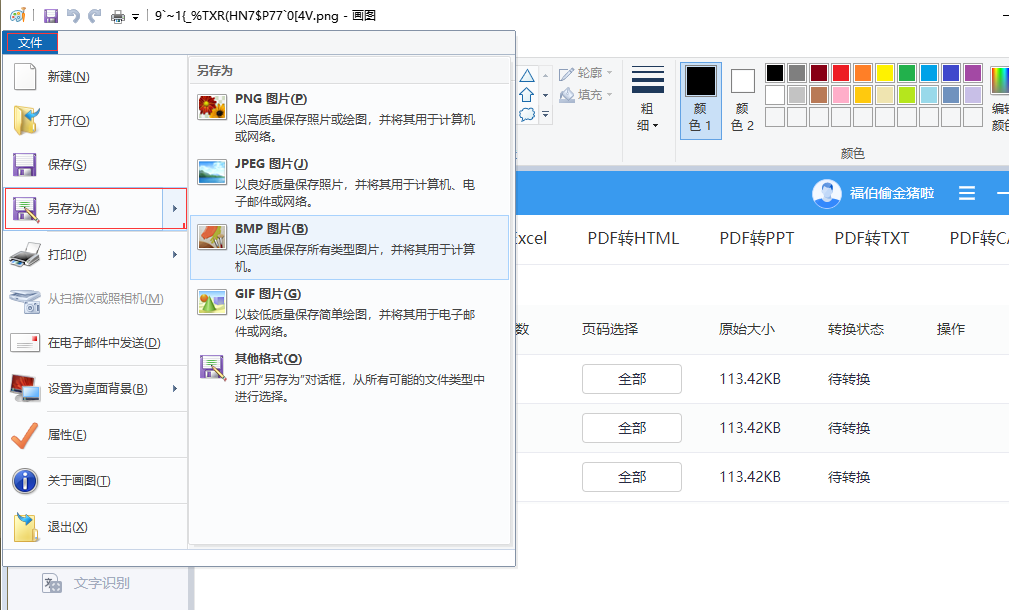
The above are the 4 methods of format conversion, each step is not complicated, even if you are a novice, you can control it.
If you find it useful, please like and bookmark to support it.
Articles are uploaded by users and are for non-commercial browsing only. Posted by: Lomu, please indicate the source: https://www.daogebangong.com/en/articles/detail/Sharing%20today%204%20ultrasimple%20format%20conversion%20methods%20that%20can%20be%20learned%20in%20a%20minute.html

 支付宝扫一扫
支付宝扫一扫 
评论列表(196条)
测试