Technique 1: Scan code
With the popularization of mobile phone functions, we need to scan codes no matter what we do with our mobile phones. For example, when we use shared bicycles or shared charging treasures, we will be required to scan the code first. It can only be used later. Therefore, many people can't help but pick up their mobile phones to scan the QR code. After scanning, I found that my account suddenly failed to log in, and the information had been leaked. Scanning QR codes is caused by malicious QR codes, so we must be cautious when scanning QR codes with mobile phones. Once you find a QR code from an unknown source, don’t scan it. Post it in some group chats. Do not scan the QR code. You must ask the source, and then scan after verification to ensure our information security and property security!

Tip 2: Exclusive ringtone
When we use WeChat to chat with friends, we basically use video chat, so that we can chat face to face, but when we chat with video, we will find that the ringtones of incoming calls are the same, so we can’t distinguish which one Friends send us video chats! But if someone is very important to you, then at this time, an exclusive ringtone will be set for her. In this way, we can quickly know whether it is a video call from her beloved. Once the exclusive ringtone is set, it will appear that this friend is different. So if you have someone's own ringtone, or your friend has one for you, it's a good way to tell how much she cares about you!

Tip 3: Turn off Pinduoduo’s pay-before-use function
I believe many friends have experienced this function. We don't need to pay for buying things, we can pay for things when we receive them. But now we don't want to use this feature and don't know how to turn it off. How to do it? At this time, we only need to find the payment later setting in Pinduoduo's settings, and then close it!

Tip 4: Graffiti after taking a screenshot
In fact, we don't need to open and edit the screenshot from the photo album. After each screenshot, the screenshot will hover in the lower left corner. At this time, you can click to open the screenshot doodle.
If you draw triangles, circles and other shapes here, don't let go after drawing, you can use the shape as a standard.
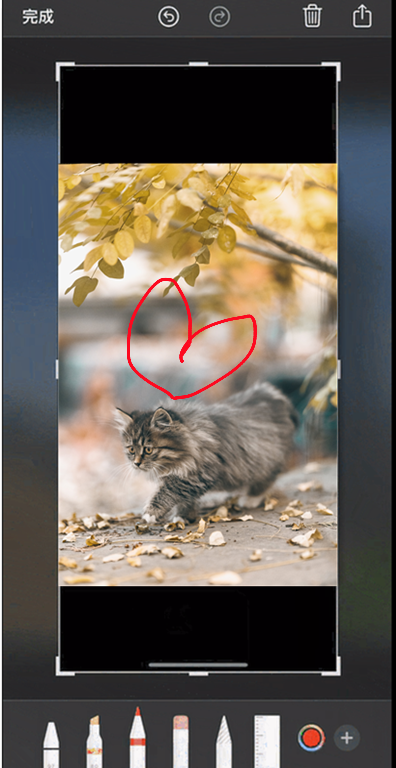
The above are a few tips recommended to you in the past few days, please go and try them out.
Articles are uploaded by users and are for non-commercial browsing only. Posted by: Lomu, please indicate the source: https://www.daogebangong.com/en/articles/detail/Share%20with%20you%20a%20few%20tips%20for%20using%20your%20mobile%20phone.html

 支付宝扫一扫
支付宝扫一扫 
评论列表(196条)
测试