Looks like a lot of font tutorials on ZKU are cool and retro. Today I post a cute and fresh one~~

First choose a playful font, I chose Huakang poster font.
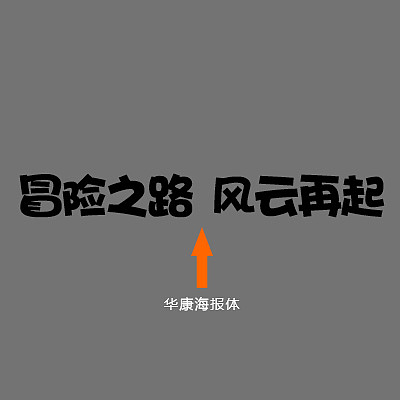
Then change the text style to sharp, otherwise there will be jagged edges.

Next, let’s rotate the text by size and angle to make it less rigid and more lively.
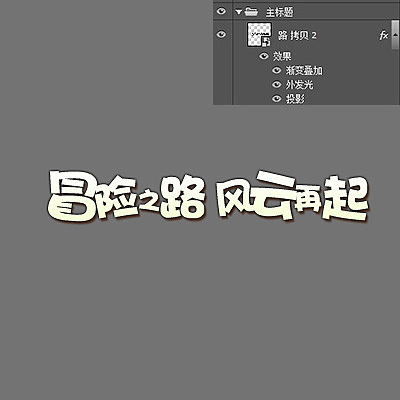
Continue~~add layer styles, as shown in the following 3 pictures
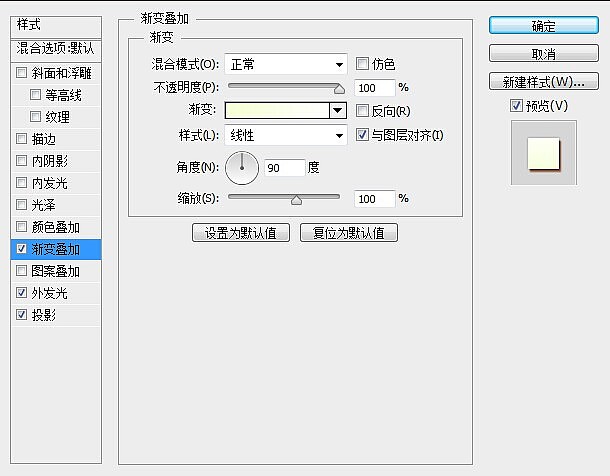
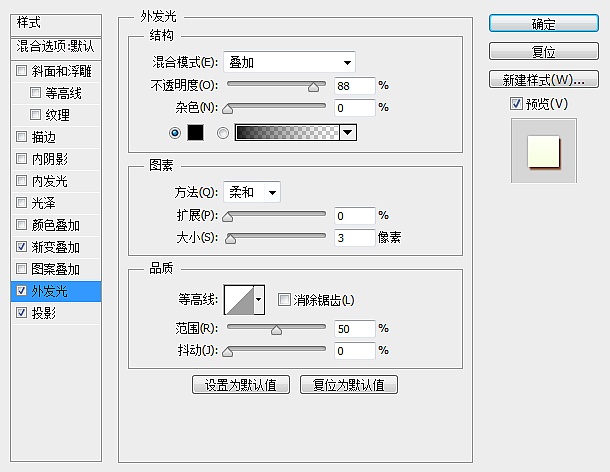
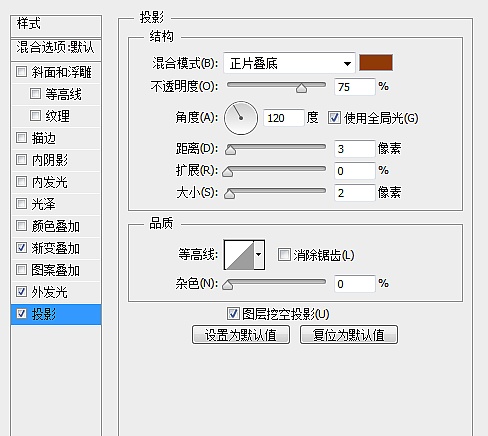
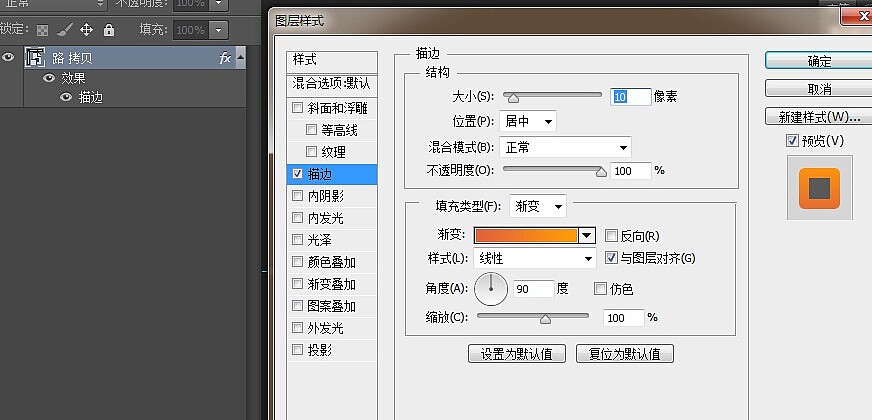
Continue It will be tall soon~ Duplicate a layer of rasterized layer style or convert it into a smart object, and add the effect of gradient stroke.

Convert to Smart Object again and add Inner Glow , change the Inner Glow style to Overlay.

Finally, copy a layer, move the color downwards and superimpose it into a darker color, add a beautiful background and you're done~~~
Articles are uploaded by users and are for non-commercial browsing only. Posted by: Lomu, please indicate the source: https://www.daogebangong.com/en/articles/detail/Share%20a%20small%20tutorial%20on%20cartoon%20fonts.html

 支付宝扫一扫
支付宝扫一扫 
评论列表(196条)
测试