
Overview of 300 independently installed fonts (click to read the original package and download)
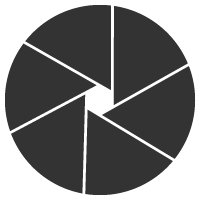
Kangxi font overview

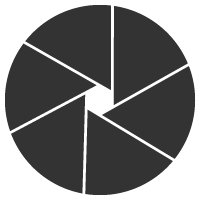
< strong>Chinese font overview

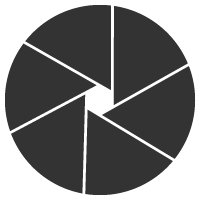
English Font overview

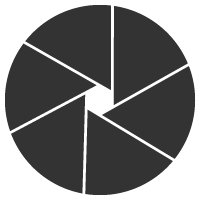
Japanese Font overview


Font installation and previewer plug-in tutorial(Plug-in can be used directly without installation and decompression, and the download link is attached at the end of the article)
1
Decompress the downloaded installation package

2
Double-click the application "Font Fitting Room" to open it.

3
After the application is opened, the interface is as follows

4
Right click "Example Group" ---> select "Add Folder" option.

5
Select the font that needs to be previewed, here I choose "Orchid Pavilion"

6
Click "OK" to see that the "Lanting Collection" font you just selected has been added to the "Example Group" list

7
Click it to preview the font.

8
Select "Font" in the upper left corner ---> "Install"

9
In the pop-up dialog box, select the first item "copy the file to the system font folder" and click OK, the font will be automatically to install

10
Open the software Photoshop to create a new blank document, then call the [Text] tool to input the font, select the font in the option bar, you can see just The installed font "Lanting Jixu Font" is already in the font list, indicating that the font is installed successfully.

11
Click on the font to see the rendering.

Plugin download link:
https://pan.baidu.com/s/1_7r2j4xnFX8k-qT4fFvHEA
Password: 9fcl

Welcome to Photoshop
Resource stationRegularly update resources
Articles are uploaded by users and are for non-commercial browsing only. Posted by: Lomu, please indicate the source: https://www.daogebangong.com/en/articles/detail/Resource%20sharing300%20independently%20installed%20fonts%20and%20font%20installation%20and%20preview%20plugin%20sharing.html

 支付宝扫一扫
支付宝扫一扫 
评论列表(196条)
测试