I downloaded a PPT from the Internet, and the font in it is not what I want. How can I quickly replace it with the font I want with one click? Use the format brush to quickly brush or modify the text boxes one by one? Do you have a better way?
In the process of product demonstration or speech, too many animations are added to the PPT, which will cause a bad viewing experience for users. Can you cancel all the animations with one click?
Today I will teach you how to replace all fonts with one click and cancel all animations with one click in PPT. Hope these two tips help you!
1. How to replace all fonts with one click?
1. Open PPT -- click the "Start" tab in the menu bar -- click the right of "Replace" in the "Edit" tool group Triangle -- Select "Replace Fonts" from the drop-down options.
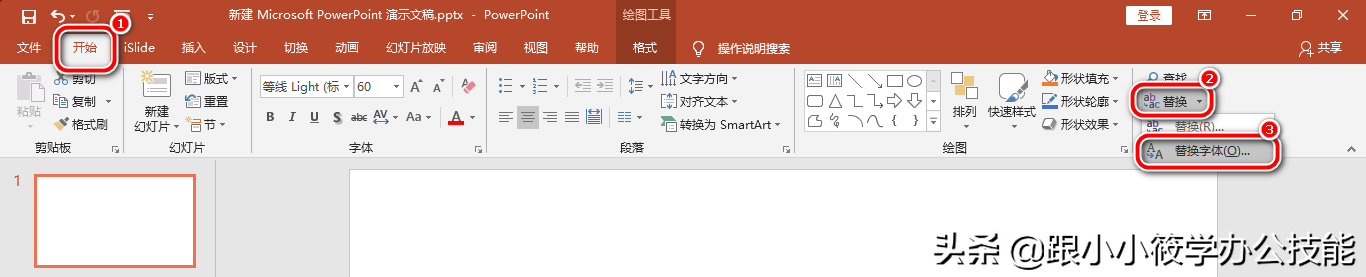
2. The "Replace Font" dialog box pops up -- select the font to be replaced in the "Replace" drop-down box -- select "Replace with" >Select the replaced font in the drop-down box -- click the "Replace" button.

2. How to cancel all animations with one click?
1. Open PPT -- click the "Slide Show" tab in the menu bar -- click "Set Slide Show" in the "Settings" tool group .
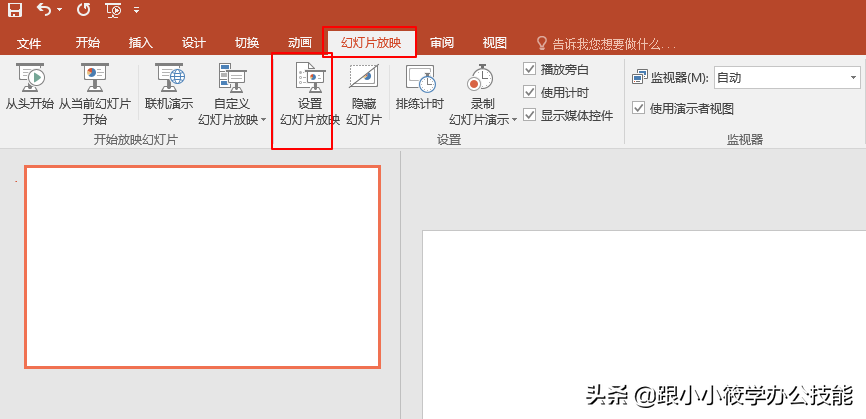
2. The "Settings" dialog box pops up -- in the "Show Options" check the complex in front of "Show without animation" Checkbox -- Click the OK button to do so.
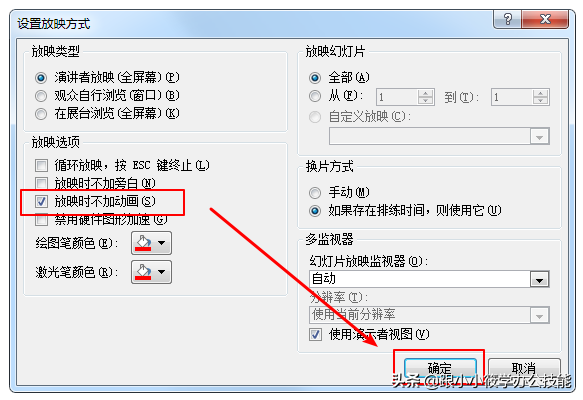
The above two tips are very simple, and we will often use them. Remember to like, forward and share after learning~
If you think the technique is helpful to you, you can appreciate the editor. Your appreciation, attention, forwarding, comments, likes and favorites are all encouragement and support to the editor, thank you!
Articles are uploaded by users and are for non-commercial browsing only. Posted by: Lomu, please indicate the source: https://www.daogebangong.com/en/articles/detail/Really%20practical%20Cancel%20all%20PPT%20animations%20with%20one%20click%20and%20replace%20fonts%20with%20one%20click%20Its%20as%20simple%20as%20that.html

 支付宝扫一扫
支付宝扫一扫 
评论列表(196条)
测试