What are page numbers for?
Inserting the page number allows you to know which page you have reached and how many pages are left when you are giving a PPT speech, which is conducive to grasping the rhythm of the speech.
Here's a tutorial on inserting page numbers:
1. Click: "Insert" → "Header and Footer"
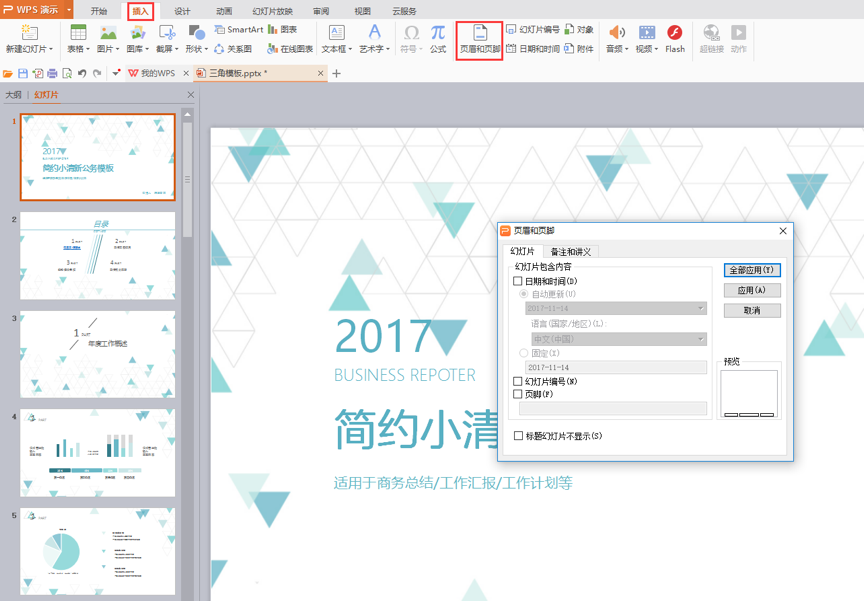
2. Check the "Slide number" and click "Apply to all"

3. Back to the PPT page, you can see the page number

Regardless of deleting or adjusting the order, the page numbers will not be messed up, it can't be better!
Articles are uploaded by users and are for non-commercial browsing only. Posted by: Lomu, please indicate the source: https://www.daogebangong.com/en/articles/detail/Quickly%20teach%20you%20to%20add%20page%20numbers%20in%20ppt.html

 支付宝扫一扫
支付宝扫一扫 
评论列表(196条)
测试