
The holiday is coming to an end soon. Do you guys have a trip that you can just go away? Stay away from the reinforced concrete in the city and travel all over the green mountains and green waters. Today I will share with you It is the Qingshanlushui font design.
Software: AI, pen tool, pencil tool
Step 1. Use the pen tool to outline the basic font skeleton according to the black body, pay attention to the stroke.

Step 2, adjust the nodes of the font stroke, and carry out the creative design of the font.

Step 3. At this time, the connection of the font is relatively sharp. We add rounded corners to make the font round.

Step 4. Open the stroke panel, check the rounded corners, and the whole font will be smoother and rounder.
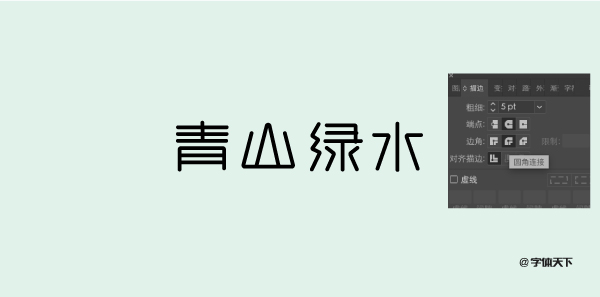
Step 5. After clicking the rounded corner, we need to adjust the node if the font is beneficial. At this time, we check the entire font, and the strokes of the word "green" appear dense. At this time, we can continue to change this In order to make the font more beautiful, we flattened the characters "mountain" and "water" separately and arranged them vertically.

Step 6. Find a piece of mottled material and put it on the font, and adjust the transparency. Finally, add English to the font and perform typesetting. Use the pencil tool to outline the background and it’s ok.

Articles are uploaded by users and are for non-commercial browsing only. Posted by: Lomu, please indicate the source: https://www.daogebangong.com/en/articles/detail/Qingshanlushui%20Font%20Design%20Ideas%20Detailed%20Explanation.html

 支付宝扫一扫
支付宝扫一扫 
评论列表(196条)
测试