
This article is published by Xiaoleilei (public accountID:gongjulei) exclusive original release
Is your font infringing?
Font copyright is a pitfall that every new media person must overcome. Fonts will be used in the pictures and cover pictures of articles.
The new media people have worked hard for a year. Once a few fonts are claimed for infringement, they may return to the pre-liberation overnight.
There are a lot of fonts installed in the computer system, but do you know which ones can be used for free and which ones are charged?
In many cases, it is not that new media people intentionally infringe copyrights, but that even they themselves can't tell which ones can be used and which ones can't.

Everyone knows that 360 is a security software, probably to respond to the demands of the majority of new media people and protect everyone's property safety.
In the first half of 2019, 360 launched a "360 Check Font" website.

Web site address: https://fonts.safe.360.cn/
Through this website, you can check the fonts on your local computer online, which ones are free and which ones cost money to buy.
What's more, the site is completely free!
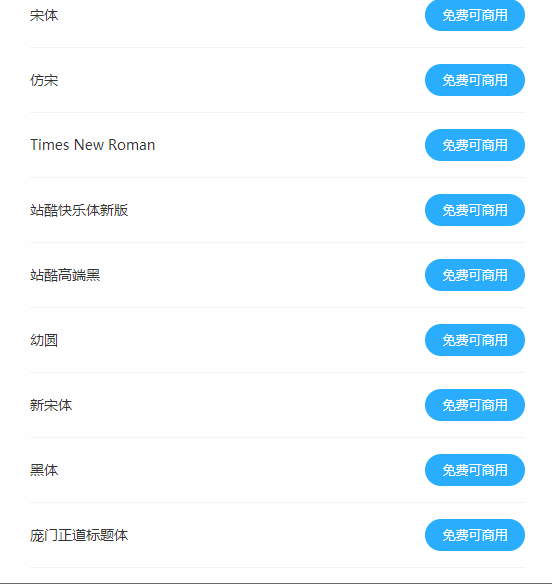
After opening the website, it will automatically detect the copyright type of fonts in your computer, which can be divided into two types: "free for commercial use" and "licensed for commercial use".
For example, after detecting my local fonts, it was quickly recognized that "Heiti" is free, while "Microsoft Yahei" costs money.
Click "Search font", you can also manually enter a font to query copyright information.
For example, search "Zhanku", there are seven fonts are free.
It should be noted that 360 does not provide download and purchase.

Perhaps because this function is very small, there are very few font copyright information currently included, and only a part of commonly used font information can be queried.
However, such an easy-to-use free tool, save it first, and quickly use it to detect the fonts in the computer!
https://fonts.safe.360.cn/
What pitfalls have you encountered in font copyright?
Chat in the comment area

Articles are uploaded by users and are for non-commercial browsing only. Posted by: Lomu, please indicate the source: https://www.daogebangong.com/en/articles/detail/Qihoo%20360%20has%20developed%20a%20check%20font%20copyright%20tool%20which%20is%20very%20powerful.html

 支付宝扫一扫
支付宝扫一扫 
评论列表(196条)
测试