I believe everyone is very familiar with QQ, it has been integrated into our life just like WeChat. Since the QQ update launched the bubble mode, it has been loved by users. However, some users have found that the font color cannot be changed casually when using the bubble mode. If you want to modify it, you need to spend money. Let me share with you how to modify the font color of QQ chat.
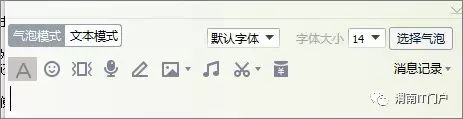
How to modify the font color of QQ chat:
1. Open any QQ chat window;
2. Click the "Font Selection Tool" on the toolbar, and you can see that the font color can no longer be set;
3. Next, please click the "Text Mode" button;
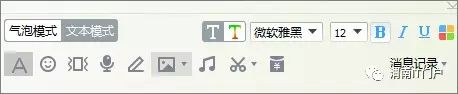
4. The font color option bar will appear, and you can click the "Color" button on the toolbar;

5. Set the font color of QQ to blue;
6. The final effect is as shown in the figure below:
The above is the method of modifying the font color of QQ chat. After the above method modifies the font color, the bubble cannot be used.
Articles are uploaded by users and are for non-commercial browsing only. Posted by: Lomu, please indicate the source: https://www.daogebangong.com/en/articles/detail/QQ%20how%20to%20modify%20the%20chat%20font%20color%20How%20to%20modify%20the%20font%20color%20of%20QQ%20chat.html

 支付宝扫一扫
支付宝扫一扫 
评论列表(196条)
测试