Pycharm is a very comfortable compiler to use, small and When I was learning Python by myself, I used Pycharm. However, the default themes generally do not look good, and the fonts are too small, making them inconvenient to use. So, today let’s learn how to change the theme style and modify the font size.

1. Change the theme style.
1. Open Pycharm and click File > SettingS > Editor > Color Scheme, as shown in the figure.
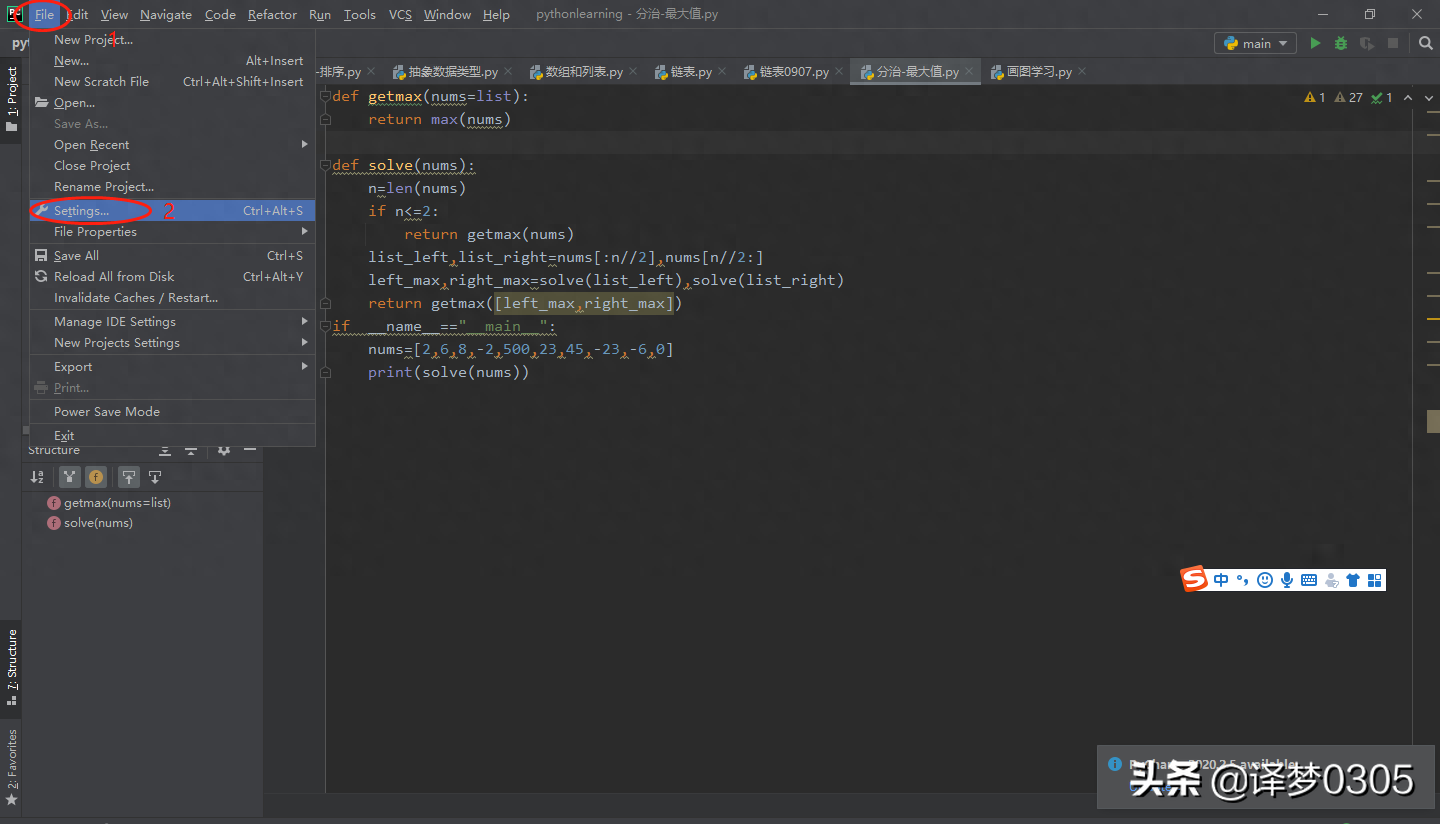

As shown below after changing the theme.

2. Modify font size and color
Click Settings > Font in turn, as shown in the picture, the red circle is the font style of the modified code, the blue circle is the font size of the modified code, just modify the Sized size, generally I choose 16 size font.
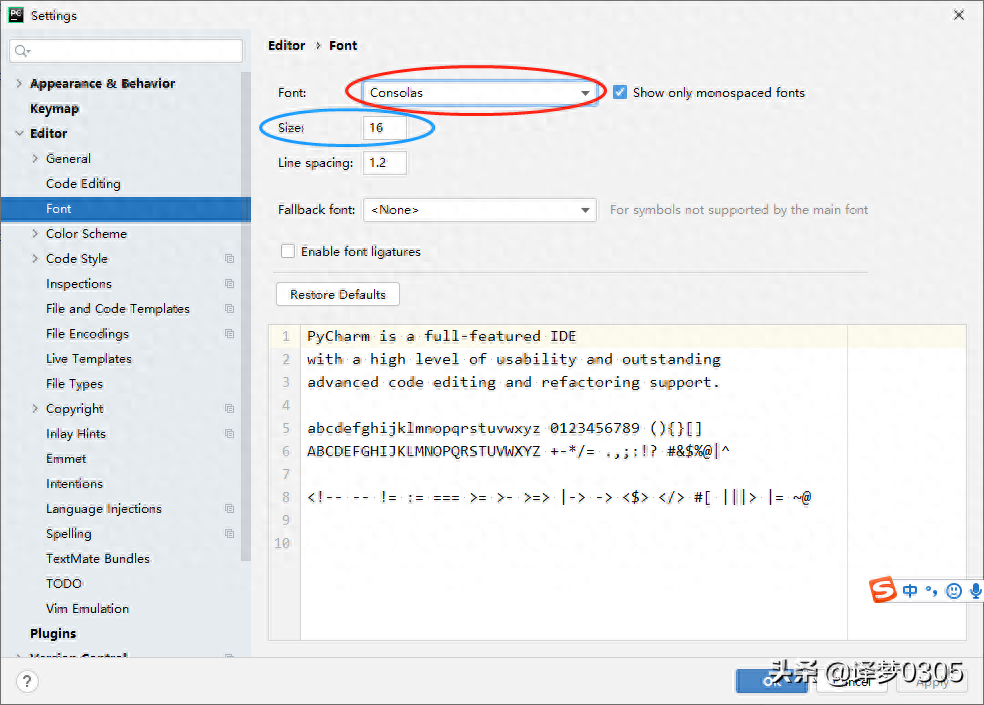
After modification, does the picture look better?

The above is all the content brought to you by the editor. Have you all learned it? ?If you find it useful, please give it a like!
Articles are uploaded by users and are for non-commercial browsing only. Posted by: Lomu, please indicate the source: https://www.daogebangong.com/en/articles/detail/Pycharm-ru-geng-huan-zhu-ti-xiu-gai-dai-ma-zi-ti-da-xiao-he-yan-se.html

 支付宝扫一扫
支付宝扫一扫 
评论列表(196条)
测试