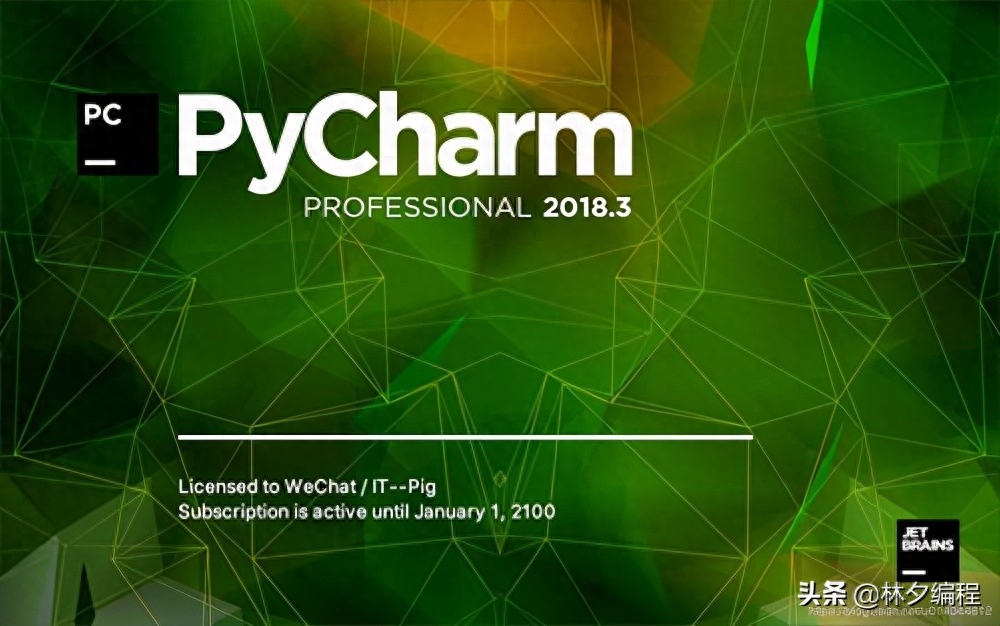
Python IDE - PyCharm
1) Integrated Development Environment (IDE)
Integrated Development Environment (IDE, Integrated Development Environment) - integrates most of the tools needed to develop software. Generally include the following tools:
- Graphical user interface
- Code editor (supports code completion/automatic indentation)
- Compiler/Interpreter
- Debugger (breakpoints/stepping)
- …
2) Introduction to PyCharm
- PyCharm is an excellent Python Integrated development environment
- In addition to having the necessary functions of a general IDE, PyCharm can also be used under Windows, Linux, and macOS
- PyCharm is suitable for developing large projects
- A project usually contains many source files
- Each source file has its own work together to complete complex business functions
Get started with PyCharm
Create Python project
We will use PyCharm for programming demonstrations in the future. Next, we will introduce some common sense about using PyCharm.
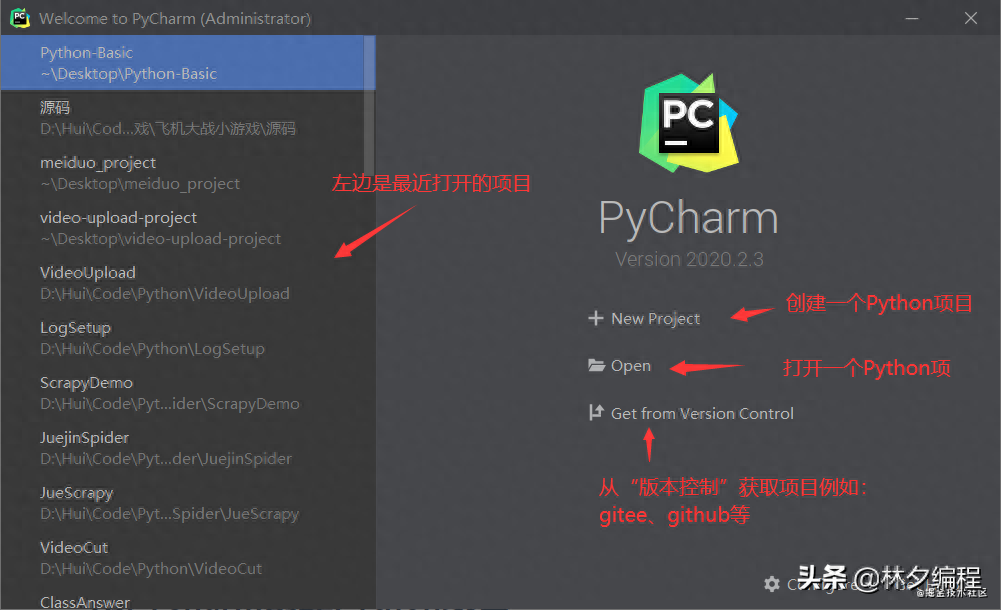
For more Python learning materials, you can privately message the keyword [materials] to receive them
Create some configurations for Python projects
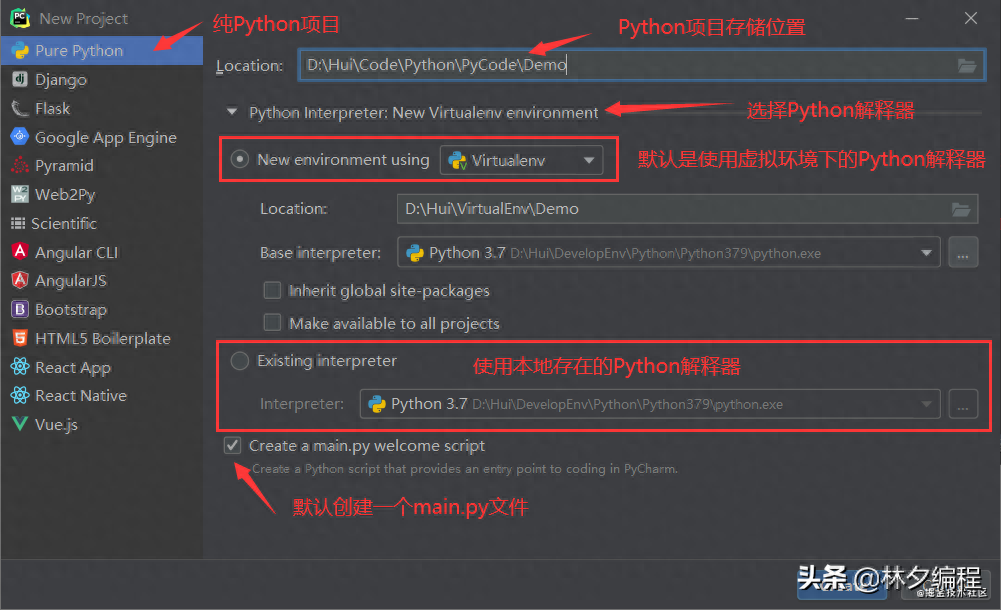
For more Python learning materials, you can privately message the keyword [materials] to receive them
That’s it for creating a Python project. Next, use PyCharm to open the Python-Basic directory we created before.
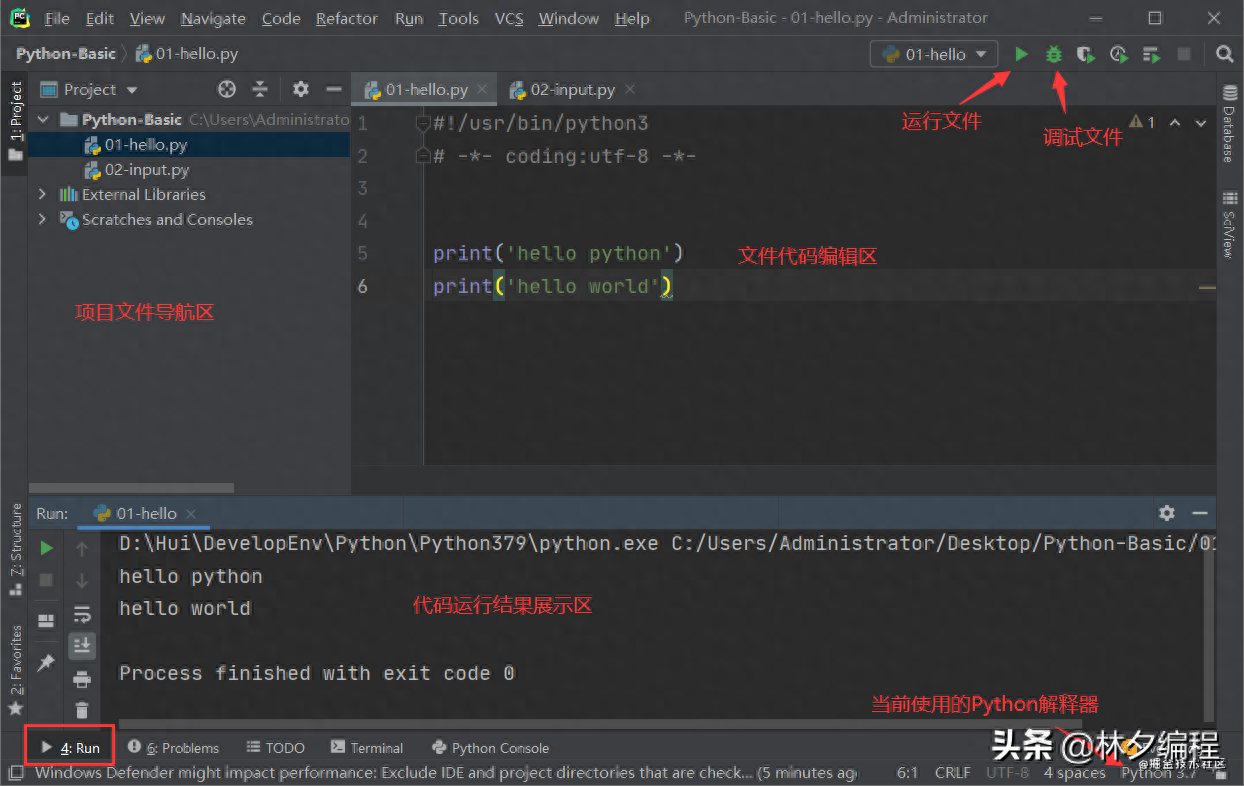
For more Python learning materials, you can privately message the keyword [materials] to receive them
To run a Python program, you must first right-click in the code editing area and click Run in the pop-up menu item, or use the shortcut key Shift + F10, and then click the Run button ▶.
New Python file
Right-click in the current project directory Python-Basic and select New - > Python file to create a new Python file
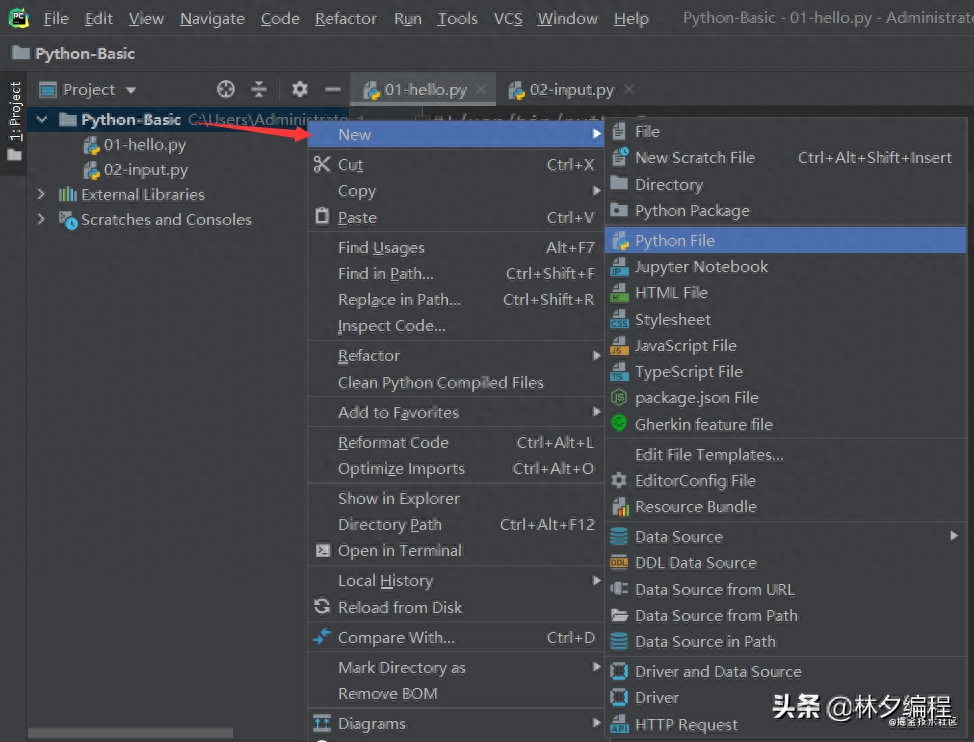
For more Python learning materials, you can privately message the keyword [materials] to receive them
PyCharm common settings
Because PyCharm is a full English version, it may not be easy to understand English. Good friends will find it difficult to use it, so don't be afraid to take it step by step. After you use it for a long time, you will become familiar with it slowly. But remember some commonly used settings, and search for other settings on Baidu when you think of them.
Set window theme style
Click File -> on the menu bar of PyCharm settings, enter the PyCharm configuration interface and find the Appearance option
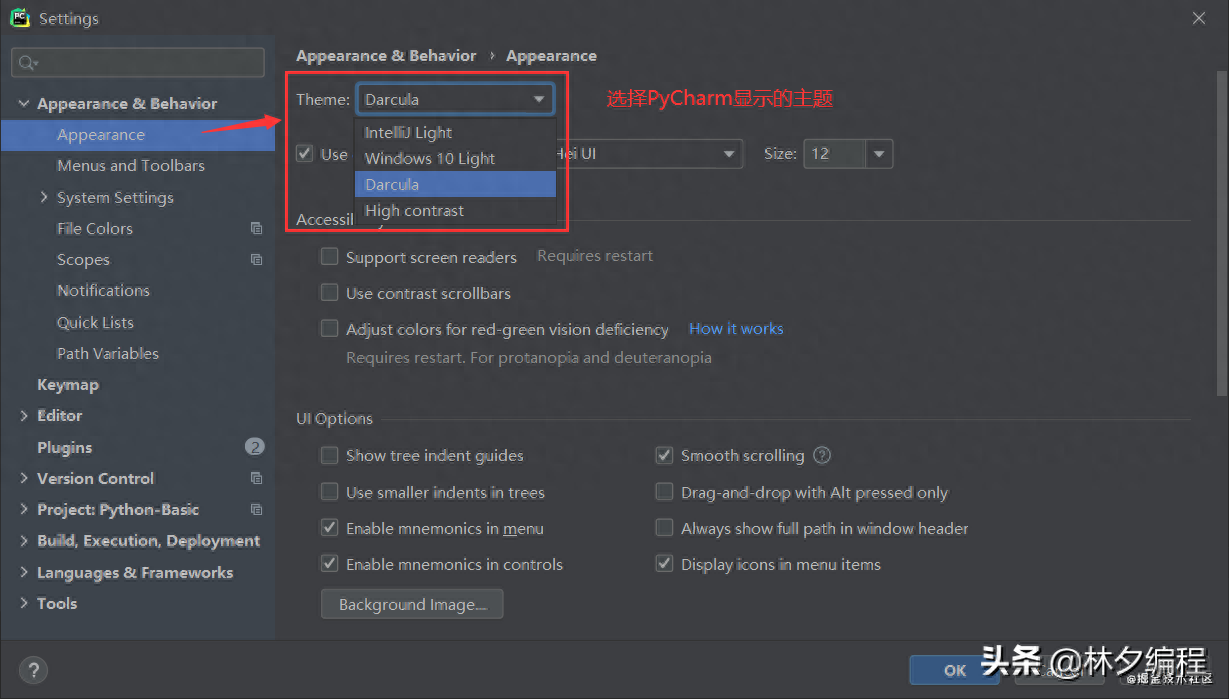
For more Python learning materials, you can privately message the keyword [materials] to receive them
Set file font size
Click File -> on the menu bar of PyCharm settings, enter the PyCharm configuration interface and find Font under the Editor option
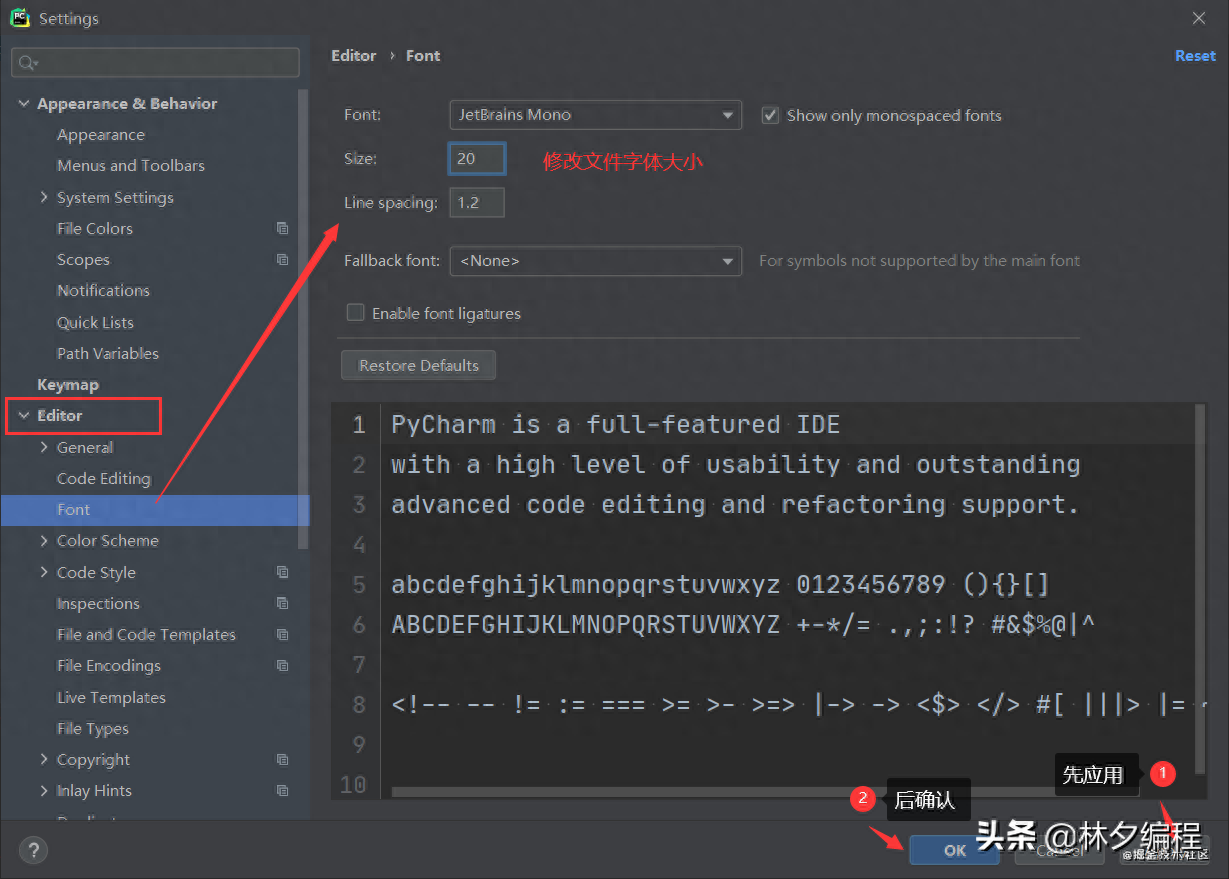
For more Python learning materials, you can privately message the keyword [materials] to receive them
Set the project Python interpreter
Still enter the PyCharm configuration interface first.
- You can enter File -> settings... in the menu bar and select the Python Interpreter option under Project: project name.
- You can also click on the word Python in the lower right corner of PyCharm to select Interpreter Settings
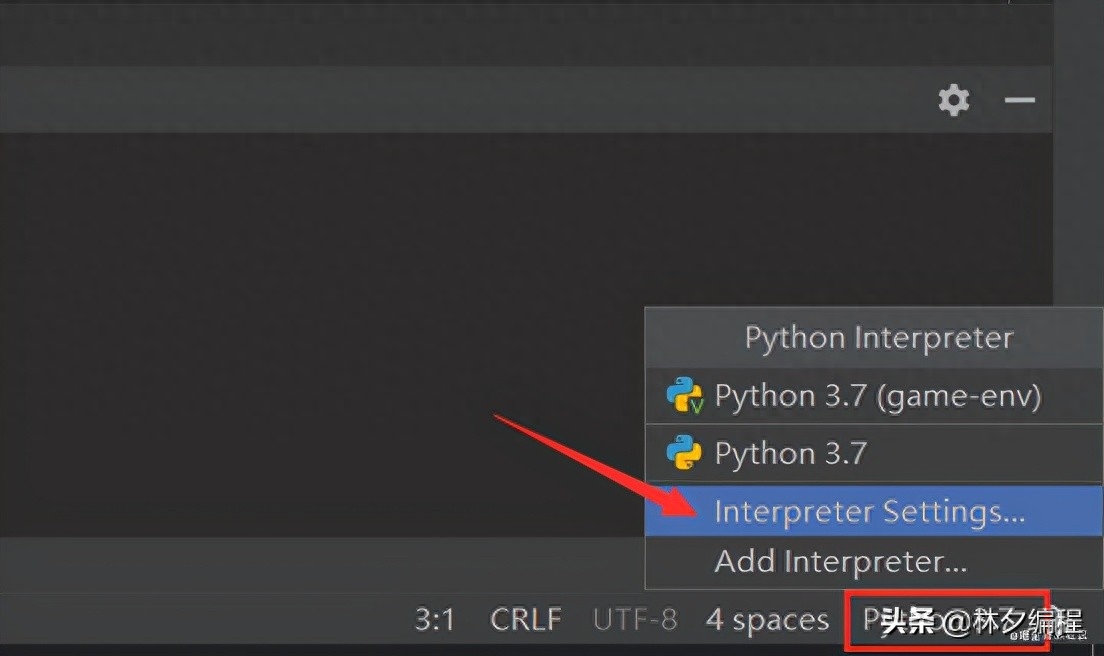
For more Python learning materials, you can privately message the keyword [materials] to receive them
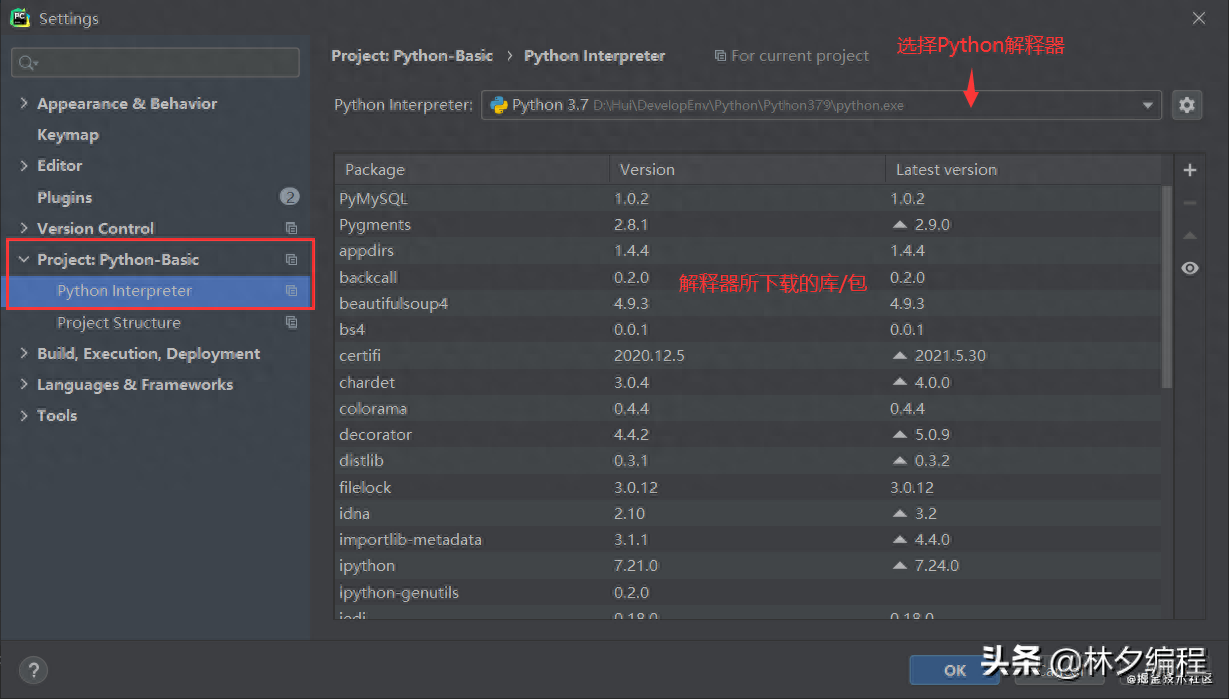
For more Python learning materials, you can privately message the keyword [materials] to receive them
There is a + button on the right side of the library/package downloaded by the interpreter, which is used to add new Python libraries/packages to the current interpreter.
————————————————
Thank you for your support and likes. The editor will share more practical knowledge about Python learning with you every day, so don’t forget to follow the editor.
More Python crawler, data analysis, office automation, full stack development, artificial intelligence learning materials@林西 Programming Keyword [Information] Receive
Copyright statement: This article is an original article by CSDN blogger "Unexpected Hui"
Original link: https://blog.csdn.net/qq_43629857/article/details/117457598
Articles are uploaded by users and are for non-commercial browsing only. Posted by: Lomu, please indicate the source: https://www.daogebangong.com/en/articles/detail/PyCharm-shi-yong-jie-shao-ji-chang-yong-pei-zhi.html

 支付宝扫一扫
支付宝扫一扫 
评论列表(196条)
测试