Everyone
Should have got Adobe CC 2018
After upgrading PS
Are you still using it when it is 2017?
Or just use it when it is 8.0
haha
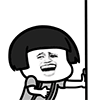
Ps CC 2018 has many new experiences compared to 2017
Some features simply
It can increase your work efficiency several times
Start today
Let's take a look at each
New features and experiences for these new tools
 In Ps CC 2018, a new support feature for Variable font has been added, so first of all, let's understand what Variable font is.
In Ps CC 2018, a new support feature for Variable font has been added, so first of all, let's understand what Variable font is.
 As early as September last year (September 2016), Adobe, Apple, Google, and Microsoft jointly announced a new font specification Variable Font. Therefore, after OpenType v1.8, operating systems on mainstream platforms, browse Designers, graphics software, multimedia applications and font designers have all started to fully invest in the support and development of Variable Font.
As early as September last year (September 2016), Adobe, Apple, Google, and Microsoft jointly announced a new font specification Variable Font. Therefore, after OpenType v1.8, operating systems on mainstream platforms, browse Designers, graphics software, multimedia applications and font designers have all started to fully invest in the support and development of Variable Font.
The development process of fonts that conform to the Variable Font specification is not easy. These fonts require careful polishing of details by font designers, as well as correction and adjustment of font changing parameters. After rigorous testing and repeated revisions, the final edited A set of special OpenType font files with frame font plus frame control point displacement parameter data.
 After the Variable Font standard finished font is produced, it can be parsed by the embedded font rendering engine (font engine) of the operating system or browser. In this way, with the automatic execution of different software frameworks used by users, various font weights, font widths, or stroke shapes can be changed for application by this special specification of Variable Font.
After the Variable Font standard finished font is produced, it can be parsed by the embedded font rendering engine (font engine) of the operating system or browser. In this way, with the automatic execution of different software frameworks used by users, various font weights, font widths, or stroke shapes can be changed for application by this special specification of Variable Font.
 After learning about Variable Font, PS, as the most widely used graphics player, finally officially supported Variable Font in CC 2018. Next, let me take you to understand how Variable Font is used in PS.
After learning about Variable Font, PS, as the most widely used graphics player, finally officially supported Variable Font in CC 2018. Next, let me take you to understand how Variable Font is used in PS.
First open Ps, of course if it is CC 2018^_^, then we look in the font library list in Ps, you will find that some fonts have the VAR mark in front of the preview, this font is in line with Variable Font standard font files.
Then I selected a group of the most representative Myraid fonts as comparison characters. These two sets of characters belong to the same font, but the latter adopts the latest Variable Font standard. Use these two sets of characters to input the same font After the text, literally there is no difference.
 When we open the properties panel (Window > Properties), carefully observe the property panels of the above two fonts, you will find that the font of Variable Font has several adjustment sliders under the property panel, these are the special features of Variable Font attributes, and these control sliders will not appear in ordinary standard fonts.
When we open the properties panel (Window > Properties), carefully observe the property panels of the above two fonts, you will find that the font of Variable Font has several adjustment sliders under the property panel, these are the special features of Variable Font attributes, and these control sliders will not appear in ordinary standard fonts.
 By dragging these sliders, you can clearly see the font changes.
By dragging these sliders, you can clearly see the font changes.
 The attributes of Variable Font fonts are not limited to "straight line width" and "width", some Variable Font fonts also have "slant" attributes, such as the font we selected in the above picture, it comes with "slant" attribute adjustment.
The attributes of Variable Font fonts are not limited to "straight line width" and "width", some Variable Font fonts also have "slant" attributes, such as the font we selected in the above picture, it comes with "slant" attribute adjustment.
 The embedded adjustment properties of different Variable Fonts are also different, and it is believed that more properties will be added to this standard in the future.
The embedded adjustment properties of different Variable Fonts are also different, and it is believed that more properties will be added to this standard in the future.
 In addition to the support for Variable Font standard fonts, Ps CC 2018 also has a small function for font operations. You probably haven’t noticed it yet, so here’s an opportunity to introduce it to you.
In addition to the support for Variable Font standard fonts, Ps CC 2018 also has a small function for font operations. You probably haven’t noticed it yet, so here’s an opportunity to introduce it to you.
 In order to make it easier for everyone to see clearly, we randomly selected four different fonts to form the text in the above picture.
In order to make it easier for everyone to see clearly, we randomly selected four different fonts to form the text in the above picture.
 Next, take a closer look at an operation we are going to do, select the text information in front of the downline, and copy it.
Next, take a closer look at an operation we are going to do, select the text information in front of the downline, and copy it.
 Then we directly select the text in the upper row, paste and replace it, and you will find that the text information has been copied, but correspondingly, the font selected by the copied information in the lower row will also be copied accordingly. If you still want to use the original font text , you need to manually select the word in the box, and then switch the font... It is really inconvenient.
Then we directly select the text in the upper row, paste and replace it, and you will find that the text information has been copied, but correspondingly, the font selected by the copied information in the lower row will also be copied accordingly. If you still want to use the original font text , you need to manually select the word in the box, and then switch the font... It is really inconvenient.
 If you right-click instead of Ctrl+V when pasting, you can see an additional option in the pop-up menu called "Paste without any formatting". Click this to paste, and only the text content information will be pasted The font library selected by the copied information will not be pasted.
If you right-click instead of Ctrl+V when pasting, you can see an additional option in the pop-up menu called "Paste without any formatting". Click this to paste, and only the text content information will be pasted The font library selected by the copied information will not be pasted.
 This new little feature is quite considerate, and it really makes up for some inconveniences of the previous Ps for text manipulation.
This new little feature is quite considerate, and it really makes up for some inconveniences of the previous Ps for text manipulation.
Intimate features of PS CC 2018
I will introduce you here first
The next issue will continue to introduce you to the newly added practical functions


Articles are uploaded by users and are for non-commercial browsing only. Posted by: Lomu, please indicate the source: https://www.daogebangong.com/en/articles/detail/Ps%20CC%202018%20new%20feature%20series%20tutorial%20intimate%20variable%20font.html

 支付宝扫一扫
支付宝扫一扫 
评论列表(196条)
测试