
Happy Chinese New Year, friends. It’s been a long time since I wrote a sharing article. This year has been engaged in 3D creativity and 3D teaching related work. I was rushing back to my parents’ house for the Chinese New Year and could only use a macbook, and I couldn’t go out during the pneumonia epidemic, so I wanted to share some of my methods at work. No one likes to read words. So put as many pictures as possible, and explain the problem clearly in an easy and quick way.

Everyone should have such a headache at work, and that is reporting work. Semi-annual summary/annual summary should prepare ppt. Weekly and monthly meetings need to prepare ppt. The promotion defense must prepare ppt. If you want to change jobs and change jobs, you still need ppt. Some people may say that ppt is very simple for designers, and your drawings look good. There are so many fonts and typesetting, you can use photoshop or illustrator to do it. We ordinary people have not complained yet.

But the point of contradiction is exactly here, the designer has requirements for aesthetics. So it's not like ordinary people who just set up a template to pass their own level. And if you make ppt too perfunctory at work, your boss will inevitably think that you are a little perfunctory about your work (reporting work is sometimes as important as doing work). A document that has been revised repeatedly in terms of wording by a person in charge. Therefore, it is not suitable to use drawing software to make (and sometimes need auxiliary animation)

After talking about the above pain points, to sum up, what we need is a [ppt visualization system] that can be reused multiple times / has a low production difficulty threshold / is convenient for direct production on PPT / meets the designer’s consistent standards

Seeing the picture above, it should be easy to think of what happened to us recently. In fact, it doesn’t take so much. Randomly matching three of them can probably help us achieve the association of the goal in the ppt. So, obviously, the protagonist I want to talk to you today is emoji.
Emoji must not be too unfamiliar a word for everyone. It is the international standard version of the emoji we use every day. But here we still need to use professional words to popularize science [emoji is a text symbol (Japanese: 絵文字/えもじ emoji) The latest emoji 12.0 version contains 1273 independent emoticons
If you want a complete display, your operating system needs to have this font. The fonts displaying emoji in windows are "Segoe UI Emoji" and "Segoe UI Symbol", the fonts displaying emoji in IOS are "Apple Color Emoji", and in Android The fonts used to display emoji are "NotoColorEmoji" and "Android Emoji". This content seems to be a piece of useless information, but we will talk about it later in the specific use stage. You can remember a little bit about the system of your personal computer.

 As shown in the above two pictures, I randomly selected some PPTs I was working on. Two kinds of light and dark are selected respectively, corresponding to two relatively easy and formal usage scenarios. Except for the emoji I selected, there are only some conventional font choices. From a design point of view, it is not a good design, but as a ppt that needs to be produced quickly, it should be considered a passable visual plan.
As shown in the above two pictures, I randomly selected some PPTs I was working on. Two kinds of light and dark are selected respectively, corresponding to two relatively easy and formal usage scenarios. Except for the emoji I selected, there are only some conventional font choices. From a design point of view, it is not a good design, but as a ppt that needs to be produced quickly, it should be considered a passable visual plan.

Emoji has made great efforts to express both the objective world and subjective emotions. Friends who learn languages should know that if you want to master a language initially, whether it is English or Chinese, you need about 2-3000 vocabulary. The number of emoji has exceeded 3,000 (of course, including plural factors such as national flags/numbers/skin color/gender). If you add a few emojis to cooperate, it must be enough to help you cope with daily work.

So in actual use, we need to classify more than 3000 emoji. The categories I'm talking about here are literally indexed categories. We will mention the specific method later, but the classification of usage when making ppt. As a tool, we can use them better only if we know the boundaries of its use. I roughly divide the usage scenarios of ppt into the following four situations. Next, I will talk about them in detail.

In fact, business ppts may not be very suitable for using overly cartoony emoji graphics. After all, when representing the corporate image, it would be more formal to use the corporate vis system to standardize the ppt image. Of course, if you are still willing to try the following after seeing this, I think there are still some icons that are suitable for use, such as basic digital icons used as paragraph breaks, and we can find a lot of clear business behavior as shown in the above picture The icon can adjust the too calm and objective style of business ppt, and use this method to make your audience or customers always focus on the ppt (of course, the business ppt should not be too cartoony and distracting).
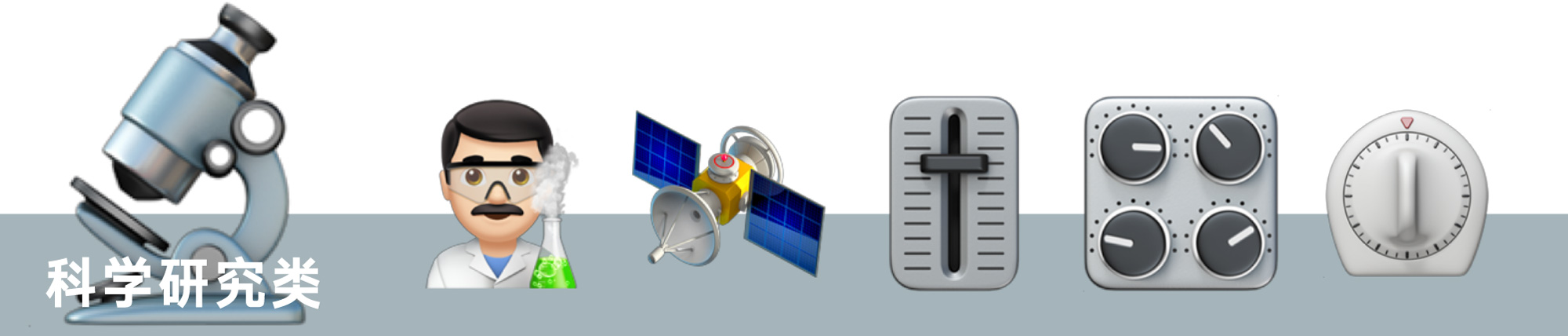
The characteristic of the research ppt is that there are a large number of industry proper nouns/foreign words and abbreviations in the ppt. Such a ppt, let alone a layman, is boring and difficult to understand, even if it is the first time for people in the same industry to read it. There is too much information and it is difficult to get to the point. In this case, appropriate use of some expressive emoji to assist understanding will be more effective. After all, we must always understand that no matter whether it is a noun or an abbreviation, the purpose is to help people understand, not to condescend to create communication difficulties.
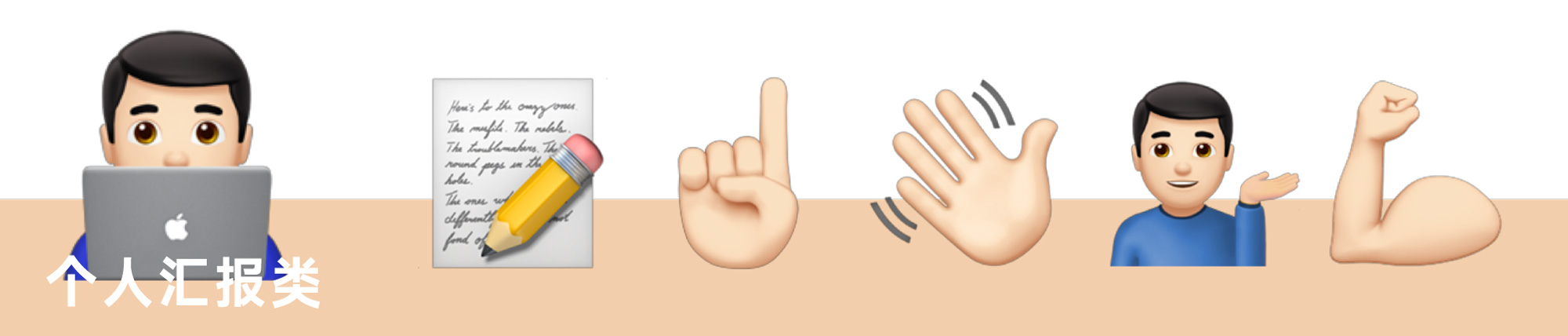
The characteristic of the personal report ppt is that, compared with the calmness and rigidity of the previous two, it adds more personal touches. When using emoji, you can naturally be bolder. The personal ppt is mainly based on reports. Two things we need to pay attention to in the report 1. Explain a very personal matter (stage work/personal experience/learning experience) clearly. Here you can use a lot of emoji to assist, increase segmentation, and increase fun. Connect the story through funny emoji, while keeping the audience's eyes on the screen, see what else you can bring. 2. Be friendly and humble. Whether it’s a personal ppt or a report ppt, doing things is one aspect, but being a person is equally important. There are a lot of human (body language) icons in emoji. Research shows that , such an icon can subtly strengthen your affinity. Make the other person feel that you are humble and friendly.
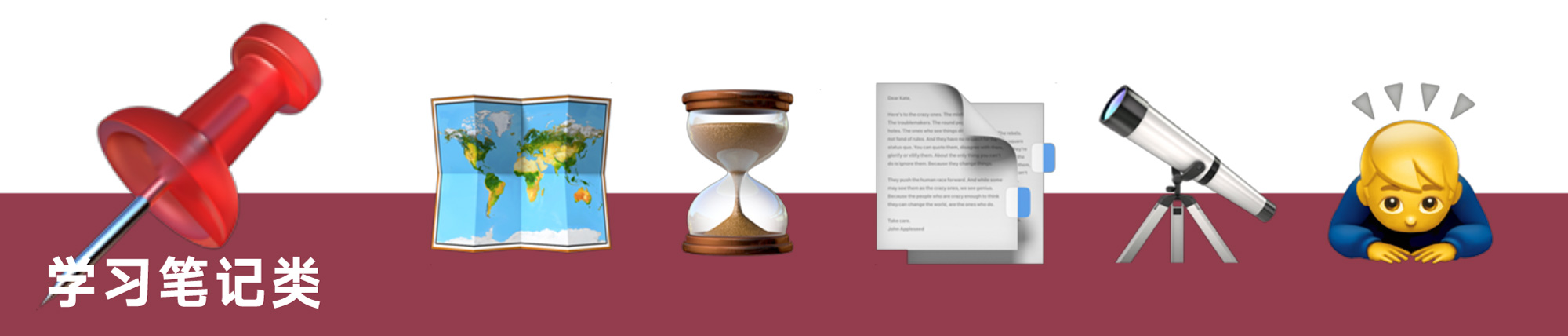
This kind of ppt is usually divided into two types. One is to make [study notes] by yourself. I still remember that when we were young, the teacher marked the key points. We need to use marker pens of different colors to mark. In fact, emoji can play a better role. In this way, by editing a set of emoji, you can generate hints in the process of learning and taking notes, and you can index the content you need more effectively. Another situation is the teacher’s [learn handouts]. The handouts also need to attract attention and eliminate the boringness we mentioned earlier, but more importantly, the teacher can help students build a visual sense of the content through emoji that everyone is familiar with and conventional Graphical associations. This is also an effective way to deepen memory (pro-test is effective).

The interface in the above picture should be familiar to everyone. The emoji interface in WeChat is probably the scene where everyone uses emoji most. And now we can just open WeChat and get familiar with the following emoji classification methods.
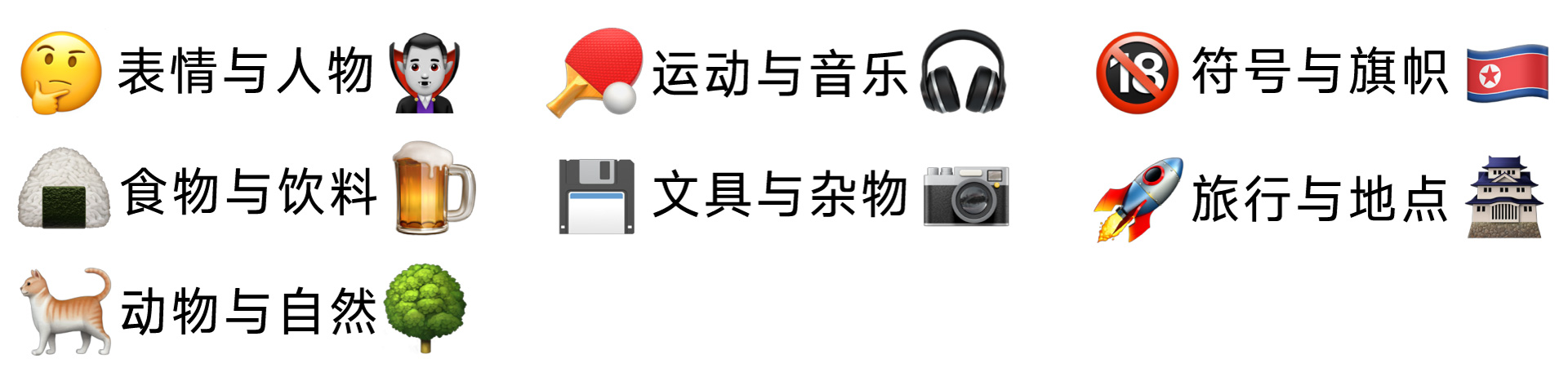
As long as we update the ios version on time, we can continue to get more new emoji with the emoji version upgrade.
The most convenient way to find and index emoji should be WeChat's emoji list. We can transfer the required emoji to the computer through WeChat. Then use a software such as photoshop to open it. In addition, we can also use the website dedicated to emoji https://emojiall.com/zh-hans/

The functions of the website will not be introduced in detail here, the Chinese interface is very easy to understand. It's worth mentioning this feature of the emoji dictionary. It supports a variety of indexing and classification methods to meet different classification thinking methods. At the same time, there is also a friendly search function, we can enter a relatively wide range of words to find a large number of associated emoji.
https://emojipedia.org/ This is the emoji website that I am used to personally. Compared with the Chinese website, it is more authoritative and the news is faster. At the same time, the results of searching in English are relatively more accurate. I hope you can try and compare more, and find the tools that suit your usage habits.
If we look at the index and search functions aside, it is very convenient for us to directly use photoshop to call emoji. Find the font function of PS. Then find the apple color Emoji in the font selection box (for example: mac os If it is a windows system, it is Segoe UI Emoji we mentioned above) to enter the typing mode, double-click the emoji we need, You can get a high-definition icon. Remember to enter the font mode, emoji appears in the form of characters in the system. Otherwise, double-clicking is useless.
After talking about the classification and usage methods, let's finally share with you the various benefits of using emoji.
[1. Cognitive cost] Emoji is a worldwide symbol system. Except for some rare expressions that are endowed with special meanings by our conventions, the rest of the world is the same. When we communicate in the form of ppt, the common expression language is actually the basis for understanding and communication.

High fives and smiles have become something else entirely in our culture
This is also what we need to pay attention to when interacting with other cultures
[2. All in png format] It is so comfortable not to cut out pictures. There is no need to explain this point, everyone understands it.
[3. Unified style] Whether it is looking for pictures or icons of other styles, it is difficult for us to find a second set of solutions that can replace emoji. On the basis of a unified visual style. Even the visual weight is almost perfect. There is no need for us to adjust the size ratio/spatial relationship of each icon...as long as it is typed out like typing, everything is set perfectly.
[4. Not tacky] At least until now, the visual style of emoji is still above the public aesthetic. At the same time, it maintains the iteration of multiple versions every year. Using emoji well is equivalent to maintaining the international aesthetic standards.

Finally, we can also use emoji to chat with friends on WeChat, familiarize ourselves with and exercise our ability to use them, exercise our accuracy in using emoji to express emotions and things correctly, and observe whether other people can accurately understand their meanings.
Happy Chinese New Year everyone. 2020 good health give me likes
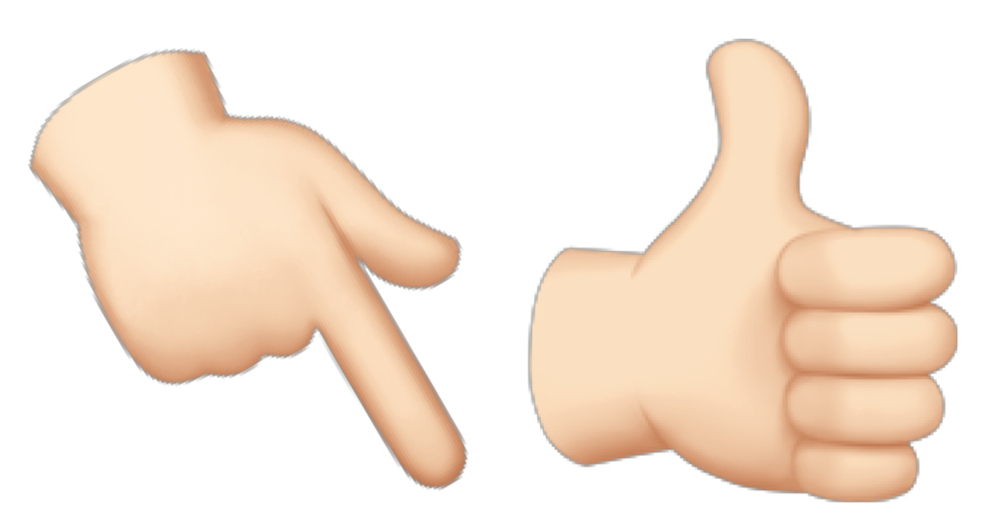
Articles are uploaded by users and are for non-commercial browsing only. Posted by: Lomu, please indicate the source: https://www.daogebangong.com/en/articles/detail/Probably%20the%20most%20simple%20and%20practical%20PPT%20technique.html

 支付宝扫一扫
支付宝扫一扫 
评论列表(196条)
测试