Many people think that awesome designs come from instant inspiration, but this is actually a misunderstanding. Good design must be based on professional standards, and breaking through this standard requires continuous learning, imitation, and breaking through existing standards strong>…… (Multiple pictures, it is recommended to ponder under WiFi)
The most complete picture layout in history
Sorting/Jacques
During the May Day holiday, Yake read nearly 200 foreign PPT works and summed up the typesetting methods of each quantity. The purpose is to hope that when we encounter picture typesetting problems when doing PPT in the future, we can quickly search them in our minds The corresponding typography style can complete tasks faster and better.
Then let's stop talking nonsense, let's take a look at how each number of pictures can be typeset.
01 full screen

02 Left and right half open
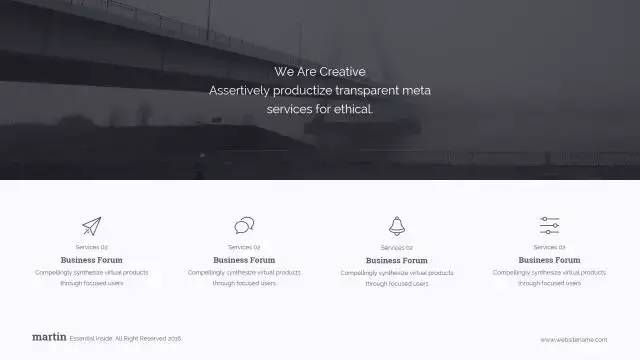
03 Halves up and down

04 Hallet type

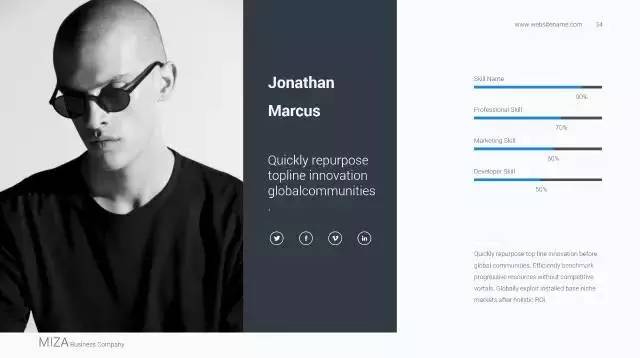
05 Triple classification
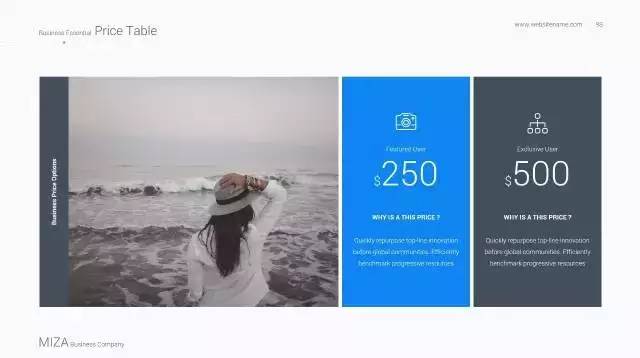
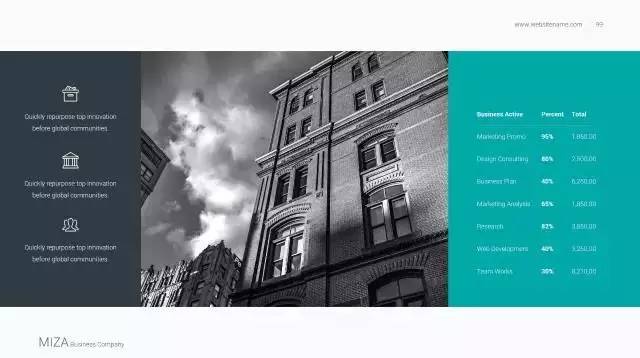
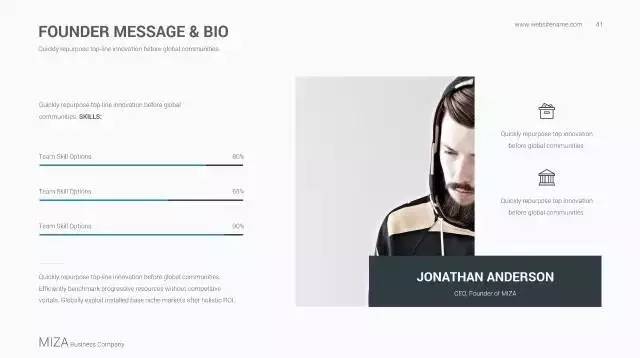
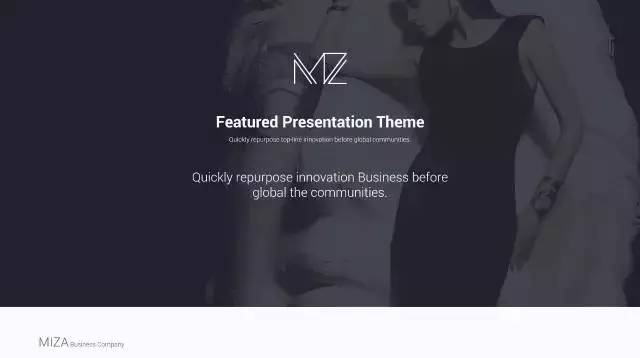
06 3/4 screen type



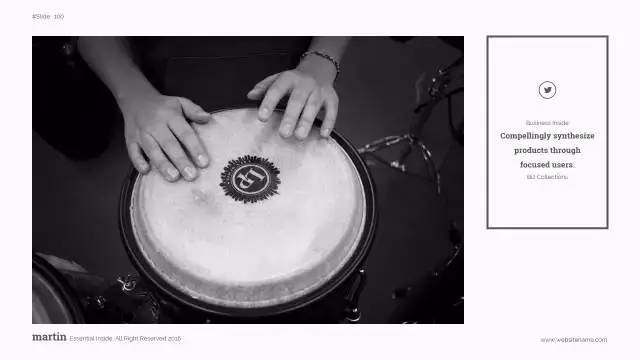

07 Inclined
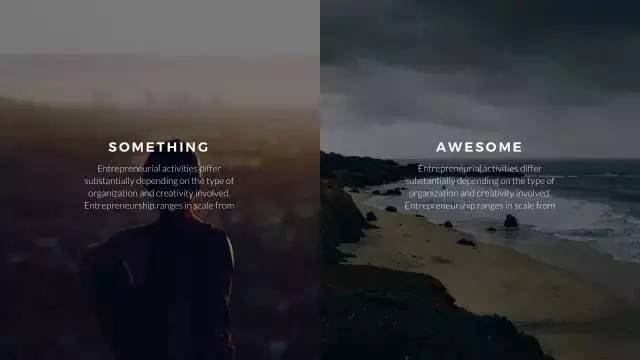
01 Halves

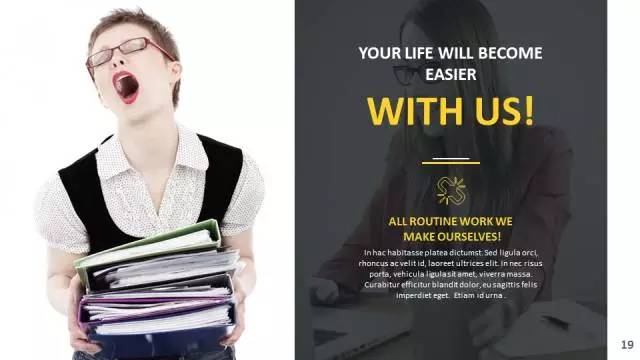

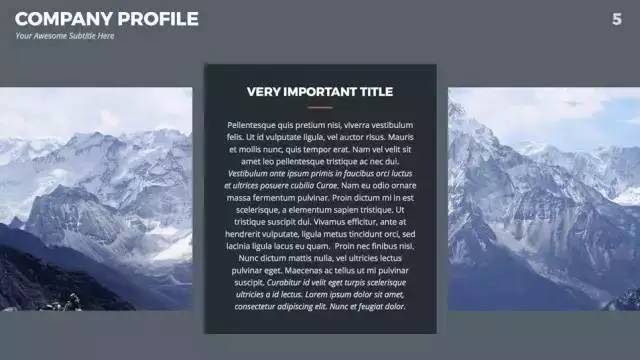
02 Triple Class

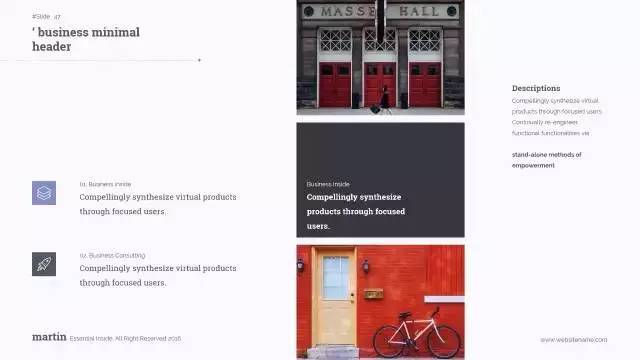
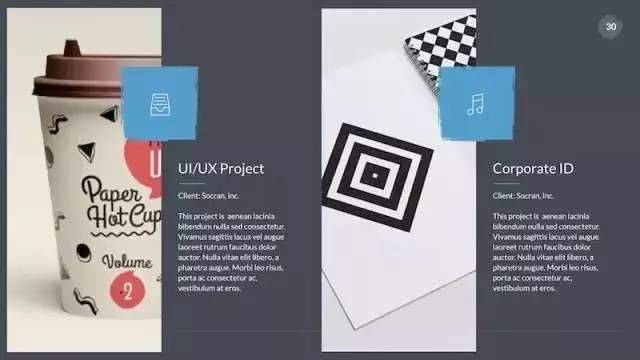
03 quartile
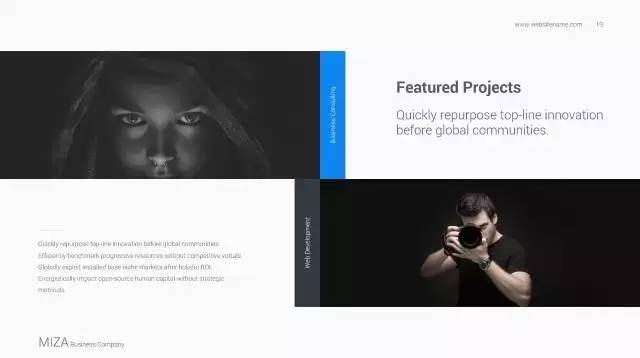

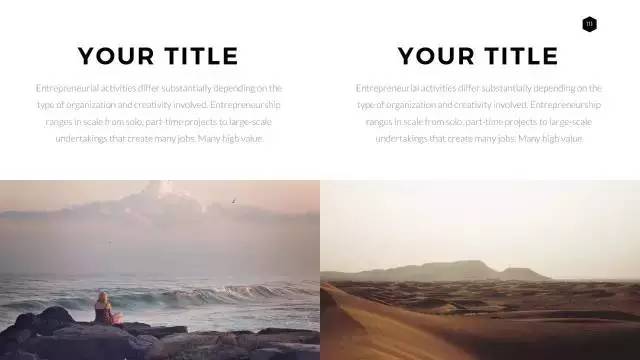

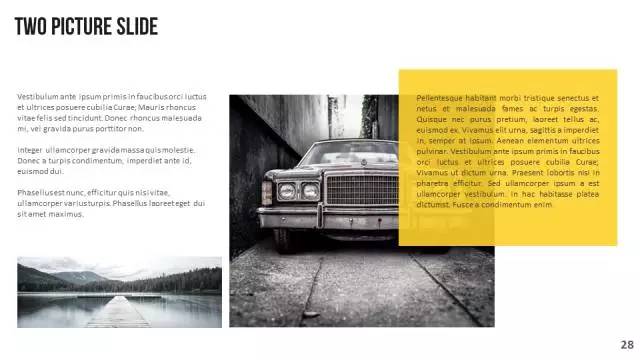
04 Arbitrary
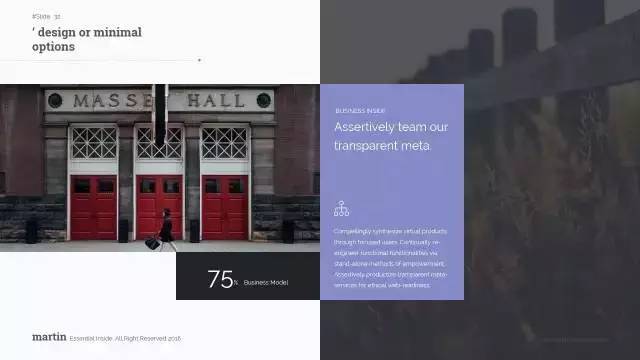


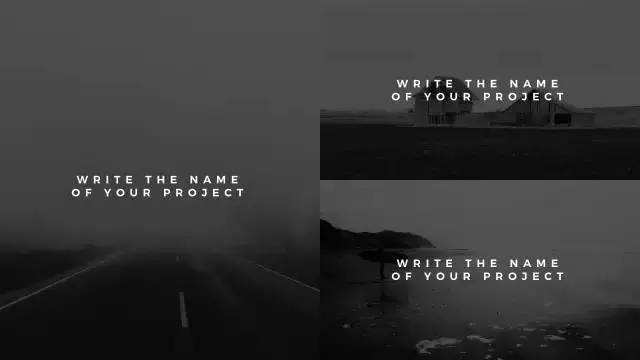
01 Full screen

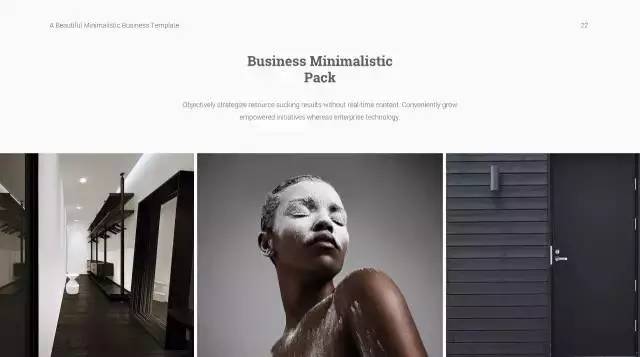
02 side-by-side
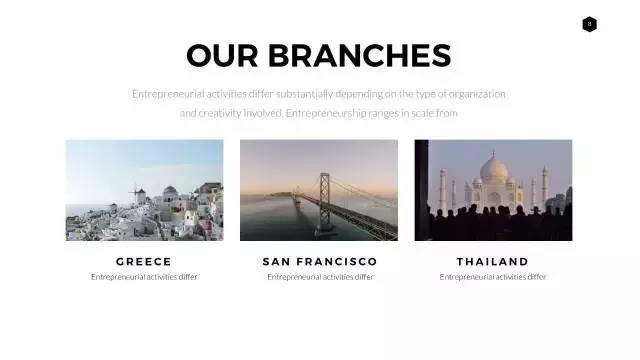

03 Card type

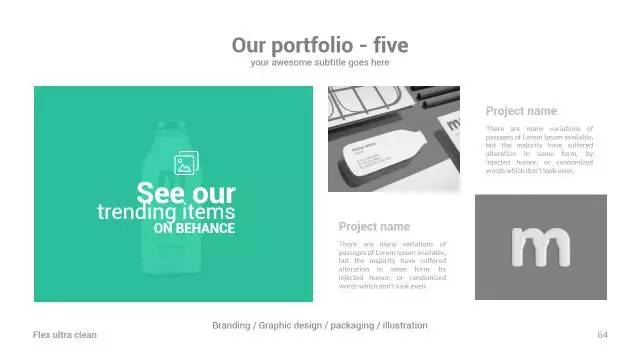
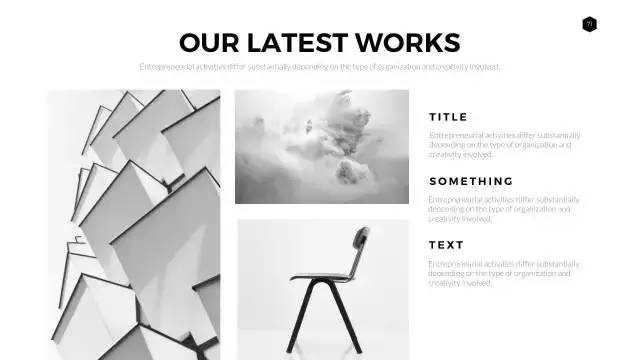





04 Arbitrary
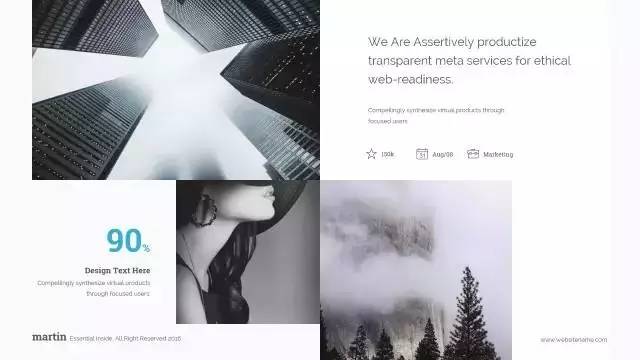

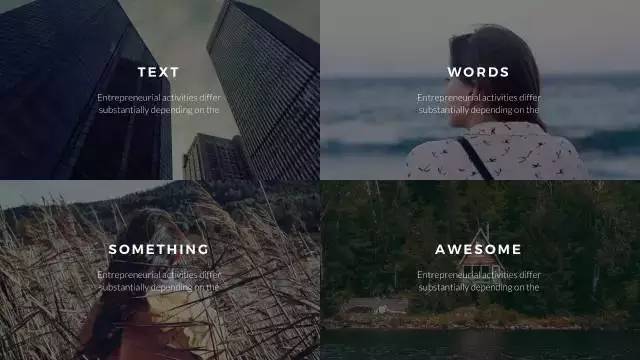
01 full screen

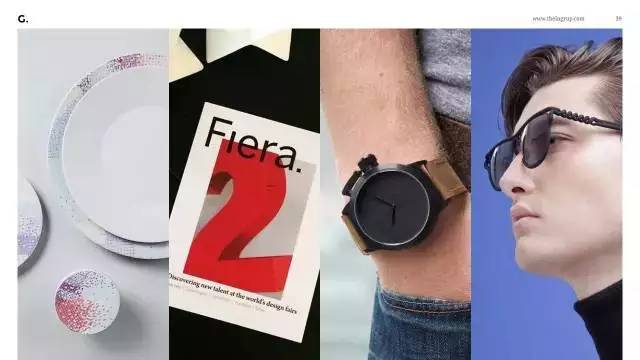


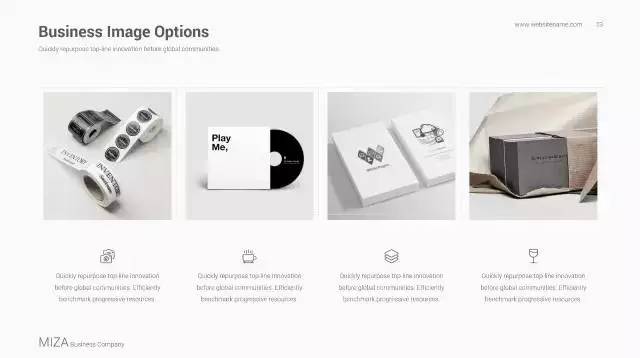
02 Parallel
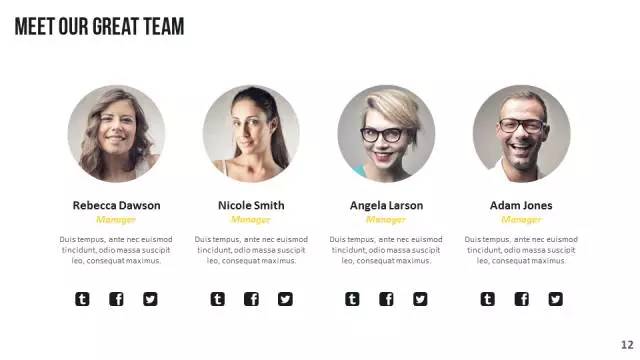


03 Card type


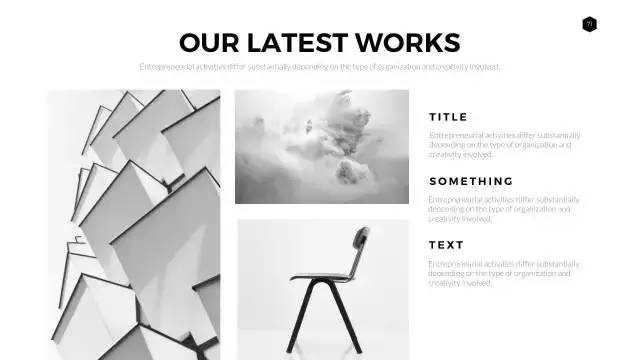

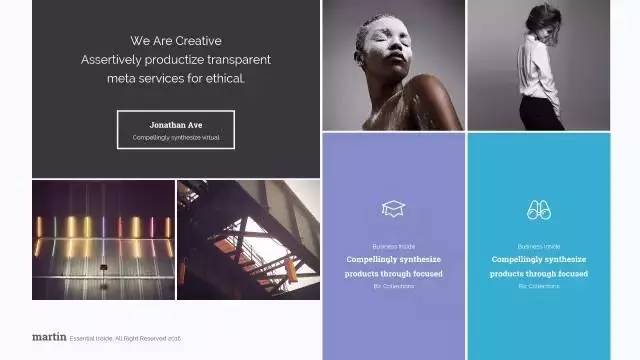

04 Four weeks
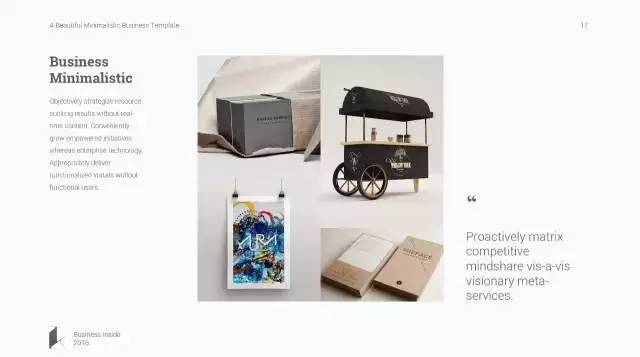
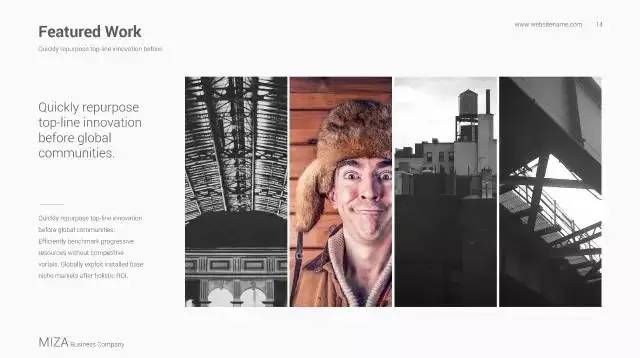
05 Quintiles
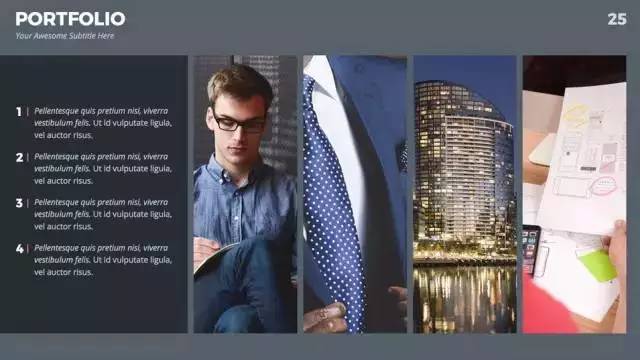

06 Inclined

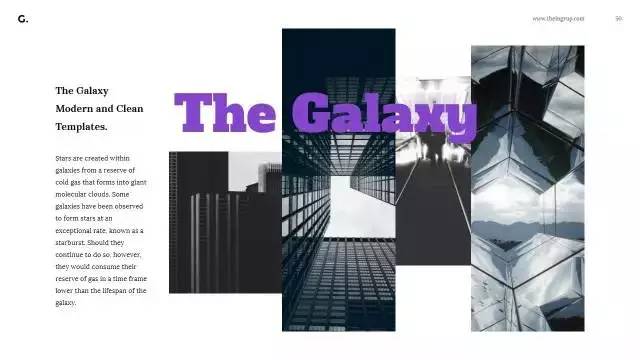
07 Arbitrary
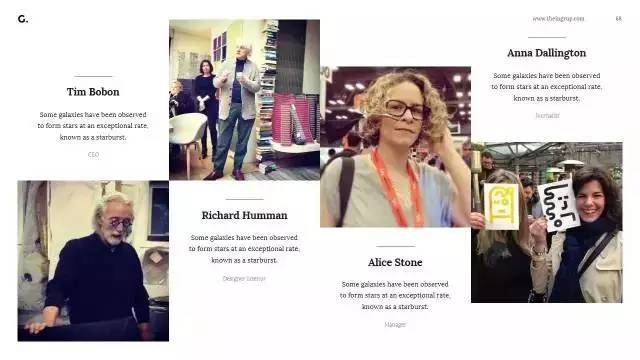
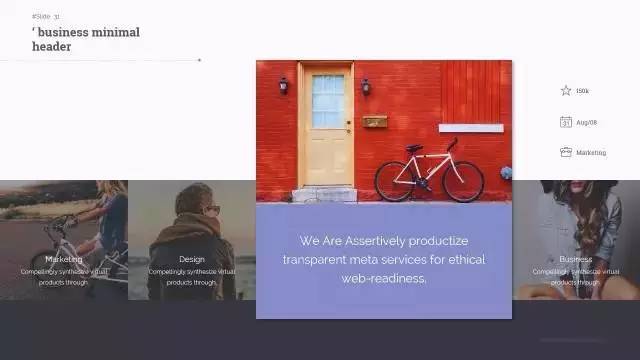
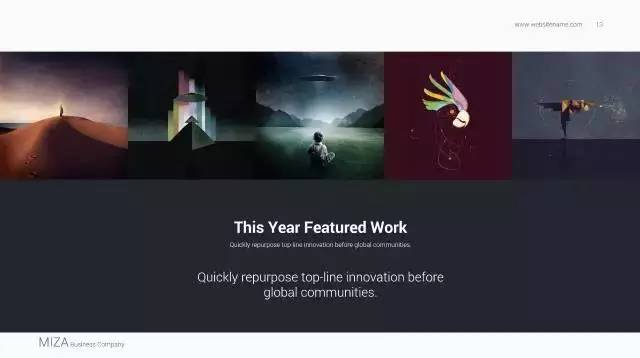
01 Parallel
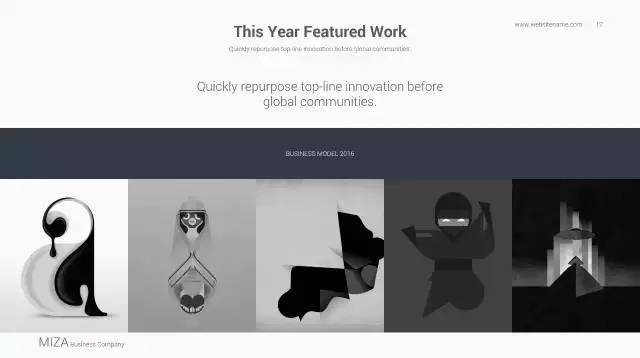
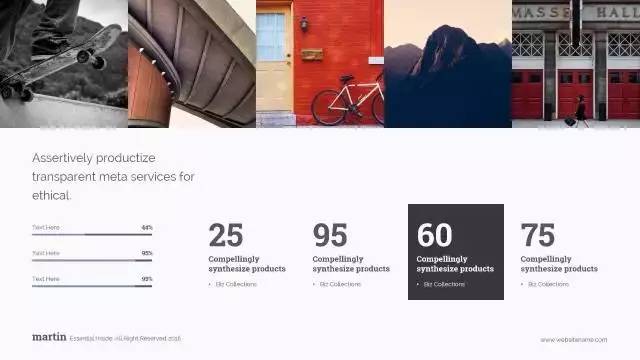

02 Card Type

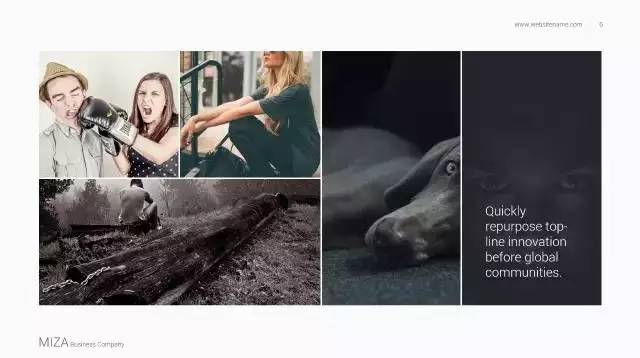
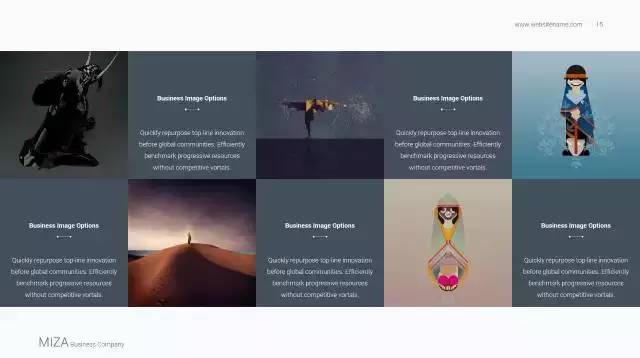
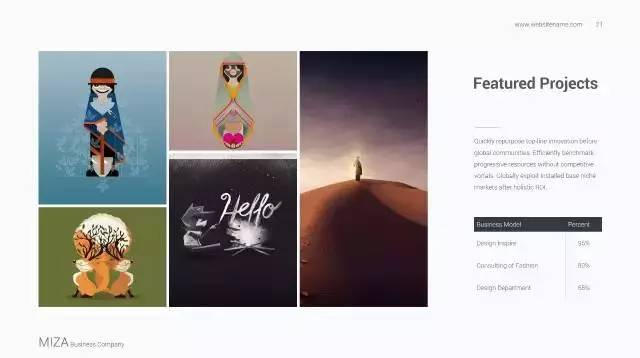

03 full screen

01 full screen

02 Parallel
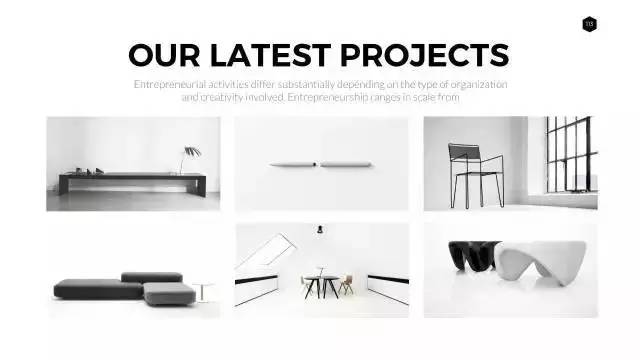

03 Card type

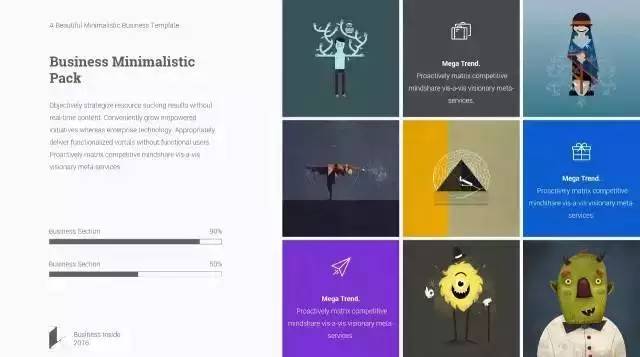


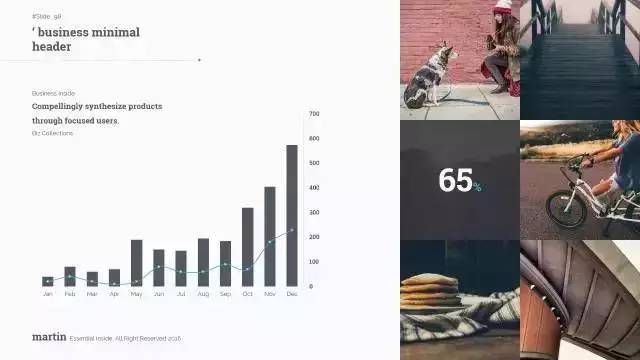



04 Inclined
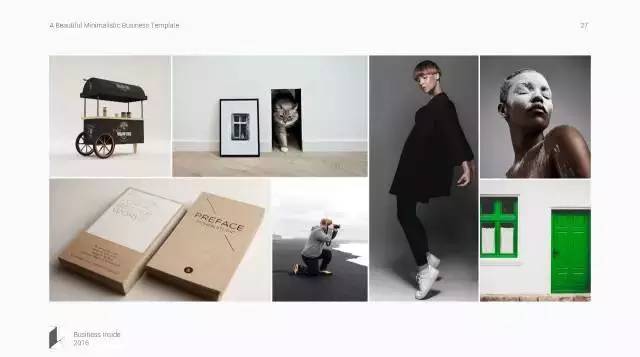
01 Card Type



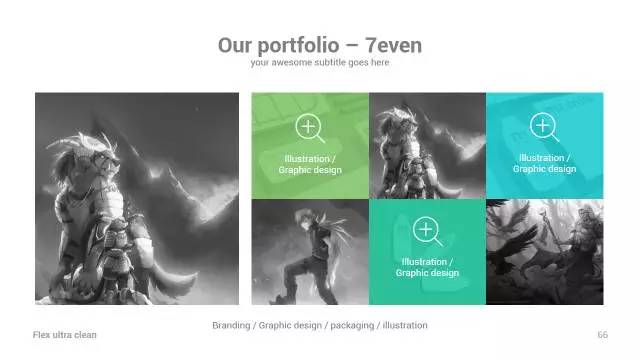

02 Inclined

03 Honeycomb
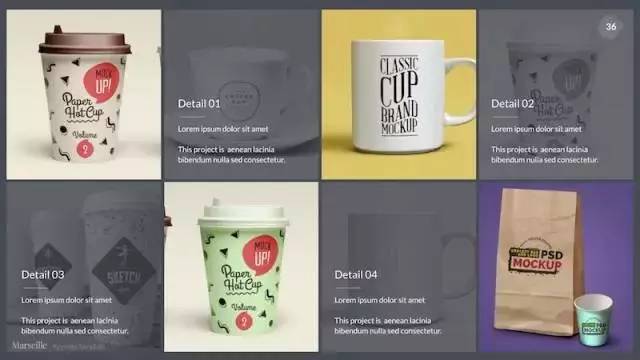
01 Card type

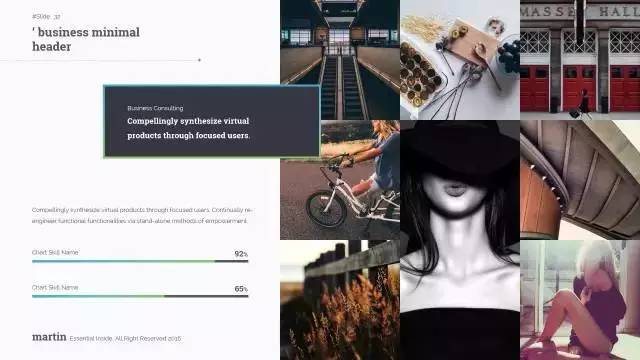
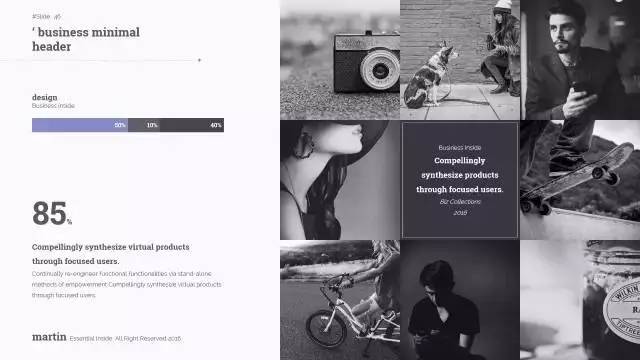

02 Parallel
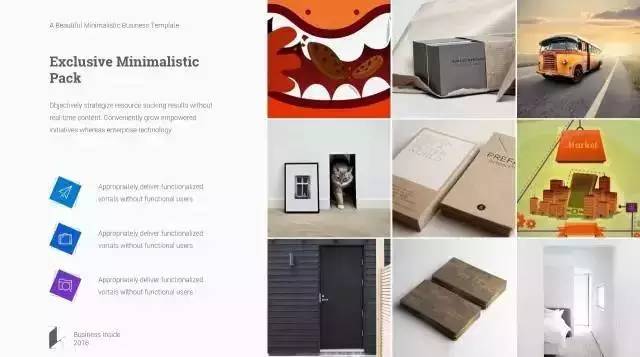
01 Card type
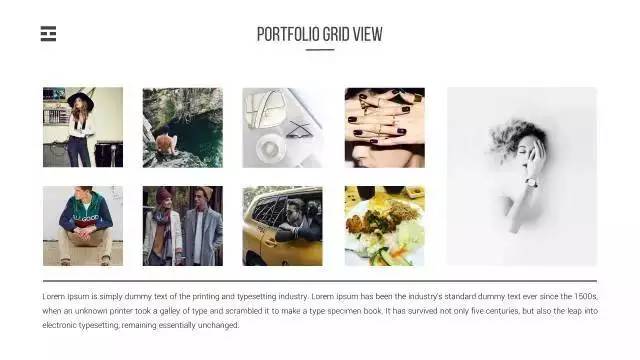

02 Inclined

01 Parallel
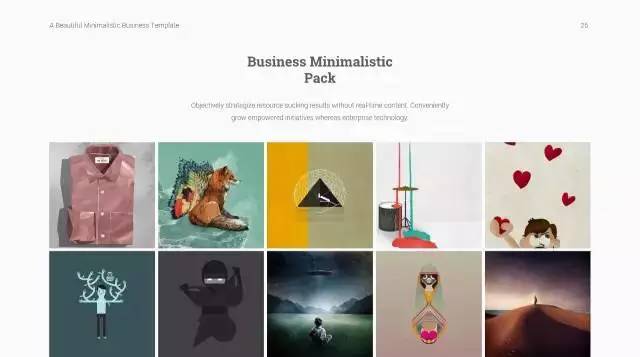

02 Card type
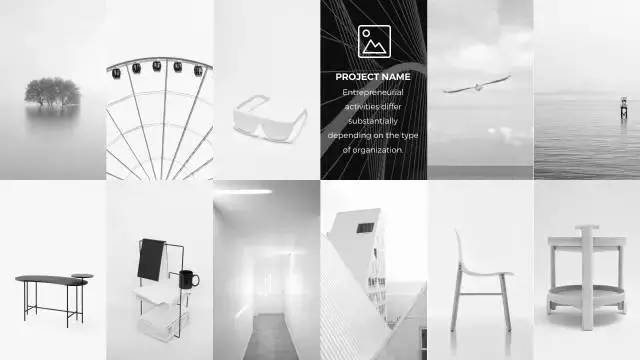
01 full screen

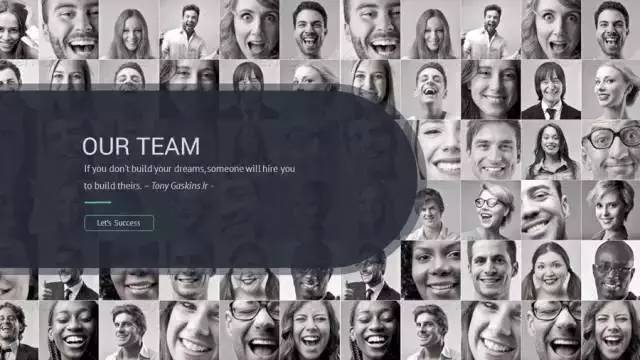
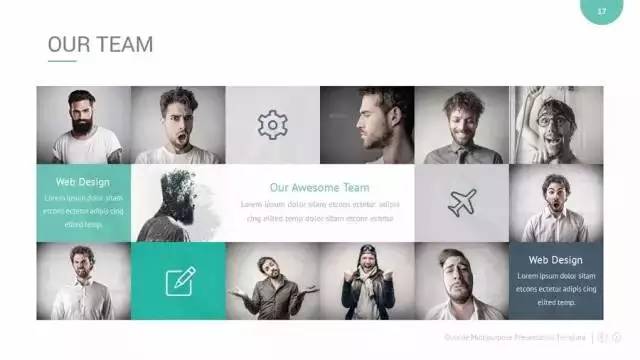
02 Card Type


The above image layout methods can be summarized into the following categories:
1. Parallel typesetting
2. Card layout
3. Full-screen typesetting
4. Random typesetting
01 Parallel typesetting
Note that the size of the pictures should be consistent, not one big and one small, one high and one low, and the distance between pictures should be consistent

02 Card layout
A typesetting method that is more popular recently. Many PPT works, even albums, and magazines are used. It is especially suitable for occasions where the number of pictures is odd and side-by-side typesetting cannot be achieved. By changing one or two pictures The size of the size, so as to make the layout of a typesetting technique. Also pay attention to keep the spacing between pictures consistent.
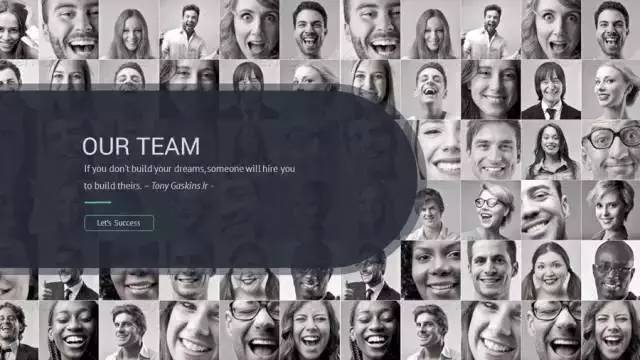
03 Full screen layout
Full-screen typesetting is also very applicable, and full-screen typesetting can also be used when there are many pictures. For example, the following
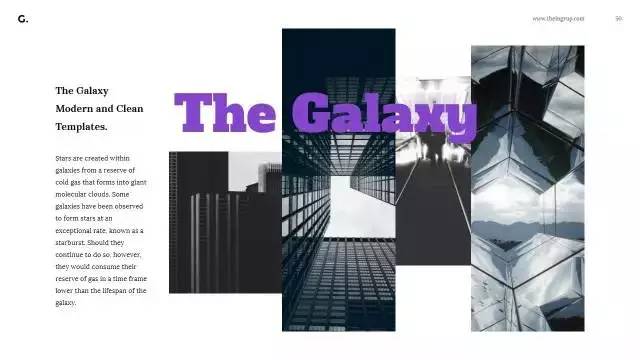
But when the number of pictures is large (greater than 6) and the number is odd, this typesetting method will not work, because no matter how you arrange it, it is difficult to arrange one Out of a rectangle (whether it is a card type or a side-by-side type, a large rectangle is deliberately arranged because of the regularity)
04 Arbitrary typesetting
The feature of arbitrary typesetting is that the typesetting is relatively random, and it is difficult for you to find the rules, so it is generally not recommended.

Editor's Note:This article comes from Yake PPT (ID: YaKeppt), 120 sets are an approximate number, the above is a template, and it is a specification and idea, learned It can be applied to the cover and web design. Routine is dead, but people are alive. ?There is also a PPT section in the recommendations below, and the suggestions are accepted together.
About "New Media Operations", please read this article:
? The most complete self-study course on new media editing (quick collection)
The 2016 latest class schedule of the Seating AcademyFrom scratch, operate a high-quality WeChat official account (Shenzhen Station)
0507-08< /span> Lecturer: He Chuan
Content Creation and Editing Skills for Enterprise New Media (2 days in Beijing)
0514th of the month< span>-15th Lecturer: Yang Qihan
[ "Read the original text"Sign up for more excellent courses]< /span>
Articles are uploaded by users and are for non-commercial browsing only. Posted by: Lomu, please indicate the source: https://www.daogebangong.com/en/articles/detail/Probably%20the%20most%20complete%20PPT%20typesetting%20tutorial%20in%20history%20contains%20120%20sets%20of%20composition%20suggestions%20super%20practical.html

 支付宝扫一扫
支付宝扫一扫 
评论列表(196条)
测试