When we are doing PPT, we all know that the footer and page number are important for us It is very important, especially when you have many slides and complex content, setting the footer and page number can help me record the title and page number of the slide, so how to set the footer and page number in PPT?
First create a new PPT document, and then add a few slides at random. The specific operation process: [Start] - [New Slide]
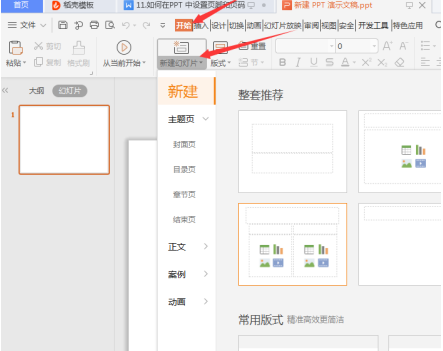
Then select [Footer and Header] under the [Insert] command.

Then, in the [Footer Header] interface that pops up, check [Slide Number] and [Footer], enter the corresponding content you need in the dialog box below [], and then click [Apply All] with the mouse. Can set the footer and page number of the entire slide
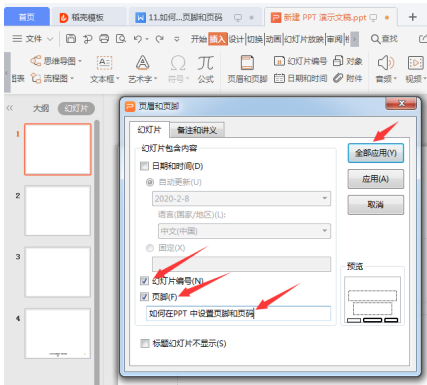
Going back to the slide, we can see that there is already a footer and page number at the bottom of the slide
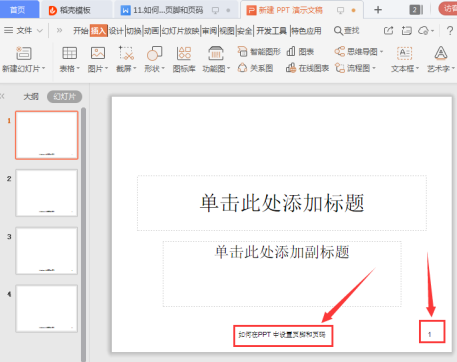
In actual work, the themes of our slides may be different, so if you click the [Apply] button, the set content will only be applied to the currently selected page
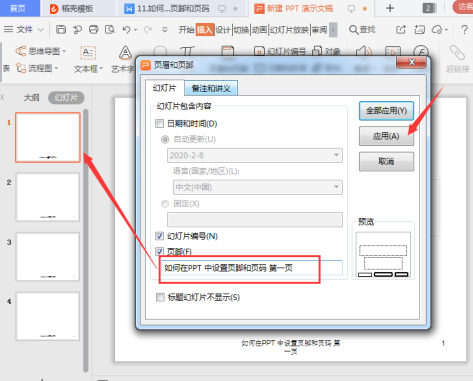
This way the footer and page of the slideshow are set.
Articles are uploaded by users and are for non-commercial browsing only. Posted by: Lomu, please indicate the source: https://www.daogebangong.com/en/articles/detail/Presentation%20skills%20%20how%20to%20set%20footer%20and%20page%20number%20in%20PPT.html

 支付宝扫一扫
支付宝扫一扫 
评论列表(196条)
测试